Math 221 week 2 lecture nov 2012
•Download as PPTX, PDF•
2 likes•568 views
This is the Week 2 Lecture Material
Report
Share
Report
Share
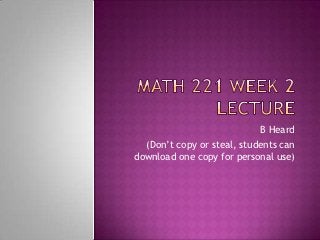
Recommended
Recommended
More Related Content
More from Brent Heard
More from Brent Heard (20)
Help on funky proportion confidence interval questions

Help on funky proportion confidence interval questions
Using minitab instead of tables for z values probabilities etc

Using minitab instead of tables for z values probabilities etc
Recently uploaded
Recently uploaded (20)
Unit-V; Pricing (Pharma Marketing Management).pptx

Unit-V; Pricing (Pharma Marketing Management).pptx
Presentation by Andreas Schleicher Tackling the School Absenteeism Crisis 30 ...

Presentation by Andreas Schleicher Tackling the School Absenteeism Crisis 30 ...
ICT Role in 21st Century Education & its Challenges.pptx

ICT Role in 21st Century Education & its Challenges.pptx
Basic Civil Engineering first year Notes- Chapter 4 Building.pptx

Basic Civil Engineering first year Notes- Chapter 4 Building.pptx
Mixin Classes in Odoo 17 How to Extend Models Using Mixin Classes

Mixin Classes in Odoo 17 How to Extend Models Using Mixin Classes
Z Score,T Score, Percential Rank and Box Plot Graph

Z Score,T Score, Percential Rank and Box Plot Graph
Math 221 week 2 lecture nov 2012
- 1. B Heard (Don’t copy or steal, students can download one copy for personal use)
- 2. The lab, where is it?
- 3. What do I do? Put your name on it and start.
- 4. Load data in Minitab. “Open Project” under file, then change the “Look in” to pshop$(ilabss)(G:)
- 5. Select Math 221 (Double Click) Then select Math 221_LabData Minitab (Double Click)
- 6. You should now have…
- 8. I changed the data! My answer will be different…
- 9. Ifyou want, you can change the colors of the pie pieces by right clicking on the piece, choosing Edit Pie, choosing Custom Fill Pattern and changing color.
- 10. That’sthe only way to get the colors to come out right (the program can’t tell colors)
- 11. Paste into lab… (MS Word document)
- 13. Just follow the instructions
- 14. I changed the data!!!
- 15. Just paste into lab document..
- 17. Follow the instructions… Click “OK”
- 18. In the Session window you get your results (remember I changed the data on ALL of these)
- 19. It is important to note….
- 20. Enter into your lab document…
- 22. Followthe instructions… (Remember I changed the data, these are not the correct answers)
- 23. Just follow the instructions.. (I changed data)
- 24. You get your results in the Session window…
- 25. Just fill in the table…
- 26. Remember I changed the data…. Just put results in the table….
- 28. Just look at the pie graph and answer number 5. Of course, there will be a color where I have a blank.
- 30. Just answer the question, in my case, I noted that most students ranged between 64 and 74 inches with 4 actually being around 70 inches tall. (Remember I changed data.)
- 31. On your discussion of the histogram, yours could be skewed left, skewed right etc. Make sure to discuss the shape Mine was a little skewed left, but not so much
- 33. Answer the question.
- 34. Why did I say that?
- 36. Just answer the questions…
- 38. Answer the question and remember I CHANGED the data.
- 39. Remember the Empirical Rule is sometimes called the “68, 95, 99.7 Rule” because it says 68% of the values are between +/- one standard deviation, 95% of the values are between +/- two standard deviations and 99.7% of the values are between +/- three standard deviations.
- 40. Answer the question…
- 42. Answer the question…
- 43. Save your Week 2 Lab and submit the Microsoft Word document in the Dropbox area under Week 2 iLab.
- 44. ClickWeek 2 iLab and upload so your instructor can grade.
- 45. I post other helpful information on my Statcave site at http://www.facebook.com/statcave You DO NOT have to be a Facebook person to see this It is convenient for me to post there and it is just for fun. It is NOT required to go to there. Look back at old posts related to Math 221
