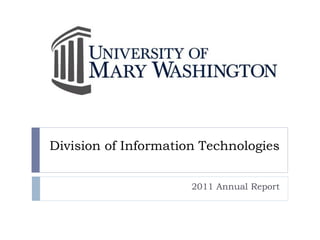
UMW division of information technologies annual report 2010-11
- 1. Division of Information Technologies 2011 Annual Report
- 2. Overview Message from the CIO The 2010-2011 academic year represented a time of change for the Contents Division of Information Technologies – both organizationally and with respect 1. Important Events to our technology offerings. We restored an internal IT Help Desk operation, filled 5 much needed positions with very talented individuals, developed a 2. Computer Upgrades comprehensive information security program and 3. Support for Teaching and completed a very successful external review/audit of our information security program against VITA Learning standards. We’ve also upgraded many important 4. IT Help Desk/Support Services aspects of our network infrastructure and data management environment, which will help us continue to provide quality service moving forward. 5. Training Information about these efforts, IT funding and FY11 6. Network Upgrades IT expenditures is provided for your review. I thank you for your interest in reviewing our 7. Information Security accomplishments this year and welcome any feedback you have as we prepare for the 2011-2012 8. Reporting Support academic year. 9. IT Advisory Committee Warm Regards, Dana 10. Fast Facts, Funding, and Dana B. German Expenditures Vice President for Information Technologies Chief Information Officer 11. Available Resources IT 2011 Annual Report
- 3. Important Events Jan. ‘11 Jan ’11 Nov. 10 Jan. ’11 IT Advisory Spring ’11 IT Training and IT Completes June-Aug. ’10 Banner 8 Wireless Committee Communication APA audit with Campus computer upgrade networks holds first department no findings refresh completed upgraded meeting created July ’10 Jan. ‘11 Jan. ‘11 Winter ’11 March ‘11 Nov. ’10 More secure Security Help Desk calls IT Support Campus AV Novell support password Awareness again answered Services upgrades retired. requirements Training by UMW department completed Users are implemented staff. created migrated to Windows File Server. IT 2011 Annual Report
- 4. Computer Refresh Initiative 388 computers were replaced in summer 2010. IT funded peripherals for laptops through replacement budget. Computers and peripherals are installed by IT staff. Of the new computers, 344 are Windows machines and 44 are Macs. Computer refresh served as a pilot for Windows 7; approximately 1/3 of newly deployed machines were imaged with Windows 7. Refresh replaced faculty, staff, and lab and classroom computers. IT 2011 Annual Report
- 5. Support for Teaching and Learning Lab and Classroom New Learning Management Upgrades System During Spring Break, ITSS staff UMW has selected Instructure’s coordinated upgrades in 80 Canvas as our next-generation technology-enhanced classrooms LMS. across both campuses. Beginning with the Fall 2011, all Five classrooms received additional upgrades to employ advanced courses taught at the University of technologies such as a touch-pad Mary Washington will have a controller to easily operate the course shell in Canvas, and all system, BluRay players, document courses will be populated with cameras to project physical objects instructors and students. like newspaper articles, and a IT Training and Communication Sympodium table display that allows instructors to draw on the screen. and Distance and Blended Learning are offering courses for Those interested could track the Canvas training over the summer progress of classroom upgrades on the IT Projects and Initiatives website and in Fall 2011. throughout the week. IT 2011 Annual Report
- 6. Return of the In-house Help Desk UMW IT Staff and Student Aides began handling calls directly again in July 2010. IT Help Desk handled approximately 10,000 incidents in FY11. Incidents Top incidents included: 2500 2000 - Password reset 1500 - Computer support 1000 500 (computers, printers) 0 - Software support (Installs, virus removal, email support) IT 2011 Annual Report
- 7. IT Support Services In January, User Services was reorganized into two separate departments: IT Support Services and IT Training and Communication. IT Support Services includes: Help Desk Services, Classroom and Lab Multimedia and AV Services, and Desktop Support Services. ITSS has added two new desktop technicians and one Systems Integrator to provide additional support. IT 2011 Annual Report
- 8. Training IT Training and Communication department was created in January 2011 to address training needs. A survey assessing the technology training needs (see Technology Training Survey) was distributed to members of the UMW community on April 4, 2011. A summary of the data shows: Respondents show a high level of interest in most areas listed on the survey. Summer, as well as through-out the year, are the most preferred times for training. Most people prefer Hands-On Training. There’s no clear day of choice; Monday is the least preferred day. Respondents prefer training in the late morning over other times of the day. Most respondents want to get targeted email notices about technology training. IT 2011 Annual Report
- 9. Network Upgrades Retirement of Novell Wireless Upgrades Staff completed the Upgraded the network access management system (Cisco retirement and de- Clean Access), which ensures commissioning of the that computers connected to Novell system, which the wireless network have adequate antivirus and security began in 2008. protection. New options for Completed the implementation document storage and of a new, encrypted wireless network for authenticated collaboration include the users. File/Print server and Implemented security SharePoint. improvements for guest wireless access. IT 2011 Annual Report
- 10. Information Security IT offered annual security awareness training for all faculty and staff. Additional security awareness training was provided to all IT staff and all Data Stewards and Data Security Contacts. The Identity Theft Prevention Program Committee was appointed. The inaugural meeting was held on May 5, 2011. Regular monthly meetings are now held on the 1st Thursday of every month. Successfully audited by APA (Auditor of Public Accounts) against VITA IT Security standards, addressing all areas identified in previous two annual audits. IT 2011 Annual Report
- 11. Reporting Support The EAS department has worked this year to consolidate reporting in line with our CORE strategy, minimizing the number of legacy reporting tools used (Cognos, C, MS Access, Discoverer). Thus far, 82 reports have been created utilizing Reporting Services as a delivery vehicle. 18 of these have replaced routine Ad Hoc reporting requests, and 16 of these have been new reports entirely. 10 new materialized views and 7 new Reporting Services models were created this year. Through the IAE office, 240 Ad Hoc reporting requests were received and completed since July 1, 2010. IT 2011 Annual Report
- 12. IT Advisory Committee Committee Members Background and Progress 2010-2011 Committee members are Committee Chairperson – Dr. Mara Scanlon appointed by the President and Administration and Finance – Ms. Allyson Moerman charged to advise the Vice Human Resources – Ms. Sabrina Johnson President for Information Dahlgren Campus – Dr. Mark Safferstone Technologies and CIO in matters University Advancement – Ms. Jane Cariker related to the information Institutional Assessment and Effectiveness – Dr. Taiwo technology environment and to Ande ensure that UMW Strategic Plan Student Affairs – Dr. Tom Riley College of Arts and Sciences – Dr. Steve Gallik Objective 5.E is appropriately College of Education – Dr. Teresa Coffman addressed. College of Business – Dr. Mukesh Srivastava The committee held its first Division of Teaching and Learning Technologies – Ms. meeting on January 24, 2011 and Martha Burtis Library – Ms. Rosemary Arneson met monthly throughout the Teaching Center – Dr. Steve Greenlaw academic year. Distance and Blended Learning – Dr. John St. Clair Student Representative – Mr. Hunter Smith IT 2011 Annual Report
- 13. Fast Facts Computing Environment Network Environment Total machines: 1918 Network Device Counts: PC Desktops: 1362 (71%) Switches: 171 PC Laptops: 345 (18%) Wireless access points: 223 Mac Desktop: 153 (8%) VoIP phones: 881 Mac Laptop: 58 (3%) Server Summary – 162 servers (68 physical, 94 Operating Systems: virtual): Windows OS: 89% Physical VMware host servers: 21 Mac OS: 11% Physical Servers: 47 VmwareVirtual Servers: 94 Use: Faculty: 365 (19%) SAN Storage: Class/Lab/Instructional: 767 (40%) Total Capacity: 141.47 TB Admin/Staff: 786 (41%) Available Capacity: approx.. 8.6 TB IT 2011 Annual Report
- 14. IT Business Office Purchases IT Business Office For Campus Community purchased: $397,238.20 $4,505,607.66 in IT goods and services on behalf of the campus community (and ‘tagged’ 196 assets with a dollar value of $747,073.68) $714,320.26 $397,238.20 with HEETF funding (primarily to upgrade technology in 80 classrooms). $2,591,431.75 $714,320.26 with Capital Projects funding $802,617.45 for specific IT/technology for Monroe & Anderson Hall(s) $802,617.45 in IT goods/services purchased on behalf of, and initiated by, the campus community, with user department operating IT operating budget; See detailed category breakdowns on next page funds. Non-IT, departmental operating budgets Capital Projects IT related goods/services for Monroe & Anderson Hall(s) ETF IT purchases $2,591,431.75 with IT division operating budget funds. IT 2011 Annual Report
- 15. 1,200,000.00 Spending 1,000,000.00 Approximately 80% of the IT operating budget is used to pay recurring expenditures each 800,000.00 year (such as annual software maintenances for Banner, Oracle, Microsoft, the LMS, etc, as well as ongoing hardware and support 600,000.00 maintenance related to the campus network, the data center, the residential network and monthly 400,000.00 telephone bills). NOTES: 200,000.00 • The chart to the left depicts the detailed spending categories against IT’s operating budget in FY11 (Total expenditures were: 0.00 $2,591,431.75 ) • IT received no funding for annual computer replacements in FY11. • The 388 computers replaced in FY11 were a result of FY10 carry-over funding. IT 2011 Annual Report
- 16. IT Organization during 2010-2011 Dana German Vice President for Information Technologies and CIO Jerry Slezak Justin Webb Pam Lowery Hall Cheshire Ray Usler Charity Hooper Executive Director, Director, IT Support Director, IT Training Executive Director, IT Director, IT Security IT Business Manager Enterprise Application Services and Communication Infrastructure and ISO Services Deb Hovey Boutchyard David Dean Director, Networks Director, Data Center and Services Telecommunications See: http://www.umw.edu/doit/organization/default.php for more information. IT 2011 Annual Report
- 17. Resources IT Help Desk The Help Desk, located in the basement of George Washington Hall, is the clearinghouse for all technology-related questions. In helping you solve your problem, staff at the Help Desk may walk you through some steps on the phone, may point you towards online resources that can help, or, if needed and appropriate in our procedures, may find someone to visit you and give you assistance in-person. Projects and Initiatives Website @umwIT As both technologies and the needs Follow us on of our institution change, IT will work diligently to meet those needs Twitter for by providing up-to-date systems, instant updates hardware, software, and and information. infrastructure. The IT Projects and Initiatives website details these changes. IT 2011 Annual Report