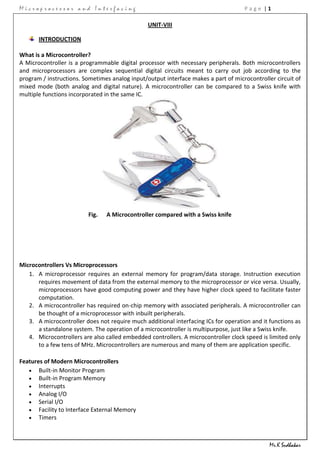
8051 microcontroller
- 1. Microprocessor and Interfacing Page |1 UNIT-VIII INTRODUCTION What is a Microcontroller? A Microcontroller is a programmable digital processor with necessary peripherals. Both microcontrollers and microprocessors are complex sequential digital circuits meant to carry out job according to the program / instructions. Sometimes analog input/output interface makes a part of microcontroller circuit of mixed mode (both analog and digital nature). A microcontroller can be compared to a Swiss knife with multiple functions incorporated in the same IC. Fig. A Microcontroller compared with a Swiss knife Microcontrollers Vs Microprocessors 1. A microprocessor requires an external memory for program/data storage. Instruction execution requires movement of data from the external memory to the microprocessor or vice versa. Usually, microprocessors have good computing power and they have higher clock speed to facilitate faster computation. 2. A microcontroller has required on-chip memory with associated peripherals. A microcontroller can be thought of a microprocessor with inbuilt peripherals. 3. A microcontroller does not require much additional interfacing ICs for operation and it functions as a standalone system. The operation of a microcontroller is multipurpose, just like a Swiss knife. 4. Microcontrollers are also called embedded controllers. A microcontroller clock speed is limited only to a few tens of MHz. Microcontrollers are numerous and many of them are application specific. Features of Modern Microcontrollers Built-in Monitor Program Built-in Program Memory Interrupts Analog I/O Serial I/O Facility to Interface External Memory Timers Mr.K Sudhakar
- 2. Microprocessor and Interfacing Page |2 MICROPROCESSOR VS. MICROCONTROLLER Microprocessor: General-purpose microprocessor • CPU is stand-alone, RAM, ROM, I/O, timer are separate • Designer can decide on the amount of ROM, RAM and I/O ports. • expansive • versatility • general-purpose • Example: Intel’s x86, Motorola’s 680x0 Microcontroller : • CPU, RAM, ROM, I/O and timer are all on a single chip • fix amount of on-chip ROM, RAM, I/O ports • for applications in which cost, power and space are critical • single-purpose • Example: Motorola’s 6811, Intel’s 8051, Zilog’s Z8 and PIC 16X Mr.K Sudhakar
- 3. Microprocessor and Interfacing Page |3 Advantages over microprocessor: • Cost is lower • Standalone mp never used – memory, I/O, clock necessary • For microprocessor- large size PCB • Large PCB- more effort and cost • Big physical size • More difficult to trouble shoot mp based • A microcontroller is a microprocessor with integrated peripherals. Advantages of microcontroller: • Low cost • Small size of product • Easy to troubleshoot and maintain • More reliable • Additional memory, I/o can also be added • Software security feature • All features available with 40 pins. • Useful for small dedicated applications and not for larger system designs which may require many more I/O ports. • Mostly used to implement small control functions. Mr.K Sudhakar
- 4. Microprocessor and Interfacing Page |4 INTERNAL STRUCTURE OF A MICROCONTROLLER Fig. Internal Structure of a Microcontroller At times, a microcontroller can have external memory also (if there is no internal memory or extra memory interface is required). Early microcontrollers were manufactured using bipolar or NMOS technologies. Most modern microcontrollers are manufactured with CMOS technology, which leads to reduction in size and power loss. Current drawn by the IC is also reduced considerably from 10mA to a few micro Amperes in sleep mode (for a microcontroller running typically at a clock speed of 20MHz). Harvard vs. Princeton Architecture Many years ago, in the late 1940's, the US Government asked Harvard and Princeton universities to come up with a computer architecture to be used in computing distances of Naval artillery shell for defense applications. Princeton suggested computer architecture with a single memory interface. It is also known as Von Neumann architecture after the name of the chief scientist of the project in Princeton University John Von Neumann (1903 - 1957 Born in Budapest, Hungary). Harvard suggested a computer with two different memory interfaces, one for the data / variables and the other for program / instructions. Although Princeton architecture was accepted for simplicity and ease of implementation, Harvard architecture became popular later, due to the parallelism of instruction execution. Mr.K Sudhakar
- 5. Microprocessor and Interfacing Page |5 Princeton Architecture (Single memory interface) Fig. Princeton Architecture Example : An instruction "Read a data byte from memory and store it in the accumulator" is executed as follows: - Cycle 1 - Read Instruction Cycle 2 - Read Data out of RAM and put into Accumulator Harvard Architecture (Separate Program and Data Memory interfaces) Fig. 2.3 Harvard Architecture The same instruction (as shown under Princeton Architecture) would be executed as follows: Cycle 1 - Complete previous instruction - Read the "Move Data to Accumulator" instruction Cycle 2 - Execute "Move Data to Accumulator" instruction - Read next instruction Mr.K Sudhakar
- 6. Microprocessor and Interfacing Page |6 Hence each instruction is effectively executed in one instruction cycle, except for the ones that modify the content of the program counter. For example, the "jump" (or call) instructions takes 2 cycles. Thus, due to parallelism, Harvard architecture executes more instructions in a given time compared to Princeton Architecture. INTEL 8051 MICROCONTROLLER Introduction: 8051 employs Harvard architecture. It has some peripherals such as 32 bit digital I/O, Timers and Serial I/O. The basic architecture of 8051 is given in fig below Features: Various features of 8051 microcontroller are given as follows. 8-bit CPU 16-bit Program Counter 8-bit Processor Status Word (PSW) 8-bit Stack Pointer Internal RAM of 128bytes On chip ROM is 4KB Special Function Registers (SFRs) of 128 bytes 32 I/O pins arranged as four 8-bit ports (P0 - P3) Two 16-bit timer/counters : T0 and T1 Two external and three internal vectored interrupts One full duplex serial I/O Basic Block Diagram: Internal Architecture of 8051 Microcontroller Mr.K Sudhakar
- 7. Microprocessor and Interfacing Page |7 Block Diagram Description: Accumulator (Acc): • Operand register • Implicit or specified in the instruction • Has an address in on chip SFR bank B Register: Used to store one of the operands for multiplication and division, otherwise, scratch pad considered as a SFR. Program Status Word (PSW): Set of flags contains status information. Stack Pointer (SP): 8 bit wide register. Incremented before data is stored on to the stack using PUSH or CALL instructions. Stack defined anywhere on the 128 byte RAM Data Pointer (DPTR): 16 bit register contains DPH and DPL Pointer to external RAM address. DPH and DPL allotted separate addresses in SFR bank Port 0 To 3 Latches & Drivers: Each I/O port allotted a latch and a driver Latches allotted address in SFR. User can communicate via these ports P0, P1, P2, and P3. Serial Data Buffer: Internally had TWO independent registers, TRANSMIT buffer (parallel in serial out – PISO) and RECEIVE buffer (serial in parallel out –SIPO) identified by SBUF and allotted an address in SFR. Timer Registers: for Timer0 (16 bit register – TL0 & TH0) and for Timer1 (16 bit register – TL1 & TH1) four addresses allotted in SFR Mr.K Sudhakar
- 8. Microprocessor and Interfacing Page |8 Control Registers: Control registers are IP, IE, TMOD, TCON, SCON, and PCON. These registers contain control and status information for interrupts, timers/counters and serial port. Allotted separate address in SFR. Timing and Control Unit: This unit derives necessary timing and control signals for internal circuit and external system bus Oscillator: generates basic timing clock signal using crystal oscillator. Instruction Register: decodes the opcode and gives information to timing and control unit. EPROM & program address Register: provide on chip EPROM and mechanism to address it. All versions don’t have EPROM. Ram & Ram Address Register: provide internal 128 bytes RAM and a mechanism to address internally ALU: Performs 8 bit arithmetic and logical operations over the operands held by TEMP1 and TEMP 2.User cannot access temporary registers. SFR Register Bank: set of special function registers address range: 80 H to FF H. Interrupt, serial port and timer units control and perform specific functions under the control of timing and control unit REGISTER SET OF 8051 Accumulator ACC is the Accumulator register. The mnemonics for accumulator-specific instructions, however, refer to the accumulator simply as A. B Register The B register is used during multiply and divide operations. For other instructions it can be treated as another scratch pad register. Program Status Word The PSW register contains program status information as detailed in Table below Table .PSW: Program Status Word Register Mr.K Sudhakar
- 9. Microprocessor and Interfacing Page |9 Stack Pointer The Stack Pointer register is 8 bits wide. It is incremented before data is stored during PUSH and CALL executions. While the stack may reside anywhere in on-chip RAM, the Stack Pointer is initialized to 07H after a reset. This causes the stack to begin at location 08H. Data Pointer The Data Pointer (DPTR) consists of a high byte (DPH) and a low byte (DPL). Its intended function is to hold a 16-bit address. It may be manipulated as a 16-bit register or as two independent 8-bit registers. Ports 0 to 3 P0, P1, P2 and P3 are the SFR latches of Ports 0, 1, 2 and 3, respectively. Serial Data Buffer The Serial Data Buffer is actually two separate registers, a transmit buffer and a receive buffer register. When data is moved to SBUF, it goes to the transmit buffer where it is held for serial transmission. (Moving a byte to SBUF is what initiates the transmission.) When data is moved from SBUF, it comes from the receive buffer. Timer Registers Register pairs (TH0, TL0), (TH1, TL1), and (TH2, TL2) are the 16-bit counting registers for Timer/Counters 0, 1, and 2, respectively. Capture Registers The register pair (RCAP2H, RCAP2L) are the capture register for the Timer 2 ‘capture mode’. In this mode, in response to a transition at the 80C52’s T2EX pin, TH2 and TL2 are copied into RCAP2H and RCAP2L. Timer 2 also has a 16-bit auto-reload mode, and RCAP2H and RCAP2L hold the reload value for this mode. Control Registers: Special Function Registers IP, IE, TMOD, TCON, T2CON, SCON, and PCON contain control and status bits for the interrupt system, the timer/counters, and the serial port. Special Function Registers (SFR) Mr.K Sudhakar
- 10. Microprocessor and Interfacing P a g e | 10 The set of Special Function Registers (SFRs) contains important registers such as Accumulator, Register B, I/O Port latch registers, Stack pointer, Data Pointer, Processor Status Word (PSW) and various control registers. Some of these registers are bit addressable. Addresses from 80H to FFH of all Special Function Registers • PSW, P0-P3, IP, IE, TCON,SCON – Bit addressable, 8bit each, 11 in number • SP, DPH,DPL,TMOD,TH0,TL0,TH1,TL1,SBUF,PCON – Byte addressable, 8bit each. – DPTR – data pointer, accesses external memory. DPH + DPL = DPTR • Starting 32 bytes of RAM – general purpose registers, divided into 4 register banks of 8 registers each. Only one of these banks accessible at one time. RS1 and RS0 of PSW used to select bank. • TH0-TL0 and TH1-TL1 – 16 bit timer registers • P0-P3 – port latches • SP, PSW, IP – Interrupt Priority, IE – enable • TCON – timer/counter control register to turn on/off the timers, interrupt control flags for external interrupts like INT1 and INT0 • TMOD – modes of operation of timer/counter • SCON – serial port mode control register • SBUF – serial data buffer for transmit and receive • PCON – Power control register – power down bit, idle bit 8051 Clock and Instruction Cycle: Mr.K Sudhakar
- 11. Microprocessor and Interfacing P a g e | 11 In 8051, one instruction cycle consists of twelve (12) clock cycles. Instruction cycle is sometimes called as Machine cycle by some authors. Fig 5.2 : Instruction cycle of 8051 In 8051, each instruction cycle has six states (S 1 - S 6). Each state has two pulses (P1 and P2) MEMORY ADDRESSING • Program memory - EPROM – Intermediate results, variables, const – 4KB internal from 0000 – 0FFFH – 64KB external with PSEN, till FFFFH • Internal –external difference PSEN • Data Memory – RAM – 64KB of external with DPTR signal – Internal memory two parts - 128 bytes Internal RAM and secondly set of addresses from 80- FFH for SFR’s – 128 bytes from 00 – 7FH direct or indirect SFR addresses – only direct addressing mode • Lower 128 bytes in three sections – 00-1F – 32 bytes 4 banks 00,01,10,11 each containing 8 registers of 8 bits each. Only one accessible at a time with PSW bits. – 20-2FH – 16bytes is bit addressable with addresses 0F to 7FH, 20.7 or 20.0, or 0-7 – 30-7F – 80 bytes of general purpose data memory. It is byte addressable, used for stack Mr.K Sudhakar
- 12. Microprocessor and Interfacing P a g e | 12 RAM memory space allocation in the 8051 128 bytes of Internal RAM Structure (lower address space) Mr.K Sudhakar
- 13. Microprocessor and Interfacing P a g e | 13 Fig: Internal RAM Structure The lower 32 bytes are divided into 4 separate banks. Each register bank has 8 registers of one byte each. A register bank is selected depending upon two bank select bits in the PSW register. Next 16bytes are bit addressable. In total, 128bits (16X8) are available in bitaddressable area. Each bit can be accessed and modified by suitable instructions. The bit addresses are from 00H (LSB of the first byte in 20H) to 7FH (MSB of the last byte in 2FH). Remaining 80bytes of RAM are available for general purpose. Internal Data Memory and Special Function Register (SFR) Map Fig: Internal Data Memory Map The special function registers (SFRs) are mapped in the upper 128 bytes of internal data memory address. Hence there is an address overlap between the upper 128 bytes of data RAM and SFRs. Please note that the upper 128 bytes of data RAM are present only in the 8052 family. The lower128 bytes of RAM (00H - 7FH) can be accessed both by direct or indirect addressing while the upper 128 bytes of RAM (80H - FFH) are accessed by indirect addressing. The SFRs (80H - FFH) are accessed by direct addressing only. This feature distinguishes the upper 128 bytes of memory from the SFRs, as shown in figure above TIMERS / COUNTERS 8051 has two 16-bit programmable UP timers/counters. They can be configured to operate either as timers or as event counters. The names of the two counters are T0 and T1 respectively. The timer content is available in four 8-bit special function registers, viz, TL0, TH0, TL1 and TH1 respectively. In the "timer" function mode, the counter is incremented in every machine cycle. Thus, one can think of it as counting machine cycles. Hence the clock rate is 1/12 th of the oscillator frequency. In the "counter" function mode, the register is incremented in response to a 1 to 0 transition at its corresponding external input pin (T0 or T1). It requires 2 machine cycles to detect a high to low transition. Hence maximum count rate is 1/24 th of oscillator frequency. Mr.K Sudhakar
- 14. Microprocessor and Interfacing P a g e | 14 The operation of the timers/counters is controlled by two special function registers, TMOD and TCON respectively. Timer Mode control (TMOD) Special Function Register: TMOD register is not bit addressable. TMOD Address: 89 H Various bits of TMOD are described as follows - Gate: This is an OR Gate enabled bit which controls the effect of on START/STOP of Timer. It is set to one ('1') by the program to enable the interrupt to start/stop the timer. If TR1/0 in TCON is set and signal on pin is high then the timer starts counting using either internal clock (timer mode) or external pulses (counter mode). It is used for the selection of Counter/Timer mode. Mode Select Bits: M1 and M0 are mode select bits. Timer/ Counter control logic: Timer control (TCON) Special function register: TCON is bit addressable. The address of TCON is 88H. It is partly related to Timer and partly to interrupt. Mr.K Sudhakar
- 15. Microprocessor and Interfacing P a g e | 15 The various bits of TCON are as follows. TF1: Timer1 overflow flag. It is set when timer rolls from all 1s to 0s. It is cleared when processor vectors to execute ISR located at address 001BH. TR1: Timer1 run control bit. Set to 1 to start the timer / counter. TF0: Timer0 overflow flag. (Similar to TF1) TR0: Timer0 run control bit. IE1: Interrupt1 edge flag. Set by hardware when an external interrupt edge is detected. It is cleared when interrupt is processed. IE0: Interrupt0 edge flag. (Similar to IE1) IT1: Interrupt1 type control bit. Set/ cleared by software to specify falling edge / low level triggered external interrupt. IT0: Interrupt0 type control bit. (Similar to IT1) As mentioned earlier, Timers can operate in four different modes. They are as follows INTERRUPTS 8051 provides 5 vectored interrupts. They are - 1. 2. TF0 3. 4. TF1 5. RI/TI Out of these, and are external interrupts whereas Timer and Serial port interrupts are generated internally. The external interrupts could be negative edge triggered or low level triggered. All these interrupt, when activated, set the corresponding interrupt flags. Except for serial interrupt, the interrupt flags are cleared when the processor branches to the Interrupt Service Routine (ISR). The external interrupt flags are cleared on branching to Interrupt Service Routine (ISR), provided the interrupt is negative edge triggered. For low level triggered external interrupt as well as for serial interrupt, the corresponding flags have to be cleared by software by the programmer. Interrupt Enable register (IE): Address: A8H EX0 interrupt (External) enable bit ET0 Timer-0 interrupt enable bit EX1 interrupt (External) enable bit ET1 Timer-1 interrupt enable bit ES Serial port interrupt enable bit Mr.K Sudhakar
- 16. Microprocessor and Interfacing P a g e | 16 ET2 Timer-2 interrupt enable bit EA Enable/Disable all Setting '1' Enable the corresponding interrupt Setting '0' Disable the corresponding interrupt Priority level structure: Each interrupt source can be programmed to have one of the two priority levels by setting (high priority) or clearing (low priority) a bit in the IP (Interrupt Priority) Register . A low priority interrupt can itself be interrupted by a high priority interrupt, but not by another low priority interrupt. If two interrupts of different priority levels are received simultaneously, the request of higher priority level is served. If the requests of the same priority level are received simultaneously, an internal polling sequence determines which request is to be serviced. Thus, within each priority level, there is a second priority level determined by the polling sequence, as follows. Interrupt Priority register (IP) '0' low priority '1' high priority SERIAL INTERFACE The serial port of 8051 is full duplex, i.e., it can transmit and receive simultaneously. The register SBUF is used to hold the data. The special function register SBUF is physically two registers. One is, write-only and is used to hold data to be transmitted out of the 8051 via TXD. The other is, read- only and holds the received data from external sources via RXD. Both mutually exclusive registers have the same address 099H. Serial Port Control Register (SCON): Register SCON controls serial data communication. Address: 098H (Bit addressable) Mode select bits SM2: multi processor communication bit Mr.K Sudhakar
- 17. Microprocessor and Interfacing P a g e | 17 REN: Receive enable bit TB8: Transmitted bit 8 (Normally we have 0-7 bits transmitted/received) RB8: Received bit 8 TI: Transmit interrupt flag RI: Receive interrupt flag Power Mode control Register(PCON): Register PCON controls processor power down, sleep modes and serial data baud rate. Only one bit of PCON is used with respect to serial communication. The seventh bit (b7) (SMOD) is used to generate the baud rate of serial communication. Address: 87H SMOD: Serial baud rate modify bit GF1: General purpose user flag bit 1 GF0: General purpose user flag bit 0 PD: Power down bit IDL: Idle mode bit Data Transmission Transmission of serial data begins at any time when data is written to SBUF. Pin P3.1 (Alternate function bit TXD) is used to transmit data to the serial data network. TI is set to 1 when data has been transmitted. This signifies that SBUF is empty so that another byte can be sent. Data Reception Reception of serial data begins if the receive enable bit is set to 1 for all modes. Pin P3.0 (Alternate function bit RXD) is used to receive data from the serial data network. Receive interrupt flag, RI, is set after the data has been received in all modes. The data gets stored in SBUF register from where it can be read. PIN DIAGRAM OF 8051 Pin out Description: Mr.K Sudhakar
- 18. Microprocessor and Interfacing P a g e | 18 Pins 1-8: Port 1 Each of these pins can be configured as an input or an output. Pin 9: RS A logic one on this pin disables the microcontroller and clears the contents of most registers. In other words, the positive voltage on this pin resets the microcontroller. By applying logic zero to this pin, the program starts execution from the beginning. Pins10-17: Port 3 Similar to port 1, each of these pins can serve as general input or output. Besides, all of them have alternative functions: Pin 10: RXD Serial asynchronous communication input or Serial synchronous communication output. Pin 11: TXD Serial asynchronous communication output or Serial synchronous communication clock output. Pin 12: INT0 Interrupt 0 input. Pin 13: INT1 Interrupt 1 input. Pin 14: T0 Counter 0 clock input. Pin 15: T1 Counter 1 clock input. Pin 16: WR Write to external (additional) RAM. Pin 17: RD Read from external RAM. Pin 18, 19: X2, X1 Internal oscillator input and output. A quartz crystal which specifies operating frequency is usually connected to these pins. Instead of it, miniature ceramics resonators can also be used for frequency stability. Later versions of microcontrollers operate at a frequency of 0 Hz up to over 50 Hz. Pin 20: GND Ground. Pin 21-28: Port 2 If there is no intention to use external memory then these port pins are configured as general inputs/outputs. In case external memory is used, the higher address byte, i.e. addresses A8-A15 will appear on this port. Even though memory with capacity of 64Kb is not used, which means that not all eight port bits are used for its addressing, the rest of them are not available as inputs/outputs. Pin 29: PSEN If external ROM is used for storing program then a logic zero (0) appears on it every time the microcontroller reads a byte from memory. Pin 30: ALE Prior to reading from external memory, the microcontroller puts the lower address byte (A0- A7) on P0 and activates the ALE output. After receiving signal from the ALE pin, the external register (usually 74HCT373 or 74HCT375 add-on chip) memorizes the state of P0 and uses it as a memory chip address. Immediately after that, the ALU pin is returned its previous logic state and P0 is now used as a Data Bus. As seen, port data multiplexing is performed by means of only one additional (and cheap) Mr.K Sudhakar
- 19. Microprocessor and Interfacing P a g e | 19 integrated circuit. In other words, this port is used for both data and address transmission. Pin 31: EA By applying logic zero to this pin, P2 and P3 are used for data and address transmission with no regard to whether there is internal memory or not. It means that even there is a program written to the microcontroller, it will not be executed. Instead, the program written to external ROM will be executed. By applying logic one to the EA pin, the microcontroller will use both memories, first internal then external (if exists). Pin 32-39: Port 0 Similar to P2, if external memory is not used, these pins can be used as general inputs/outputs. Otherwise, P0 is configured as address output (A0-A7) when the ALE pin is driven high (1) or as data output (Data Bus) when the ALE pin is driven low (0). Pin 40: VCC +5V power supply 8051 ADDRESSING MODES 8051 has four addressing modes. Immediate Addressing Bank Addressing or Register Addressing Direct Addressing Register Indirect Addressing Immediate Addressing: Data is immediately available in the instruction. For example - ADD A, #77; Adds 77 (decimal) to A and stores in A ADD A, #4DH; Adds 4D (hexadecimal) to A and stores in A MOV DPTR, #1000H; Moves 1000 (hexadecimal) to data pointer Bank Addressing or Register Addressing: This way of addressing accesses the bytes in the current register bank. Data is available in the register specified in the instruction. The register bank is decided by 2 bits of Processor Status Word (PSW). For example- ADD A, R0; Adds content of R0 to A and stores in A Direct Addressing: The address of the data is available in the instruction. For example - MOV A, 088H; Moves content of SFR TCON (address 088H)to A Register Indirect Addressing: The address of data is available in the R0 or R1 registers as specified in the instruction. For example - MOV A, @R0 moves content of address pointed by R0 to A External Data Addressing: Pointer used for external data addressing can be either R0/R1 (256 byte access) or DPTR (64kbyte access). For example - MOVX A, @R0; Moves content of 8-bit address pointed by R0 to A MOVX A, @DPTR; Moves content of 16-bit address pointed by DPTR to A Mr.K Sudhakar
- 20. Microprocessor and Interfacing P a g e | 20 External Code Addressing: Sometimes we may want to store non-volatile data into the ROM e.g. look-up tables. Such data may require reading the code memory. This may be done as follows - MOVC A, @A+DPTR; Moves content of address pointed by A+DPTR to A MOVC A, @A+PC; Moves content of address pointed by A+PC to A 8051 INSTRUCTIONS 8051 has about 111 instructions. These can be grouped into the following categories 1. Arithmetic Instructions 2. Logical Instructions 3. Data Transfer instructions 4. Boolean Variable Instructions 5. Program Branching Instructions The following nomenclatures for register, data, address and variables are used while write instructions. A: Accumulator B: "B" register C: Carry bit Rn: Register R0 - R7 of the currently selected register bank Direct: 8-bit internal direct address for data. The data could be in lower 128bytes of RAM (00 - 7FH) or it could be in the special function register (80 - FFH). @Ri: 8-bit external or internal RAM address available in register R0 or R1. This is used for indirect addressing mode. #data8: Immediate 8-bit data available in the instruction. #data16: Immediate 16-bit data available in the instruction. Addr11: 11-bit destination address for short absolute jump. Used by instructions AJMP & ACALL. Jump range is 2 kbyte (one page). Addr16: 16-bit destination address for long call or long jump. Rel: 2's complement 8-bit offset (one - byte) used for short jump (SJMP) and all conditional jumps. bit: Directly addressed bit in internal RAM or SFR Arithmetic Instructions: Mnemonics Description Bytes Instruction Cycles ADD A, Rn A A + Rn 1 1 ADD A, direct A A + (direct) 2 1 ADD A, @Ri A A + @Ri 1 1 ADD A, #data A A + data 2 1 Mr.K Sudhakar
- 21. Microprocessor and Interfacing P a g e | 21 ADDC A, Rn A A + Rn + C 1 1 ADDC A, direct A A + (direct) + C 2 1 ADDC A, @Ri A A + @Ri + C 1 1 ADDC A, #data A A + data + C 2 1 DA A Decimal adjust accumulator 1 1 DIV AB Divide A by B A quotient 1 4 B remainder DEC A A A -1 1 1 DEC Rn Rn Rn - 1 1 1 DEC direct (direct) (direct) - 1 2 1 DEC @Ri @Ri @Ri - 1 1 1 INC A A A+1 1 1 INC Rn Rn Rn + 1 1 1 INC direct (direct) (direct) + 1 2 1 INC @Ri @Ri @Ri +1 1 1 INC DPTR DPTR DPTR +1 1 2 MUL AB Multiply A by B A low byte (A*B) 1 4 B high byte (A* B) SUBB A, Rn A A - Rn - C 1 1 SUBB A, direct A A - (direct) - C 2 1 SUBB A, @Ri A A - @Ri - C 1 1 SUBB A, #data A A - data - C 2 1 Logical Instructions: Mnemonics Description Bytes Instruction Cycles ANL A, Rn A A AND Rn 1 1 ANL A, direct A A AND (direct) 2 1 ANL A, @Ri A A AND @Ri 1 1 ANL A, #data A A AND data 2 1 ANL direct, A (direct) (direct) AND A 2 1 ANL direct, #data (direct) (direct) AND data 3 2 CLR A A 00H 1 1 CPL A A A 1 1 ORL A, Rn A A OR Rn 1 1 ORL A, direct A A OR (direct) 1 1 ORL A, @Ri A A OR @Ri 2 1 ORL A, #data A A OR data 1 1 ORL direct, A (direct) (direct) OR A 2 1 ORL direct, #data (direct) (direct) OR data 3 2 RL A Rotate accumulator left 1 1 RLC A Rotate accumulator left through 1 1 carry RR A Rotate accumulator right 1 1 RRC A Rotate accumulator right through 1 1 carry Mr.K Sudhakar
- 22. Microprocessor and Interfacing P a g e | 22 SWAP A Swap nibbles within Acumulator 1 1 XRL A, Rn A A EXOR Rn 1 1 XRL A, direct A A EXOR (direct) 1 1 XRL A, @Ri A A EXOR @Ri 2 1 XRL A, #data A A EXOR data 1 1 XRL direct, A (direct) (direct) EXOR A 2 1 XRL direct, #data (direct) (direct) EXOR data 3 2 Data Transfer Instructions: Mnemonics Description Bytes Instruction Cycles MOV A, Rn A Rn 1 1 MOV A, direct A (direct) 2 1 MOV A, @Ri A @Ri 1 1 MOV A, #data A data 2 1 MOV Rn, A Rn A 1 1 MOV Rn, direct Rn (direct) 2 2 MOV Rn, #data Rn data 2 1 MOV direct, A (direct) A 2 1 MOV direct, Rn (direct) Rn 2 2 MOV direct1, (direct1) (direct2) 3 2 direct2 MOV direct, @Ri (direct) @Ri 2 2 MOV direct, #data (direct) #data 3 2 MOV @Ri, A @Ri A 1 1 MOV @Ri, direct @Ri (direct) 2 2 MOV @Ri, #data @Ri data 2 1 MOV DPTR, DPTR data16 3 2 #data16 MOVC A, A Code byte pointed by A + DPTR 1 2 @A+DPTR MOVC A, @A+PC A Code byte pointed by A + PC 1 2 MOVC A, @Ri A Code byte pointed by Ri 8-bit address) 1 2 MOVX A, @DPTR A External data pointed by DPTR 1 2 MOVX @Ri, A @Ri A (External data - 8bit address) 1 2 MOVX @DPTR, A @DPTR A(External data - 16bit address) 1 2 PUSH direct (SP) (direct) 2 2 POP direct (direct) (SP) 2 2 XCH Rn Exchange A with Rn 1 1 XCH direct Exchange A with direct byte 2 1 XCH @Ri Exchange A with indirect RAM 1 1 XCHD A, @Ri Exchange least significant nibble of A with 1 1 that of indirect RAM Boolean Variable Instructions: Mnemonics Description Bytes Instruction Cycles Mr.K Sudhakar
- 23. Microprocessor and Interfacing P a g e | 23 CLR C C-bit 0 1 1 CLR bit bit 0 2 1 SET C C 1 1 1 SET bit bit 1 2 1 CPL C C 1 1 CPL bit bit 2 1 ANL C, /bit C C. 2 1 ANL C, bit C C. bit 2 1 ORL C, /bit C C+ 2 1 ORL C, bit C C + bit 2 1 MOV C, bit C bit 2 1 MOV bit, C bit C 2 2 Program Branching Instructions: Mnemonics Description Bytes Instruction Cycles ACALL addr11 PC + 2 (SP) ; addr 11 PC 2 2 AJMP addr11 Addr11 PC 2 2 CJNE A, direct, rel Compare with A, jump (PC + rel) if not 3 2 equal CJNE A, #data, rel Compare with A, jump (PC + rel) if not 3 2 equal CJNE Rn, #data, rel Compare with Rn, jump (PC + rel) if not 3 2 equal CJNE @Ri, #data, rel Compare with @Ri A, jump (PC + rel) if not 3 2 equal DJNZ Rn, rel Decrement Rn, jump if not zero 2 2 DJNZ direct, rel Decrement (direct), jump if not zero 3 2 JC rel Jump (PC + rel) if C bit = 1 2 2 JNC rel Jump (PC + rel) if C bit = 0 2 2 JB bit, rel Jump (PC + rel) if bit = 1 3 2 JNB bit, rel Jump (PC + rel) if bit = 0 3 2 JBC bit, rel Jump (PC + rel) if bit = 1 3 2 JMP @A+DPTR A+DPTR PC 1 2 JZ rel If A=0, jump to PC + rel 2 2 JNZ rel If A ≠ 0 , jump to PC + rel 2 2 LCALL addr16 PC + 3 (SP), addr16 PC 3 2 LJMP addr 16 Addr16 PC 3 2 NOP No operation 1 1 RET (SP) PC 1 2 RETI (SP) PC, Enable Interrupt 1 2 SJMP rel PC + 2 + rel PC 2 2 JMP @A+DPTR A+DPTR PC 1 2 JZ rel If A = 0. jump PC+ rel 2 2 JNZ rel If A ≠ 0, jump PC + rel 2 2 Mr.K Sudhakar
- 24. Microprocessor and Interfacing P a g e | 24 NOP No operation 1 1 EXTERNAL MEMORY AND I/O INTERFACING Interfacing External Memory: If external program/data memory are to be interfaced, they are interfaced in the following way. Fig 6.1: Circuit Diagram for Interfacing of External Memory External program memory is fetched if either of the following two conditions are satisfied. 1. (Enable Address) is low. The microcontroller by default starts searching for program from external program memory. 2. PC is higher than FFFH for 8051 or 1FFFH for 8052. tells the outside world whether the external memory fetched is program memory or data memory. is user configurable. is processor controlled. Mr.K Sudhakar