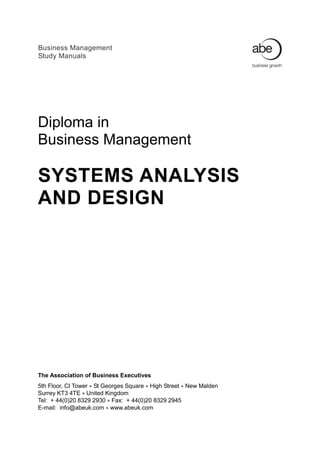
Systems analysis and design (abe)
- 1. Business Management Study Manuals Diploma in Business Management SYSTEMS ANALYSIS AND DESIGN The Association of Business Executives 5th Floor, CI Tower St Georges Square High Street New Malden Surrey KT3 4TE United Kingdom Tel: + 44(0)20 8329 2930 Fax: + 44(0)20 8329 2945 E-mail: info@abeuk.com www.abeuk.com
- 2. © Copyright, 2008 The Association of Business Executives (ABE) and RRC Business Training All rights reserved No part of this publication may be reproduced, stored in a retrieval system, or transmitted in any form, or by any means, electronic, electrostatic, mechanical, photocopied or otherwise, without the express permission in writing from The Association of Business Executives.
- 3. Diploma in Business Management SYSTEMS ANALYSIS AND DESIGN Contents Unit Title Page 1 Information and Systems 1 Information and Data 3 Information Needs 3 Types of Information 5 Management Information 8 Systems Theory 10 Objectives of a System 12 Information Systems 13 Types of Information System 14 2 The Systems Development Life Cycle 17 The SDLC 18 The Waterfall Model 21 Advantages of the SDLC 22 Disadvantages of the SDLC 23 Conclusion 23 3 System Specification 25 Introduction 27 The Development Life Cycle 27 Statement of Requirements 30 The Personnel Involved 33 Systems Investigation 38 The Feasibility or Initial Study 46 Requirements Specification 51 Using Consultants 51 4 System Design 53 Logical and Physical Design 54 The Design Stage 55 System Design Specification 58 Design Considerations 59 Human-Computer Interface 62
- 4. Unit Title Page 5 Approaches to Systems Analysis and Design 67 Introduction 69 Hard and Soft Systems 69 The Soft Systems Methodology (SSM) 70 Structured Systems Analysis and Design Method (SSADM) 75 Object-Oriented Analysis and Design (OOAD) 79 Web Informations Systems Development 81 Rapid Application Development (RAD) 82 Joint Application Development (JAD) 83 Skilled Small Team Development 83 Prototyping 84 CASE Tools 85 6 Data Flow Diagrams 87 Introduction 88 An Example System 88 Data Flow Diagrams (DFDs) 89 Levels of Data Flow Diagram 93 Drawing Data Flow Diagrams 95 Physical and Logical DFDs 96 Advantages and Disadvantages of DFDs 98 7 Data Modelling 103 Introduction 104 Entities, Attributes and Relationships 104 Entity Relationships 105 Optional and Mandatory Relationships 108 Many-to-Many Relationships 110 What Happens Next? 111 Data Dictionaries 113 8 Entity Life Histories (ELH) 119 Introduction 120 ELH Notation 120 Interrelationship between the DFD, Entity-Relationship Model and the ELH 125 Examples 126 9 Object Orientation and the Unified Modelling Language (UML) 131 Introduction 132 Background 132 Objects and Object Classes 133 Class Diagrams 134 Use Cases 144 Sequence Diagrams 146 Conclusion 148
- 5. Unit Title Page 10 Standards and Documentation 149 Introduction 150 Role and Scope of Standards 150 The Standards Manual 153 Other Documentation 153 Using Standard Forms 156 11 System Implementation 157 The Implementation Process 158 User Involvement 161 Changeover Strategies 161 Post-Implementation Reviews 167 Training 171 12 Management of Change and Project Management 175 Management of Change 176 Project Management 179 Problems During Development 180 Rules of Project Management 182 Specific Development Controls 183 Control Techniques 184 13 System Maintenance and Security 191 Monitoring 192 Systems Maintenance 193 Database Maintenance 194 System Enhancements 195 Need for System Security 196 Security Measures 199
- 7. 1 © ABE and RRC Study Unit 1 Information and Systems Contents Page A. Information and Data 3 B. Information Needs 3 Role of Managers 3 How Much Detail is Needed? 4 Timeliness 4 Accuracy 4 Rarity 5 Quality of Information 5 C. Types of Information 5 Operating Information 6 Management Information 6 Trigger Information 7 Background Information 7 D. Management Information 8 Regular Reports 8 On-Demand Reports 8 Ad-Hoc Reports 8 Exception Reports 9 Analyses 9 Forecasting 9 E. Systems Theory 10 System Properties 10 Probabilistic and Deterministic 11 Open and Closed 11 Quantitative and Qualitative 12 (Continued over)
- 8. 2 Information and Systems © ABE and RRC F. Objectives of a System 12 Necessity for an Overriding Objective 12 Objectives of a Wider Context 12 How Objectives are Created 13 G. Information Systems 13 H. Types of Information System 14 Transaction Processing Systems 15 Office Systems 15 Knowledge Work Systems 15 Management Information Systems 15 Decision Support Systems 15 Executive Support Systems 15
- 9. Information and Systems 3 © ABE and RRC A. INFORMATION AND DATA It is important that you understand the difference between information and data. Data is raw facts; for example, a group of figures, a list of names and such like. By itself, data tells us nothing. Consider the following numbers: 212 263 189 220 In that form, the numbers could have a thousand different meanings. But if we add £ to the figures: £212 £263 £189 £220 We can now see that they are monetary values. If we add some dates: January = £212 February = £263 March = £189 April = £220 Now we see that they demonstrate some kind of trend. Alternatively: 212 screws, 263 brackets, 189 plugs, 220 bolts. In this version we see that they are items on an order form. We could rearrange the figures, we could add them up, find their differences, join them together and so on. Only when the figures have been further processed do they tell us something. They then convey information. Information is raw data processed so as to convey a new meaning. Theoretically, once we learn that new meaning, the information reverts to data, but in practice we continue to regard it as information. B. INFORMATION NEEDS In organisations, information is required as the basis of taking action – essentially by managers. Role of Managers Managers normally have two roles decision maker; and controller. Stated simply, the processes involved in these roles is for managers to make a decision, check the outcome and either confirm or modify the decision in the light of events. This is a standard control process, involving five stages: (a) Establish a plan. (b) Record the plan. (c) Implement the plan. (d) Compare actual performance with the plan.
- 10. 4 Information and Systems © ABE and RRC (e) Evaluate and decide further action. You will readily see that information is needed at (a) in order to establish the plan, and at (d) to see how things are working out. There is a constant flow of information. How Much Detail is Needed? Now that we understand what information is, it is appropriate to gain further understanding of this information. First of all, what level of detail is needed? Clearly this depends on the recipient or receiver of the information. For example, the shop manager may need the daily sales total, whereas area office may only need weekly totals. On the other hand, head office may only be interested in monthly totals. We should only provide as much information as is actually required. "The more detail, the more information" is not necessarily true. Were head office provided with daily totals by each store, the "information" would simply be a mass of data requiring further processing before becoming information. Therefore, although a mass of data is needed from which to draw the information, the detail being passed to managers should be no more than they require. Information must be relevant to the purpose for which it is being used. Users should be provided with the minimum of information which will satisfy their needs. This is quite easy to achieve with computers, and information reports can be formatted according to individual user requirements. Timeliness "Information should be available instantly." This is possibly true at operating level, where the time-steps can be very short – for example, spoilage rate information on a production line needs to be readily available in order to check immediately on any deficiency as it arises. At managerial level, however, there is usually a longer thinking and decision time available, and so the need for immediate information is not necessarily valid. The aim must be to provide timely information – that is, information at the time it is required. We can therefore say that information must be provided within a time-scale which enables it to be used effectively by management. Accuracy A high level of accuracy is usually achieved only at a high cost. Managers must be made aware of the cost impact if they specify very accurate information needs. Often slightly less accurate but sufficient information can be provided at a greatly reduced cost and it may also be more up-to-date. Note the difference between accuracy and precision. Sales figures could be computed to the nearest penny, pound or thousand pounds – i.e. calculated to different levels of precision. However, if the data has been incorrectly entered, or the calculations carried out incorrectly, the resulting total will be inaccurate (wrong). Another type of inaccuracy is when approximate sales figures are collected because it would be much later in the month before exact figures were available. It is here that a compromise is made between accuracy and timeliness. This compromise is important and we can think of a further example involving quotations for a proposed new product. Imagine the situation being one where the quotations are urgently required and yet 100% of supporting data is not known. In such cases, a 5% error margin may well be acceptable as a compromise in facilitating the progress of the quotations to the customer.
- 11. Information and Systems 5 © ABE and RRC Rarity Exception reporting draws the attention of users to changes in the situation. It avoids the need for managers to wade through long lists, looking for the one vital piece of information. But who decides what is exceptional and how do they decide? When a system is being designed, careful thought must be given to this aspect and the ability to alter the parameters which denote exceptions should be built into the system. Management by exception is an important approach which, if used correctly, can greatly increase the effectiveness of management. What criteria constitute "exceptions" must be regularly reviewed, so that they do not become outdated and thereby provide inaccurate reporting for consideration and actioning by management. Quality of Information Quality information needs to be relevant, reliable and robust. Relevant means it is pertinent to the recipient, who will then operate more effectively with the information than without it. Reliable means that the information is timely, accurate and verifiable. Robust means that the information will stand the test of time and failures of handling whether human, system or organisational. C. TYPES OF INFORMATION All businesses can be categorised into three main areas of operation: Figure 1.1 As we saw in Section B previously, all the information, at whatever level, should be: relevant to requirements at an acceptable level of accuracy up-to-date and timely. Looking at information from a managerial viewpoint, we have the following.
- 12. 6 Information and Systems © ABE and RRC (a) At the operational level, the shop-floor supervisory staff receive daily and weekly operational requirements such as order sheets, product changes and so on. They provide returns of orders filled, stock levels, spare capacity, manpower used and required and so on. (b) Such information as above is used in summary form by managers at the tactical level in the actioning of reports on performance, budget versus actual and so on. (c) At the strategic (director) level, information is much more global, having been highly summarised. It is at this level that policy making decisions, short- and long-term, are taken and passed down to the tactical level for actioning by the management. In Figure 1.1, note how policies are passed down but their interpretation in terms of actioning is left to the management to administer. Feedback is then passed back up the strata originating in the operational level and finally, after much processing and refining, reaching the strategic level for overall review. It is important that you are constantly aware that the above three information levels are not discrete. They all overlap, especially in smaller organisations where directors and managers may be the same people and where managers take a more "hands on" approach to operational matters. It will also be useful for us to look more closely at each of these categorisations from an information viewpoint. Operating Information Operating information is used to instruct the employees of the business to ensure that they all know what is required of them. Despatch instructions to the warehouse, for example, state what is to be despatched and where it is to be sent. Operating information – which can also be called routine information – contains the facts of what has been done, to provide a history of the actions carried out. A stores issue note records the fact that a quantity of raw materials has been given out to be used in production. This type of information can flow to and from the outside world – orders received from customers, invoices sent to customers, or bank statements. Without this information, the business could not operate. It is often termed "paperwork" since most operating information is presented in the form of paper documents. When companies start to use computerised data processing, it is normally used first for the production of operating information. However, microcomputers are beginning to change this, particularly in very small companies where the amount of paperwork to be handled is relatively small and often very varied. In such circumstances, management techniques such as the use of spreadsheets often play a prominent role in the computer utilisation. Word processing also tends to dominate the small business area because of its universal application. Management Information All three categories of information can be collectively seen as management information. (a) Firstly, we have those decisions associated with the day-to-day running of the business: "What action must be taken to bring the sales level up to the budget estimate?" "Will overtime be needed to complete a job?" Most of these decisions are taken by junior levels of management – for example, by supervisors – and usually require that the information contains very detailed facts about
- 13. Information and Systems 7 © ABE and RRC the activities for which the manager is responsible. This information will come in the form of reports giving detailed summaries and analyses of the current situation. This type of information is often categorised as operational information. (b) Secondly, middle management is responsible for the overall running of the business on a week-to-week and month-to-month basis. They must compare actual expenditure and sales with the targets provided by senior management, and require information to back up explanations of any divergences from the budgeted figures. They must also prepare the terms of reference to which junior management is to operate. We can thus say that the information requirements of middle management are not so detailed, but they are wider-ranging – they will need to know about the outside world, as well as the progress of the business itself. This type of information is generally categorised as tactical information. (c) Finally, the senior management needs to plan into the future, often as far as five years ahead, and possibly further. They provide a framework for middle management by defining the policies to be followed and setting yearly budgets and targets. Their information requirements are therefore more general and each decision they take will have far-reaching effects. This type of information is generally categorised as strategic information. An organisation needs to collect data about items not immediately related to the running of the organisation – i.e. future prices of raw materials, competitive products, personnel skills, national statistics, new processes, new equipment, etc. A considerable volume of this data is to be found within any organisation and exists in many different forms. This data is used in considering strategy in medium- to long-term plans. All the categories of information also include two sub-types: trigger information and background information. Trigger Information As its name implies, this triggers some action. In the case of operational information it is usually an instruction which is to be carried out, for example a job card which instructs a machine operator to make a particular item; or a request which requires a decision before an action is carried out, for example an order from a customer whose credit limit may need checking before the order is met. A trigger for management could be a report indicating that production was lower than expected, and the manager would have to decide how the situation was to be rectified. A trigger for the directors may be national statistics such as the exchange rates or a competitor's actions in introducing a new product. A corporate response will be required. Background Information This gives additional knowledge when trigger information is received. In the case of the customer order above, the clerk who checked the order would refer to the customer’s account to find the credit limit and the current balance. These last two items are background information for the clerk. In the case of the lower production report, relevant background information could be knowledge of seasonal demand cycles, or of a technical interruption to production which has been corrected.
- 14. 8 Information and Systems © ABE and RRC In the case of the introduction of a new competing product, background information could be knowledge of the competing company’s strengths or weaknesses. D. MANAGEMENT INFORMATION We have looked at information needs in the context of management decision-making. The computerised system that provides the relevant information is known as a Management Information System or simply as MIS. We study these in much more detail later in the unit and elsewhere in the course Whilst some of the information may be obtained directly from a screen display, as a result of an enquiry, most of it will be presented in the form of reports. Managers are now, however, beginning to access information in a third way – by extracting it from the main computer files and then manipulating it themselves, using a computer package such as a spreadsheet running on a personal computer or workstation. Various types of report are generated by such a system to help managers make decisions. Regular Reports These are the daily, weekly, monthly, annual reports produced automatically by the computer system. The problem here is to make sure that the information presented is relevant to the recipient and that regular reports do not have too wide a circulation list. On-Demand Reports The term "on demand" can be used in two ways: (a) Particular managers may request a copy of a regular report only when they themselves want one. (b) A standard report can be requested at a time when it is not normally produced; for example, if aged debtor reports are normally produced at the end of each month, a credit controller could request one in the middle of the month. It is more efficient to provide information for just those people who require it but, especially in large organisations, on-demand reporting requires an organised response system. Otherwise, managers will become frustrated if they cannot get the requested information quickly when they do need it. Ad-Hoc Reports Managers sometimes require items of information in a form which has not been specified within the computer system. If the data is not available within the computer system then the request cannot be met. For example, if a Sales Director asks for monthly sales of a product for the past year but the computer holds only sales this month and sales for the year, the only method of obtaining the information is to go back to monthly sales analyses kept as hard copy – providing these exist in the form required. Even if the data is within the computer system, extracting it may be a complicated process which cannot be carried out in the short time managers usually allow between issuing the request and requiring the output. To some extent, the links between main systems and spreadsheet packages, now quite common, make it easier to satisfy these requests. However, one way of coping with ad hoc reports is to try to foresee what might be required and to incorporate them as on-demand reports when the system is built. Modern computer systems are now increasingly overcoming this problem by using report generators. Such programs allow managers to specify the format in which they want data to be printed out and they also allow for sub-totals, totals and other calculations to be
- 15. Information and Systems 9 © ABE and RRC incorporated therein. Provided that data is held on the computer system, the specified report extracts it quickly and accurately in the format specified. Such reports can either be used as they are or incorporated into word-processed reports of a longer nature. Whichever reason triggers the request, properly used they can provide a cost-effective means of enabling ad hoc reports, user specified, to be produced. In many circumstances the ad hoc report tends to become a regular supplement to the standard report pending the next system revision. This would then establish its justification as being worthwhile of inclusion as a standard report and the system would be amended accordingly. Exception Reports Exception reporting was mentioned earlier. An exception report could also be a regular report, for example a weekly report showing all those stock items with orders overdue by more than a week. Analyses An analysis summarises information in a particular way. For example, sales analyses can be summaries by: (a) Product Which products were bought by which customers? The analysis could be summarised at the product group level or give information down to individual products. (b) Customers Which customers (type of customer) bought which products? (c) Region Which geographic (or sales) region bought which products? Data held in a computer can be analysed in so many different ways that it is important that designers consider what will really be useful to their particular company. The ability to vary the grouping and selection criteria is also useful. When packages are produced, sales analysis is one of the areas where it is often possible to customise the reports which are produced. This is because each company has its own individual requirements. When deciding upon the depth of sales or other analyses, it is important to remember that storage has a cost and that this cost must be compared with the benefits of such storage. Despite storage having increasingly large capacity and its costs reducing greatly, this compromise remains valid today. Forecasting Many packages now include a forecasting module, but it is important that managers know how these forecasts are obtained, since there are a variety of techniques which can be used. Strictly speaking, information based on historical data projected into the future is a prediction, whilst forecasts are based on subjective judgements as to the effect of various factors. Many sales forecasting systems start with historical predictions.
- 16. 10 Information and Systems © ABE and RRC E. SYSTEMS THEORY A dictionary definition of "system" is: "Anything formed of parts placed together or adjusted into a regular and connected whole." It would be worthwhile if you were to pause at this point and think of some of the systems you are familiar with. You may have thought of: central heating system a motor car road/railway system administrative system government system management system and so on. System Properties Systems receive input and produce output. Systems consist of sub-systems which are themselves systems performing some function on behalf of the larger system. A fully integrated system consists of sub-systems, each of which has, as input, the output of another sub-system so that all the sub-systems together fulfil the overall objective of the whole system. A system must have a boundary; outside the boundary is the environment. The environment of a computer system includes any people or business activities which interact with it, the sources of the data which forms its input and the recipients of the information it provides. The art of systems analysis is being able to define system boundaries – to decide which parts should be included within a particular study, so that a logical and convenient model can be prepared. Another definition of system is "the method by which an individual, organisation or mechanism accomplishes the tasks necessary to achieve its objectives". The method used will be made up of a number of related procedures, and – in a large system – there may be groups of procedures called sub-systems. Figure 1.2 shows a business system consisting of four main sub-systems, each of which can be divided – as shown for accounting – into a number of smaller sub-systems. A system can thus be thought of as hierarchical, and this hierarchical nature extends both ways, in that the system being described can also be looked at as being a sub-system of a larger or wider system. Staying with our accounting example, a sales ledger system is composed of a number of subsections, whilst itself being a sub-system of the total accounting system of the organisation.
- 17. Information and Systems 11 © ABE and RRC THE BUSINESS SYSTEM ACCOUNTING MARKETING PRODUCTION PERSONNEL Sales Purchasing Payroll Fixed Costs Profit and Loss Accounts Figure 1.2 Probabilistic and Deterministic Consider a slot machine. Here you place your coin in the machine and, provided the machine is stocked, the required item will be delivered automatically. The outcome is completely predictable; a slot machine is an example of a deterministic system. Whenever we take a particular action, the result or resulting action will invariably be the same, providing that the system is working correctly. Every step in the system has this feature and so the total system is deterministic in nature. A computer can be considered to be a deterministic system since it automatically follows the series of instructions it has been given. At least this is true for traditional computer systems, which includes the vast majority of those currently in use and certainly all those used for data processing. Alternatively there are probabilistic systems whose predictability is less than that of deterministic systems. If, instead of always getting an item out of a slot machine, you sometimes got nothing – for example, from a fruit machine or some other gambling device – then this system would be probabilistic. Stated simply, we can never be certain of how such a system will work, but we can assume that a specific action will take place, based on our previous experience or knowledge. An example of a probabilistic system is a game of cards or the pricing system of an organisation. Open and Closed When a system is isolated from its surrounding environment it is a closed system. When a system responds to input from its environment and provides output to the environment, it is an open system. The same system can be seen as closed or open when viewed from different perspectives. For example, a payroll system is closed when viewed from an organisational position, but is open when seen from inside the payroll section.
- 18. 12 Information and Systems © ABE and RRC Quantitative and Qualitative A quantitative system will process and output actual values. All financial systems are quantitative. A qualitative system processes and outputs less measurable quantities such as "a better service to clients". F. OBJECTIVES OF A SYSTEM Objectives are the goals towards which a system is working. In an organisation the overall objectives are seen differently in the separate departments, each of which tends to have its own objectives. For example, with inventory, Marketing wants to be able to supply the complete range of products whenever customer demand occurs; Production wants to manufacture products in long runs of each product to reduce set-up costs, etc.; and Accounting wants to keep stocks to a minimum. Decisions selecting between conflicting objectives have to be made and once made they become policies and lower level decision-making will have to be made within the context of company policies. If, for example, it is company policy to buy computers from one particular supplier, then a proposal for a computer system will need to be designed round the models offered in a given range, unless a very good case can be made for using a machine from a competitor. Necessity for an Overriding Objective By definition, every system must have an objective. It is essential that an objective is decided upon even before the system is designed. At this stage it is likely that a number of conflicting objectives will be considered. For example, when discussing the setting up of a production line, the following objectives may be amongst those considered: the complete safety of the line. the best environment for the production line. the best equipped line to produce a better quality product. the most efficient line in terms of cost per unit of output. No doubt there will be other objectives, but you can see that many of them will be in conflict. This conflict of objectives is a characteristic of all systems. It is essential for all objectives to be considered and an objective established that is a compromise between all those in conflict. The overall objective that has been established for a system must be one that can be achieved. Although the objective may at times seem difficult or nearly impossible, it is of prime importance that in the long run it is achievable. Objectives of a Wider Context We have said that individual systems form part of a larger system. It is essential when setting out systems objectives that account is taken of the objectives of the next higher system. It is better if the objectives of the higher systems are known before those of the sub-systems are established. The communication of the objectives from the higher to the lower systems is of great importance.
- 19. Information and Systems 13 © ABE and RRC How Objectives are Created The overall objective of a system is created firstly by listing all possible objectives. Many of these will be in open conflict and it is therefore necessary to weight, in order of importance, the objectives so far specified. This list will have been formulated by consulting the interested parties. When an overall objective has been decided upon, it is necessary to "sell" it to those parties whose ideas were in conflict at the earlier stage. Perhaps at this stage minor alterations will be made after further consultations. G. INFORMATION SYSTEMS Let us consider a motor car as an example of a system. Its input is fuel and its outputs are exhaust gases and motion. Its component parts include engine, body, gearbox, brakes, etc. or – in terms of sub-systems – transmission system, hydraulic system, electrical system etc. The boundary is the car body A lot of this course will be concerned with analysing a system by breaking it down into its component parts. The idea that a system may be made up of sub-systems is crucial to the whole subject of systems analysis. The motor car is an example of a physical system. Let us now get a little closer to the main material of this course. There is a particular type of system called an information system. This is a system which processes data and produces information. We have already touched on this in previous sections of this unit. The inputs and outputs to and from an information system are not physical things like food or fuel, but are items of data and information, numbers and words and characters. The amazing thing is that the same principles apply to an information system as to the other systems we have mentioned. The component parts of an information system are not physical things like the gearbox or the brakes, but are processes which are performed on the data to transform it. People often talk about information being the most valuable asset a company has. An information system is at the heart of this statement. Note that we are not necessarily talking about a computer system - an information system can be entirely manual. However, nowadays, information systems are increasingly implemented on computers as the amount and nature of data and information is getting bigger and more complex. Information systems provide information to managers and whoever else requires it. It is difficult to classify information systems as deterministic or probabilistic. They are programmable (i.e. can be computerised) and thus appear deterministic. From the user viewpoint, however, there may sometimes be no satisfactory output, thus making them appear probabilistic. In the same way, they can be seen as both open and closed. However, as we shall always want information systems to evolve, they are primarily open. They do need to be quantitative though. The user needs concrete information on which to base decisions. An efficient and effective information system will always give: the right information to the right person at the right time at the right cost.
- 20. 14 Information and Systems © ABE and RRC (a) The Right Information The information should be in detail appropriate to the recipient – detailed plant-by-plant figures for plant and works managers and only the summarised variances for the managing directors (although they can always get supporting information if they want it). Beware, however, of being too summary orientated: it is essential to measure what is happening from time to time, otherwise it is easy to become a summary expert without knowing any real facts. The information should be relevant. However, a flow of information across specialised barriers is essential, otherwise managers get too shut up in their own worlds and may forget for whom they are working and what effect they have on the company's operations. It can be dangerous to feed summaries to persons other than the specialist who is in control, for it can lead to a lot of unfounded pessimism at bad figures or joy at good ones, when only the expert knows how bad is bad and how good is good! (b) To the Right Person This depends greatly on who set the budget and how. In the ideal situation, information is fed to the lowest possible point in the company hierarchy at which the recipient is happy to accept responsibility for the figures and do something if they are wrong. (c) At the Right Time In principle, the right time is "not too early, not too late", so that the best form of corrective action can be taken. There is an obvious difference between statistics on the temperature of a chicken run, where only several minutes outside certain temperature limits can cause death to the birds, and statistics on aviation insurance (figures more than once every six months are useless). (d) At the Right Cost There is no point in spending much time and money getting figures accurate to four percentage points if equally appropriate controlling action could have been taken on ± 5%. This quest for accuracy usually results in the information arriving too late to be of any use. It is a natural feature of industry to specify the tolerances to which any product should be made. This parallel should be extended to information: accountants, for instance, have to be told what information is required and how accurate it has to be. H. TYPES OF INFORMATION SYSTEM If you look back to Section C of this unit, you can see that organisations have three main levels of operation. These are the operational level, the tactical level and the strategic level. Each level requires different types of information in order to function. As a result, each level tends to be associated with a different type of information system. There are a number of ways of categorising the types of information system. Moving upwards from the operational to the tactical level, the following types of information systems are often listed: Transaction Processing Systems Office Systems Knowledge Work Systems Management Information Systems Decision Support Systems Executive Support Systems
- 21. Information and Systems 15 © ABE and RRC Transaction Processing Systems Transaction Processing Systems are the basic operational level systems such as order processing, payroll, stock control. Their input consists of basic transactions such as orders, hours worked, number of parts received, and their outputs are detailed reports, lists and summaries. Office Systems Office Systems are now a way of life in organisations. They are used by everyone and include word processing, spreadsheets, databases, email. They can be classified as knowledge-level systems. Knowledge Work Systems Knowledge Work Systems are again often classified at the knowledge level. They are used by technical and professional staff, and include modelling and simulation software, computer- aided design, sophisticated desk-top publishing applications and other technically-oriented systems. Management Information Systems Management Information Systems tend to be used by middle managers. They take the summary transaction data from Transaction Processing Systems as input and produce summary and exception reports. This type of information system was described in more detail in Section D of this unit. Decision Support Systems Decision Support Systems are a very important tool. They are used extensively by professionals and staff managers, but can be used at all levels. A spreadsheet can be used as a decision support system. As the name suggests, they are used to provide information to help people make decisions. Input can range from low-volume data to very large databases which can then be analysed using simulations and statistics. The user can interact with the system to see where various paths may lead. Executive Support Systems Executive Support Systems are not as specific as the other types of system. Executive Support Systems are used by senior managers and they address the strategic level of an organisation. They use internal data produced as output from each of the other types of information system, but they also use external data about the stock market, competitors, economic trends, etc. They help with strategic questions like "Are we selling the right products?", "How should we go about raising cash?". They use sophisticated graphics to present information from multiple sources to senior managers.
- 22. 16 Information and Systems © ABE and RRC
- 23. 17 © ABE and RRC Study Unit 2 The Systems Development Life Cycle Contents Page Introduction 18 A. The SDLC 18 Feasibility Study 19 Systems Analysis 19 System Design 20 System Construction 20 Systems Implementation 20 System Maintenance and Review 20 B. The Waterfall Model 21 C. Advantages of the SDLC 22 D. Disadvantages of the SDLC 23 E. Conclusion 23
- 24. 18 The Systems Development Life Cycle © ABE and RRC INTRODUCTION This study unit sets the scene for the units which follow by considering the Systems Development Life Cycle – SDLC for short. Developing an information system is usually a large project. All projects need to be planned and managed, and it does not matter whether you are building a bridge, planning a wedding or developing an information system – the same general rules apply. You need to know where to begin, where to end and what steps to undertake along the way. The SDLC shows the main activities normally associated with information systems development. It shows where to start, what to do next and where to end. Having said that, it is a cycle so it never really ends. As you work through later units, you will see that there are, in fact, a number of ways in which systems are developed, using different methodologies and techniques. The SDLC has been around since the early 1970s and has a number of strengths and weaknesses. Most of the other approaches were developed to overcome these weaknesses, but the SDLC is really the starting point for all of them. It is a highly logical and structured concept and, in this course, it will be used as a means of introducing the various methodologies and techniques. A. THE SDLC There are several variants of the SDLC, but the basic principles are the same. Systems development is divided into phases and you will see different diagrams which show between four and over twenty phases. Figure 2.1 shows a typical diagram of the basic SDLC, and, as you can see, the cycle consists of 6 distinct phases: Feasibility Study Systems Analysis System Design System Construction Systems Implementation Systems Maintenance and Review This is a highly structured approach and implies that one phase cannot start until the previous one ends. Each phase has some sort of deliverable as an output which, in turn, acts as an input to the next phase. A brief description of each phase now follows.
- 25. The Systems Development Life Cycle 19 © ABE and RRC Figure 2.1: The Basic SDLC Feasibility Study Before any project can start in earnest, it is essential to find out whether it is feasible or not. There are a number of categories of feasibility and these will be explored in the next unit, but basically a feasibility study will look at technical, personnel and cost issues and examine different ways in which the system can be developed. For example – can the system be developed in-house or will outsourcing be required, does the organisation have the necessary technical resources and expertise to undertake the project, will the system be of financial benefit to the organisation and is the money available to develop it? The output from this phase is a feasibility report, which summarises the study and makes recommendations about the way forward. Systems Analysis Once the feasibility study has confirmed that the system can and should be developed, the next phase consists of a detailed investigation of the requirements of the system, invariably involving extensive consultation with the users of the system. If the new system is to replace an old one, then it is normal to study the existing system in depth so that its objectives, outputs and the exact way in which it works can be understood, as well as identifying any problems associated with it so that these are not repeated. At the same time, it is necessary to find out what new features and functionality should be included in the new system. The output from this phase is a requirements specification. Many analysts view this phase as the most important. It is all very well building a sophisticated system which looks good Feasibility Study Systems Analysis System Design System Construction Systems Implementation System Maintenance and Review
- 26. 20 The Systems Development Life Cycle © ABE and RRC and produces impressive output, but if these outputs are not what the users want, the system is a waste of time. System Design This phase takes the requirements specification and converts it into a system design specification. This involves the design of inputs, outputs, databases, computer programs and user interfaces. The design phase is normally split into logical and physical design. Logical design concentrates on the business aspects of the system and is theoretically independent of any hardware or software. Physical design takes the logical design specification and applies it to the implementation environment. Most often the choice of programming language and database is already decided and these technologies are taken into account in physical design. The system design specification contains all the detail required for the system builders to construct the system. System Construction This phase is where the system is actually built. The system specifications are turned into a working system by writing, testing and, in due course, documenting the programs which will make up the whole system. Once the individual programs have been tested, the whole system needs to be put together and tested as a whole. This whole phase requires extensive user involvement. The output from this phase consists of detailed program and file specifications which, in total, describe exactly how the new system works. Systems Implementation The objective of this phase is to produce a fully functioning and documented system. It involves training users, transferring data from the old system to the new and actually putting the new system into operation – "going live". There are a number of different approaches to this, as we shall see later in the course. A final system evaluation will also need to be performed to make sure the system works according to expectations. System Maintenance and Review During the life of a system, continual review and maintenance will need to be performed in order to maintain its functionality. For example, new requirements may need to be implemented and errors in the system need to be rectified. Such maintenance is really a repetition of the other phases of the life cycle as a new requirement or a fix for an error needs to be analysed, designed and implemented. Eventually all systems become outdated and need to be replaced, so the cycle starts again, with the way in which the old system is operating and the requirements which now apply forming the backdrop to a new feasibility study to examine whether a new system should be developed.
- 27. The Systems Development Life Cycle 21 © ABE and RRC B. THE WATERFALL MODEL The basic SDLC in Figure 2.1 implies a purely linear approach in that one phase finishes before another one starts and there is no going back. In practice, of course, this is unrealistic. When working though a phase, it is often the case that something does not work out as planned or that there is an error or omission in the previous phase. It is, therefore, necessary to go back and modify the previous phase. So, there is an iterative nature to the SDLC, and this is shown in Figure 2.2. This approach is often called the Waterfall Model, and the dotted lines on the diagram show the interaction between phases, with the possibility of returning to a previous phase to make adjustments always available. Figure 2.2: The Waterfall Model As already mentioned, there a many different methodologies and techniques used in developing systems. SSADM, for example, is a structured methodology which follows the SDLC very closely, and we shall examine this in later units. In object-oriented systems development, the boundary between the analysis and design phases is often indistinct. In the prototyping approach, analysis, design and construction are all often done together. System Maintenance and Review Feasibility Study Systems Analysis System Design System Construction Systems Implementation
- 28. 22 The Systems Development Life Cycle © ABE and RRC Again, you will see this in later units. The techniques used in each phase also differ. Structured methods separate processes and data and model them using different techniques. Processes are modelled by data flow diagrams and data by entity relationship diagrams. In object-oriented methods, processes and data are not separate, but are combined into something called an object. However, whatever approach is adopted and whatever techniques are used, any system development needs to go through feasibility, analysis, design, construction, implementation, maintenance and review. It is the way this is done that differs. The SDLC is often termed the "conventional" or "traditional" approach to systems analysis and design and although it is rarely used in its entirety nowadays, its influence is very apparent and many of its features play a prominent part in the various approaches which abound today. C. ADVANTAGES OF THE SDLC Whatever the drawbacks of the SDLC, it was highly successful in the 1980s and 1990s. Its main advantages are that it lends itself to project management techniques, produces well- documented systems and uses tried and tested techniques. Project management Breaking down a project into phases has distinct advantages in that each stage can be specified, planned and evaluated before moving on to the next planned stage. This enables the whole project to be closely managed, and is the same approach extensively used in engineering projects such as building a bridge, and the same principles apply. In some structured approaches such as SSADM, each phase is further sub-divided into stages, stages into steps, and steps into tasks. Each task, step, stage and phase can then be estimated for duration and cost, staff can be allocated to them, and then they can be monitored and adjusted accordingly. With today's project management software this becomes quite straightforward. As each phase has a start and end point, this provides opportunities for quality assurance of the outputs before the next phase is allowed to start. It is particularly relevant to large projects such as those involving government departments and it is no surprise therefore that SSADM originated in the UK Treasury! Documentation Because of the benefits of project management, the SDLC tends to be associated with thorough documentation. Each stage has its own documentation standards and these make the quality assurance processes much easier. CASE tools are available which can be used to produce all of the diagrams and forms and integrate them into a project repository. Tried and Tested Techniques The SDLC tends to be associated with structured methodologies such as SSADM. Not only do these methodologies break a project down into manageable parts, they also provide tried and tested techniques to use along the way. Data flow diagrams, entity relationship diagrams and entity life histories are all widely accepted techniques which have been used in thousands of projects.
- 29. The Systems Development Life Cycle 23 © ABE and RRC D. DISADVANTAGES OF THE SDLC In the 1980s and 1990s, technology, programming techniques and the demands of organisations advanced to such an extent that the SDLC became unwieldy. It became regarded as inflexible, narrow in focus, not responsive enough to the needs of organisations, and using old-fashioned techniques. Projects took too long to develop and were frequently over-budget. Inflexibility Because the SDLC has distinct, sequential phases it was regarded as inflexible, especially for smaller systems. With the appearance of the Internet in the 1990s, businesses started to use information systems for competitive advantage rather than simply for automating background business processes. The demand for systems to be developed quickly became a priority and the SDLC approach was just too rigid and inflexible. Narrow focus Again, as business philosophy developed in the 1990s, information systems became regarded as tools to support business objectives, rather than objectives in their own right. The SDLC tended to be used to develop low level operational systems and largely ignored the needs of middle and senior management. Old-fashioned techniques The SDLC is associated with structured techniques and many of these have been found to be inappropriate for today's modern systems, particularly Internet based systems. Object-oriented techniques have now largely superseded structured techniques, especially when modelling systems processes. Time and cost overruns Although this is a criticism often levelled at the SDLC, it is common in many large projects. You often hear of government projects which cost many times more than originally estimated and take much longer than originally planned. It is as true of major building works as of information systems. In reality, this is basically down to poor project management, rather than anything intrinsic to the development process itself. However, as the SDLC was used on so many large-scale developments which ran into trouble, the SDLC became tarnished with a reputation for inefficiency. E. CONCLUSION The SDLC has been around since the early 1970s and has been tremendously influential in information systems development. For the first time, it provided a structure to the development of information systems and was used extensively in the 1980s and 1990s. As technology and the demands of business have advanced, the SDLC has basically served its time. It has given rise to many other approaches which attempt to overcome some of the problems associated with the SDLC. However, many of the principles behind it still apply. Many of the study units which follow use the SDLC as the basis for introducing new concepts and techniques. There is nothing intrinsically wrong with the SDLC and many of the problems associated with it still remain in other approaches. Projects still overrun and come in over-budget. However, it is true that the SDLC is often not flexible or responsive enough to cope with today's rapidly changing business demands, where systems need to be built and implemented quickly in order to maintain competitive advantage.
- 30. 24 The Systems Development Life Cycle © ABE and RRC
- 31. 25 © ABE and RRC Study Unit 3 System Specification Contents Page Introduction 27 A. The Development Life Cycle 27 Key Points and their Output 29 The Importance of Documentation 30 B. Statement of Requirements 30 System Selection 31 The System Environment 32 The Initial Study 32 User Involvement 32 C. The Personnel Involved 33 The Computer Professionals 33 Users as Clients 34 Computer and User Staff Relations 37 D. Systems Investigation 38 The Scope of Fact Finding 39 Interviewing 41 Observation 43 Questionnaires 43 Existing Written Material 45 Sampling 46 E. The Feasibility or Initial Study 46 Aims 47 Determining the Main Requirements of the System 47 Considering Alternatives 49 Cost/Benefit Analysis 49 The Report 50 (Continued over)
- 32. 26 System Specification © ABE and RRC F. Requirements Specification 51 G. Using Consultants 51
- 33. System Specification 27 © ABE and RRC INTRODUCTION You should now have a general picture of the type of methodologies used for system development. There is a wide choice, though in practice, each organisation will have a favoured or preferred approach which has evolved through the experience of the systems manager and his or her predecessors, the nature of the organisation and the environment in which it operates. It is also important to be aware of the whole system into which the sub- system under development will fit, even if the sub-system is extremely large itself. Remember, few systems exist in isolation. Whatever methodology or approach is used, the system must undergo some definition process. This is an important topic, so we shall start our study of the development process in the very first project stages and examine the specification of a system through the initial investigation and feasibility study. First of all, though, we shall briefly review the whole development process. A. THE DEVELOPMENT LIFE CYCLE We have already looked at the life-cycle stages in an earlier unit, and saw that development work should proceed in orderly steps, with the output from each step being checked against the definition of that step before work proceeds. Notwithstanding this point, though, we also saw that there must be some recycling, reworking of a previous stage in the light of subsequent work, and constant referral back to the requirements specification. In other words, it is an iterative process. Figure 3.1 repeats the SDLC diagram from the previous unit and shows how the stages are interrelated and how the whole cycle constantly involves referring back and going back to what has already been done.
- 34. 28 System Specification © ABE and RRC Figure 3.1: System Development Life Cycle Note that, if the system is to be provided by an outside supplier, then Figure 3.1 can be reduced, as shown in Figure 3.2. But, remember, if the supplier is providing a tailor-made system, the purchaser should monitor progress, since the three stages of system design, detailed design and programming will have to be carried out by the supplier and, during these stages, there should be continuous feedback on how the work is progressing, whether any snags have developed, how costs and time-scales are matching up to budget, etc. System Maintenance and Review Feasibility Study Systems Analysis System Design System Construction Systems Implementation
- 35. System Specification 29 © ABE and RRC Figure 3.2: System Development Life Cycle (with external support) Key Points and their Output There are certain key points within the life cycle, for example: Agreement of the specification of requirements (the key output of the Systems Analysis phase), which should be clear, consistent and unambiguous to users as well as computer specialists. Systems testing and hand-over to the users, as the key output of the Systems Implementation phase. These key points must be clearly identified and the outputs associated with them need to be: (a) specified before work on the phase starts; and (b) agreed as having fulfilled this specification before the phase is completed. The detailed production of specified items at each stage allows monitoring to take place against the schedule of key points. This not only demonstrates progress, but it also highlights any areas where problems might develop. It is most important that errors are discovered as early as possible, since their continuation into later stages can cause major System Maintenance and Review Feasibility Study System Purchase/ Commission Systems Analysis Supplier: System Design System Construction System Selection Systems Implementation
- 36. 30 System Specification © ABE and RRC problems, and particularly with the development of software, errors found at the operational stage can cost fifty to a hundred times as much to correct as if they had been found at the design stage. Key points are sometimes called milestones and it is important that their position, and what is to be delivered at that stage, are agreed with both purchaser and supplier. (Note that purchaser and supplier may both be within the same company – for example, a user department and the computer department.) If the supplier is external, it is important that the actual people who will eventually be using the system are involved in its specification and acceptance. The Importance of Documentation Documentation should be going on in parallel with the other activities and, at least at the early stages, documents will be the items produced as output. These will need to be referred to at later stages. For example, the requirements specification will need to be checked against parts of the feasibility study and any major changes in plan discussed and agreed. This requirements specification will be the basis against which the design is checked. This does not mean that, once agreed, there can be no changes to the specification. Work carried out at the design stage may show how improvements can be made. The specification, after full steering committee and user consultation, will be altered to accommodate the improvements. B. STATEMENT OF REQUIREMENTS The first stage of all development cycles is a statement of requirements from the eventual user department. As such, then, it is also known as the user requirement document and this forms the basis on which the feasibility study will be conducted This statement should specify what is required of the system, both functionally and financially. Note that it does not suggest how these requirements will be achieved. Rather, it provides a general description of the system which has to be designed, and acts as a general guide for the more detailed analysis and design that will come later. Three elements can be seen as key to this statement: (a) What is the system expected to do? This must be a precise and full statement of the objectives of the system – mere generalisations are insufficient. Wherever possible, the objectives should be given some measure so that the success of the system, when operational, can be assessed. (b) Who will use the system? It is always important to identify clearly the eventual owners of the system. This is likely to be a particular user department or section and this department/section will be responsible for accepting and approving each stage of development. The identified department/section will be the primary contact for the involvement of and consultation with users by the development team. (c) What is the minimum the system must do? It is important for the user department to specify the minimum requirements. Apart from reinforcing ownership of the system at the outset, it also gives a better and more focussed outline of the requirements and keeps the designer from developing an over- complex system that does as much as possible rather than just what is required. However, this initial statement should not be merely a technical statement, but should also provide a context for the new system – demonstrating the effect that the system should have
- 37. System Specification 31 © ABE and RRC System Selection There are series of factors which need to be taken into account in identifying which systems should actually be put into development: Size Relevance/ volume of work Philosophy of the firm Personal influence Advisory influence Supplier influence Initial study Feasibility study Figure 4.2: Influencing factors in system selection We know that computers can do repetitive tasks very accurately and quickly, provided they are given a suitable list of instructions – the program. In addition, large volumes of work provide even greater savings when carried out on computers. Therefore, processes that come within these parameters are top of the list for consideration. In effect, this automation of tasks can be regarded as the fundamental "building blocks" for the study. After these initial considerations, we need to look at the future plans of the firm. How does the system contribute to the organisations goals? For example, if expansion is anticipated in terms of output volumes, staff numbers and so on, a new computerised system may be justified on its capacity to keep down costs without increasing staff. It is also often the case now that new systems are at the heart of expansion plans, opening up new ways of operating or new markets. However, increasingly it is in the area of the provision of information that new systems development is being concentrated. Take for example manual records systems. The sequencing of the records does not lend itself to extracting information easily – at best, it involves staff selectively collecting specific facts by laboriously searching through every record, and at worst the information may take so long to collate that its use becomes nullified. The information is likely to be there, somewhere, but cost and time make its retrieval impractical. Thus, the production of accurate, timely information that would either be difficult or impossible to retrieve without the speed of modern computer systems represents a major goal of business organisations. A brief summary of the main types of system: Ways in which the computer can help in task or transaction processing. Operations which involve the frequent copying of data from one source to another, particularly if complex searching and sorting is involved. Routine work, particularly large volumes, which is carried out frequently in an identical way. Helping individual staff workloads – are some staff experiencing "peaks" which stretch them to their limit? Enhancing security and accuracy – are checks being omitted or non-existent because of the demands/limitations of the existing system? Areas where information is not available or available too late for it to be used effectively.
- 38. 32 System Specification © ABE and RRC Ways in which the speed of response can be useful in providing a better service, for example whereby queries are answered "immediately". The System Environment The need for a new development will be formulated within an existing environment, and it is important to have an understanding of that environment at the outset. We have already considered many of these factors, but it will be useful to look at them again from a different point of view under three socio-technical, environmental headings. Economic Economic factors centre around the expected increase in profitability and/or improvement in both internal and external services provided. Such improvements should be stated in actual factual values rather than "vague generalisations", although there are of course categories of improvement which, by their nature, are difficult to place a tangible value upon. Technical Technical considerations can be subdivided into those which affect the firm and those that relate to the computer – its operating constraints and environment. It is important that these considerations include all aspects of the new system, including the effect on old or existing systems as well as any wider implications of the new system. Computer constraints can be said to relate to the technical demands of the system such as hardware and software requirements, programming complexity, user complexity and training, etc. Social The third consideration, social, is often very difficult to quantify because it involves such issues as job satisfaction and industrial relations. Nevertheless, it is important to indicate in some way the expected effect in these areas. The Initial Study It is the initial study which is used to formulate the user requirements of the new system. The initial study will be conducted by a small team consisting of the designated project manager and a senior user department manager, with input from systems analysis staff and users and, possibly, an accountant. The actual composition of the team is not important, although it needs to have the skills in both system design and requirements specification to be able to tease out all the implications of the proposed development. The project manager will need to gain the confidence of the staff effected by the proposed new system – in other words get the staff on his or her side. This will have several benefits, particularly in the willingness to get involved in the development process – staff will feel less threatened by the impending changes and will give more co-operation. In particular, the possibilities of the system should not be overstated and information provided about the outcomes must be accurate and realistic. Raising people's expectations and then not meeting them can demotivate staff and make them distrustful. On the other hand, if staff on the current system are really heavily loaded, the prospect of improvements being made could make a great deal of difference to people's attitudes. User Involvement This is another aspect that we have already noted, and we will return to it again. However, it is probably one of the most important features of modern system development, and it is, of course, of particular importance at this early stage.
- 39. System Specification 33 © ABE and RRC It is essential for the potential user of the future system to work with the system analyst from the very beginning. This provides clear advantages, including: acceptance of every stage of the development; ensuring the design meets the user needs; making the provision of training easier as there is a user representative who understands the system. Other advantages are training within user areas of development staff and establishing good relations between all computing staff and the users. Thus, not only do the development staff understand the user's requirements, but the user understands the project as well. We shall look in more detail at the whole area of development staff and relations in the next section, before moving on to examine the way in which systems are investigated. C. THE PERSONNEL INVOLVED The Computer Professionals There are three key groups of specialist computer professionals involved in systems development – systems analysts, systems designers and programmers. However, the exact demarcation lines between analysis, design and programming are not very precise and vary from organisation to organisation. In some companies the programmers will design detailed file and report layouts, working from an overall specification provided by the systems designers. As the use of programming aids becomes more widespread, and the work involved in detailed coding is therefore reduced, this division between different kinds of computer professionals will become even more blurred. It is, though, a useful distinction to draw in order to consider the roles involved at different stages in the development process. (a) The Systems Analyst We can say that the general role of systems analysts is continually to update the information system of an organisation. They will maintain a continual survey of information requirements and propose changes in (or design new) systems, control the implementation of the designs and monitor their operation. Systems analysts are responsible for the analysis, specification and implementation of computing or computing-related projects assigned to them. It is thus essential that the analyst has both computer and business knowledge and experience. The job has a very wide scope, and perhaps there is a need to divide it into two – an investigator with business training and a designer with a background in computers. (b) The Systems Designer System designing can be defined as the act of analysing and documenting existing systems, and – more particularly – the act of creating new systems meeting defined objectives. Systems designers can work in one of two ways: (a) converting an existing system (usually clerical) into another (usually computerised) system; or (b) creating an entirely new system to meet an entirely new need. It is obvious, therefore, that the specification of requirements stage is again very important. If management is looking for a sophisticated, far-seeing system but does not specify this, then what it may find itself provided with is merely the existing system mechanised or computerised.
- 40. 34 System Specification © ABE and RRC Essentially, the activities of system designers centre around converting what is to be done (given by the requirement specification) into how it is to be done. They will thus have to undertake the following tasks: Study the requirement specification and determine the overall system in terms of input, output, processing and storage. Design, in detail, the layouts of all output documents, reports and displays to be produced by the system and define their expected frequencies and volumes, where these are not clearly expressed in the requirement specification. Determine the processing logic of the system; this will define the programs which are required, the functions they will carry out and the order in which they will run. Very carefully determine all the control, validation and audit procedures needed in the system, so that these can be incorporated into the design at the appropriate places. Design the input data layouts and define expected volumes, frequencies, etc. Specify and design the secondary memory files; this will include detailed record design, file organisation decisions, estimated volumes, update frequencies, retention periods, security and control procedures. Finalise the data specifications for input, output and storage to ensure nothing has been overlooked. Design the manual procedures associated with the new system. Define the system test requirements which are to be used, to ensure that the system is operating correctly. (c) The Programmer Programmers take the very precise design specifications and turn them into computer code which can be understood by the computer. It is very important that they work closely with the design and code it as written and specified. The programmer will run the tests of the code as set down by the designer. Any problems will be reported back to the designer for changes to be made to the design. The programmer will also be involved in the actual implementation of the system in order to provide any necessary last minute coding changes. A major area of work for programmers is in systems maintenance. During the operating life of all systems, various bugs will appear in the code. A programmer is responsible for correcting these in consultation with the designer. From time to time, enhancements will be proposed for the system and again the programmer will be closely involved in coding the design changes. Users as Clients Gone are the days when computing staff were the sole technical experts and the people who relied on their systems were known as "users", although you will have noticed that we continue to refer to "users" in this course. Information Technology staff now use systems engineering techniques to develop products for the requirements of users as clients – i.e. to meet what they, the eventual users, require. Such products may even operate on the client's own hardware or may form part of a total facilities management service provided by the IT department or external contractor.
- 41. System Specification 35 © ABE and RRC A feature of business today is "total quality" and this introduces concepts such as: Get it right first time/zero defects. Internal clients (other departments in the company). Continual improvement. It is now, therefore, more important than ever that the client participates fully in the design, development, implementation and operation of the product. We have already reviewed the structure project teams for this process. For the purposes of this study unit, however, we shall consider the following categories of client: senior management junior management client staff. Depending upon the size of system and organisation, there will be more or less overlap between these categories. In a small business one person may perform all roles, whereas in a large organisation many people may be involved. (a) Senior Management The client should be represented at a senior level by one person who is the final decision maker on all matters relating to the project. He or she will make the "go/no go" decision at the end of each stage of the development process, but is unlikely to be involved in the day-to-day activities of the project team. Senior management's responsibilities can be summarised as: agreeing terms of reference for the project defining critical success factors reviewing progress on a regular basis "signing off" each major deliverable agreeing budgets and schedules. (b) Junior Management These are the people who will have regular contact with, and may even be part of, the project team. Working closely with the IT development staff they will need an appropriate degree of "IT literacy" and have a good understanding of the methodologies being used. That is not to say they should be IT experts since a good methodology will be readily understandable by most people. They are likely to be managers/supervisors from the departments most affected by the introduction of the new system and thus in a good position to define the detailed requirements. During the operational phase of the system they will be key players in ensuring its success. The responsibilities of junior management can be summarised as: Defining detailed objectives. Confirming "deliverables" meet client requirements. Making recommendations to senior management. Assisting in quality assurance. Participating in client acceptance. Helping to design training procedures.
- 42. 36 System Specification © ABE and RRC Participating in training activities. Assisting the implementation process. Using the implemented system. (c) Client Staff These are the people who will be using the system on a day-to-day basis. Some may be involved in the development process as part of the project team but their main responsibilities will be to: Assist the development process. Undertake training. Assist in client acceptance testing. Use the implemented system. Provide input to the post-investment appraisal. Ensuring that the system is being designed to meet the "right" requirements is a key element of any successful project. The client has a major responsibility in this process not only in confirming the critical success factors, but also at a more detailed level. The various development methodologies place great emphasis on diagrams on the basis that "a picture is worth a thousand words". The methodology can thus help the client as well as the IT staff to confirm that the design is aimed at meeting requirements. It is very much an individual decision on the level of detail one can expect a client to confirm, with the norm being that such involvement is restricted to the top two or perhaps three levels of the structure. In the case of especially important aspects of the design it may be necessary to involve the client in much more detail and, if the client is willing to devote the appropriate level of resources, the more one is able to do this the greater should be the eventual benefit. Such involvement does not, of course, absolve the IT staff from responsibility. The client's main role is to confirm what is required; the IT developers have responsibility for confirming this is the case and also how best to achieve those defined objectives. In terms of this initial stage, the client will confirm acceptance of the following prior to commencement of the next stage of the project cycle: statement of requirements/terms of reference feasibility report requirements definition. As the development project progresses, whilst IT staff will have responsibility for ensuring that the necessary project control systems are in place, clients will assist in the continual review of the process through on-going by involvement in the detail of the project. Thus, for example, once an amendment has been identified and the implications for cost and schedule are known, an appropriate client representative should confirm agreement or otherwise to the change taking place. Junior management may "sign-off" individual changes to certain limits, with significant variations requiring senior management approval. All changes should eventually be submitted for formal review and approval by the senior client representative. It would be unusual for even the simplest of projects to reach completion without some problems arising and when these do, all participants, both developers and clients, should seek appropriate solutions. Whether the client has forgotten to define a particular requirement, or the IT staff have underestimated the time for a particular task, the situation is perhaps best resolved by discussions at an appropriate level in the project team structure.
- 43. System Specification 37 © ABE and RRC Of course, clients cannot be expected to accept such responsibilities without some sort of help or training. We will discuss user/client training in a later study unit, but meanwhile we can note some specific help available, such as: on-line help screens operations manual help desk. Whilst most systems currently being designed will incorporate some on-line help facility, a more detailed procedure manual may also be needed to cover complex cases. Where difficulties arise, the client will need access to someone to assist in resolving the problem and one means of providing this is via a help desk which the client can telephone to discuss the problem. Whilst the help desk may not have all the answers, it will be responsible for "managing the problem" and ensuring that the client's difficulty is overcome. Computer and User Staff Relations Computer specialists tend to be young and well educated, but not very experienced in down- to-earth business activities. User managers tend to be older and much more experienced in the organisation as a whole, and in the work of their own departments. Full co-operation, as we have stressed repeatedly, is essential. But particular problems may arise between user staff and computer staff. (a) Need for Skill in Human Relations The general work of gaining good user and computing staff relationships is not always easy. It does need skill in human relations. This skill is vital in such tasks as: Obtaining all relevant data for studying and defining the initial problem – often from staff who are reluctant to define weaker points of their work. Training staff in work quite new to them. Working with future users of the system, actively involving them in the solution of problems in design, encouraging creation of a design which incorporates the consensus of everyone concerned. "Selling" (because that is what the activity is) the chosen solution, which may not always turn out to be the most popular one with individuals (or with the user department as a whole). Gaining complete co-operation in testing. Accepting criticisms – whether reasonably founded or not – and overcoming problems jointly with a wide range of personnel at different levels and with different responsibilities. Note also that skills in presenting information are very important as part of the "armoury" of the analyst: written reports with the right approach oral presentations, including the help of visual aids demonstrations of equipment. (b) Possible Problems Here is a short list of some of the difficulties in computing/user staff relationships which may arise: There may be no line/staff relationship to cover certain difficulties. The line manager may not appreciate the advantages of computers.
- 44. 38 System Specification © ABE and RRC Every line (and senior) manager is apprehensive of the unknown. Managers may believe that their jobs will be superseded by the system. The line manager may be used to adopting a "rule of thumb" approach, contrary to the discipline needed by the computerised system. Some older managers may be happy to allow their careers to draw quietly to a close without upheaval, whereas the computer/information technology specialist may be go-ahead and ambitious. It is quite wrong for all operations and decisions to be left to systems staff during the implementation of the system, after the agreement as to the specifications has been reached. The IT department constitutes a staff group which exists to gather and analyse information, and to make recommendations concerning the line unit's information system. It is the line department – the user – which has to make the decisions. Often, a user department will virtually abdicate its responsibility for design and implementation of a system when its current manual system is badly controlled and weak. This means that what appears to be a systems problem is only a symptom of the real problem – bad management in the user department. It is not unknown for users in these circumstances to try to transfer the blame to the IT department. A user department, too, may not be properly staffed and may be unable to meet its obligations to the system. To help in starting the system, the computing department may then offer more help than would normally be wise. However, in this case, it should be made known clearly that the assistance in no way relieves the user department of responsibility. (a) Role of Communication Effective communication is vital to the operation of a systems department. Communication is vital in establishing formal aims and formal policies, and also in informal resolution of problems. Personalities, it is true, tend to assume greater importance in informal problem-solving; the computing manager can frequently gain a great deal from the presentation of an unbiased and carefully prepared analysis of the situation, offering the advantages and disadvantages of the alternatives, and by assisting user staff to arrive at a reasonable solution. We have said that communication is concerned with aspects of selling. Computing managers often have to sell their point of view to their line managers, who may well have a narrow perspective, as it is their own department with which they are primarily concerned. The computing department cannot have such a narrow viewpoint since its work reaches across all departmental boundaries. The computing manager is obliged to look at what is best for the organisation. Co-operation and communication are also allied. When communication is good, then computing and user staff work harmoniously together. The representatives of the user department should be well known, and be able to devote enough time to successful systems application and development. D. SYSTEMS INVESTIGATION The actual project development begins with a very full investigation by the systems analyst. To establish requirements and constraints, the systems analyst must elicit all the necessary facts from potential users and all other interested parties.
- 45. System Specification 39 © ABE and RRC The feasibility study, the production of a specification of requirements and the design of the system, all require a considerable amount of investigation. The results of the investigation must be fully recorded. We will now look at some of the methods of fact finding. The Scope of Fact Finding "Investigation" is concerned with the review of what is known now, the discovery of the previously unknown, and the structuring of experiments to find out facts about known areas and unknown ones. Merely finding out about what is known is insufficient. Systems investigation should include such activities as model building, "brainstorming" and simulation, as well as experimentation - techniques, therefore, that are often regarded as going beyond the fairly straightforward concepts of the interview, the questionnaire, observation and document analysis. (a) Problems The most essential feature of any fact-finding technique is that the facts so found must be correct. A number of factors can distort the truth of facts discovered: The facts may be distorted, intentionally but more likely unintentionally, by the person presenting the information. The communication containing the facts must be interpreted by the person receiving it and the interpretation may distort the truth. The written word creates potential difficulties when the writer and readers do not know each other. Observation of the actions of people does not always reveal the true facts, as again it is subject to the interpretation of the observer; also, the person observed can disguise what is actually being done – how else does the conjurer operate? These problems can be overcome provided systems analysts take steps to ensure that all facts are thoroughly checked. They must also be aware of the distortion they themselves may impose. (b) Sources of Information Each project may be concerned with different sources of information – some may rely on internal, others on external data. As far as the current system is concerned, users are the most important source. It is they who are aware of the significant and trivial facts. However, a worker within the system may easily have been misinformed or have misunderstood the duties of a colleague; conflicting information about a system is not at all uncommon. The supervisor may not know all the procedures undertaken by staff; duplication of effort is common. Most investigations start by looking at the current system, and documentation for this will vary greatly in quality. Occasionally, it is found to be correct to the smallest detail, or alternatively, it may be almost non-existent. (c) What Facts are Required? If it were possible to list the facts that should be obtained during a systems investigation, then a systems analyst's job would be easy. This cannot be done because no two systems are alike, but it is possible to give guidelines that pertain to most commercial applications. Systems analysts must use their common sense when following these guidelines.
- 46. 40 System Specification © ABE and RRC The organisation's range This includes not only the products or services supplied, but also the number of people employed, the number of suppliers' and customers' accounts serviced, etc. – in other words, any items relevant to the area under investigation. Details of items in the range The quantities, values, descriptions and fluctuations are required. In addition, the type of code numbers and their range are very important. Volumes Once the type of data has been established, the volumes, receipt and despatch of documents, peaks and troughs in data flow, etc. must be recorded. Calculations It is necessary to record precisely the calculations performed, particularly with regard to fractions, rounding-off, and the degree of accuracy required. Movement Documents will move between departments in the organisation and also in from, and out to, other organisations. These movements will probably be shown diagrammatically. Exceptions It is relatively easy to record what the usual procedures are. Because the exceptions occur infrequently and unpredictably, it may be difficult to identify them. Most of the problems that occur after the computer system has been implemented result from the exceptions that were not recorded during the systems investigation. Staff An organisation chart will be helpful, and details of the number of different grades of staff and a brief description of what they do should be obtained. In this context it is important to ensure that the data gathered reflects the actual situation in force. In other words, care needs to be exercised to ensure that the organisation chart and supporting documentation have been accurately updated upon each change in organisational structure. (d) How are These Facts Gathered? Asking This is the holding of discussions, whether formal or informal, between the investigator and the staff who operate the system. Interviewing may be one method here, although this suggests a more formal and stereotyped approach. Often, many useful ideas and suggestions can be obtained by an informal chat. Before systems analysts commence this work, they should arrange, via the department head, a convenient time to approach staff and have at least an outline (or, better still, a list) of the facts required. It may be impracticable to visit personally all the staff involved, because they may be at branches scattered throughout the country or there may be too many of them. If the facts required are of a relatively simple nature, a questionnaire could be drawn up and despatched.
- 47. System Specification 41 © ABE and RRC Observation Systems analysts will spend a great deal of time in the department being investigated; they will be asking questions, examining records, etc. During this time, they will be in a position to observe what is happening. For example, they may notice: (i) excessive staff movement (ii) some very busy clerks and others with much spare time (iii) frequency of file usage (iv) communication problems both within the department and outside. Reading There may have been previous investigations of the department at present under scrutiny. Systems analysts should read these records to help them understand the current system. However, too great a reliance should not be placed on these documents, particularly if they were prepared some time ago. Other documents, such as policy statements, standing instructions, memoranda and letters pertaining to the investigation should also be read. Measuring and counting The number of items, documents, transactions, people and time taken for individual processes should be measured, either to confirm facts already recorded or to establish the current position. Sampling (see later) may be used, but care should be taken to avoid bias. The frequency of different activities and events should also be recorded. The organisational structure The organisational chart of the user department will often highlight features useful to the investigation and individual job descriptions will identify an individual's area of responsibility. (e) Relevance and Verification You may think that it is obvious that only relevant facts should be gathered. However, it is not always easy to see what is relevant and what must be discarded. It is easy to gather large volumes of facts, but not so easy to glean the important ones. Systems analysts should constantly refer to their terms of reference or other documents setting down the areas to be investigated. Ideally, every single fact obtained should be checked. Practically, this is not possible, and a degree of tact and diplomacy is often required where facts are being questioned. Analysts can find themselves in a consultative role if user staff are able to carry out the fact finding themselves. Provided that the facts are being obtained correctly, this method is to be encouraged. It involves the user staff right from the start, and enables them to look at their work objectively. They will need encouragement to suggest changes, but they will most likely accept changes that they have initiated. Interviewing Personal interviewing is the most satisfactory method of obtaining information. It will yield the best results provided it is carried out properly. The interviewers' approach, whilst being disciplined, can be as flexible as the occasion demands, and they can pursue any lead provided by the respondent to obtain the maximum amount of information. A good
- 48. 42 System Specification © ABE and RRC interviewer will achieve a balance between discipline and flexibility in order to draw maximum benefit from the interview. This method is often the only means of obtaining opinions from senior people, particularly where the subject under discussion is highly technical. Such information is usually qualitative. Personal interviews may also be the best means of obtaining a large amount of quantitative information from respondents. Only a personal visit allows the researcher to see written material which the respondent may otherwise forget or ignore. Personal interviews are, however, time-consuming and expensive. Their use may, therefore, be limited to a few key interviews, if the remaining information can be obtained in other ways. (a) Advantages The main advantages of interviewing are: The written word and its associated problems are eliminated. An interview is a dialogue, which enables both parties to ensure that the other is not misinterpreting what is being said; immediate correction is possible. Important side issues raised during the discussion can be followed through immediately and placed in context. Since analysts are face to face with the other party, they can use appropriate language for the discussion (this, of course, may demand considerable ability in the use of language by the analyst). (b) Disadvantages The main disadvantages of interviewing are: It may be necessary to interview a number of people in order to eliminate any distortions caused by each single interviewee; this can be very time-consuming for the analyst. During the interview, interviewees will be unable to carry out their normal tasks. The technique relies heavily upon the skill of the analyst in creating a suitable environment to put the interviewee at ease and to elicit the necessary facts. For example, if the interviewees feel that their livelihood is at stake, they may be unwilling to co-operate or may deliberately give misleading information in order to protect themselves. Difficult situations can arise when a particular operation is not carried out at the "office floor" level in the way managers think it is being carried out; the analyst's report must contain the true facts of the situation, but the managers may, as a result, feel it is attacking their position and competence. (c) Conducting an Interview The analyst must be aware of the potential dangers of the technique, and the following points should always be borne in mind: The analyst must carefully consider what facts are to be obtained from a particular interview before the interview takes place. An appointment should be made, to ensure that the interviewee is free to discuss the matters in hand, and interviewees should be given notice of the matters to be discussed in order that they may collect any necessary material together. During the interview itself, it is important that the analyst uses the interviewee's own language. This will help to reduce misunderstandings. The purpose of the interview is to elicit all the facts. To do this effectively, discussion must take place. Analysts must avoid asking questions which merely
