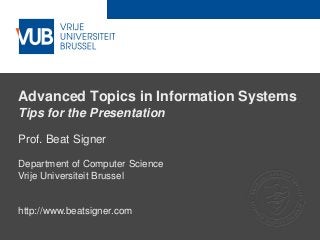
Tips for the Presentation - Lecture 2 - Advanced Topics in Information Systems (4016792ENR)
- 1. 2 December 2005 Advanced Topics in Information Systems Tips for the Presentation Prof. Beat Signer Department of Computer Science Vrije Universiteit Brussel http://www.beatsigner.com
- 2. Beat Signer - Department of Computer Science - bsigner@vub.ac.be 2February 21, 2017 Engage With Your Audience Talk to the audience and not to your laptop screen do not read your talk from paper Always know what is on the next slide enables more vivid transitions between slides A quick demo, movie or application screenshot can often help to clarify an approach contact authors for additional material
- 3. Beat Signer - Department of Computer Science - bsigner@vub.ac.be 3February 21, 2017 Use Available Resources and Tools Resources and tools that might be used in addition to slideware overhead projector blackboard paper handouts laser pointer/highlighter ...
- 4. Beat Signer - Department of Computer Science - bsigner@vub.ac.be 4February 21, 2017 Presentation of Your Topic Put the presented research paper in the right context (topic) Do not just summarise the paper selection and focuss on important parts might be necessary due to time constraints Investigate additional resources possibly use additional information (not from the paper) in the introduction check the content that is referenced in the paper
- 5. Beat Signer - Department of Computer Science - bsigner@vub.ac.be 5February 21, 2017 Presentation Content Use distinctive titles e.g. project name in title rather than five slides with the title 'Related Work' Do no overload your slides with long sentences audience cannot read overloaded slides and at the same time listen to you Use graphical features carefully a fancy slide background might reduce the readability too many colours and different fonts can be distractive no "misuse" of animations or sounds Slides should support your talk rather than being a script that you read from the screen
- 6. Beat Signer - Department of Computer Science - bsigner@vub.ac.be 6February 21, 2017 Presentation Content ... Make sure that you do not have too much content rehearsal be ready to dynamically shorten your talk (e.g. optional slides) If you copy content from the paper (e.g. figures) make sure that they are readable – otherwise redo them Avoid "empty" slides like the classical "Questions?" slide at the end of a presentation! the last slide is likely to be shown during the entire Q&A session and should be used for your give away message (conclusions) Prepare some backup slides which might support you during the Q&A session or can be added if you finish too early
- 7. Beat Signer - Department of Computer Science - bsigner@vub.ac.be 7February 21, 2017 Delivering the Presentation Presentation style the audience will be more attentive if they see that you are motivated to give the presentation be enthousiastic! think about your body language - eye contact with the audience Preparation a good preparation gives you more confidence and freedom during your presentation practice, practice, practice, ... check the equipment the week before you give your presentation - does your laptop connect with the projector (resolution)
- 8. Beat Signer - Department of Computer Science - bsigner@vub.ac.be 8February 21, 2017 How to Avoid Death By PowerPoint
- 9. Beat Signer - Department of Computer Science - bsigner@vub.ac.be 9February 21, 2017 Some Tips for the Audience Of course the first and most important thing is that you listen to the interesting talks and learn some new things Other things you might observe during the presentation is the structure of the talk clear? what about the presenter's presentation style even if you should not comment about these things, you might always ask yourself how you might have done things differently or learn new things from good presentations Ask questions and give comments after the presentation
- 10. Beat Signer - Department of Computer Science - bsigner@vub.ac.be 10February 21, 2017 Homework Watch the presentation "Creating Effective Slides: Design, Construction and Use in Science" by Jean-luc Doumont for some more tips https://www.youtube.com/watch?v=meBXuTIPJQk Jean-luc Doumont
- 11. Beat Signer - Department of Computer Science - bsigner@vub.ac.be 11February 21, 2017 References G. Reynolds, Presentation Zen: Simple Ideas on Presentation Design and Delivery, New Riders, January 2008 E.R. Tufte, The Cognitive Style of Power Point, ISBN 978-0961392154, 2003 J.-l. Doumont, The Cognitive Style of PowerPoint: Slides are Not All Evil, Technical Communication 52(1), February 2005 http://web.mit.edu/5.95/readings/doumont-responds-to-tufte.pdf D. JP Phillips, How to Avoid Death By PowerPoint https://www.youtube.com/watch?v=Iwpi1Lm6dFo
- 12. Beat Signer - Department of Computer Science - bsigner@vub.ac.be 12February 21, 2017 References ... J.-l Doumont, Creating Effective Slides: Design, Construction and Use in Science https://www.youtube.com/watch?v=meBXuTIPJQk
