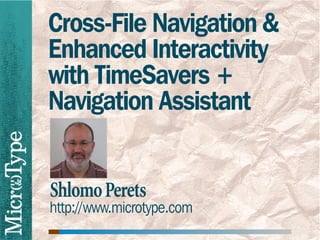
Cross-File Navigation & Enhanced Interactivity with TimeSavers + Navigation Assistant
- 1. Cross-File Navigation & Enhanced Interactivity with TimeSavers + Navigation Assistant Shlomo Perets http://www.microtype.com
- 2. 1 FM books converted to PDF A FrameMaker books can be converted to single PDFs or to multiple PDFs, where each chapter is a separate PDF (applies equally to print or Save as PDF)
- 3. 2 Single PDF vs. multiple PDFs Entire book as a single PDF ● Easier to print/download ● Usually smaller PDF size (if fonts embedded) Multiple chapters ● Title bar reflects chapter title, assisting orientation as to the current location ● Search (with meaningful titles / metadata) ● Easier to have multiple windows open simultaneously
- 4. 3 Find vs. Search A Find Search (multi-document) PDX (Index of a PDF file collection of being PDF files) viewed
- 5. 4 Find vs. Search B Find Search Scope Current document Indexed document only collection(s) Power Single word or Advanced search phrase match queries Speed Slow Instant
- 6. 5 Search Search is a powerful tool for PDF document collections. To make effective use of it, you need: ● Separate files for each chapter/topic/component ● A meaningful Document Title for each file ● Optional: keywords for each file
- 7. 6 Nav Asst cross-file features ■ Next/previous file buttons ■ Next/previous page buttons that take the reader across files when at the last/first page in a file ■ Bookmarks to all other PDFs participating in your project ■ Chapter tabs, dynamic document maps
- 8. 7 Project file ■ Stores information about the files participating in the project ● File ● Title ● Bookmark attributes ● Starting page number (optional) ■ Can be maintained in FrameMaker using cross-references (file saved as text)
- 9. 8 Sample project file ******* Project Name, Date Foundation.fm 1: A New Foundation for Leadership /^^ 1 *************** This is a comment ************ Presence.fm 2: Deepening Centered Presence /^^ 10 ******************************************** Change.fm 3: The Inner Game of Change /^^ 19 ********************************************
- 10. 9 Additional features Apply to single PDFs or to a set of PDFs: ■ Popup menus ■ “Related PDF” bookmarks ■ Next/Previous topic links ■ SideLinks ■ GetItem (link/bookmark)
- 11. 10 Popup menus A ■ Variable pop-up menus help avoid overloading screen/page with links ■ Menu entries can point to: ● Named destinations in current/other PDF ● Web sites, web-based PDFs (or specific destinations in such PDFs), e-mail addresses ● Acrobat Search with specific phrases ● Acrobat JavaScript functions
- 12. 11 Popup menus B ■ Menu entries can also serve as headings for sub-menu items ■ Entries used in all popup menus are stored in a single text file and referenced during distilling ■ Defined with the ~more command
- 13. 12 Defining menu entries Set up a text file with a list of popup menu definitions, using the following format: Item ID number Item Name Item Action Specification Each item definition (31 and higher) is ended with: 123 (Goals) (item action) TS_SetMenuEntry ■ Based on the Bookends specification: ● Items 10-19 (if defined), are placed at the beginning of the popup menu ● Items 20-29 (if defined) are placed at the end of the popup menu
- 14. 13 Item action specification Indicated by a single-letter prefix, followed by a colon Action Prefix Required parameters go to named destination in current file f: ^:destination go to named destination in another file f: filename#destination web link u: URL specific destination in a web-based PDF u: URL+PDF#Dest e-mail address u: e-mail address Acrobat Search s: search phrase JavaScript function j: JavaScript code title t: none
- 15. 14 Menu item examples 11 (back) (j:app.goBack()) TS_SetMenuEntry 12 (feedback) (u:mailto:xyz@docs.com?Subject=xyz) TS_SetMenuEntry 28 (Web site) (u:http://www.microtype.com) TS_SetMenuEntry 29 (search: font) (s:font) TS_SetMenuEntry 301 (Cross-References) (f:^#CrossRef) TS_SetMenuEntry 302 (Hypertext and Online Documents) (f:^#Online) TS_SetMenuEntry 701 (Back) (j:app.goBack()) TS_SetMenuEntry 305 (Hypertext and Online Documents) (f:^#Online) TS_SetMenuEntry 306 (Generated Lists) (f:^#GeneratedLists) TS_SetMenuEntry 801 (Common) (t:) TS_SetMenuEntry 901 (Indexes) (f:xyz#Indexes) TS_SetMenuEntry
- 16. 15 Sample ~more markers ■ alert ~more (Search for...) /0 (602-605) ■ alert ~more /st /2 (301, 303^801) ■ alert ~more /nt /1 (301, 303^801)
- 17. 16 “Related PDF” bookmarks A alert ~rpdf (Title) /CS [ (title1) (file1) (title2) (file2) ] /CS ● (Title) – title of “Related PDFs” bookmark ● /CS – control string for this bookmark (same parameters as in TS shortcuts) ● [ (title1) (file1) (title2) (file2) ] – a sequence of title/filename for each of the related PDFs (all items are enclosed in parentheses; entire list is enclosed in square brackets) ● /CS – control string for all related PDFs bookmarks
- 18. 17 “Related PDF” bookmarks B Use ~rpdfs for multiple sets of related PDFs alert ~rpdfs (Related PDF) /CS [ [ (GroupHead1) /CS [ (title1) (file1) (title2) (file2) ] /CS ] [ (GroupHead2) /CS [ (title3) (file3) (title4) (file4) ] /CS ] [ (GroupHead3) /CS [ (title5) (file5) (title6) (file6) ] /CS ] ] (filename gets a “.pdf” suffix automatically)
- 19. 18 Next/Previous topic links Automatically link all related headings, so that readers can quickly scan the headings and text below
- 20. 19 SideLinks Mark active cross-references with a user-defined symbol, placed in the margin or within the text, reducing the visual “noise” associated with numerous colored/ underlined text links
- 21. 20 GetItem (link/bookmark) GetItem (link or bookmark) provides fast access to user-defined named destinations, useful as an additional access mode when numerous items are identified by code
- 22. 21 Additional TimeSavers features ■ Control opening settings (eg Display Title in Title Bar) ■ Open target PDFs in a new window (global/individual; local or web-based) ■ Links/bookmarks to “main menu” PDF ■ “Remove Path”
