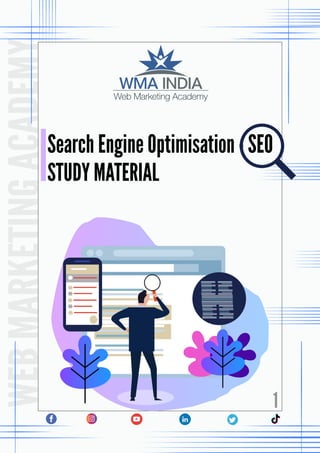
Beginners Guide to On-page SEO by Web Marketing Academy
- 1. WEB MARKETING ACADEMY 1 STUDY MATERIAL Search Engine Optimisation - SEO
- 2. WEB MARKETING ACADEMY 2 Web Marketing Academy (WMA India) is the most preferred highly rated Digital Marketing Training Institute located in 12th Main, Indira Nagar Bangalore, India. We are endorsed by Christ University, Official Partners for IIM Bangalore Digital Marketing Workshop and trusted by the industry. About WMA Our mission To evangelize Digital Marketing in India and empower the next generation of leaders in digital transformation. We give them skills and expertise to reach the top, matched with the critical thinking and leadership capabilities to stay there. Apart from regular training, we provide Custom Corporate Digital & Social Media Training Programs consulting, workshops for brands/MNC’s, Small Business CEO, CMO, Why we love what we do The passion for digital, social media marketing and the need for internet marketing education helped us start Web Marketing Academy. Since 2002, for more than 17 years, our founder & instructors have helped some of the world’s leading companies maximize profitability through digital media marketing.
- 3. WEB MARKETING ACADEMY What is SEO ? 4 What are the different types of Search engines 6 How does Crawler based search engines (Google) work? 7 SEO Techniques 10 Webmaster Guidelines 11 Types of SEO 13 Chapter 1 What is On-Page SEO and how to implement 14 Chapter 2 What is Off-Page SEO and How to Implement it? 45 Chapter 3 Universal SEO 55 Chapter 4 Local SEO 64 Chapter 5 How to get started with GSC? 75 3 TABLE OF CONTENTS
- 4. WEB MARKETING ACADEMY 13 SEO Types of SEO There are 5 types of SEO, which in words are also called 5 different methods or ways to implement SEO. On-Page SEO - Optimisation is done within your website. Off-Page SEO - Optimisation is done outside of your website to rank your site(Ex:- Backlinks) Technical SEO - Optimisation is done considering the technical aspects like optimising page speed, fixing broken links, implementing structured data. Local SEO - Mainly used by local business, to optimise for location(Address) Universal SEO - Optimising different formats of content through different formats.
- 5. WEB MARKETING ACADEMY 14 Step1:- Identifying the Goals, Objectives & KPIs Step2:- Keyword Research Step3:- Title Tag Step4:- Meta Description Step5:- URL Structure Step6:- Header Tags ( H1, H2 tags) Step7:- Anchor Links Step8:- Image Optimisation ( ALT Attributes) Step9:- Bread Crumbs Step10:- Site Navigation ( Site Architecture / Hierarchy) Step11:- Content On-Page SEO is a process of optimising individual web pages within the website in order to rank the web page in a better position in SERP and gain more relevant traffic to the website. On-Page refers to optimising elements like content, title, images, header tags and many more in each web page. Let us understand in detail the step by step procedure of each one of the elements of On-Page SEO. SEO Chapter 1 What is On-Page SEO and how to implement OnPage
- 6. WEB MARKETING ACADEMY 15 Step1 Goals Objectives Identifying the Goals, Objectives & Defining KPIs ( Key Performance Indicators) Goals:- is basically defining what you want to achieve through SEO. A company can have multiple goals to achieve like an increase in Revenue, Sales, Traffic, Brand Awareness. When you define the goals, you can define it either at the page level or at category level or site level Objectives:- is all about quantifying the goals. For example, if increase in sales is your goal then defining a number like what is the current sales you are getting through SEO and to what number or percentage you wanted to increase it. While defining the number, it is also very important to define a particular time frame for it. Eg: Increase in sales from 50 units to 100 units in three months time.
- 7. WEB MARKETING ACADEMY 16 Step 1 KPI’s (Key Performance Indicators) Identifying the Goals, Objectives & Defining KPIs ( Key Performance Indicators) KPI’s (Key Performance Indicators):- As you all know SEO is an ongoing and time taking process. So while we are implementing SEO, we need to keep tracking the performance of our website in organic results on a regular periodic interval to make sure we are on the right track. Few examples of KPIs for SEO we have to keep measuring or analyzing are increase in traffic & subscribers, keyword rankings, time spent on the site, bounce rate, top viewed pages or posts, pages viewed per visit. Let us discuss an example, a service-based website with the goal of increasing revenue and educating users. Digital Marketing and Measurement Model: Web Analytics
- 8. WEB MARKETING ACADEMY 17 A search term which a user types to find your website in the search engine is called a Keyword. It can be a single word or a phrase. Step 2 Keyword Research What is a Keyword?
- 9. WEB MARKETING ACADEMY 18 Keywords can be defined in two contexts, • Based on the length. • Based on the user's inten Based on the Length There are 3 types of keywords, based on length, • Short-tail keyword (Single Word, Ex:- Shoes, Mobiles) • Medium-tail keyword ( 2 - 3 words, Ex:- Buy shoes online, Buy mobiles, Best shoes online) • Long-tail keyword ( More than 3 words, Buy best running shoes, Best washing machine within 20k, Buy 43inch Led tv online Based on the user's intent There are 3 types of keywords, based on Intent, • Transactional keywords (Search terms with sales intent like buy, sale, purchase) • Informational keywords (Search terms with educational or research intent like how to, 10 best, top) • Branded keywords (Search terms that are associated with your Brand name)
- 10. WEB MARKETING ACADEMY 19 Keyword research helps you identify keywords that appeal to your users and also help to expand the reach of your website content. A good approach to keyword research is through the help of tools that help you identify what is the user intent, what content/topic they are searching for. Please note that when you research the keywords, you should keep in mind the purpose/theme of your website. If your intention is sales, go for transactional keywords or opt for informational keywords if you aim to provide important information to the readers. Here are a few important ways/tools that help you research appropriate keywords for your website and can be done in two ways For transactional keywords, use tools such as Google Suggest: A simple, yet effective way of doing keyword research. Search for a keyword like how you would expect your users to search and Google will provide suggestions as you type, based on highly searched keywords. Here you will see long-tail keywords.
- 11. WEB MARKETING ACADEMY 20 Google Related: These are the searches related to the keywords that you search on Google. They are present at the bottom of the SERP and are popular searches based on user intent.
- 12. WEB MARKETING ACADEMY 21 Google Keyword Planner: This is a free Google Ads tool where you can search for keywords, suitable to your website content. You can also enter websites and see the keywords based on their content. This tool shows you the average monthly volume and its competition.
- 13. WEB MARKETING ACADEMY 22 Google Trends: This tool shows you the frequency of keywords based on a country, state, and gives you additional keyword ideas and also shows you the competition. You can compare different search terms, topics based on the search type, categories, and duration of the search. UberSuggest: This tool goes through all the recommendations from Google Suggest and shows you the most appropriate keyword. You can also check the competitors’ keywords by putting their website URL. Start using this tool: Ubersuggest's Free Keyword Tool, Generate More Suggestions
- 14. WEB MARKETING ACADEMY 23 For Informational keywords use tools such as Quora: This is the best platform to get ideas for a blog. You can search for your blog topic and understand what kind of questions people are asking and the answers for it as well. Please note that every keyword is a problem, and your content should be the answer. Start using this tool: https://www.quora.com/ Answer the Public: This paid tool gives you instant results directly based on the user’s intent. You can see the insights broken down into questions, prepositional phrases, comparisons, related searches, and alphabetical searches. You can only perform three searches per day. If you want to perform more searches, you should upgrade to the Pro version.
- 15. WEB MARKETING ACADEMY 24 Start searching today: AnswerThePublic: Search listening tool for market, customer & content research
- 16. WEB MARKETING ACADEMY 25 People also ask (Google): This is a very effective tool to check what kind of questions people are asking for the given keyword. The best part, it is displayed on the SERP along with the other search results. Just add a keyword based on the page and you can find this option. The best tool you can use for keyword research is your gut feeling. You need to have a clear understanding of what you want to achieve with the website and how you want your users to consume the content. BONUS TIP: If you want to rank for Voice Search, make sure to include question-based or personalized keywords, that include phrases like "How to", "Should I" or "For me". For more information please visit:- https:// www.thinkwithGoogle.com/feature/personal- searches/#/
- 17. WEB MARKETING ACADEMY 26 Once you have used these tools to come up with appropriate keywords for your website, the next step is to keep a track of these keywords using a Keyword Planner excel sheet. In this excel sheet you: Will be creating columns and adding the tool name that you use for each column. Will be adding the relevant keywords under each column. Will be shortlisting the primary and secondary keyword for optimization. Repeat the process for each page of your website by creating new sheets and keeping the page content/theme in mind. Important note: Keyword research has to be done separately for individual pages. For example, when you are selecting keywords for the HOME PAGE of a GST filing website, select keywords, that show the overview of the page such as How to file GST online or GST filing in India etc.
- 18. WEB MARKETING ACADEMY 27 OR, When you are selecting keywords for an individual page such as GSTR-1 filing, then use keywords only related to GSTR-1 filing. Here is a format to get you started with your keyword planning: Keyword Planner Format . Feel free to make a copy of it and use it for your website. A title tag is an HTML element that specifies the title of a webpage. It is displayed on the SERP as a clickable headline for a searched keyword and is one of the most important steps in On-Page SEO. It is shown as a blue link on the SERP. Step 3 Title Tag
- 19. WEB MARKETING ACADEMY 28 Optimising your title is important ranking criteria for search engines and it can be easily optimised. A perfectly optimised title looks like this Title tags are a major factor in search engine ranking and it also acts as a first impression for the users to understand your pages. There are three places where you can check the title tag SERP (As shown in the image above) Browser Tab Page Source (Backend) Importance of a title tag
- 20. WEB MARKETING ACADEMY 29 The best practices to write a good title A few things to avoid while writing title tags The best practices to write a good title are Keep your title length up to 60-70 characters including space to avoid ellipses (...) Google truncates the title tags that go beyond the ideal character length. Put important keywords at the beginning for more impact on search rankings. Every page should have a unique Title tag for better understanding for the users and it also improves CTR. Keep your users in mind and add USPs to stand out. Use separator after the keyword. Example: use a comma (,) or a separator (|) or a hyphen (-) Avoid keyword stuffing or over optimisation of the title as Google may simply remove it for serving the users with more relevant information. Duplicating the titles for every page as Google sees it as a black hat practice.
- 21. WEB MARKETING ACADEMY 30 Lengthy or irrelevant title tags are bad for the user experience and can lead the search engines to not rank your pages higher. Writing the titles in UPPERCASE. Capital letters take up extra character spaces so your titles may be truncated by Google in this case. Step 4 Meta Description Meta description is a piece of text that provides a brief summary of a webpage. It is displayed below the title tags in the SERP. Just like title tags, this is also an important ranking factor for search engines. The purpose of the meta description is to get the users to click on your link. There are two places to check the meta descriptions SERP
- 22. WEB MARKETING ACADEMY 31 Page Source Best practices to write a good meta description Things to avoid Use up to 155-160 characters. Anything going beyond the optimal length can be truncated by Google. It should briefly describe the content of your page. Keep it actionable which will urge the user to click. Include a call-to-action. Add 1 or 2 focus keywords, keeping it relevant to the content of your page so that Google shows this to the users. Write unique, compelling and readable descriptions for a better CTR. Using duplicate descriptions for different pages. This is not a good practice according to Google and it may not rank you higher on the SERP.
- 23. WEB MARKETING ACADEMY 32 In the address bar URL Writing short and irrelevant descriptions that provide no value to the user. Stuffing the keywords. It is a black hat practice and Google can choose not to show a description that is over-optimized. Step 5 URL Structure URL is a permalink that shows your domain name along with a brief structure of a page. URL is important for rankings, link sharing and even adds value to your presence on the SERP. It is shown in green color text. By seeing the URL, the users and search engines should get a good idea about what they can expect on the page. You can find the URL of a page in two places: SERP
- 24. WEB MARKETING ACADEMY 33 Best practices to write a good URL structure Things to Avoid Keep it simple, relevant and as accurate as possible. Use hyphens ( - ) to separate words. If you are using a plugin like Yoast to add a structure then the spaces are by default taken as a hyphen. Use lowercase text only. Using the exact page name along with a keyword can increase the click-through rate. A user-friendly URL structure is ranked higher by the search engines and also enhances the user experience. Using uppercase letters Don’t use underscore, space or a special character to separate the words Using file extensions like “productpage.html” Keyword stuffing like “product-page-best- product-product-html” Lengthy URLs Avoid changing your URLs frequently. If you do, then make sure you are redirecting the users and the bots to the new URL
- 25. WEB MARKETING ACADEMY 34 Implementation of On-Page SEO on Wordpress To optimise and improve your SEO on Wordpress, you can take the help of plugins. Either use Yoast SEO plugin or All-in-One SEO Pack plugin. Go to the individual page in the Pages section from your Wordpress dashboard. Click on Edit, displayed under the individual page name, for example, Search Engine Optimisation. On the edit page, scroll down, you will see the Yoast SEO section > Click on Edit Snippet and the Google Preview option will open. To Optimise the Title, URL, and Meta Description
- 26. WEB MARKETING ACADEMY 35 Once you are in this section, you will see the Google Preview from two aspects: Mobile and Desktop. Optimise your Title Tags, URL Structure (Slug) and Meta description using the best practices mentioned above. Click on Close Snippet editor and then Update.
- 27. WEB MARKETING ACADEMY 36 Repeat the process for all the important pages of your website that you want Google to crawl, index and rank. Update your pages in the URL Inspection Tool on the Google Search Console, for manually asking the Google Bots to crawl your pages. Step 6 Header Tags ( H1, H2-H6 tags) Header tags are used to highlight the main heading (H1) and subheadings(H2-H6) in a page, H1 and H2 tags help in ranking pages better. When you use different header tags, you structure your website content to make it easier for the visitors and crawlers to understand it. Use header tags to provide a good structure. Each header should give the user a clear idea about the information provided on the page. Use H1 to highlight the main heading of the page and H2-H6 tags to provide the subheadings and so on. Please make sure to use only ONE H1 tag per page. Best practices for Header Tags <h1> <h2> <h3> <h4> <h5> <h6>
- 28. WEB MARKETING ACADEMY 37 Include keywords in the headings. Do this for the bots that are scanning your page and trying to understand the content. Use them consistently. This will add to good user experience and also helps the user navigate through the content with ease. Using them in chronological order for better SEO, although it is not a direct ranking factor. Make sure that if you are using an H4, you use H3 and H2 as well. This adds quality to your content and that helps in SEO. Using more than one H1 tag on the page. This can be confusing to the bots as they won’t understand which is the main title of the page. Using an extremely lengthy header tag as it can break the flow of your content and give users a bad reading experience. Using irrelevant header tags. If you create content on your blog for an individual page, then the other pages of your website must direct the users to this blog page. This is achieved through Anchor Links. You can do this by adding links in between the content of the other pages within the website. Things to Avoid Step 7 Anchor Links
- 29. WEB MARKETING ACADEMY 38 Use proper anchor text (use keywords here) to let the users know about which page they are going to click on. This improves the user- friendliness of a page. Anchor links mainly focus on the internal inbound links which means that how many pages within the website are directing the users to the main target page which you want to rank on the SERP. Optimising your image file name using alt text makes it easier for the image bots to better understand your images. Use file names that best describe your content of the image. For example “Running shoes Black.jpg” is a better filename than “1235367-183637.jpg” Things to note Bonus tip: Always use the same anchor text that leads to the target page. This helps the bots to recognize the page as important and relevant to the website which helps in ranking. Step 8 Image Optimisation ( ALT Attributes)
- 30. WEB MARKETING ACADEMY 39 The alt attributes make your site more accessible and help the visually impaired users understand your content easily. Changing the file name at source. When you download free images from the internet, always rename the file when you save it on the desktop. This can help you understand that on which page of the website should you upload the images. Optimising on the Wordpress backend in the Media section. Over here, just like the pages, you have to optimise the Title and Description, along with the Alternative text. Image Optimisation can be done in two ways:
- 31. WEB MARKETING ACADEMY 40 Step 9 Bread Crumbs A breadcrumb is a row of internal links at the top of the page that allows visitors to quickly navigate back to a previous section or the home page. Breadcrumbs help to enhance the user-experience, and also lower the bounce rate on your site.
- 32. WEB MARKETING ACADEMY 41 There are three types of breadcrumbs Hierarchy-based breadcrumbs: They are like your site structure, for example, Home > Blog > Category > Post name. Attribute-based breadcrumbs: they are the ones we find on e-commerce sites, having product filters, for example, Home > Product category > Gender > Size > Color. History-based breadcrumbs: they talk about what the user has been doing on your site. Home > Previous page > Previous page > Current page. To optimise Breadcrumbs through Yoast: Hover the cursor on Yoast SEO icon displayed at the top of the dashboard > take the cursor to the SEO Settings option > click on Search Appearance.
- 33. WEB MARKETING ACADEMY 42 On the Search appearance page, choose Breadcrumbs option > Enable the breadcrumbs option for your site > Click on Save Changes. Step 10 Site Navigation ( Site Architecture / Hierarchy) The navigation of a website is important in helping users quickly find the content they want. It can also help search engines understand what content you think is important.
- 34. WEB MARKETING ACADEMY 43 An example of Amazon’s universal navigation link: Step 11 Content Creating high quality, useful content influences the website much more than any other factors mentioned above. Your content should Educate, Entertain and Engage the users. Content has a very high value in terms of ranking because that is what compels the users to take necessary action onto your website.
- 35. WEB MARKETING ACADEMY 44 Best practices for Header Tags As of 2020, the best content should be simple enough that even a 15-year-old can read it. Write content for the right target audience and make sure to use keywords that the user might be searching for. Create fresh, unique content and focus on readability. A readable is clear, organized, has logic and full of resourceful links. Be the expert in writing content that you know about. This builds credibility and also adds to the trustworthiness. Add a good mix of images, videos and cite the resources/stats that you may use. Using text that is full of spelling mistakes and grammatical errors. Adding a large amount of text without structuring it using header tags or by using multimedia. Adding duplicated content that provides little or no value to the users. This is considered as a black-hat practice by Google and might be penalized for the same. Adding unnecessary words that have no relevance to the content. Keyword stuffing is not advisable. Things to Avoid