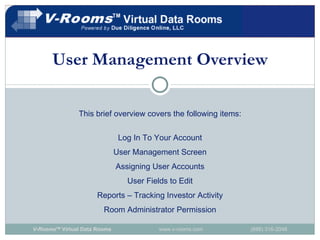
User Management - Brief Overview
- 1. User Management Overview This brief overview covers the following items: Log In To Your Account User Management Screen Assigning User Accounts User Fields to Edit Reports – Tracking Investor Activity Room Administrator Permission V-Rooms TM Virtual Data Rooms www.v-rooms.com (888) 316-2048
- 2. Log In To Your Account Use either www.v-roomonline.com or www.dataroomlogin.com to log into the data room application with the login information provided to you. You will log in as an administrator or a user, depending on the permissions of your user account. V-Rooms TM Virtual Data Rooms www.v-rooms.com (888) 316-2048
- 3. User Management Screen In order to manage your clients’ user accounts, you must have room administrator access. After logging in as an administrator, you will see the main menu on the left. First, select Users from the main menu in order to assign investors to the 50 usernames provided by your client. These usernames will be numbered. If you run out of unassigned user accounts, please contact your client for additional usernames. V-Rooms TM Virtual Data Rooms www.v-rooms.com (888) 316-2048
- 4. Assigning User Accounts The client will provide you with 50 user accounts. Select one that is unassigned and add the potential investor’s given Name and Email Address . See the example below where Fred T. Investor has been assigned to the username (user account) CCC-1. After editing the name and email fields, add your name in the Representative field before saving & closing. This will allow other administrators, including your client, to see who has assigned the investor to this user account. These accounts will start at security level 1 and provide access to general marketing material. V-Rooms TM Virtual Data Rooms www.v-rooms.com (888) 316-2048
- 6. Reports – Tracking Investor Activity Select the Files Clicked Report from your main menu. This report shows who has accessed documents with a given date range. Choose a date range, then refresh the report. To optimize your use of the Files Clicked Report, export it to an Excel document for easy viewing and sorting. This will also allow you to find the information you need more quickly. V-Rooms TM Virtual Data Rooms www.v-rooms.com (888) 316-2048