PXE Network Booting The Raspberry Pi
•
0 likes•1,073 views
Guide: By using PXE and Linux you can boot your Raspberry Pi without an sd card. By www.hubshuffle.com
Report
Share
Report
Share
Download to read offline
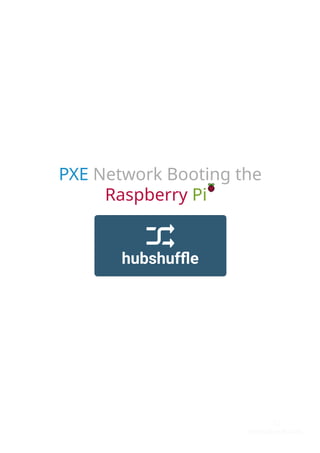
Recommended
More Related Content
What's hot
What's hot (20)
Glusterfs session #18 intro to fuse and its trade offs

Glusterfs session #18 intro to fuse and its trade offs
Similar to PXE Network Booting The Raspberry Pi
Similar to PXE Network Booting The Raspberry Pi (20)
NFS is an excellent way of sharing files between linux and other unix systems

NFS is an excellent way of sharing files between linux and other unix systems
Linux internet server security and configuration tutorial

Linux internet server security and configuration tutorial
Drupaljam 2017 - Deploying Drupal 8 onto Hosted Kubernetes in Google Cloud

Drupaljam 2017 - Deploying Drupal 8 onto Hosted Kubernetes in Google Cloud
Free radius billing server with practical vpn exmaple

Free radius billing server with practical vpn exmaple
Recently uploaded
Process of Integration the Laser Scan Data into FEA Model and Level 3 Fitness-for-Service Assessment of Critical Assets in Refinery & Process IndustriesFEA Based Level 3 Assessment of Deformed Tanks with Fluid Induced Loads

FEA Based Level 3 Assessment of Deformed Tanks with Fluid Induced LoadsArindam Chakraborty, Ph.D., P.E. (CA, TX)
Call Girl Bhosari Indira Call Now: 8617697112 Bhosari Escorts Booking Contact Details WhatsApp Chat: +91-8617697112 Bhosari Escort Service includes providing maximum physical satisfaction to their clients as well as engaging conversation that keeps your time enjoyable and entertaining. Plus they look fabulously elegant; making an impressionable. Independent Escorts Bhosari understands the value of confidentiality and discretion - they will go the extra mile to meet your needs. Simply contact them via text messaging or through their online profiles; they'd be more than delighted to accommodate any request or arrange a romantic date or fun-filled night together. We provide –(INDIRA) Call Girl Bhosari Call Now 8617697112 Bhosari Escorts 24x7

(INDIRA) Call Girl Bhosari Call Now 8617697112 Bhosari Escorts 24x7Call Girls in Nagpur High Profile Call Girls
Welcome to the April edition of WIPAC Monthly, the magazine brought to you by Water Industry Process Automation & Control.
In this month's edition, along with the latest news from the industry we have articles on:
The use of artificial intelligence and self-service platforms to improve water sustainability
A feature article on measuring wastewater spills
An article on the National Underground Asset Register
Have a good month,
OliverWater Industry Process Automation & Control Monthly - April 2024

Water Industry Process Automation & Control Monthly - April 2024Water Industry Process Automation & Control
Recently uploaded (20)
FULL ENJOY Call Girls In Mahipalpur Delhi Contact Us 8377877756

FULL ENJOY Call Girls In Mahipalpur Delhi Contact Us 8377877756
Hazard Identification (HAZID) vs. Hazard and Operability (HAZOP): A Comparati...

Hazard Identification (HAZID) vs. Hazard and Operability (HAZOP): A Comparati...
DC MACHINE-Motoring and generation, Armature circuit equation

DC MACHINE-Motoring and generation, Armature circuit equation
FEA Based Level 3 Assessment of Deformed Tanks with Fluid Induced Loads

FEA Based Level 3 Assessment of Deformed Tanks with Fluid Induced Loads
Top Rated Call Girls In chittoor 📱 {7001035870} VIP Escorts chittoor

Top Rated Call Girls In chittoor 📱 {7001035870} VIP Escorts chittoor
Call Girls Pimpri Chinchwad Call Me 7737669865 Budget Friendly No Advance Boo...

Call Girls Pimpri Chinchwad Call Me 7737669865 Budget Friendly No Advance Boo...
XXXXXXXXXXXXXXXXXXXXXXXXXXXXXXXXXXXXXXXXXXXXXXXXXXXX

XXXXXXXXXXXXXXXXXXXXXXXXXXXXXXXXXXXXXXXXXXXXXXXXXXXX
VIP Model Call Girls Kothrud ( Pune ) Call ON 8005736733 Starting From 5K to ...

VIP Model Call Girls Kothrud ( Pune ) Call ON 8005736733 Starting From 5K to ...
(INDIRA) Call Girl Bhosari Call Now 8617697112 Bhosari Escorts 24x7

(INDIRA) Call Girl Bhosari Call Now 8617697112 Bhosari Escorts 24x7
Water Industry Process Automation & Control Monthly - April 2024

Water Industry Process Automation & Control Monthly - April 2024
PXE Network Booting The Raspberry Pi
- 1. PXE Network Booting the Raspberry Pi
- 2. While developing using Yocto and using a Raspberry Pi 3B+ I was finding it very inefficient to flash an sd card over again. I knew I could leverage the bootloader to network boot but I gladly found out that by using PXE you can network boot without an sd card. For this you will need: A device running Linux that supports dnsmasq and nfs A compatible Raspberry Pi (see following table) An ethernet connection between the server and the Pi You can boot multiple Raspberries albeit with some limitations. For the server I will be using my laptop powered by Arch Linux .
- 3. Raspberry Pi (client) Setup The following table summarises the support of your device depending on its model. Raspberry Pi Model PXE Support/Configuration Raspberry Pi 1 Follow instructions https://3mdeb.com/app-dev/pxe-server-with-raspberry-pi-1 Raspberry Pi 2 Follow instructions https://blockdev.io/network-booting-a-raspberry-pi-2 Raspberry Pi 3B Follow instructions https://blockdev.io/network-booting-a-raspberry-pi-3/ Raspberry Pi 3B+ Working out of the box Raspberry Pi 4 TBD, visit https://www.raspberrypi.org/documentation/hardware/raspberrypi/booteeprom.md
- 4. Server configuration Install and configure dnsmasq (for DHCP and TFTP) and nfs: sudo pacman -S nfs-utils dnsmasq Create the TFTP and NFS root directories and copy over your previously built rootfs and boot files. sudo mkdir -p /srv/nfs sudo mkdir /srv/tftp # copy the rootfs sudo cp -a ${rootfs-directory} /srv/nfs/rootfs # copy the bootfiles, these are normally the files you encounter # in the sdcard boot partition sudo cp -a ${boofiles-directory} /srv/tftp Edit cmdline.txt and replace the rootfs parameters with: root=/dev/nfs nfsroot=192.168.77.1:/srv/nfs/rootfs,nfsvers=3 rootwait 1 1 2 3 4 5 6 7 1
- 5. Configure nfs-server Example /etc/exports configuration /srv/nfs 192.168.77.0/24(rw,sync,no_subtree_check,no_root_squash) Edit /etc/nfs.conf and enable udp, nfsv2 (if needed) and nfsv3 as exemplified: [nfsd] udp=y vers2=y vers3=y 1 1 2 3 4
- 6. Configure dnsmasq PXE, TFTP and DHCP are handed by dnsmasq. Be sure you have control over the network and aren't colliding with existing services. In my case I am using a usb to ethernet converter hooked up to a switch to which I connect the raspberries. Example /etc/dnsmasq.conf configuration: port=0 interface=usb0 dhcp- range=192.168.77.2,192.168.77.100,255.255.255.0 pxe-service=0,"Raspberry Pi Boot" log-dhcp enable-tftp tftp-root=/srv/tftp 1 2 3 4 5 6 7
- 7. Network configuration Set up your NIC with a static address. If you are using NetworkManager you have a number of front-ends including the cli tools nmcli and nmtui, as an example my network configuration file /etc/NetworkManager/system- connections/usb0.nmconnection looks like: [connection] id=usb0 uuid=eaa72b36-beef-3367-a17c-43d4597b5123 type=ethernet autoconnect-priority=-100 permissions= [ethernet] duplex=half mac-address=00:B5:6D:0D:B1:47 mac-address-blacklist= speed=100 [ipv4] address1=192.168.77.1/24 dns-search= ignore-auto-routes=true method=manual never-default=true [ipv6] addr-gen-mode=stable-privacy dns-search= method=link-local 1 2 3 4 5 6 7 8 9 10 11 12 13 14 15 16 17 18 19 20 21 22 23 24
- 8. Final Steps Restart the services, check their status to make sure there was no configuration error and if it doesn't work you can always fire up wireshark and debug it. If that doesn't help feel free to leave a comment below. sudo systemctl restart dnsmasq nfs-server Limitations This scheme isn't safe to use with multiple devices without built-in measures to the rootfs. I am curious if this can be dealt with server side, let me know in the comments if you have any idea. 1