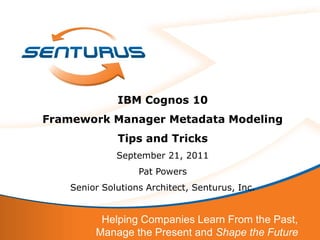
IBM Cognos 10 Framework Manager Metadata Modeling: Tips and Tricks
- 1. IBM Cognos 10 Framework Manager Metadata Modeling Tips and Tricks September 21, 2011 Pat Powers Senior Solutions Architect, Senturus, Inc. Helping Companies Learn From the Past, Manage the Present and Shape the Future
- 2. Today’s Agenda • Welcome and Introduction • Metadata Modeling Demonstration 1. Using Session Parameters, Parameter Maps, and Query Macros to implement row-level security 2. Finally understand Determinants 3. Dimensionally model relational data 4. Use the Model Design Accelerator • Upcoming hands-on training sessions • Overview of Cognos Training Options • Review and Wrap-up
- 3. This slide deck is part of a recorded webinar. To view the FREE recording of this entire presentation and download the slide deck, go to www.senturus.com/recorded-webinars.php You will find this—and many other recorded webinars-- under the “IBM Cognos Business Intelligence”
- 4. Today’s Format • Demonstration will begin shortly • Please submit questions via the GoToWebinar Question pane in the GoToWebinar control panel • We will address questions LIVE at the conclusion of the presentation, so if you do not get an immediate response, please HOLD ON! • We will try to answer EVERY question via email if we do not get a chance to respond while you are attending the Webinar
- 5. Welcome and Introduction • Who am I? – Pat - * need your bio here* • Who is Senturus? – IBM Premier Business Partner 2009-2011, Cognos Platinum Partner 2002-2008 – Full Service Solutions provider – Data Warehouse – Program Management – Performance Management – Platform-Independent
- 6. Sample Senturus Course Materials • The next few slides are from our 2-day Metadata Modeling Course • The demonstrations will cover the following techniques: – Implement a common row-level security requirement – Leverage Session Parameters, Parameter Maps, and Query Macros to make the solution dynamic – Understand the origin and importance of Determinants – Implement Dimensionally Modeled Relational models – Create Regular Dimensions and Measure Dimensions – Understand how to use level attributes
- 7. Metadata Modeling Goals • Provide report authors with a framework for effective, efficient, and accurate reporting • Enhance the user experience by providing rich metadata • Allow reporting from nearly any type of source system, regardless of vendor or database structure • Respond to diverse requirements and the dynamic nature of our users and our data • Create dimensional metadata objects to allow for OLAP- style reporting and analysis without the need to build cubes
- 8. Metadata Modeling Best Practices 1. Use a multi-tiered design 2. Establish query item properties and relationships early on (in the first tier) 3. Plan your design with consideration to how the IBM Cognos query engine generates SQL 4. Model Query Subjects as either a Dimension or a Fact 5. Relate Facts to one another through one or more Conformed Dimensions 6. Review and carefully define Determinants 7. Define Package and Object-level Security 8. Create a user-friendly Presentation 9. Use Dimensional Modeling techniques where appropriate
- 9. IBM Cognos 10 Metadata Modeling Techniques Demonstration Demo 1 (Implement dynamic row-level security based on user attributes) Purpose: Our sample company sells 5 Product Lines, and each Product Line has a Product Manager that is responsible for its performance. Each Product Line Manager should ONLY see their Product Lines when running reports. However, there is also a Sales Director that must be able to see across all Product Lines, and a Marketing Manager that must have visibility into 3 of the 5 Lines. To view a free recoding of this demo, go to www.senturus.com/recorded-webinars.php You will find this recording under IBM Cognos Business Intelligence section. It is entitled IBM Cognos 10 Framework Manager Model Design Accelerator.
- 10. IBM Cognos 10 Metadata Modeling Techniques Demonstration Demo 2 (Finally Understand Determinants) Purpose: Although Determinants are typically generated automatically when we import metadata, there are circumstances when we must more closely manage Determinant behavior. 1. The keys to understanding how to deal with Determinants are as follows: 1. Every Data Source Query Subject will have at least one Uniquely Identified Determinant 2. Determinants will be defined for each “level” of a query subject’s hierarchy 3. Each Determinant will have at least one Key value and can have 0 or more Attributes
- 11. IBM Cognos 10 Metadata Modeling Techniques Demonstration Demo 3 (Dimensionally Model Relational Data) Purpose: IBM Cognos provides a simple mechanism for designing OLAP-capable reporting packages based on your relational data sources. We will take a basic relational model and build some Regular Dimensions and one Measure Dimension. To view a free recoding of this demo, go to www.senturus.com/recorded-webinars.php You will find this recording under IBM Cognos Business Intelligence section. It is entitled IBM Cognos 10 Framework Manager Model Design Accelerator.
- 12. This slide deck is part of a recorded webinar. To view the FREE recording of this entire presentation and download the slide deck, go to www.senturus.com/recorded-webinars.php You will find this—and many other recorded webinars-- under the “IBM Cognos Business Intelligence”
- 13. Enhance the Metadata Demo 2-4 (Parameterized SQL) Purpose: Our sample source data can be used to demonstrate a common row- level security requirement. We will manually define a Parameter Map to simulate a potential lookup table. We will simulate the requirements of 7 managers by restricting data in one of our Query Subjects. 1. Return to Framework Manager. Right-click the Parameter Maps folder and select Create, Parameter Map, and type UserLookup as the name and click Next. 2. In the Default value, type 2101, 2102, 2103, 2104, 2015. 3. Complete the Parameter Map to resemble the following: 4. Click Finish. 5. Double-click the PRODUCT_LINE subject. 6. Click the Filters tab, and click Add. 7. Type ProductLine as the Name.
- 14. Enhance the Metadata Demo 2-4 (Parameterized SQL) Continued 8. Expand Import View and expand PRODUCT_LINE. Drag PRODUCT_LINE_CODE to the expression and type in (. 9. Click the Parameters tab in the left pane, and expand the Parameter Maps folder. 10. Drag UserLookup into the expression. Expand the Session Parameters folder. Drag account.personalInfo.userName in between the two curly braces {} in the expression. Place a closed parenthesis at the end of the expression. 11. Your expression should read: [Import View].[PRODUCT_LINE].[PRODUCT_LINE_CODE] in (#$UserLookup{$account.personalInfo.userName}#) 12. Click OK. In order to test results without having to log-in as another user, we can simulate what will happen. Click on the Test tab. Click Options. 13. Under Session parameters, click Set... In the Override Value for the userName parameter, type Al. Click OK. Click OK again. Click Test Sample. 14. Al should only see Product Line 2101. 15. Click the Options again, and this time override the userName with Bill and test another Sample. Bill should see all Product Lines. 16. Try once more for Jan.
- 15. Other Modeling Issues Demo 5-1 (Create a Regular Dimension) Purpose: Dimensions can be created manually, or existing Query Subjects can be converted. We will use the manual technique to demonstrate. Based on our knowledge of requirements and the data, we have identified several key Dimensions and Measures for our model. 1. (Since we have already covered multi-tiered design and other best practices, we will continue with the new techniques, but may not always follow best-practices in the interest of time). Right-click the GOSALES root namespace. Create a new Namespace called Dimensional Model. Using the Actions menu, Specify Object Security and Allow the Everyone group access to this namespace. 2. Right-click Dimensional Model and create a Regular Dimension. Click on the Add Hierarchy button. 3. Right-click the New Hierarchy and rename it Products. Rename the (All) level to Products(All). Click on the Add Level button. Rename it Product Line. 4. Add two more levels, Product Type and Product.
- 16. Other Modeling Issues Demo 5-1 (Create a Regular Dimension) Continued 5. Select the Product Line level in the Hierarchy to the right. 6. In the left-hand frame, expand Import View, expand the PRODUCT_LINE subject, and drag PRODUCT_LINE_CODE into the area at the bottom right of the dialog box. 7. You will be prompted to select a role, click on _businessKey. 8. Drag PRODUCT_LINE_EN to the same area and select _memberCaption for the role.
- 17. Other Modeling Issues Demo 5-1 (Create a Regular Dimension) Continued 9. We must repeat this process for the remaining two levels of this Hierarchy. 10. Use PRODUCT_TYPE_CODE as the _businessKey and PRODUCT_TYPE_EN for the _memberCaption for the Product Type level. 11. Use PRODUCT_NUMBER as the _businessKey and PRODUCT_NAME (from PRODUCT_NAME_LOOKUP) for the _memberCaption for the Product level. 12. We can also use the PRODUCT_DESCRIPTION field as the _memberDescription for this level. Click OK and rename the new dimension to “Products”.
- 18. Other Modeling Issues Demo 5-3 (Create more Regular Dimensions) Purpose: In order to satisfy our users’ analytical requirements, we must create additional dimensions. 1. Right-click Dimensional Model and create a Regular Dimension. Click on the Add Hierarchy button. 2. Right-click the New Hierarchy and rename it Sales Territory. Rename the (All) level to Sales Territory(All). 3. Add three levels: Region, Country, City, and Sales Staff. 4. Select the Region level in the Hierarchy to the right. 5. In the left-hand frame, expand the Import View, expand the Region for Branch subject, and drag Branch Region Code into the area at the bottom right of the dialog box. 6. You will be prompted to select a role, click on _businessKey. 7. Drag Branch Region to the same area and select _memberCaption for the role.
- 19. Other Modeling Issues Demo 5-3 (Create more Regular Dimensions) Continued 8. We must repeat this process for the remaining three levels of this Hierarchy. 9. From Country for Branch use Branch Country Code as the _businessKey and Branch Country for the _memberCaption for the Country level. 10. From BRANCH use BRANCH_CODE as the _businessKey and CITY for the _memberCaption for the City level. 11. From EMPLOYEE use EMPLOYEE_CODE as the _businessKey and LAST_NAME for the _memberCaption for the Sales Staff level. 12. Click OK and rename the new dimension to Sales Territory. 13. Right-click Dimensional Model and create a Regular Dimension. Click on the Add Hierarchy button. 14. Right-click the New Hierarchy and rename it Retailers. Rename the (All) level to Retailers(All).
- 20. Other Modeling Issues Demo 5-3 (Create more Regular Dimensions) Continued 13. Add three levels: Region, Country, and Retailer. 14. Select the Region level in the Hierarchy to the right. 15. In the left-hand frame, expand the Import View, expand the Region for Retailer Site subject, and drag Retailer Region Code into the area at the bottom right of the dialog box. 16. You will be prompted to select a role, click on _businessKey. 17. Drag Retailer Region to the same area and select _memberCaption for the role. 18. From Country for Retailer Site use Retailer Country Code as the _businessKey and Retailer Country for the _memberCaption for the Country level. 19. From BRANCH use BRANCH_CODE as the _businessKey and CITY for the _memberCaption for the City level. 20. From RETAILER use RETAILER_CODE as the _businessKey and COMPANY_NAME for the _memberCaption for the Sales Staff level. 21. Click OK and rename the new dimension to Retailers
- 21. Other Modeling Issues Demo 5-4 (Create a Measure Dimension) Purpose: Our Dimensional model requires at least one Measure to be defined in a Measure Dimension. 1. Right-click Dimensional Model and create a Measure Dimension. 2. From the Import View, expand the ORDER_DETAILS subject, and add (drag and drop) the following items: QUANTITY, UNIT_COST, UNIT_PRICE, UNIT_SALE_PRICE, and REVENUE. 3. Click OK. 4. Name the new Dimension “Measures”. To view a free recoding of this demo, go to www.senturus.com/recorded-webinars.php You will find this recording under IBM Cognos Business Intelligence section. It is entitled IBM Cognos 10 Framework Manager Model Design Accelerator.
- 22. Cognos Training Options • IBM Public Classroom Training • Training from a Certified Partner, On-site or Public • Custom On-site Training • Small group Mentoring/Knowledge Transfer • Remote/On-line Training • Computer Based Training
- 23. About Senturus Training • What does Senturus Training offer? • Why not just go to the IBM/Cognos public classes? – On-site is more cost-effective when there are more than 3 people to train – Courses are delivered at your location, on your schedule – Attendance is limited to your group, minimizing distractions, and allowing our instructors to focus on your group’s pertinent concerns – Course content and format can be structured specifically to your audience • As an IBM Partner, we can offer discounts on IBM Public training starting at 10% • We are your Training Partner!
- 24. What does Senturus Training offer: • Standard On-site Classroom delivery – Based on Great Outdoors sample data – Can be delivered anywhere, anytime – Compressed format (fewer days) – $3,495 per day list price (up to 12 students) • Customized On-site Classroom delivery – Based on client’s data – Requires longer lead times so we can prepare materials – Higher impact – $3,495 per day of delivery and course prep • Small Group Mentoring – We work on your data, in your environment – Our experts facilitate the learning process while resolving actual issues or working toward a concrete deliverable – Small group size allows for personalized knowledge transfer at the appropriate pace – Rates start at $2,000 per day
- 25. Want more??? • Upcoming Senturus Public Training Events: – Tuesday-Wednesday, September 27-28, 2011, on-line: • IBM Cognos 10 Business Insight and Business Insight Advanced – Tuesday-Wednesday, October 4-5, 2011, on-line: • Beginning and Intermediate Professional Report Authoring with IBM Cognos Report Studio – Thursday, October 6, 2011, on-line: • Advanced Report Authoring with IBM Cognos Report Studio – Friday, October 7, 2011, on-line: • Multi-Dimensional Report Authoring with IBM Cognos Report Studio – Wednesday-Thursday, October 19-20, 2011, on-line: • Metadata Modeling with IBM Cognos Framework Manager • Registration information will be sent along with the webinar follow-up, or visit http://www.senturus.com/events.php
- 26. This slide deck is part of a recorded webinar. To view the FREE recording of this entire presentation and download the slide deck, go to www.senturus.com/recorded-webinars.php You will find this—and many other recorded webinars-- under the “IBM Cognos Business Intelligence”
- 27. Contact Senturus Senturus, Inc www.senturus.com sales@senturus.com 888-601-6010
- 28. 28 28
