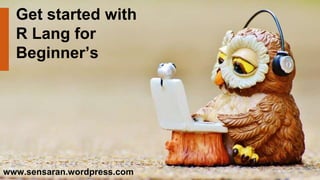
Get started with R lang
- 1. Get started with R Lang for Beginner’s www.sensaran.wordpress.com
- 2. Welcome In this modern world, huge amount of data originating from various sources like financial transactions, geographical data , ecommerce websites there are plenty of data sources in the form of raw data’s. Next question will running in our mind how we are going to make those raw data to meaningful assets . Famous quote by Ann Winblad “In its raw form, oil has little value. Once processed and refined, it helps power the world” due to it’s important of processing the raw data’s - data analytics and data science has emerged in present world . Made with ❤ by: Senthil Kumar Srinivasan
- 3. 1 Why R ? Agenda 2 Ten steps to Install R 3 Commands & Description 4 Variables and Operators 5 R –Data Structures 6 Function in R 7 About R Package 8 R - Import Data
- 4. 1.Why R ? • It is an open source language under GNU General Public License • R has state-of-the-art graphics capabilities. If you want to visualize complex data,R has the most comprehensive and powerful feature set available. • R is cross-platform compatible. So, we can utilized in Windows, Mac, or a Linux • As on current date, there are over 7,000 packages available which are developed for different kind of applications and these package are all free to use
- 5. 2.Ten Steps to Install R in Windows 1. To download R go to https://cran.r-project.org/ 2. Select the OS version which you have to installed in you Machine 3. Select the base option from Sub directory 4.Select the base option from Sub directory
- 6. 2.Ten Steps to Install R in Windows 5. select and start the installation process for R-3.3.2-win.exe 6. Select your preferable language. 7. Click the next wizard license information enter the location where R tool to install . 8. select your component for R programming.
- 7. 2.Ten Steps to Install R in Windows 9. Click next for setting name for Start up 10. After submitting the next button Installation will complete and you will get the R icon in desktop.
- 8. 3.Commands & Description Function Description help.start() help(“search”) help(search) General help format It will open new browser page. It will pull out the details exact term related to search. It will show help content with exact term as search. Demo() List of all demonstrations Vignette() List all available vignettes for currently installed packages. Data() List all available example datasets contained in currently loaded packages. getwd() List the current working directory. setwd("mydirectory") Change the current working directory to my directory.
- 9. 3.Commands & Description Function Description ls() List the objects in the current workspace. rm(objectlist) Remove one or more objects. options() View or set current options Data() List all available example datasets contained in currently loaded packages. history(#) Display your last # commands (default = 25). savehistory("myfile") Save the commands history to myfile ( default = .Rhistory). q() Quit R.
- 10. 4. Variables and Operators • testValue <-100 . A variable can be considered as a storage which can hold any object • If we have assign a value to a variable , we can use the assignment operator (<- ) . The assignment operator is denoted by less than symbol followed by a dash symbol. It would be advised to provide the space before and after the assignment operator in the statement. This spacing is not mandatory, but ideally you should use such spacing as it increases the programs readability, and reduces any unwanted confusion. • R Variables are case sensitive . In below case we assigned value as 100 to testValue and due to case sensitive second value as testvalue is mention as object is not found due to case sensitive
- 11. 4. Variables and Operators Operators Arithmetic Logical Addition + Subtraction - Multiplication - Division / Exponent ^ Modulus %% Integer Division %/% >= Greater than Equal to > Greater than < Less than <=Less than equal to == Equal != Not equal to && Logical AND || Logical OR
- 13. 5. R - Data Structure R has a wide variety of objects for holding data, including scalars, vectors, matrix, arrays, data frames, and lists. They differ in terms of the type of data they can hold, how they’re created, their structural complexity, and the notation used to identify and access individual elements Vector. Matrix. Array. Data Frame List.
- 14. 5.1 Vector Vectors are one-dimensional arrays that can hold numeric data, character data, or logical data. In otherworld we can say this as an Homogeneous data structure . The combine function c() is used to form the vector. Here are examples of each type of vector
- 15. 5.2 Matrix In R Matrix, data is stored in row and columns, and we can access the matrix element using both the row index and column index (like an Excel File) and Matrix would be an homogeneous data structure . It contains elements of same class and It's typically used to store numeric data .A matrix is created using the matrix() function . Syntax for creating matrix in R matrix ( data, nrow , ncol, byrow ,dimnames ) and following description would be Data Contains the elements of matrix . Nrow Number of rows would be created Crow Number of column would be created Byrow if it’s true then elements are arranged by row Dimname names assigned to rows and columns.
- 17. Code Snippet for Matrix :- employee.java.training <- c( 10, 15 , 45, 24) employee.Bigdata.training <- c(20, 10, 24, 10) employee.training <-rbind(employee.java.training , employee.Bigdata.training) employee.training employee.training <-cbind(employee.java.training , employee.Bigdata.training) employee.training rownames(employee.training) <- c("Vaidhy","Devi","Vasanth","Karthi") employee.training str(employee.training) employee.training <- matrix(c( 10 , 15 , 45, 24, 20, 10, 24, 10),ncol=2,nrow=4) employee.training employee.training <- matrix(c( 10 , 15 , 45, 24, 20, 10, 24, 10),ncol=4,nrow=2,byrow=TRUE) employee.training
- 18. 5.3 Array Array will be an homogeneous data structure like matrixes and vector and it will have similar types of items , vector would be an one dimensional and matrixes are two dimensional array but array have multi dimensional setup. Syntax for creating Array in R myarray < - array(vector, dimensions, dimnames) . Vector contains the data for the array. Dimensions is a numeric vector giving the maximal index for each dimension,. dimnames is an optional list of dimension labels.
- 20. Code Snippet for Array array1.employee.Java.Trainings <- c( 14, 18, 10, 15) array1.employee.Bigdata.Trainings <- c(10, 14, 15, 14) array1.employee.Trainings <-cbind(array1.employee.Java.Trainings , array1.employee.Bigdata.Trainings) array1.employee.Trainings array2.employee.Java.Trainings <- c( 21 , 16 , 21, 16) array2.employee.Bigdata.Trainings <- c(21, 21, 16, 21) array2.employee.Trainings <-cbind(array2.employee.Java.Trainings , array2.employee.Bigdata.Trainings) array2.employee.Trainings employee.Trainings <- array(c(array1.employee.Trainings,array2.employee.Trainings), dim=c(4,2,2)) employee.Trainings employee.Trainings[2,2,2]
- 21. 5.4 Data Frame It is a heterogeneous data structure. Means this data structure can also contain elements of different classes, just like the list. You can image that data frames would be your spreadsheets where you have different columns. Each column is a field and values will be stored in different data rows Data frame is created with the data.frame() function : mydata <- data.frame(col1, col2, col3,…)
- 22. View data first or last data in employee data frames – head( employees ) , tail ( employees ) , head ( employees , 2) ,
- 23. Code Snippet for Data Frames employee.names <- c("Viadhy","Devi","Karthi","Vasanth","Kumar","Saran","Krithika") employee.weeklyworkinghours <- c( 40.50, 35.28 , 24.30, 44.25, 30.40 , 45.26, 41.50) employee.genders <- factor(c("Male","Male","Male","Male","Male","Male","Female")) employee.BigdataTraining.Timings <- c( 10 , 14 , 16, 20 , 12 , 15, 18) employee.JavaTraining.Timings <- c(8, 15, 10, 18 ,12, 8, 15) #Create data frame employees <- data.frame(employee.names,employee.weeklyworkinghours,employee.genders, employee.BigdataTraining.Timings, employee.JavaTraining.Timings) typeof(employees) employeestail ( employees , 2) tail ( employees , 2)
- 24. 5.5 List List is a heterogeneous data structure. It means that you can put items of different classes or types and list are one-dimensional in nature, so all elements of the list will be arrange in one dimension. For example, a list may contain a combination of vectors, matrices, data frames, and even other lists. You create a list using the list() function : mylist <- list(name1=object1, name2=object2, …)
- 25. Creating named list and common operation in List –
- 26. 6.Function in R A function is a set of statements organized together to perform a specific task . In R , a function is a object so R interpreter is able to pass and control the function , along with arguments that may be necessary for the function to accomplish the actions. The function in turn performs its task and returns control to the interpreter as well as any result which may be stored in other objects . The basic syntax for R function would be GetMultiplicationResult <- function(value1 , value2). Function Name - GetMultiplicationResult Keyword - function . Arguments - value1 , value 2
- 27. 6.1 Calling a function with default arguments We can define the value of arguments in the function definition and call the function without supplying any arguments to get default result in other word we can say as an argument with some default value, is also known as default argument. This is an argument which is not required to specify in the function call. In below example we have passed the default value as 10 and 25 for two arguments and function has been called with default parameter as GetFunctionWithDefaultArguments
- 28. 6.2 Lazy Arguments Evaluation Arguments to functions are evaluated lazily , which means they are evaluated only when needed by the function body . It is also very useful for default values of parameters. These are evaluated inside the scope of the function, so you can write default values that depend on other parameters
- 29. 6.3 Multiple Return Values we have looked at the functions which return only a single value. And we learned that there is no need of explicit return statement and by default, the last line of the function will be treated as the return value. However, if you have to return multiple values from a function, a neat way to do this is to use a list with the return statement
- 30. 6.4 Functions as Objects In R, functions are first-class R objects just like any other R objects .It means that you can look into them. You can assign them to some other variable. Or you can pass them as arguments to other functions also
- 31. 7.About R Package R-Package is basically a collection of different items, such as, Functions, Datasets, Compiled code and Documentation. So typically, each package is intended for a certain area and are used to accomplish certain tasks in that area. These packages are available in some central repositories. From there, anyone can download these packages. So when you download and install an R-Package on your local machine, then contents of that package is copied from the repository and stored in a directory on your local machine. If you want to see a list of all installed packages on your machine, then you can use the library command as library(). Once it’s executed you can able to see the results are displayed in another tab in RStudio. Here you can see, there are several packages already installed on your machine and These packages are installed when you install the base R version on your machine
- 32. 7.1 Load R Package Why R does not load all installed packages, when we start any R session? Well, R does not load all installed packages by default purposefully. When you install R on your local machine, only few standard packages are installed. But over the period, you can install various add-on packages. And after some time, there may be a large number of packages installed on your machine. Search() To see the list of all packages which are currently loaded and attached in R session library("parallel") suppose you want to use some functions, available in the parallel package, then you have to load the package into the memory and to do so you can use the library command and you can denotes without quotes also . detach(package:parallel, unload=TRUE) To Remove the packages
- 33. 7.2 Install R Package To install a package, you need to first download the package, from some repository. Repository can contain several packages, and you can download and install the required package from the repository. Repository has CRAN, or Comprehensive R Archive Network. Currently more than 5,500 packages as on date available in repository and more and more packages are getting added to this repository. These packages are developed, for a variety of application areas. To install single package - install.packages("ggplot2") #Single package
- 34. 8 Import Data For any data analysis project using R, we first need to bring all required data in the R environment so that we can work on them. In the real world scenario data may be available from a variety of sources and in a variety of formats. 8.1 How to import data from csv CSV, or comma separated value files, are one of the most common file formats for storing data. So if you have opened a CSV file in a Notepad application, then you will find values are separated by comma. So you may have header information in the file, and then in each row values will be stored and are separated by comma employeeTrainingDet ails.csv
- 35. 8.2 How to import data from xml ? XML, or extensible markup language, is another very common and open source file format to store data. Here's the typical XML data, this XML data contains information about two employee about trainings. Trainingdetails.xml
- 36. 8.3 How to import data from Excel ? In R, there are several add on packages, To import Excel files in R, we will take an package, known as XL Connect. This package will work on all major operating systems such as Windows, Mac and Linux provided you have a Java installed on your machine. This package can be used to read both xls as well as xlsx file.
- 37. 8.3 How to import data from Excel ? employeetraining.xlsx