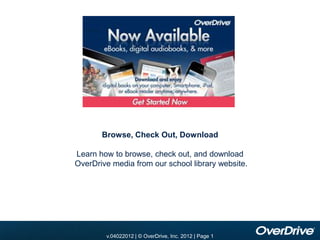More Related Content Similar to Overdrive overview (20) 1. v.10012010 | © OverDrive, Inc. 2010 | Page 1v.11012010 | © OverDrive, Inc. 2010 | Page 1v.04022012 | © OverDrive, Inc. 2012 | Page 1
Browse, Check Out, Download
Learn how to browse, check out, and download
OverDrive media from our school library website.
2. v.04022012 | © OverDrive, Inc. 2012 | Page 2
Elementary Handbook EReader Device Policy
Please read the district policy concerning EREADERS.
•The District is NOT responsible for any damage or theft to a
personal device.
•The District is NOT responsible for providing support to use
personal devises.
•The Students will NOT be allowed to connect to the LSR7 network
during school hours.
•Ereaders shall be used solely for instructional purposes in the
classroom.
•Devices that have WiFi capability may not be used for internet
purposes during the school day.
•All devices should be used ONLY in designated areas: ie: not in the
bathroom, café, or playground.
3. v.04022012 | © OverDrive, Inc. 2012 | Page 3
Elementary Users
Elementary Students shall be able to access their overdrive account during the
school day from a district owned computer. However, transfer to a device will need
to take place at home.
Elementary students have access to only Elementary Designated titles. When they
browse they will be able to see the entire collection that LSR7 owns but they will
only be allowed to check out titles selected by Elementary Librarians.
4. v.04022012 | © OverDrive, Inc. 2012 | Page 4
eBooks
http://ls.lib.overdrive.com
5. v.04022012 | © OverDrive, Inc. 2012 | Page 5
What is the OverDrive service?
Browse Check Out Download
How does it work?
Browse, check out, and download with a log in… anytime, anywhere!
Download to a computer or a mobile device.
Download books on to devices like the Apple® iPod and Sony Reader
6. v.04022012 | © OverDrive, Inc. 2012 | Page 6
Here's what you need …
1 2 3
Your school log in.
Library card:
Lunch number
Password:
First initial
Last initial
Lunch number
Type in this address:
http://ls.lib.overdrive.com
The first time you download
a book, you will need to create an
Adobe registration, as some of the titles
are adobe format.
7. v.04022012 | © OverDrive, Inc. 2012 | Page 7
OverDrive Media Console
Mobile
Android™, BlackBerry®, iPhone / iPad® /
iPod® touch, Windows Phone
Audiobooks (MP3) and eBooks (EPUB)
Download titles to a device.
Browse to a library with 'Get Books'.
Save the site as a favorite.
Listen / read on the device.
Return titles.
8. v.04022012 | © OverDrive, Inc. 2012 | Page 8
Adobe Digital Editions
Desktop / laptop
Windows and Mac
EPUB and PDF eBooks
Download eBooks from an
OverDrive-powered site.
Read eBooks.
Transfer to eBook readers.
Add bookmarks, highlights,
and notes.
Print pages when permissions
included.
Return eBooks.
This will require you to create an
Adobe registration, which will only
need to be entered when you
download a book for the first time.
9. v.04022012 | © OverDrive, Inc. 2012 | Page 9
How do I download titles to a mobile device?
10. v.04022012 | © OverDrive, Inc. 2012 | Page 10
Reservations / holds
If all copies of a title are checked out, place a hold.
Receive an email notification when the title is available.
11. v.04022012 | © OverDrive, Inc. 2012 | Page 11
Digital rights
Digital Rights Management technology helps protect titles from unlawful sharing.
Every digital title has digital rights – or permissions – set by the publisher.
The permissions outline what a user can do with the title after download.
Shiver
Digital Rights Information
Burn to CD: Permitted
Transfer to device: Permitted
Transfer to Apple device: Permitted
Public performance: Not permitted
File-sharing: Not permitted
Peer-to-peer usage: Not permitted
All copies of this title, including those transferred
to portable devices and other media, must be
deleted or destroyed at the end of the lending
period.
This title can be transferred to
iPods®/iPhones™ using
OverDrive Media Console
(v3.2 or newer) for Windows.
Sample
Audiobook
Sample
eBook
12. v.04022012 | © OverDrive, Inc. 2012 | Page 12
How do I complete Adobe Activation?
The first time you download an EPUB or PDF
eBook, you will be prompted to activate your
computer or device.
Authorize the computer or device with
an Adobe ID.
If you do not have an Adobe ID:
1. Create one on Adobe.com.
2. Return to the software and authorize
the computer or device
with the new ID.
Authorizing with an Adobe ID allows you to
download eBooks to your computer(s) or
mobile device(s) and transfer to eBook
reader(s) when registered with the same
Adobe ID.
13. v.04022012 | © OverDrive, Inc. 2012 | Page 13
And finally…
After authenticating your Overdrive account with your Adobe
registration, you can now download your book.
You can read it in your browser.
You can have it downloaded in your device.
Once you finish reading it, you can return it. When the
lending period is over, the device will automatically be deleted
from your device.
If you have any questions, please contact your school library
media specialist.