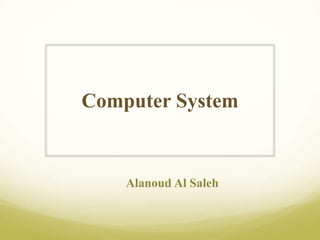
1st_lect.pptx
- 1. Computer System Alanoud Al Saleh
- 2. Computer systems Are defined as: A machine for solving problems. Specifically the modern computer is high-speed electronic computational machine that accepts information in the form of data and instructions through some input device and processes this information with arithmetic and logic operation from a program stored in its memory. The results of processing can be displayed stored or recovered using suitable output devices or transmitted to another location.
- 3. Computer system elements Hardware Software Computer users Computer System.ppt
- 4. Hardware Computer System.ppt Information - the physical components of the computer, including the computer itself and matched peripherals. Software - the programs that run the computer. Data - are facts, or unorganized raw materials, which can be made up of words, numbers, images, or sounds. – data that has been processed. Computer system elements
- 5. Binary System Bit - the smallest unit of data that a computer uses (microprocessors) . It can be used to represent two states of information, such as Yes or No(0,1). Computer System.ppt Byte - is equal to 8 Bits. A Byte can represent 256 states of information, for example, numbers or a combination of numbers and letters. 1 Byte could be equal to one character.
- 6. Bits on Bytes 1 byte = 8 bits 1 kilobyte (K / Kb) = 1,024 bytes 1 megabyte (M / MB) = 1,048,576 bytes 1 gigabyte (G / GB) = 1,073,741,824 bytes 1 terabyte (T / TB) = 1,099,511,627,776 bytes Computer System.ppt
- 7. Hardware organization Input Processing Output
- 8. Organization of a computer It includes at least five hardware components: -An input device -A central processing unit (CPU) -Internal memory -An out put device -An external memory or storage
- 9. Input hardware Refers to input devices from which information can be sent to the processor: Example: -Keyboards -mouse -tochscreen,etc.
- 11. CPU Small chip found on the motherboard.It is the brain of the computer, it consists of a control unit that direct the activities of the machine and an arithmetic-logic unit (ALU) to perform mathematical calculations and data Processing ( transforming data into information) . The internal memory or main memory for the permanent storage of software instructions and data. Microprocessor
- 12. Output devices After data is processed, results are sent to an output device in the form of hard or soft copy. Example: Hardcopy output devices is the printer. Softcopy output devices is when the results are displayed on a monitor for direct viewing.
- 13. External storage devices Finally, processing results can be stored on external storage devices These are: -Magnetic storage devices such as disks and tapes -Optical storage devices
- 14. Input devices: -Keyboard -Mouse -Touch screen -Etc Output devices -Video monitor -Printers -Plotters Secondary storage -optical disk -Magnetic tape -Magnetic disk Central processing unit -control unit -arithmetic-logic unit Primary storage Control signal Control signal Data flow Data flow
- 16. SOFTWARE
- 17. Categories of Software System Software – programs that take control of the PC on start-up, and then play a central role in everything that happens within a computer system by managing, maintaining, and controlling computer resources. Application Software – designed and created to perform specific personal, business, scientific processing tasks. Computer System.ppt
- 18. Application Software Word Processing – a text editing program. Types of Word Processors WordStar Word perfect Microsoft Word Computer System.ppt
- 19. Application Software Electronic Spreadsheet – is a program replacing the traditional financial modeling tools that offer modern improvements in ease of creating, editing, and using of financial models and graphical representations. Kinds of Electronic Spreadsheet Lotus 1-2-3 MS EXCEL QUATTRO FRAMEWORK Computer System.ppt
- 20. Historical perspective First generation computers (1951-1958) Second generation computers (1959-1963) Third generation computers (1963-1970) Fourth generation computers (1971-1987) Fifth generation computers (1987-present) Computer System.ppt
- 21. Thank you