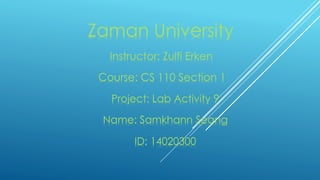
How to record screen activity
- 1. Zaman University Instructor: Zulfi Erken Course: CS 110 Section 1 Project: Lab Activity 9 Name: Samkhann Seang ID: 14020300
- 2. HOW TO RECORD YOUR DEVICE SCREEN ACTIVITY ● Windows ● Mac ● Linux ● Android ● IOS
- 3. WHY DO WE NEED TO RECORD ? Screenshots are great, but sometimes you need to create a video recording to really get your point across. Put together a video tutorial or just capture a problem you’re having so you an demonstrate it later. This process gives you a video file, which you can do whatever you like with. Upload it to YouTube or email it to a friend.
- 4. WINDOWS Windows doesn’t include a built-in tool for creating desktop recordings. The simple way is to use VLC to record your desktop. For more advanced screencasts, we recommend OBS (Open Broadcaster Software).
- 5. VLC MEDIA PLAYER It’s a Swiss army knife that will allow you to quickly record your desktop without installing anything else.
- 6. OBS (OPEN BROADCASTER SOFTWARE) OBS is more suitable for more advanced screencasts. It’s very powerful, free, open- source tool. Insert watermarks, embed a video from webcam while capturing your desktop. OBS is widely used for video- game-streaming on Twitch.tv.
- 7. MAC OS X Mac OS X has a built-in screen-recording tool. It’s one of the many useful functions hidden in QuickTime. For something more powerful, you may want to try Open Broadcaster Software (OBS). It’s not just for Windows — it works on Mac, too.
- 8. QUICKTIME(MAC) Open the QuickTime application. Click the File menu, select New Screen Recording. You can record audio from microphone too. Click the Record button to start when you’re ready. Click Stop when you’re done.
- 9. LINUX Linux has ffmpeg and other commands from Linux distribution’s package manager. recordMyDesktop is also a good program, which you can install install from the Ubuntu Software Center. If you want something more powerful, try Open Broadcaster Software (OBS). It’s available for Linux as well as Windows and Mac OS X.
- 10. Launch recordMyDesktop. Use its options to choose video and audio quality levels. This tool can record your entire desktop or just a small portion of it. RECORDMYDESKTOP
- 11. ANDROID Android allows you to capture a video of your device’s display and save it as an mp4 file on Android 4.4 and still on Android 5. To do this, you’ll need to connect your Android device to a PC and use the adb command. Apps on your phone can’t start recording your display on their own — this prevents apps from initiating a recording to capture you entering sensitive data.
- 12. ADB SHELL SCREENRECORD (ANDROID) Connect your Android device to a PC with a USB cable. Use the “adb shell screenrecord” command to start recording its display. If you have a rooted device, you can also initiate a screen recording with an app on your device — but that app needs root permissions.
- 13. IOS There’s way to record an iOS device’s screen, required a Mac running OS X Yosemite and an idevices running iOS 8 or newer. This feature is only available for Mac users. You can live-stream your desktop instead of recording it too with OBS. You can even live-stream your desktop straight from VLC!
- 14. QUICKTIME (IOS) Use the QuickTime application to capture its screen. Just select “New Movie Recording” instead of New Screen Recording. Click the menu button, and select the connected iOS device instead of your Mac’s built-in webcam.
- 15. REFERENCE How to record your Windows, Mac, Linux, Android, or IOS screen http://www.howtogeek.com/205742/how-to-record-your-windows-mac-linux- android-or-ios-screen/