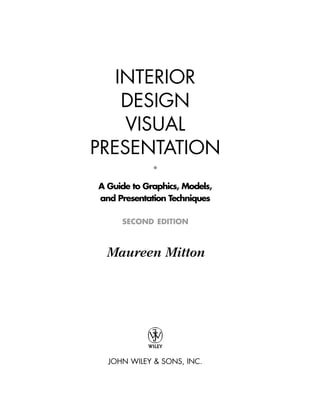
INTERIOR DESIGN VISUAL PRESENTATION
- 1. INTERIOR DESIGN VISUAL PRESENTATION • A Guide to Graphics, Models, and Presentation Techniques SECOND EDITION Maureen Mitton JOHN WILEY & SONS, INC. IDVP 1 12/15/03 3:40 PM Page i
- 2. IDVP 1 12/15/03 3:40 PM Page iv
- 3. INTERIOR DESIGN VISUAL PRESENTATION • A Guide to Graphics, Models, and Presentation Techniques SECOND EDITION Maureen Mitton JOHN WILEY & SONS, INC. IDVP 1 12/15/03 3:40 PM Page i
- 4. This book is printed on acid-free paper. O∞ Copyright © 2004 by John Wiley & Sons, Inc. All rights reserved Published by John Wiley & Sons, Inc., Hoboken, New Jersey Published simultaneously in Canada No part of this publication may be reproduced, stored in a retrieval system, or transmitted in any form or by any means, electronic, mechanical, photocopying, recording, scanning, or otherwise, except as permitted under Section 107 or 108 of the 1976 United States Copyright Act, without either the prior written permission of the Publisher, or authorization through payment of the appropriate per-copy fee to the Copyright Clearance Center, Inc., 222 Rosewood Drive, Danvers, MA 01923, (978) 750-8400, fax (978) 750-4470, or on the web at www.copyright.com. Requests to the Publisher for permission should be addressed to the Permissions Department, John Wiley & Sons, Inc., 111 River Street, Hoboken, NJ 07030, (201) 748-6011, fax (201) 748-6008, e-mail: permcoordinator@wiley.com. Limit of Liability/Disclaimer of Warranty: While the publisher and author have used their best efforts in preparing this book, they make no representations or warranties with respect to the accuracy or com- pleteness of the contents of this book and specifically disclaim any implied warranties of merchantabil- ity or fitness for a particular purpose. No warranty may be created or extended by sales representa- tives or written sales materials. The advice and strategies contained herein may not be suitable for your situation. You should consult with a professional where appropriate. Neither the publisher nor author shall be liable for any loss of profit or any other commercial damages, including but not limited to special, incidental, consequential, or other damages. For general information on our other products and services or for technical support, please contact our Customer Care Department within the United States at (800) 762-2974, outside the United States at (317) 572-3993 or fax (317) 572-4002. Wiley also publishes its books in a variety of electronic formats. Some content that appears in print may not be available in electronic books. For more information about Wiley products, visit our web site at www.wiley.com. Library of Congress Cataloging-in-Publication Data: Mitton, Maureen. Interior design visual presentation : a guide to graphics, models, andpresentation techniques / Maureen Mitton.-- 2nd ed. p. cm. ISBN 0-471-22552-5 1. Interior decoration rendering. 2. Interior decoration--Design. 3. Graphic arts. I. Title. NK2113.5.M58 2003 729'.028--dc21 2002156140 Printed in the United States of America 10 9 8 7 6 5 4 3 2 1 IDVP 1 12/15/03 3:40 PM Page ii
- 5. For Roger, Anna, and Luc IDVP 1 12/15/03 3:40 PM Page iii
- 6. IDVP 1 12/15/03 3:40 PM Page iv
- 7. CONTENTS ACKNOWLEDGMENTS vii INTRODUCTION ix ORTHOGRAPHIC DRAWINGS 1 Introduction to Drawing 1 Materials, Tools, and Equipment 2 Understanding Orthographic Projection Drawings 5 Orthographic Projection Drawings for Interior Environments 6 THE DESIGN PROCESS AND RELATED GRAPHICS 21 Introduction to the Design Process 21 Programming 23 Schematic Design 26 Design Development 42 PARALINE AND PERSPECTIVE DRAWINGS 44 Introduction to Three-Dimensional Views 44 Paraline Drawings 45 Perspective Drawings 50 Developing Visual Skills 55 DRAWING AND SKETCHING INTERIOR ENVIRONMENTS 64 Estimated One-Point Interior Perspective Drawings 64 Estimated Two-Point Interior Perspective Drawings 70 Refined Linear Perspective Methods 75 Two-Point Plan Projection Method 75 Prepared Perspective Grid Charts 83 Perspectives Traced from Photographs 85 Computer-Generated Imagery 88 RENDERING 92 Introduction to Rendering 92 Materials, Media, and Tools 93 Rendering Orthographic Projection Drawings 99 Rendering Perspective Drawings 106 IDVP 1 12/15/03 3:40 PM Page v
- 8. COLOR PLATES 119 SCALE MODELS 159 Introduction to Scale Models 159 Materials and Tools 160 Construction and Use of Models 171 PRESENTING MATERIALS AND FINISHES 181 Introduction to Materials Presentations 181 Materials and Media 183 Organization and Composition 186 Techniques and Methods of Presentation 191 PORTFOLIOS AND RESUMES 199 Graphic Design Components 199 The Resume 202 The Portfolio 220 The Digital Portfolio 222 APPENDIX ONE DIRECTORY OF PROFESSIONALS FEATURED 227 APPENDIX TWO DRAWING ELEVATIONS: A RESIDENTIAL CASE STUDY 228 APPENDIX THREE COLOR THEORY FOR RENDERING 230 APPENDIX FOUR SCALE FIGURES AND ENTOURAGE 231 APPENDIX FIVE TWO-POINT PERSPECTIVE GRID 234 APPENDIX SIX FLOOR PLANS OF PROFESSIONAL CASE STUDY: SCIENCE MUSEUM OF MINNESOTA 235 INDEX 236 IDVP 1 12/15/03 3:40 PM Page vi
- 9. This book, just like the first edition, compiles the work of many hands (and keyboards) and conversations. It has been made possible by the generous contributions of numerous people, to whom I would like to express my gratitude. First, I must acknowledge my current and former students, who have taught me volumes and who continue give me the energy to keep going. I must thank all of the former students who contributed work to the first edition espe- cially, including Theresa Isaacson, Leanne Lar- son, Ardella Pieper, Cory Sherman, and Justin Thomson. Denise Haertl, Dan Effenheim, Anne (Cleary) Olsen, and Angela Ska, now profes- sional designers, all willingly handed over portfolios for inclusion in this edition. Current students who contributed work and help in- clude Kristy Bokelman, Anne Harmer, and Randi Steinbrecher. And I thank former ex- change students Elke Kalvelage, Jessica Tebbe, and Dirk Olbrich for allowing me to in- clude some of their fine work. I have been amazed and touched by the generosity of members of the design commu- nity who shared time and contributed projects: my friend Lynn Barnhouse at Meyer, Scherer & Rockcastle Architects, who contributed a great deal of work and gave hours of her time; Jane Rademacher, Lisa Miller, and Bob Al- bachten; and Thom Lasley, of RSP Architects. Others who took time out of very busy sched- ules to contribute include Thomas Oliphant; Jim Smart, of Smart Associates; Jim Moeller, at Arthur Shuster Inc.; Craig Beddow, of Beddow Design; Deborah Kucera, of TKDA; Janet Law- son, of Janet Lawson Architectural Illustration; and Robert Lownes, of Design Visualizations; Harris Birkeland; and Aj Dumas. I must acknowledge and thank my col- leagues at the University of Wisconsin–Stout. Courtney Nystuen, a wonderful teacher and ar- chitect, contributed in many ways. Bill Wikrent, who is talented, knowledgeable, and very gener- ous, deserves special thanks. And this edition would not have been finished in this decade without the gift of a sabbatical: thank you to the Sabbatical Committee. Jack Zellner and Kristine Recker Simpson deserve thanks for willingly contributing their fine work. This project would not have been possible without the help of my husband, Roger Par- enteau, support from our daughter, Anna, and a fair amount of terror generated by young Luc to keep things interesting. vii ACKNOWLEDGMENTS IDVP 1 12/15/03 3:40 PM Page vii
- 10. IDVP 1 12/15/03 3:40 PM Page viii
- 11. The practice of interior design is complex and continues to evolve. Technological and societal changes fueled by the industrial revolution and continued by more recent advancements in technology have shaped the profession in deci- sive ways. In a world that requires increasing professional specialization, interior design has gained recognition as an independent disci- pline. Work done by groundbreaking interior designers in the twentieth century has en- hanced the built environment and increased the visibility of the profession. The develop- ment of educational standards, professional organizations, a qualifying exam, and legisla- tive certification has increased the quality and credibility of practitioners and fostered design excellence. The design of interior environments re- quires specialized methods of presentation, which are often omitted in standard architec- ture texts. This book identifies methods used in the visual presentation of interior spaces and articulates them in written and visual lan- guage. Various phases of the design process are discussed in order to reveal the connection between process and presentation. Some often overlooked basic principles of graphic design and portfolio design are also discussed. Intended as a primer on interior design vi- sual communication, this book presents a range of styles and techniques. The goal is to provide students and practitioners with infor- mation on visual presentation techniques and a variety of methods and materials. It is im- portant to note that this book is not intended to impart ways of camouflaging poorly con- ceived design work with tricky techniques. This is not a rendering book; it is instead a portfolio of methods of communication. Good design requires, and deserves, adequate and appropriate presentation. My desire to write the first edition of this book grew from an ongoing pedagogical need: to show students a range of examples of pres- entation techniques and styles. Often design students look for the “right” way to create a presentation, and this is a mistake because there are many ways of creating successful presentations. Interior design education has suffered from a lack of documentation of the many possible modes of presentation and a lack of specialized information for students. I have found that students exposed to a variety of methods and specific examples create ap- propriate and useful presentations, whereas students left uninformed about the possibilities often repeat the same lackluster or inappropri- ate type of presentation project after project. ix INTRODUCTION IDVP 1 12/15/03 3:40 PM Page ix
- 12. Unlike those found in many books on ren- dering and presentation, many of the exam- ples included here were executed by under- graduate design students. I’ve included these because I want students to see real examples of developing skills. It is important for all de- signers to develop drawing and sketching skills. Drawing and model building should not be reserved for the final presentation of fully developed designs. Instead, sketching, draw- ing, and model building must be seen as ways of seeing and exploring throughout the design process — from beginning to final presenta- tion. I admit my desire to get interior designers to draw (and draw and draw). It is the best way to learn to visualize and develop good work. Research for this edition made clear the sig- nificant role computer-generated imagery plays in current practice and in the academic world. Most designers use computers in creat- ing visual presentations. Despite this, hand drawing continues to be a useful tool, particu- larly in producing perspective drawings. Quickly created perspective drawings offer the benefit of providing designers a visualization tool early in the design process, prior to the time finalized design drawings are complete. In addition, skills learned in drawing by hand transfer directly to computer modeling. The ability to create quick perspective sketches in client conferences and in team meetings is a highly useful tool; this is something that I have heard many times from those hiring designers. For these reasons, numerous examples of quick sketching techniques are included. Ex- amples of computer-generated three-dimen- sional views are also provided because some designers create these after refining the design by hand sketching. I believe hand drawing and computer-generated imagery can sit side by side in the designer’s tool kit. I have included some examples of work done by professional illustrators, digital illus- trators, and model makers to demonstrate what is being done in current practice by spe- cialists. The work is beautiful and highly pro- fessional, and it depicts what top professionals can produce. We can learn from this work and allow it to influence our design drawings and in-process presentations. Most chapters begin with information about specific materials and tools. Each pro- vides written instruction in the text as well as step-by-step illustrated instructions. In teach- ing I’ve found that some students learn best by reading and others by following brief graphic guides. My goal is to provide instruction for a variety of learning styles. For the most part this book covers conven- tional methods of drawing and presentation. The one exception is the material on perspec- tive, where I have focused on estimated per- spective sketching. Estimated sketching re- quires “eyeballing” perspectives, a method that I have found works well for students, al- though many educators find it horrifying. In addition to estimated sketching, information on more traditional methods of perspective drawing is included. The examples and projects presented here range in scope from small residential student projects to huge public interior spaces de- signed by professionals. The projects range from purely decorative treatment of interior el- ements to space planning and interior architec- ture. It is important to note that some of the professional projects presented here are the work of architects involved in the design of in- terior space and exhibitions. This points to the overlap of the two professions, the breadth of current design practice, and some confusion over what the design of interior space should be called. When is it appropriate to use the term interior architecture? When interior de- sign? Certainly that debate cannot be ad- dressed in a book on presentation methods. For the book’s title, I chose to use the term interior design because it describes the design of inte- rior space, which is clearly a distinct area of specialization. I N T E R I O R D E S I G N V I S U A L P R E S E N TAT I O Nx IDVP 1 12/15/03 3:40 PM Page x
- 13. INTRODUCTION TO DRAWING Interior design is a multifaceted and ever- changing discipline. The practice of interior design continues to evolve due to technological as well as societal changes. Computers, the In- ternet, and fax machines have deeply influ- enced and changed its practice. For example, use of computer-aided drafting and design (CADD) is standard operating procedure in current design practice, whereas 15 years ago it was just beginning to gain in popularity. In addition to undergoing rapid technologi- cal advancement, the profession of interior de- sign has grown in terms of scope of work, spe- cialization, and the range of design practiced. The growth of the profession, combined with efforts toward standards and licensing, have increased its legitimacy as a serious profes- sional discipline. Constant change in society and in one’s pro- fession can be overwhelming and a bit frighten- ing, and for that reason it is useful to consider the elements that remain constant in an evolving profession. In many ways, the design process it- self remains constant — whether practiced with a stick in the sand, a technical pen, or a power- ful computer. There are many stories about de- signers drawing preliminary sketches on cock- tail napkins or cheeseburger wrappers, and these stories lead us to a simple truth. Professional designers conduct research, take piles of information, inspiration, and hard work, and wrap them all together in what is re- ferred to as the design process, to create mean- ingful and useful environments. A constant and key factor in interior design is the fact that human beings — and other living creatures — occupy and move within interior spaces. To create interior environments, professional de- signers must engage in a process that involves research, understanding, idea generation, eval- uation, and documentation. These are signifi- cant constants that exist in a changing world. For the most part this book covers the process designers engage in and the related presentation techniques used in design commu- nication. These processes and basic concepts are consistent, whether generated manually or by computer. Some examples included here were created manually, whereas others were computer generated. Regardless of how draw- ings and graphics are generated, they are part of a process of discovery, exploration, and creation. This chapter covers what is often referred to as drafting, as well as other forms of two-di- mensional graphics. The term DRAFTING refers O R T H O G R A P H I C D R AW I N G S 1 ORTHOGRAPHIC DRAWINGS IDVP 1 12/15/03 3:40 PM Page 1
- 14. to measured drawings done with specialized tools and equipment. The truth is that not all drawings used in the process of interior design are drawn with the aid of tools. Often those drawings created in the preliminary stages of the design process are rough sketches and in- volve little use of drafting tools or equipment. As designs are refined, there is clearly a need for highly accurate, measured, and detailed drawings, and these are drafted with tools. This chapter presents the materials, equip- ment, and tools used for manually drafted and freehand design drawings, as well as an overview of the most common drawings used in interior design practice. The information presented in this chapter is meant as an overview, not a definitive drawing or drafting reference. MATERIALS, TOOLS, AND EQUIPMENT The graphics and drawings used in interior de- sign practice vary, ranging from conceptual sketches and rough layouts to measured tech- nical drawings. The materials, tools, and equipment used to create the variety of draw- ings and graphics are numerous and ever pro- liferating. The media and tools selected must be appropriate to the task at hand. This means that their proper selection requires careful con- sideration of the drawing type and use, as well as an understanding of the available products. Currently many schools and most firms create the majority of design drawings digitally, using CADD programs. However, some stu- dents begin the study of drafting by creating drawings manually; for that reason a descrip- tion of manual drawing tools and equipment follows. Figure 1-1 illustrates commonly used manual drafting and drawing materials and equipment, which are discussed as follows. DRAWING SURFACES The type of drawing surface selected directly affects the quality of the drawn image. Some surfaces accept pencil and ink readily and allow for clear, consistent imagery. Transparent papers allow for diazo reproduction (blue- printing) and can be used as an overlay to con- tinue a drawing by transferring details from one sheet to another. Drawings produced on I N T E R I O R D E S I G N V I S U A L P R E S E N TAT I O N2 FIGURE 1-1 1. Compass 2. Architectural scales 3. Drafting film 4. Template 5. T square 6. Lettering triangle 7. Triangle 8. Appliqué film 9. Vellum 10. Tracing paper (roll) 11. Cork-backed ruler 12. Flexible curve 13. Drafting tape 14. Drafting dots 15. French curve 16. French curve 17. Adjustable triangle 18. Electric eraser 19. Eraser shield 20. Erasers 21. Dry-cleaning pad 22. Disposable ink pens 23. Technical pen 24. Lead holder 25. Lead pointer 26. Mechanical pencil 27. Wooden graphite pencils 28. Layout pencils 29. Drafting brush 1 - 1 1 2 3 4 5 6 7 8 9 10 11 12 13 14 15 1617 18 19 20 21 22 23 2425 26 27 28 29 IDVP 1 12/15/03 3:40 PM Page 2
- 15. nontransparent surfaces must be reproduced by photocopying, photographic processes, or computer reproduction (scanning). TRACING PAPER is the most common paper surface for sketching in-process design draw- ings and graphics. Known in various parts of the country as “trace,” “flimsy,” and “bumwad,” this paper is highly transparent and relatively inexpensive. Tracing paper is available in cut sheets and in rolls in a variety of sizes. Rolls of tracing paper are best for in- terior design drawing because of the varying sizes of drawings required. Tracing paper is available in white, buff, and canary (yellow). Most designers have a personal color prefer- ence based on previous experience. Because it is relatively inexpensive, tracing paper can be used to develop preliminary sketches and for in-process drawings. This al- lows for exploration through the creation of many sketches and the generation of many ideas. Tracing paper also works very well over- laid on drawings for transfer and refinement of images. Often many layers of tracing paper are overlaid as a design is refined or as a compli- cated perspective drawing is constructed. Images on tracing paper can be reproduced with the use of a diazo print machine and can be easily photocopied. However, it is very deli- cate and subject to tearing and crumpling. For this reason, it is not the best surface for a drawing that is to be extensively reproduced. Most final design drawings created manu- ally are drawn on DRAFTING VELLUM, a transpar- ent paper available in a variety of finishes and weights (thicknesses) and most often white. Drafting vellum should have a high rag or cot- ton content, giving it a rich finish, strength, and good stability. It is excellent for line work gen- erated with graphite pencils. Good-quality diazo prints can be run from drafting vellum originals. Vellum is also photocopied, scanned, and photographed with excellent results. In addition to vellum, PLASTIC DRAFTING FILMS are used for final drawings and for some design presentations. Plastic (and polyester) drafting films are expensive, tear resistant, and generally do not react to fluctuations in temperature or humidity (as do many paper surfaces). They accept ink beautifully and allow for easy ink erasure. These films require the use of special pencils. Drafting film origi- nals produce excellent diazo prints and photo- copies. For years prior to the use of CADD, plastic film and ink drawings were considered the finest for reproduction. ADHESIVE REPRODUCTION FILM, also called appliqué film and often referred to generically as “sticky back,” is used on vellum or bond drawings. Typed or printed images can be drawn or photocopied onto adhesive reproduc- tion film. The film is then carefully measured and cut and applied to the vellum or bond paper. Matte appliqué films accept pencil well; some types are repositionable, but others are not. High-heat photocopiers may cause buck- ling of certain appliqué films; however, Rayven™ produces a variety of films for low-, medium-, and high-heat copiers. Tracing paper, drafting vellum, and draft- ing film are commonly used in manual draw- ing. Nontransparent papers such as fine art drawing papers can be used with excellent re- sults, yet they cannot be overlaid and do not reproduce well. The nature of the design process requires constant exploration and change, and transparent papers are well suited to this requirement. Currently design drawings are reproduced on large-format photocopying machines. In many firms and studios large bond paper copies have replaced blueprints as the pre- ferred method of reproduction. LINE- AND MARK-MAKING IMPLEMENTS Lines and marks record spatial information in interior design drawings and graphics. Control of line thickness and the type of stroke used are important and convey specific information. Thus, the implement used to create lines and marks is a key factor in design drawing. O R T H O G R A P H I C D R AW I N G S 3 IDVP 1 12/15/03 3:40 PM Page 3
- 16. GRAPHITE is mixed with clay and other ele- ments to produce what are commonly called “lead” pencils. Graphite pencils, used in design drawing, are available in a range of hardnesses based on the mixture of clay to graphite. Graphite pencils and replaceable “leads” are coded with a standard rating system: H stands for hard, B stands for black (the softer leads). The number found next to the H or B refers to the level of hardness. For example, a 6B is softer than a 2B; an 8H is very hard. F-rated leads are at the center of the range, and HB leads are slightly harder than Bs. The softer leads are used in sketching and rendering, whereas H, 2H, and sometimes F leads are most commonly used in drafting. Polymer- based leads, which are used on plastic and polyester drafting films, are often graded dif- ferently than graphite leads. The graphite described above is used in a variety of mark-making implements. WOODEN DRAWING PENCILS involve a graphite mixture en- cased in wood and are sharpened like standard wooden writing pencils. MECHANICAL PENCILS are hollow instruments that hold very fine graphite leads. These are sold in a variety of lead widths to create a range of line weights. LEAD HOLDERS are hollow implements that ac- cept thicker leads than mechanical pencils. Al- though lead holders do not allow for any vari- ety in lead widths, they do accept a range of lead types in terms of softness. Lead holders require the use of a specialized sharpener, known as a LEAD POINTER. Specialized colored drafting pencils and leads can be used to develop drawings prior to hard-lining them. NON-PHOTO-BLUE colored pen- cils do not reproduce when photographed; however, they sometimes reproduce when pho- tocopied. NONPRINT colored pencils do not re- produce in diazo prints. When appropriate, both types of pencil can be used to lay out drawings prior to completion. One of the significant advantages of using graphite pencils is the ease of erasing. Harder leads are often the most difficult to erase, whereas soft pencil marks are easily lifted with gray kneaded erasers or pink erasers. Plastic and film erasers can be used to remove marks made with harder leads. A metal ERASER SHIELD is used to protect the drawing surface from un- wanted erasing. DRY CLEANING PADS, containing art gum powder that sifts onto drawing sur- faces, are available to keep drawings clean. TECHNICAL PENS have tubular points and re- fillable ink reservoirs. They are available in a range of point sizes that allow for absolute control of line weight. Because they employ black ink and metal points, technical pens cre- ate the finest line work of any drawing imple- ment. They must be used with the appropriate ink, as specified by the manufacturer. DISPOSABLE TECHNICAL PENS combine a tubu- lar support with a felt tip and are available in a range of point sizes. These pens require no maintenance or cleaning, making them easy to use. Although disposable pens have been known to skip, causing inconsistent line work, they have improved a great deal recently and are becoming very popular. FELT-TIP PENS are available in a range of styles and point sizes; they are often used in sketching, exploration, and rendering. Felt-tip pens are not generally used for refined drafted drawings or working drawings. Erasing ink marks is rather difficult and re- quires special erasers. Hard plastic erasers can remove ink. However, an ELECTRIC ERASER with the appropriate eraser insert is most useful in removing ink. Electric erasers are very effec- tive but must always be used with an eraser shield. Ink marks on film are erased more eas- ily than those on vellum. Sharp razor blades are sometimes used to scrape ink away from drawing surfaces. A quality DRAWING BOARD is required for the creation of successful drawings. Serious stu- dents must purchase a top-quality drawing board if possible. The board should accommo- date a minimum paper size of 24" by 36". Drawing boards should be covered with a spe- cialized vinyl drawing surface, sold at drafting I N T E R I O R D E S I G N V I S U A L P R E S E N TAT I O N4 IDVP 1 12/15/03 3:40 PM Page 4
- 17. and art supply stores. The vinyl surface helps to improve line consistency. T SQUARES are used in conjunction with the edge of the drawing board to provide an accu- rate horizontal line or right angle for drawings. PARALLEL RULERS can be attached to drawing boards using a system of screws, cables, and pulleys. This creates the sliding straightedge that is the standard in professional practice. Triangles are used with a T square to create vertical and angled lines. Adjustable and 45/45-degree and 30/60-degree triangles are readily available. Triangles should be fairly clear, easy to see through, and as substantial as possible. An inking triangle with raised edges is required when using ink. It is also use- ful to have a tiny triangle on hand as an aid in lettering. Triangles should never be used as a cutting edge; this will ruin them. A cork- backed metal ruler is the best edge for cutting. DRAFTING TAPE or PRECUT DRAFTING DOTS are used to attach drawings to drawing boards. Unlike standard masking and household tape, drafting tape and dots are easy to remove from both the paper and the drawing board. A DRAFTING BRUSH is used to remove eraser debris from the drawing surface. Measured interior design drawings require the use of a proportional scale. This allows for large areas to be reduced in size to fit on rela- tively small drawings. An ARCHITECTURAL SCALE is the standard scale ruler used in inte- rior design drawing. Architectural scales are marked in a manner that makes measuring in scale fairly easy. For example, in 1/4-inch scale the ruler is marked so that each 1/4 inch meas- ures 1 foot in scale. Architectural scales have inches marked below the zero marking; these are used to measure elements that are not exact to the foot. In transferring measure- ments, great care should be taken to record ac- curate dimensions. Scale rulers should never be used to draw against, as this would result in poorly drawn lines and damaged rulers. TEMPLATES are most commonly constructed of plastic and are used much like stencils to draw various shapes, including circles, el- lipses, furnishings, and fixtures. The more ex- pensive templates — constructed of heavy, durable plastic — are worth the extra money. Furniture and fixture templates work well to quickly lay out and plan spaces. However, in presentation drawings furniture and fixtures drawn from templates can appear artificial and monotonous. FRENCH CURVES are drawn against as an aid in producing curved lines. FLEXIBLE CURVES, also known as snakes, are also used as an aid in drawing curved lines. These have flexible splines that can be bent to accommodate the desired curve. These also work well for trans- ferring curves from one drawing surface to an- other. A COMPASS is used for drawing accurate circles and arcs and is useful in situations where a template does not contain a circle of the required size. It is worthwhile to purchase a good compass that adjusts easily and ac- cepts drawing leads and ink heads. UNDERSTANDING ORTHOGRAPHIC PROJECTION DRAWINGS The practice of interior design requires the creation and use of various types of drawing. These can be divided into three broad cate- gories based on purpose. The first type of drawing allows the designer to explore ideas (known as ideation) and work conceptually, often in the form of sketches. The second type allows the designer to communicate to others, including members of the design team, the client, end users, consultants, and other profes- sionals (presentation drawings). The third type of drawing conveys the technical information required for construction (construction docu- ments or working drawings). This book fo- cuses on the first two types of drawing, those used for exploration and presentation or graphic communication of ideas. Unlike ideation sketches, presentation drawings and construction documents must O R T H O G R A P H I C D R AW I N G S 5 IDVP 1 12/15/03 3:40 PM Page 5
- 18. use certain standard drawing conventions to clearly communicate and delineate the pro- posed design. Unlike fine art drawing, design drawing requires adherence to conventions, proportional scale, and accuracy of line. De- sign drawings are highly standardized so that they carry universal meaning. Or, as one early reviewer of this book put it, “Design drawing is much like a language; the drawings must convey the designer’s meaning clearly.” The design drawings most commonly used in scaled delineation of interior environments are floor plans, interior elevations, sections, and reflected ceiling plans. These drawings, called ORTHOGRAPHIC PROJECTIONS, are created by projecting information about an object onto an imaginary plane known as the PICTURE PLANE. This direct projection of an object’s di- mensions allows orthographic projections to retain shape and proportion, making these drawings accurate and precise. Orthographic projection creates fragmentary views of an ob- ject, resulting in the need for multiple drawings. This means that because of their fragmentary nature orthographic projections become parts of a system and are mutually dependent on one another. By their nature, orthographic pro- jections appear flat and lack the three-dimen- sional quality of perspective drawings. One way to visualize orthographic projection is to imagine an object enclosed in a transparent box. Each transparent plane of the enclosing box serves as the picture plane for that face of the object (Figure 1-2). The view through the top plane of the en- closing box is called a PLAN. In a plan view only those elements seen when looking directly down at the object are drawn. Figure 1-3 de- picts a roof plan. The views through the picture planes that form the sides of the enclosing box are called ELEVATIONS. Elevations depict only what is vis- ible when viewed directly through the picture plane (Figure 1-4). A SECTION portrays a view of the object or building with a vertical plane sliced through it and removed. One way of understanding sec- tion views is to imagine that a very sharp plane has been inserted into the object or building, cutting neatly into it and revealing the structure and complexity of the object’s form (Figure 1-5). A floor plan, also known as a horizontal section, portrays a view of the building with a horizontal plane sliced through it and removed, exposing the thickness of the walls and the el- ements below the cut line such as floor finishes and furniture (Figure 1-6). ORTHOGRAPHIC PROJECTION DRAWINGS FOR INTERIOR ENVIRONMENTS The special orthographic projection drawings used in delineation of interior environments are based on the concepts mentioned to this point. These drawings impart information par- ticular to interior construction. FLOOR PLANS A FLOOR PLAN is a view as though looking straight down at a room or building after a horizontal cut has been made through the structure. As stated previously, a floor plan can also be called a HORIZONTAL BUILDING SEC- TION because the drawing is created by cutting through the building horizontally at roughly four to five feet above floor level and removing the top half. With the building cut open and viewed from above, important information such as wall, door, and window locations can be drawn to scale (Figure 1-7). Additional de- sign elements such as fixtures and furniture can be drawn in appropriate locations to scale in a floor plan. In the United States floor plans are most often drawn at a scale of 1⁄8" = 1'0" or 1/4" = 1'0", although this varies according to project conditions. Larger-scale floor plans are useful for presentation of complex or highly detailed spaces. Smaller-scale floor plans are I N T E R I O R D E S I G N V I S U A L P R E S E N TAT I O N6 IDVP 1 12/15/03 3:40 PM Page 6
- 19. FIGURE 1-5 A section is a view of an object with the picture plane slicing neatly through it. FIGURE 1-6 A floor plan is a view of the building from above with a hori- zontal plane sliced through it and removed to expose the thickness of the walls. Figures 1-2–1-5 drawn by Justin Thomson. 1 - 6 O R T H O G R A P H I C D R AW I N G S 7 FIGURE 1-2 When an object is enclosed in a glass box, each plane of the box can serve as a picture plane. FIGURE 1-3 The view through the top plane (picture plane) creates a plan view, in this case a roof plan. FIGURE 1-4 The view through the picture plane enclosing the side of the box is called an elevation. 1 - 2 1 - 3 1 - 51 - 4 IDVP 1 12/15/03 3:40 PM Page 7
- 20. required for large projects and are also used as key plans in complex presentations. In drawing floor plans it is important to convey significant spatial relationships with consistent graphic conventions. Various line weights are used to convey depths and quali- ties of form. In standard floor plans the bold- est line weight is used to outline those ele- ments that have been cut through and are clos- est to the viewer (such as full-height wall lines). An intermediate line weight is employed to outline objects that lie below the plane of the cut but above the floor plane, such as fix- tures, built-ins, and furnishings. A finer line weight is used to outline surface treatment of floors and other horizontal planes, such as tile and wood grain. Objects that are hidden, such as shelves, or above the plane of the cut are dashed or ghosted in; this must be done in a manner that is consistent throughout the pres- entation. Figures 1-8a and 1-8b are examples of town-house floor plans drawn using AutoCAD software and employing standard conventions and reference symbols. Figures 1-9a and 1-9b are freehand-drawn (no tools) floor plans of the town house. Standard doors are generally drawn open at 90 degrees to the wall and are often shown with the arc of their swing. The door frame and the space it requires must be considered in the drawing of the door system (this means the dimensions of the frame must be consid- ered). Windowsills are typically outlined, often I N T E R I O R D E S I G N V I S U A L P R E S E N TAT I O N8 FIGURE 1-7 A floor plan is created when the picture plane cuts through the building horizontally, at 4–5' above floor level. 1 - 7 IDVP 1 12/15/03 3:40 PM Page 8
- 21. O R T H O G R A P H I C D R AW I N G S 9 FIGURE 1-8A Town-house lower-level floor plan employing stan- dard drafting conventions. 1. Boldest lines indicate the location of cut, mean- ing full-height walls are bold. 2. Fixtures, cabinetry, and finish materials are drawn with progressively lighter lines as they recede from the cut location. 3. Elements that are above or below the cutline (such as cabinets and soffits) are indicated with dashed lines. 4. Standard doors are drawn open at 90 degrees with the arc of swing shown. 5. Specialized doors such as bifold doors, sliding doors, and pocket doors are drawn in a way that indicates size and construction. 6. Window glass and sill lines are shown, often with a lighter-weight line than walls. 7. Stairs are drawn as broken off past the line of the cut; a special cutline is used. An arrow indi- cating direction from the level of the plan and the words up or down (dn.) are included. 8. A title, North arrow, and scale notation are required on all plans. 9. This is a section reference symbol. The arrow indicates the direction of the section view. The letter indicates the particular drawing that is referenced. 10. This is an elevation reference symbol. The arrow indicates the direction of the elevation view. The number indicates the particular draw- ing that is referenced. 11. This is a centerline, indicating the centerline of the shared wall in the town house. Design by Courtney Nystuen. 1 - 8 A 2 3 1 4 5 6 7 8 9 10 11 IDVP 1 12/15/03 3:40 PM Page 9
- 22. I N T E R I O R D E S I G N V I S U A L P R E S E N TAT I O N10 FIGURE 1-8B Town-house upper-level floor plan employing stan- dard drafting conventions. 1. Boldest lines indicate the location of cut, mean- ing full-height walls are bold. 2. Fixtures, cabinetry, and finish materials are drawn with progressively lighter lines as they recede from the cut location. 3. Elements that are above or below the cutline (such as cabinets and soffits) are indicated with dashed lines. 4. Standard doors are drawn open at 90 degrees with the arc of swing shown. 5. Specialized doors such as bifold doors, sliding doors, and pocket doors are drawn in a way that indicates size and construction. 6. Window glass and sill lines are shown, often with a lighter-weight line than walls. 7. Stairs are drawn as broken off past the line of the cut; a special cutline is used. An arrow indi- cating direction from the level of the plan and the words up or down (dn.) are included. 8. A title, North arrow, and scale notation are required on all plans. 9. This is a section reference symbol. The arrow indicates the direction of the section view. The letter indicates the particular drawing that is referenced. 10. This is a centerline, indicating the centerline of the shared wall in the town-house. Design by Courtney Nystuen. 1 - 8 B 1 2 3 4 5 6 7 8 9 10 IDVP 1 12/15/03 3:40 PM Page 10
- 23. with a lighter line weight at the sill only. Win- dow frames and sheets of glass are shown in various detail as scale allows. Stairs are gener- ally shown as broken off past the height of the plane of the cut; this is signified with a special cutline. An arrow should be included to indi- cate the direction of the stairs from the level of the floor plan, with the word UP or DOWN (DN.) adjacent to the directional arrow. A title, a North arrow, and some type of scale notation should be included on all floor plans. Scale notation can be stated numerically, for example: 1⁄4" = 1'0". Current practice often requires the use of a graphic scaling device, which allows for reduction, enlargement, and electronic transmission of the drawings. Symbols relating the floor plan to addi- tional orthographic views or details are often drawn on the floor plan and serve as cross-ref- erences. Successful floor plan presentation draw- ings require a thorough understanding of drafting conventions. Presentation floor plans may be drawn fastidiously with tools or drawn freehand. Regardless of the style of drawing, presentation floor plans must be accurate and drawn to the appropriate scale so that they communicate the design and can be used by the designer as the project moves forward. Pre- sentation floor plans are enhanced by the use of tone, value, color, and/or other graphic de- vices. The graphic enhancement of floor plans is discussed in greater detail in Chapter 5. INTERIOR ELEVATIONS Just as exterior elevations are created to reveal exterior elements and features, interior eleva- tions reveal the interior features of a building. One way to understand the creation of interior elevations is to imagine ourselves inside the O R T H O G R A P H I C D R AW I N G S 11 FIGURE 1-9A Town-house lower-level floor plan, drawn freehand employing standard drafting conventions. Design and drawing by Courtney Nystuen. 1 - 9 A IDVP 1 12/15/03 3:40 PM Page 11
- 24. room we are drawing. Imagine standing inside a room facing one wall directly, with a large sheet of glass (the picture plane) inserted be- tween the viewer and the wall. The interior el- evation can then be created by outlining (pro- jecting onto the picture plane) the significant features of the wall. Each wall of the room can be drawn in elevation by means of projecting what is visible as the viewer faces that wall di- rectly (Figure 1-10). Interior elevations are used extensively in professional practice. Successful elevations must clearly depict all interior architectural el- ements in a consistent scale. Interior elevations are typically drawn in a scale ranging from 1⁄4" = 1'0" to 1" = 1'0". Elevations drawn to de- pict accessories, equipment, cabinetry, fix- tures, and design details are often drawn at 3⁄8" = 1'0" or 1⁄2" = 1'0". Millwork and other highly complicated elevations are often drawn at 1⁄2" = 1'0" or larger. All elevations require the use of differing line weights to clearly communicate spatial re- lationships. Typically, any portion of walls cut through and those closest to the viewer are drawn using a bold line weight. Receding ele- ments become progressively lighter in line weight as they move farther from the picture plane. Some designers draw the line represent- ing the ground line as the boldest, with those lines representing the top and sides of the wall drawn just slightly lighter in weight. Figure 1-11 depicts kitchen elevations for the town- house project. I N T E R I O R D E S I G N V I S U A L P R E S E N TAT I O N12 FIGURE 1-9B Town-house upper-level floor plan, drawn freehand employing standard drafting conventions. Design and drawing by Courtney Nystuen. 1 - 9 B IDVP 1 12/15/03 3:40 PM Page 12
- 25. O R T H O G R A P H I C D R AW I N G S 13 FIGURE 1-10 In drawing interior elevations, the picture plane is inserted between the viewer and wall(s). What is visible through the picture plane is drawn in elevation. FIGURE 1-11 Interior elevations for the town- house project. 1. Portions of walls cut into or closest to viewer are bold. 2. Receding elements are drawn with progressively lighter lines. 3. In elevations including cabi- netry and or millwork, details such as countertops, door frames, and hardware should be included. 4. Interior elevations require titles, reference symbols (names or numbers), and scale notation. Design by Courtney Nystuen. 1 - 1 0 1 - 1 1 1 2 3 4 IDVP 1 12/15/03 3:40 PM Page 13
- 26. Interior elevations can be difficult for be- ginning students to master. However, they de- serve full attention because accurate elevations are necessary to successfully communicate key elements of a design. Figures 1-12a and 1-12b are interior elevations depicting very different design schemes for the same lobby space, indi- cating their importance in delineating the quality of a particular space. Like floor plans, elevations used for design presentations vary greatly from those used for construction. Elevations used for construction drawings must necessarily contain significant dimensions as well as appropriate technical in- formation. Those used for presentations can be drawn more freely and often contain less tech- nical information but must be drawn accu- rately and in consistent scale. For elevations to work well in visual presen- tations, they must be clearly keyed, noted, or ref- erenced to the floor plan. Regardless of the refer- encing method used, titles must be included be- neath all elevations and scale should be noted. Drawing interior elevations by hand or dig- itally requires a clear understanding of the con- cepts involved. To this end, a case study project containing information about how elevations are constructed for an existing residence can be found in Appendix 2. Elevations used for pre- sentations are enhanced by the use of tone, value, color, and/or other graphic devices, many of which are discussed in Chapter 5. I N T E R I O R D E S I G N V I S U A L P R E S E N TAT I O N14 FIGURE 1-12A This elevation delineates a tradi- tional wood-paneling design treatment for a hotel lobby. Because this drawing was reduced, a graphic scale notation was used in place of written information. FIGURE 1-12B This elevation delineates a com- pletely different design approach for the hotel lobby shown in Fig- ure 1-12a. Because this drawing was reduced, a graphic scale notation was used in place of written information. 1 - 1 2 A 1 - 1 2 B IDVP 1 12/15/03 3:40 PM Page 14
- 27. SECTIONS As described earlier, a building section is a view created as though a vertical plane has cut through the building and been removed. Unlike interior elevations, which depict only what oc- curs inside the interior, sections can expose the structure of the building. In drawing sections, it is important to include the outline of the structural elements as well as the internal con- figuration of the interior space. Sections re- quire varied line weights as a means of describ- ing depths and spatial relationships. It is typi- cal to show what is cut through, and therefore closest to the viewer, in the boldest line weight; receding features and details are drawn using progressively lighter line weights. It is important to consider carefully the most useful location (or locations) of the build- ing to show in section. The section should be cut through the building as a single continuous plane. Sections should expose and convey im- portant interior relationships and details such as doors, windows, changes in floor level, ceil- ing heights, and, in some cases, finish material locations. Design and presentation sections differ greatly from construction sections. Construc- tion sections require technical information to communicate information about building sys- tems. In contrast, design sections and presen- tation sections focus on form, finish materials, and definition of interior space. For sections to work well in visual presentations, they must be clearly keyed, noted, or referenced to the ap- propriate floor plan. Generally, sections are ref- erenced to the floor plan with use of a symbol that denotes the locations of the vertical cut. Figure 1-13 is an example of a hand-drawn (with tools) design section for the town-house project. O R T H O G R A P H I C D R AW I N G S 15 FIGURE 1-13 Building section for the town- house project. 1. Boldest lines indicate location of cut. 2. Receding elements are drawn with progressively lighter lines. 3. Sections require titles, refer- ence symbols (names or num- bers), and scale notation. Design by Courtney Nystuen. 1 - 1 3 1 2 3 IDVP 1 12/15/03 3:40 PM Page 15
- 28. REFLECTED CEILING PLANS REFLECTED CEILING PLANS are often used in con- junction with floor plans, elevations, and sec- tions to communicate interior design. Reflected ceiling plans communicate important informa- tion about the design of the ceiling, such as materials, layout and locations of fixtures, and ceiling heights. A reflected ceiling plan is drawn as though a giant mirror were on the floor reflecting the elements located on the ceil- ing. The use of reflective imagery allows for the ceiling plan to have exactly the same orien- tation as the floor plan. There is often a distinction between ceiling plans used for presentation and those used for construction. Typically, ceilings plans created for construction are highly technical and in- clude a great deal of information. Reflected ceiling plans used in design presentations can be simplified. Most often reflected ceiling plans used in presentations include simplified light- ing information, ceiling heights, and finish ma- terials, whereas precisely measured, complex technical lighting plans are required for con- struction. Figure 1-14 is a simple reflected ceil- ing plan for the town-house project appropri- ate for use in a design presentation. More com- plex ceiling plans used for different projects can be found in Figures C-71a, C-71b, and C-72. Together, floor plans, elevations, sections, and ceiling plans communicate information about the quality of an interior environment. Because these drawings are abstracted, frag- mented versions of three-dimensional form, they depend on one another to communicate effectively. The orthographic projections covered in this chapter relate directly to the communica- I N T E R I O R D E S I G N V I S U A L P R E S E N TAT I O N16 FIGURE 1-14 Simple reflected ceiling plan for town-house project. 1. Ceiling heights are noted and enclosed in a symbol. 2. Light fixture locations are noted with various symbols and are keyed to a legend. 3. Finish materials such as gyp- sum board, wood, and ceiling tiles are indicated in scale. 4. Reflected ceiling plans require titles, North arrows, and scale notation. Design by Courtney Nystuen. 1 - 1 4 1 2 2 3 4 IDVP 1 12/15/03 3:40 PM Page 16
- 29. tion and design of interior space. Differing ver- sions of orthographic projections are used for construction and presentation, but they are used in one form or another on virtually all projects. Additional types of orthographic drawing are used to communicate the features of build- ings and building sites. Site plans, foundation plans, demolition plans, roof plans, framing plans, exterior elevations, wall sections, and design details are also used in the design of buildings. Designers of interior space must be knowledgeable about the nature of these draw- ings, how they are created, and how they relate to the interior architecture of a building. LETTERING Traditionally, floor plans, elevations, and sec- tions contained notes and dimensions written in a standardized style of hand lettering. How- ever, recent changes in technology allow for creation of type that can be applied to hand- drawn orthographic projections. Lettering and type can be computer generated, printed on ad- hesive reproduction film (“sticky back”), and applied to drawings. Lettering is also created by specialized machines (lettering machines) that print on adhesive-backed tape that can be applied to drawings. Lettering machines can be used to produce type in a range of sizes, styles, and colors. In addition, all of the com- O R T H O G R A P H I C D R AW I N G S 17 FIGURE 1-15 Hand-lettering reference. 1 - 1 4 IDVP 1 12/15/03 3:40 PM Page 17
- 30. monly used CADD programs allow for consis- tent, standardized type to be readily applied to the appropriate location on a drawing. Even with these changes in technology, it is useful to develop the ability to hand-letter in a consistent standardized style. Many designers still create presentation drawings by hand, and for the sake of visual consistency, hand letter- ing is crucial. Hand lettering is also often used on quick sketches and design details, and for dimensions and revisions of drawings. There are some basic rules for lettering de- sign drawings, as well as some stylistic ele- ments that influence letter form. Guidelines are required for all lettering locations. Horizontal guidelines create the lines on which the letter- ing rests. Consistent spacing between the lines of lettering is required. Vertical guidelines must be drawn so that the lines of type are aligned consistently. Lettering for design draw- ings is typically all capitals, allowing all letters to fit within a single pair of guidelines, with no tips or tails above or below the guidelines. Let- ters should have perfectly vertical strokes; the vertical strokes should not slant to the left or to the right. A tiny lettering triangle is used as a straightedge in making vertical strokes. Figure 1-15 is a hand-lettering reference. DIMENSIONS Dimensions, required on all construction draw- ings, are sometimes necessary on drawings used for presentation purposes. Their inclu- sion is based on the project and the presenta- tion audience. Dimensions must be accurate, complete, and readable. Horizontal dimensions should read across the sheet from left to right. Vertical dimensions must read from the left- hand edge so as not to require rotating the drawing in a variety of directions. Dimension lines should be of a thin, crisp line weight that sets them apart from wall and other construction lines. The lines leading from the area dimensioned to the dimension lines (known as leader lines) should be spaced slightly apart from construction lines. Dimensions should be written above the di- mension lines, so that they are underlined by them. Dimensions are best written in feet and inches. For example, 2'-4" is written, not 28". The single exception is made for items meas- uring less than one foot; these are listed in inches only. Figure 1-16 is a town-house upper-level floor plan using standard dimen- sioning conventions for interior. Figure 1-17 is a town-house lower-level floor plan employ- ing standard conventions for locating interior and exterior dimensions outside of the plan boundaries. COMPUTER-AIDED DRAFTING AND DESIGN (CADD) It is important to note that the conceptual basis for orthographic drawings and drafting conventions is the same whether created by hand or through the use of electronic tools. The meaning communicated in a floor plan is the same whether the drawing is created by hand or with the use of a CADD program. While the debate rages on as to the “best” CADD program, most of the commercial de- sign firms that I have interviewed use Auto- CAD® software and expect entry-level design- ers to have a working knowledge of it. I have noted more variation in terms of CADD soft- ware used by residential design firms. My many interviews with those who hire profes- sional interior designers have consistently shown that all employers expect recent gradu- ates to come equipped with high-level CADD skills. Clearly this book is not the guide to any software program; instead the focus is on the concepts and conventions that convey infor- mation in design drawings. Some recently pub- lished AutoCAD guides have proven highly useful, and those are listed in the references. I N T E R I O R D E S I G N V I S U A L P R E S E N TAT I O N18 IDVP 1 12/15/03 3:40 PM Page 18
- 31. O R T H O G R A P H I C D R AW I N G S 19 FIGURE 1-16 Dimensioned upper-level floor plan for town-house project, delineating conventions for interior dimen- sions. 1. Dimension lines should be light and crisp. 2. Horizontal written dimensions sit above the dimension lines and read left to right. 3. Vertical written dimensions sit above the dimen- sion lines and read from left. 4. Leader lines run from the building location being dimensioned to the dimension lines. Leader lines should not touch the building; instead they should be drawn slightly away. 5. Dimensions are written in feet and inches unless less than one foot. 6. Dimensions measured from centerlines must be clearly indicated. Windows and doors are com- monly measured to centerlines. Design by Courtney Nystuen. 1 - 1 6 1 2 3 4 5 6 IDVP 1 12/15/03 3:40 PM Page 19
- 32. REFERENCES Ching, Frank. Architectural Graphics. New York: John Wiley & Sons, 1996. ———. A Visual Dictionary of Architecture. New York: John Wiley & Sons, 1995. Forseth, Kevin, and David Vaughn. Graphics for Architecture. New York: John Wiley & Sons, 1998. Kirkpatrick, Beverly, and James Kirkpatrick. AutoCAD® for Interior Design and Space Planning. Upper Saddle River, N.J.: Prentice Hall, 2000. Liebling, Ralph. Architectural Working Drawings. New York: John Wiley & Sons, 1990. Porter, Tom. Architectural Drawing. New York: Van Nostrand Reinhold, 1990. Smith, C. Ray. Interior Design in 20th Century America: A History. New York: Harper & Row, 1987. Trachte, Judith. A Quick Start Guide to AutoCAD® for Interior Design. Upper Saddle River, N.J.: Prentice Hall, 2000. I N T E R I O R D E S I G N V I S U A L P R E S E N TAT I O N20 FIGURE 1-17 Dimensioned lower-level floor plan for town-house project, employing standard conventions for locating interior and exterior dimensions outside of the plan boundaries. 1 - 1 7 IDVP 1 12/15/03 3:40 PM Page 20
- 33. INTRODUCTION TO THE DESIGN PROCESS The complexity of the design process requires that at various points along the way designers communicate aspects and outcomes of the process to clients and consultants. Like profes- sionals, students must present in-process proj- ects to team members, instructors, and guest critics. Visual presentations must vary to ac- commodate the process of design and to com- municate both process and outcome. In Interior Design Illustrated, Francis Ching identifies three basic stages of design process: analysis, synthesis, and evaluation. According to Ching, analysis involves defining and under- standing the problem; synthesis involves the formulation of possible solutions; and evalua- tion involves a critical review of the strengths and weaknesses of the proposed solutions. Interestingly, these three basic stages of de- sign process are used by design practitioners in a variety of disciplines. Industrial design- ers, graphic designers, exhibition designers, and others often engage in a similar process. Of course, the design disciplines vary a great deal in terms of professional practice and final outcome. For this reason, actual interior design process and project phases are quite distinct and are more elaborate than the three basic stages may indicate. For purposes of contractual organization, the process of design engaged in by architects and interior designers in the United States has been divided into five basic project phases: (1) PROGRAMMING, (2) SCHEMATIC DESIGN, (3) DESIGN DEVELOPMENT, (4) CONSTRUCTION DOCUMENTA- TION, and (5) CONTRACT ADMINISTRATION. These phases are derived from the American Insti- tute of Architects (AIA) Owner-Architect Agreement for Interior Design Services and the American Society of Interior Designers (ASID) Interior Design Services Agreement. Both of these documents serve as contracts for design services and reflect the current de- sign process and project management in the United States. Figure 2-1 is a description of design phases and related visual presentation methods. Peña, Parshall, and Kelly, writing in Prob- lem Seeking, identify the actual design process as taking place in the first three project phases. They state that “programming is part of the total design process but is separate from schematic design.” The authors go on to link schematic design and design develop- ment as the second and third phases of the total design process. This chapter is intended as an exploration of the three phases of the design process identified by Peña, Parshall, Kelly, and others and as a study of the draw- T H E D E S I G N P R O C E S S A N D R E L AT E D G R A P H I C S 21 THE DESIGN PROCESS AND RELATED GRAPHICS IDVP 2 5/27/03 4:09 PM Page 21
- 34. I N T E R I O R D E S I G N V I S U A L P R E S E N TAT I O N22 FIGURE 2-1 Project phases and related visual presentation methods. 2 - 1 PROJECT PHASE Programming also known as pre-design Schematic Design also known as the preliminary design phase Design Development Construction Documents Construction Administration TYPICAL TASKS AND ACTIVITIES In depth analysis and documentation of needs, requirements goals and objectives. Can include: identification of space and adjacency requirements analysis; asset assessment; special- ized needs assessments; codes and accessibility re- search and identification of conceptual and thematic issues. As well as; analysis of architectural or site parameters; and analysis of scheduling and budget. Preliminary conceptual, spatial, conceptual, and technical design of project. Includes preliminary space planning often using; rela- tionship diagrams; matrices; bubble diagrams; block- ing diagrams; stacking plans; and fit plans. As well as initial furnishings, fixtures and equipment design/lay- out. Development of projects conceptual and thematic issues. Color, material and finish studies. Preliminary code review. Preliminary budgetary information. Refinement of finalized design. Includes space plan and design of interior construc- tion elements and details. Often involves incorpora- tion of lighting, electrical, plumbing, and mechanical systems design; as well as data and telecommunica- tion systems integration. Often includes millwork de- sign and detailing. Also includes color, materials, and finish selection. Design and specification of fur- nishings, fixtures,and equipment, as well as refine- ment of budgetary and scheduling information. Preparation of drafted, working drawings and/or contract documents. Includes preparation of drawings, schedules, details, and specifications, as well as coordination and inte- gration of consultants documents. Can include preparation of specialized equipment and/or furnish- ings documents for bidding by purchasing agents. May include purchasing documents. Guide and review construction and installation. Can include periodic site visits and creation of progress reports. Coordination and review of shop drawings and sample submittals. May include clarifica- tion and interpretation of drawings, as well as possible review of billing and payment. Preparation of punch list. May include move coordination and supervision of furnishings, fixtures and equipment installation. TYPICAL MEANS OF VISUAL PRESENTATION Most often written information compiled in a programming report. Often includes problem identification, diagrams, charts, matrixes, and may include some ortho- graphic drawings and early fit studies. May include preliminary scheduling graphics. Graphic presentation of preliminary design; can include relationship diagrams; blocking and fit plans; preliminary space plan(s); pre- liminary furnishing and equipment layouts; preliminary elevations and sections; prelimi- nary 3-D drawings; preliminary color and materials studies; and study models. Presen- tation may also include graphic presentation of conceptual and thematic issues using sketches, diagrams, and mixed media. Finalized, refined design presentation incor- porating all necessary components of de- sign. Graphic presentation of finalized de- sign can include conceptual diagrams; space plan(s); and plan(s) for furnishings, fixtures and equipment, as well as eleva- tions; sections; ceiling plans; 3-D drawings; colors, materials, and finish samples; scale models and mockups. Multimedia presen- tations can incorporate all of the above ele- ments plus sound and animation. Preparation of contract documents. Often includes submission to general contrac- tor(s) and purchasing agents for bid and to appropriate agencies for plan check. Communication with contractors, agencies and clients is primarily written and verbal. May include scheduling, budgetary, and administrative graphics. Adapted from: AIA Owner-Architect Agreement for Interior Design Services’ and the ASID Interior Design Services Agreement’. IDVP 2 5/27/03 4:09 PM Page 22
- 35. ings and graphics used to communicate, docu- ment, inform, and clarify the work done dur- ing these phases. PROGRAMMING The experienced, creative designer with- holds judgment, resists preconceived so- lutions and the pressure to synthesize until all the information is in. He refuses to make sketches until he knows the client’s problem. . . . Programming is the prelude to good design. (Peña, Parshall, and Kelly, 1987) Programming, also known as predesign or strategic planning, involves detailed analysis of the client’s (or end user’s) needs, require- ments, goals, budgetary factors, and assets, as well as analysis of architectural or site param- eters and constraints. Information gathered about the user’s needs and requirements is often documented in written form, whereas ar- chitectural or site parameters are often com- municated graphically through orthographic projection. These two distinct forms of com- munication, verbal and graphic, must be brought together in the early stages of design. Some firms employ professionals to work as programmers and then hand the project over to designers. It is also common for project managers and/or designers to work on project programming and then continue to work on the design or management of the project. It could be said that programmers and designers are separate specialists, given the distinctions between programming (analysis) and design (synthesis). However, many firms and design- ers choose not to separate these specialties or do so only on very large or programming-in- tensive projects. In practice, programming varies greatly from project to project. This is due to variation in project type and size and to the quantity and quality of information supplied by the client (or end user). In some cases clients provide de- signers with highly detailed written programs. In other situations clients begin with little more than general information or simply ex- claim, “We need more space, we are growing very fast” or “Help, we are out of control.” In situations such as the latter, research and de- tective work must be done to create program- ming information that will allow for the cre- ation of successful design solutions. It is difficult to distill the programming process used in a variety of projects into a brief summary. Clearly the programming re- quired for a major metropolitan public library is very different from that required in a small- scale residential renovation. It is important, therefore, to consider what all projects relating to interior environments share in terms of pro- gramming. All projects require careful analysis of space requirements for current and future needs, as well as analysis of work processes, adjacency requirements, and organizational structure (or life-style and needs-assessment factors in residential design). Physical invento- ries and asset assessments are required to evaluate existing furniture and equipment as well as to plan for future needs. Building code, accessibility, and health/safety factors must also be researched as part of the program- ming process. In addition to this primarily quantitative in- formation, there are aesthetic requirements. Cultural and sociological aspects of the project must also be identified by the designers. All of these should be researched and can be docu- mented in a programming report that is reviewed by the client and used by the project design team. When possible, it is important to include a problem statement with the program- ming report. The problem statement is a con- cise identification of key issues, limitations, objectives, and goals that provide a clearer un- derstanding of the project. With the program- ming report complete, the designers can begin the job of synthesis and continue the design process. T H E D E S I G N P R O C E S S A N D R E L AT E D G R A P H I C S 23 IDVP 2 5/27/03 4:09 PM Page 23
- 36. I N T E R I O R D E S I G N V I S U A L P R E S E N TAT I O N24 FIGURE 2-2A Programming information for the sample project. FIGURE 2-2B Floor plan for the sample project. By Leanne Larson. 2 - 2 A 2 - 2 B IDVP 2 5/27/03 4:09 PM Page 24
- 37. Residential projects generally require less intensive programming graphics. Program- ming is a significant element of the residential design process; however, the relationships, ad- jacencies, and organization of the space are often simplified in relation to large commercial and public spaces. For this reason the follow- ing discussion focuses primarily on commer- cial design, where a significant amount of vi- sual communication of programming informa- tion is often required. Clients, consultants, and designers require graphic analysis as a way of understanding programming data and information. Diagrams, charts, matrices, and visual imagery are com- prehended with greater ease than pages of written documentation. It is useful to develop ways of sorting and simplifying programming information so that it can be easily assimilated. Successful graphic communication of both the programming process and the program- ming report can help to create useful informa- tion from overwhelming mounds of raw data. A sample project created to illustrate the draw- ings and graphics used in the various phases of the design project is referenced throughout this chapter. Figure 2-2a contains written program- ming information regarding the sample project. Figure 2-2b is a floor plan indicating the given architectural parameters of the project. PROGRAMMING ANALYSIS GRAPHICS Many designers find it useful to obtain early programming data and incorporate it into graphic worksheets. Using a flip-chart pad, brown kraft paper, or other heavy paper, the programmers can create large, easy-to-read graphic documents. These sheets are created so that they may be understood easily by the client and can therefore be approved or com- mented on. Often the eventual project designers find these sheets useful as a means of project documentation. The book Problem Seeking (Peña, Parshall, and Kelly, 1987) provides an additional tech- nique for the graphic recording of information generated in the early stages of programming, using a device known as analysis cards. Analy- sis cards allow for easy comprehension, dis- cussion, clarification, and feedback. The cards are drawn from interview notes and early pro- gramming data. Based on the notion that vi- sual information is more easily comprehended than verbal, the cards contain simple graphic imagery with few words and concise messages. The cards are most successful if they are large enough for use in a wall display or presenta- tion and if they are reduced to very simple but specific information. Figure 2-3 illustrates pro- gram analysis graphics for the sample project. See Figure C-6 for a color version of a pro- gramming analysis graphic. PROGRAMMING MATRICES Matrices are extremely useful tools in pro- gramming, incorporating a wealth of informa- tion into an easily comprehended visual tool. An adjacency matrix is commonly used as a means of visually documenting spatial prox- imity, identifying related activities and serv- ices, and establishing priorities. Adjacency ma- T H E D E S I G N P R O C E S S A N D R E L AT E D G R A P H I C S 25 FIGURE 2-3 Examples of programming analysis graphics for the sample project. 2 - 3 IDVP 2 5/27/03 4:09 PM Page 25
- 38. trices vary in complexity in relation to project requirements. Large-scale, complex projects often require highly detailed adjacency matri- ces. Figures 2-4 and 2-5 illustrate two types of adjacency matrix. A criteria matrix can distill project issues such as needs for privacy, natural light, and security into a concise, consistent format. Large-scale, complex design projects may re- quire numerous detailed, complex matrices, whereas smaller, less complex projects require more simplified matrices. Criteria matrices are used in residential design projects and in the programming of public spaces. Smaller proj- ects allow for criteria matrices to be combined with adjacency matrices. Figure 2-6 illustrates a criteria matrix that includes adjacency infor- mation. Special types of matrix are used by de- signers on particular projects. Programming graphics, such as project worksheets, analysis cards, and a variety of matrices, are widely used in interior design practice. These are presented to the client or end user for comment, clarification, and ap- proval. Many of these graphics are refined, corrected, and improved upon during the pro- gramming process and are eventually included in the final programming report. SCHEMATIC DESIGN With the programming phase completed, de- signers may begin the work of synthesis. An- other way of stating this is that with the prob- lem clearly stated, problem solving can begin. The creation of relationship diagrams is often a first step in the schematic design of a project. Relationship diagrams serve a variety of func- I N T E R I O R D E S I G N V I S U A L P R E S E N TAT I O N26 FIGURE 2-4 Simple adjacency matrix for the sample project. FIGURE 2-5 Another type of adjacency matrix for the sample project. 2 - 4 2 - 5 IDVP 2 5/27/03 4:10 PM Page 26
- 39. T H E D E S I G N P R O C E S S A N D R E L AT E D G R A P H I C S 27 FIGURE 2-6 A combination criteria and adja- cency matrix, computer gener- ated. By Leanne Larson. 2 - 6 IDVP 2 5/27/03 4:10 PM Page 27
- 40. tions that allow the designers to digest and in- ternalize the programming information. Rela- tionship diagrams also allow the designer to begin to use graphics to come to terms with the physical qualities of the project. One type of relationship diagram explores the relationship of functional areas to one an- other and uses information completed on the criteria and adjacency matrices. This type of one-step diagram can be adequate for smaller commercial and residential projects. Larger- scale, complex projects often require a series of relationship diagrams. Diagrams of this type do not generally relate to architectural or site pa- rameters and are not drawn to scale. Most spe- cialized or complex projects require additional diagrams that explore issues such as personal interaction, flexibility, and privacy requirements. BUBBLE DIAGRAMS As relationship diagrams begin to incorporate and account for necessary requirements and I N T E R I O R D E S I G N V I S U A L P R E S E N TAT I O N28 2 - 7 A 2 - 7 B IDVP 2 5/27/03 4:10 PM Page 28
- 41. adjacencies, they can become refined into what are generally referred to as BUBBLE DIAGRAMS. Bubble diagrams take the project one step fur- ther in the schematic design process. Often bubble diagrams relate approximately to the actual architectural parameters (the building space) in rough scale. In addition, they often in- corporate elements identified in criteria and adjacency matrices through the use of graphic devices keyed to a legend. Figures 2-7a–2-7e are a sequence of bubble diagrams for the sample project. See Figure C-7 for a color ver- sion of a bubble diagram. It is important to note that a primary purpose of these early schematic diagrams is to generate a number of options. Brainstorming many ideas is highly advisable. Designers with years of experience use brainstorming techniques, as should stu- dents of design. Successful design requires sparks of creativity in every phase, and these sparks are fostered by nurturing idea genera- tion. Rarely does the first try (or even the first T H E D E S I G N P R O C E S S A N D R E L AT E D G R A P H I C S 29 FIGURES 2-7A, 2-7B, 2-7C, 2-7D Bubble diagrams for the sample project. 2 - 7 C 2 - 7 D IDVP 2 5/27/03 4:10 PM Page 29
- 42. several) create a masterpiece or a workable so- lution. It is often the combination of several di- verse schemes that eventually generates a good solution. BLOCKING DIAGRAMS Bubble diagrams are part of a continuous process of refinement. One diagram may have useful components that can be combined with elements of another. As this process of refine- ment continues, designers often proceed to BLOCKING DIAGRAMS. Before moving to blocking diagrams, de- sign students benefit from the creation of space studies, also known as area prototype sketches. Each area or function is sketched in scale with furniture and equipment included, and these sketches can be used for purposes of approximation in the blocking diagram. Space study sketches are also helpful in the design of systems furniture, allowing students to ex- plore possibilities and gain insight into the use of these products. See Figures 2-8a, b, c for ex- amples of space studies. Blocking diagrams can be generated on tracing paper taped over a scaled, drafted floor plan of the existing or proposed building. In rare cases projects do not involve the use of ex- isting architectural parameters because the in- terior space will dictate the final building form. In these cases, bubble diagrams and blocking plans are sometimes the genesis for the even- I N T E R I O R D E S I G N V I S U A L P R E S E N TAT I O N30 FIGURE 2-7E Final successful bubble diagram for the sample project. 2 - 7 E IDVP 2 5/27/03 4:10 PM Page 30
- 43. T H E D E S I G N P R O C E S S A N D R E L AT E D G R A P H I C S 31 FIGURES 2-8A, 2-8B, 2-8C Space studies for the sample project. 2 - 8 A 2 - 8 B IDVP 2 5/27/03 4:10 PM Page 31
- 44. tual building plan. It is increasingly common for designers to begin the blocking plan process on CADD and take the project through the rest of the design process using CADD. Some de- signers find that space planning on CADD is frustrating and therefore plot out a CADD drawing and work over it with tracing paper. As stated, blocking diagrams are generally drawn to scale and relate directly to the archi- tectural parameters or the existing building plan. Blocking plans are generally drawn with each area or function represented by a block of the appropriate square footage; circulation areas are often blocked in as rectilinear corridors. Fig- ures 2-9a, b, c are blocking diagrams. Some experienced designers move quickly to blocking diagrams, forgoing the use of bubble diagrams, whereas others dislike the blocky, con- fining nature of blocking diagrams. Many de- signers develop a personal system of schematic diagrams that is a combination of bubble and blocking diagrams. The approach and graphic quality of schematic diagrams used by individ- ual designers vary greatly, yet the underlying purpose is consistent. Designers use these dia- grams to move from verbal and simplified graphic notation toward true scale and the even- tual realization of architectural form. I N T E R I O R D E S I G N V I S U A L P R E S E N TAT I O N32 2 - 8 C IDVP 2 5/27/03 4:10 PM Page 32
- 45. T H E D E S I G N P R O C E S S A N D R E L AT E D G R A P H I C S 33 FIGURES 2-9A, 2-9B, 2-9C Blocking diagrams for the sample project. Note that these blocking diagrams focus on the layout of individual work spaces. 2 - 9 A 2 - 9 B 2 - 9 C IDVP 2 5/27/03 4:10 PM Page 33
- 46. FIT PLANS AND STACKING PLANS A FIT PLAN can be considered a further refine- ment of the blocking diagram. Basically the fit plan is a test determining whether the require- ments and needs clarified in programming fit into a given space. In some cases, fit plans are drawn up when a client reviews a piece of real estate or a potential site. In other cases, fit plans are drawn up to indicate the way a pro- posed office tower may eventually be laid out. These types of fit plan are generated for both real estate professionals and end users. In still other situations the fit plan is part of the final stage of the space-planning process. For this reason, fit plans often contain furni- ture and equipment accurately drawn to scale as a means of testing the space plan for fit and for client review. A STACKING PLAN is used when a project oc- cupies more than one floor of a building. Often the interrelationships of departments or work- group locations are examined in a stacking diagram. Generally stacking diagrams are cre- ated early in the design process as a means of evaluating the use of each floor before refined space planning is done. CONCEPTUAL DESIGN The schematic design phase is often a time when designers explore symbolic representa- tion for the conceptual foundation of a project. Although relationship, bubble, and blocking diagrams represent functional and spatial re- quirements, they sometimes do little to illumi- nate the conceptual nature of a project. It is often useful to employ an abstract diagram or graphic device to represent the conceptual qualities of a project. One means of illustrating conceptual project themes is the use of a design PARTI. Frank Ching, in A Visual Dictionary of Architecture (1995), defines a parti as “the basic scheme or concept for an architectural design represented by a diagram.” A design parti can take a wide range of forms, from a highly simplified graphic symbol to a more complex plan dia- gram. Some designers use a conceptual diagram such as a parti as an aid in bringing together the functional and conceptual components of a de- sign. The parti, or another conceptual diagram, can be used throughout the design process as a conceptual anchor for the project. Designers sometimes employ the parti extensively, and it may be the foundation for the design and ap- pear as a logo or project icon on all presentation graphics. A formal design parti is not sought for all de- sign projects. Most projects do, however, include a considerable number of thematic issues. Views, geography, climate, building context and site, functional requirements, and cultural issues may contribute to the project on a conceptual level. Often the existing building form provides project constraints in the design of interior envi- ronments. Most designers find it useful to ar- ticulate and explore conceptual and thematic issues early in the schematic phase of a project. Some designers find it useful to create three- dimensional conceptual studies in the form of models (see Chapter 6). In professional practice the methods of presentation of conceptual components of a project are varied and highly personal, and involve both verbal and graphic notations. For purposes of organization, space plan- ning and conceptual development are dis- cussed separately here. However, in design practice these elements are brought together in the early stages of project design. Bubble dia- grams often incorporate conceptual elements, and a design parti can serve as an organiza- tional anchor in the space-planning process. It is important to see the schematic/conceptual design phases as a continuous process of refinement whereby all elements are brought together. Figures 2-10a, b, c are conceptual sketches that might be generated during the drawing of blocking diagrams. As the project evolves and blocking dia- grams make way for a schematic space plan, it is often helpful to consider the totality of the design through the use of preliminary eleva- I N T E R I O R D E S I G N V I S U A L P R E S E N TAT I O N34 IDVP 2 5/27/03 4:10 PM Page 34
- 47. T H E D E S I G N P R O C E S S A N D R E L AT E D G R A P H I C S 35 FIGURES 2-10A, 2-10B, 2-10C Conceptual blocking diagrams for the sample project. 2 - 1 0 A 2 - 1 0 B IDVP 2 5/27/03 4:10 PM Page 35
- 48. I N T E R I O R D E S I G N V I S U A L P R E S E N TAT I O N36 FIGURE 2-11 Two preliminary elevations of varying approaches for the design shown in the blocking diagram in Figure 2-10c. 2 - 1 0 C 2 - 1 1 IDVP 2 5/27/03 4:10 PM Page 36
- 49. tions. Preliminary elevations, much like early perspective studies, allow for more complete understanding of the total volume of a space. Preliminary elevations can be used as a means of ideation or idea generation, and therefore it is useful to attempt more than one approach as the elevations are undertaken. Two such pre- liminary elevations of varying approaches for the design shown in the blocking diagram in Figure 2-10c can be found in Figure 2-11. SCHEMATIC DESIGN PRESENTATION GRAPHICS The preliminary design(s) created in this process of continual refinement must be evalu- ated by the designer or design team, as well the client, for the project to continue successfully. Presentation of the preliminary design may be highly informal or formal, depending on the nature of the project. In all cases it is useful to consider the purpose of the presentation as well as its audience. The audience for a prelim- inary presentation may include the client, con- sultants, real estate professionals, and those with financial interests in the project. Prior to the creation of any presentation, it is worth- while to take time to assess the audience for the presentation; identifying and understanding this audience is imperative to the quality of the communication. In addressing members of the design team or design consultants, a presentation may con- sist of rough sketches and multiple layers of paper. Designers and most consultants are fa- miliar with orthographic drawings and can wade through some confusing and messy draw- ings and notes. Many clients, however, require easy-to-understand graphic images as a means to understanding the schematic presentation. The client must understand the preliminary de- sign to evaluate and approve it, which is neces- sary for the project to continue successfully. The preliminary client presentation must communicate the underlying project research and the constraints that have led to the prelim- inary design. These include preliminary budg- etary information, preliminary scheduling in- formation, research of appropriate building codes, and programming information. Gener- ally at a minimum the preliminary schematic design presentation requires a floor plan as a means of communicating the space plan. When the project involves more than one floor, each floor plan and stacking plan is typically included in the preliminary presentation. The preliminary presentation floor plan(s) may be drawn freely, drafted with tools, or gen- erated on CADD. Regardless of the means of drawing or drafting, the floor plan should be drawn to scale and include a North arrow and titles. If the designers wish to communicate several design schemes, the various floor plans must be labeled clearly with some sort of nota- tion system, such as “Scheme 1” or “Concept 1.” Some preliminary presentations include programming information, floor plans, and minimal additional graphics, whereas other projects require preliminary presentations that include additional drawings such as eleva- tions, sections, and preliminary perspective drawings, as well as models and materials samples. The following chapters cover some of these additional forms of preliminary presen- tation. A successful presentation of the pre- liminary schematic design communicates information to the client and other interested parties and allows for input, comments, criti- cism, and approval. Figures 2-12a and 2-12b are examples of a schematic design presenta- tion for the sample project and are based on is- sues covered to this point. Figures 2-13a and 2- 13b are examples of a professional schematic design presentation. Most often designers come away from a pre- liminary presentation with lists of suggestions from the client. These range from minor cor- rections or clarifications to major changes in functional, conceptual, or aesthetic aspects of the design. The information generated by feedback to the first schematic presentation allows the de- signers to move forward in the refinement of T H E D E S I G N P R O C E S S A N D R E L AT E D G R A P H I C S 37 IDVP 2 5/27/03 4:10 PM Page 37
- 50. I N T E R I O R D E S I G N V I S U A L P R E S E N TAT I O N38 FIGURES 2-12A, 2-12B Schematic presentation for the sample project, graphite on drafting film. 2 - 1 2 A IDVP 2 5/27/03 4:10 PM Page 38
- 51. T H E D E S I G N P R O C E S S A N D R E L AT E D G R A P H I C S 39 2 - 1 2 B IDVP 2 5/27/03 4:10 PM Page 39
- 52. the design. Depending on project requirements and constraints, and the number of changes re- quested by the client, more schematic presen- tations may be required. It is common for smaller, less complicated projects to receive quick general approval, allowing the designers to move forward in the design process. Larger projects can require many additional meetings and presentations before the client grants ap- proval of the schematic design. In interviewing designers, I have found great variety in the formality, visual quality, and quantity of information included in pre- liminary design presentations. Clearly there is a range of styles of presentation, and firms have varying standards. Even with this great variety, there seem to be elements of consis- tency. Most designers describe a need to com- municate very clearly in early presentations and to make sure that the client understands I N T E R I O R D E S I G N V I S U A L P R E S E N TAT I O N40 FIGURES 2-13A, 2-13B Professional schematic design presentation, ink and graphite on vellum and bond paper. By Bruck Allen Architects Inc. Project team: Christopher Allen, Mark Baus- back, Brian Church, and Randall Rhoads. 2 - 1 3 A IDVP 2 5/27/03 4:10 PM Page 40
- 53. T H E D E S I G N P R O C E S S A N D R E L AT E D G R A P H I C S 41 2 - 1 3 B IDVP 2 5/27/03 4:10 PM Page 41
- 54. the elements of the design presented. Most also describe the importance of making clear the very preliminary nature of the design. Many designers find that clients need time to settle into ideas; thus, pinning things down too early can be frightening and frustrating for them. DESIGN DEVELOPMENT The design development of a project involves finalizing the space plan and fully developing all of the components of the design. All aspects of the design must come together and be re- solved in this phase of the project. It is useful for students to know that the goal is to have the design of a project completed in the design de- velopment phase. It is important to keep in mind that the phase following design development is construction documentation, which involves preparation of the project for construction. In large firms the project is often handed from the design team to the production team upon com- pletion of design development. In a perfect world, every detail would be con- sidered and resolved in the design development phase of a project. For the most part, design de- velopment drawings are drafted accurately and to scale. Some designers create design develop- ment drawings that are somewhat sketchy, and others create extremely precise, highly detailed drawings. In either case, the entire volume of a space must be explored and refined to ensure a successful design project and to allow for a smooth transition into the construction docu- mentation phase of the project. The presentation made upon the completion of the design development phase is often seen as the comprehensive final design presentation of a project. This presentation must include every possible element of the design to ensure clear communication of the final design. Or- thographic drawings — including detailed floor plans, ceiling plans, detailed elevations, sections, and design details — are generally part of the presentation. In addition, technical drawings, millwork drawings and samples, materials samples, and furnishings and fix- tures samples and images are often included in the final design development presentation. Smaller projects often move quickly from schematic to design development and involve minimal presentations. More complex projects require many interim presentations and meet- ings. Weekly or biweekly design meetings are not uncommon on large or complex projects. Final design presentations vary enormously because of the variety of projects and working styles of designers. Clearly there is no existing industry standard for the preparation of de- sign development presentations. It is with pride and sometimes secrecy that firms and designers create successful presentations. Although design presentations reflect the concerns, aesthetics, and tastes of designer(s) and client, communication is the one constant in their preparation. The final design presenta- tion must clearly communicate all elements of the design. For the project to move forward, the design must be understood and approved by the client. In addition to the client or end user, a wide range of individuals may have to re- view and approve the design. Projects dependent on public funding, such as libraries and municipal buildings, often re- quire public review of the design. Many re- quire design approval of municipal agencies or local community groups. Investors and con- sultants must often review design presenta- tions before a project can move forward. All of these individuals form the eventual audience for the design presentation, and understanding this audience is key to the successful commu- nication of the design. The following chapters offer information on additional visual devices employed in the de- sign and presentation of projects. These are discussed separately for purposes of clarity, but all are used throughout the design process as a means of exploring and communicating the design. I N T E R I O R D E S I G N V I S U A L P R E S E N TAT I O N42 IDVP 2 5/27/03 4:10 PM Page 42
- 55. REFERENCES Ballast, David. Interior Design Reference Manual. Belmont, Calif.: Professional Publications, 1995. Ching, Frank. A Visual Dictionary of Architecture. New York: John Wiley & Sons, 1995. Guthrie, Pat. Interior Designers’ Portable Handbook. New York: McGraw-Hill, 1999. Harwood, Bouie. “An Interior Design Experience Program, Part II: Developing the Experiences.” Journal of Interior Design 22(1), 15–31. Henley, Pamela. Interior Design Practicum Exam Workbook. Belmont, Calif.: Professional Publications, 1995. Karlen, Mark. Space Planning Basics. New York: Van Nostrand Reinhold, 1993. Koberg, Don, and Jim Bagnall. The Universal Traveler. Menlo Park, Calif.: Crisp Publications, 1991. Peña, William, Steven Parshall, and Kevin Kelly. Problem Seeking. Washington, D.C.: AIA Press, 1987. T H E D E S I G N P R O C E S S A N D R E L AT E D G R A P H I C S 43 IDVP 2 5/27/03 4:10 PM Page 43
- 56. INTRODUCTION TO THREE- DIMENSIONAL VIEWS Drawings depicting three-dimensional views differ greatly from orthographic drawings in that they offer a more natural view of space. It is important to note that these three-dimen- sional views (also known as pictorial draw- ings) are useful at every phase of the design process. Pictorial drawings work well in the various phases of the design process as a method of examining and refining ideas, and should not be reserved merely as a means of final project presentation. The purpose of this chapter is to present a wide range of three-dimensional drawing methods and procedures. These methods range from freehand sketches to measured, hard-lined perspective illustrations. Students of design should seek a method or methods that work well for them as individuals. The goal, then, is to find drawing methods that are useful as tools throughout the design process and to realize that pictorial drawing is a way of seeing that is useful for all designers. Unlike orthographic projections, three-di- mensional views allow for a single depiction of a large portion of an interior space. This type of drawing can also help clients to clearly un- derstand the design of a project. In addition, three-dimensional views of a space allow the designer to see and explore the entire volume of space and make design decisions accord- ingly. Many designers create these drawings by hand, but computers are increasingly used for the generation of perspective drawings. Some designers state that they can explore the total volume of a space in the preliminary design phases only when drawing it in perspective by hand. Many designers have mentioned that they use a combination of hand sketching and computer-generated perspective imagery. Increasingly design graduates are expected to have the ability to create three-dimensional views both by hand and with the use of comput- ers. This is because understanding the basics of creating hand-drawn three-dimensional views al- lows a designer to work more effectively by com- puter and also grants the ability to create quick sketches in client meetings (and elsewhere). Some designers use computer-generated three-dimensional imagery from the inception of a project and create no hand drawings at any point in the design process. Software used by those working this way includes AshlarVel- lum® and Form•Z® from Auto*des*sys*. Oth- ers generate two-dimensional design drawings on AutoCAD (various releases) and then use I N T E R I O R D E S I G N V I S U A L P R E S E N TAT I O N44 PARALINE AND PERSPECTIVE DRAWINGS IDVP 3 5/27/03 4:57 PM Page 44
