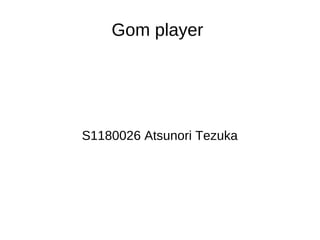
Roy4
- 1. Gom player S1180026 Atsunori Tezuka
- 2. What gomplayer ● Last week, I mention that codec, I would like to mention that it will continue. ● I examine about gomplayer. ● GOM PLAYER when you play video files, you're playing will be the GOM PLAYER, strictly speaking, only GOM PLAYER is not playing. We have been playing using "another program, such as" key called "codec" GOM PLAYER is. It is to play "unzip" the compressed video.
- 3. introduction ● GOM PLAYER is available GOM PLAYER itself is inherently a built-in codec difficult this way. You can play the codec is installed on your computer along with the GOM PLAYER installed on your computer by the GOM PLAYER
- 4. About gom player ● When you install to your computer GOM PLAYER, various codecs is not necessarily to be installed with codecs GOM original corresponding to the various compression format will be installed on your PC. Like a master key, you will be able to play the video and audio data compression format for most data that are currently popular.
- 5. Annotation 1 ● And general ones such as those developed by Microsoft offers Windows, and some codecs are included with Windows. ● Commercial and video playback software installed on the computer, it is a mechanism that can play several codec is installed on your computer at the same time.
- 6. Anotation 2 ● Videos and Nico Nico Douga video sharing sites such as youtube, you can easily play, such as Internet Explorer, the playback software called Flash Player, if you are playing in the state, such as Internet Explorer, and a set of Flash Player It is being played in the codec. I'm not able to play because of the codec on your computer. ● In addition, Flash Player codecs can not be reused in other playback software.
- 7. About gom player ● Be a factor because the maximum, you can play the video if you have a built-in codec system only GOM PLAYER by this, even without knowledge of codecs GOM PLAYER is now available to many users. ● ● ● ● Quote: Gom player official blog.
- 8. ● In addition, some of the compression format of video files that are currently popular, there are those that are not able to support the codec license by the convenience of built-in GOM PLAYER (copyright). If you want to play in GOM PLAYER video files can not be played on the codec built in, but that you need to install codecs separately, "guide page of the necessary codecs" will be displayed if that can not be played on the GOM PLAYER. Is one of the useful features of GOM PLAYER also guide this page.
- 9. Obtain the codec ● There is a thing called "codec pack" as a way to get at once the various codecs. It is a program that you can install on your computer once the installation of various codecs. ● It may also includes codec codec built GOM PLAYER does not support therein, most codec built GOM PLAYER Since the corresponding I do not require much in the case of using GOM PLAYER .
- 10. summary ● it may be that the codec that is installed on your computer by installing the codec pack in reverse would interfere with the GOM PLAYER, should be able to play video files will not be able to play in the GOM PLAYER. If you are using the GOM PLAYER for the installation of the codec pack that is not recommended.
