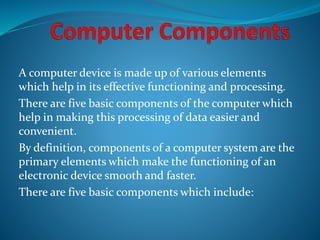
Computer Components.pptx
- 1. A computer device is made up of various elements which help in its effective functioning and processing. There are five basic components of the computer which help in making this processing of data easier and convenient. By definition, components of a computer system are the primary elements which make the functioning of an electronic device smooth and faster. There are five basic components which include:
- 2. Input Unit Output Unit Memory Unit Control Unit Arithmetical and Logical Unit
- 3. Input Unit A computer will only respond when a command is given to the device. These commands can be given using the input unit or the input devices. For example: Using a keyboard we can type things on a Notepad and the computer processes the entered data and then displays the output of the same of the screen. The data entered can be in the form of numbers, alphabet, images, etc. We enter the information using an input device, the processing units convert it into computer understandable languages and then the final output is received by a human-understandable language
- 4. Output Unit When we command a computer to perform a task, it reverts for the action performed and gives us a result. This result is called output. There are various output devices connected to the computer. The most basic of which is a monitor. Whatever we write using a keyboard or click using a mouse, is all displayed on the monitor. Thus, the output unit gives us the final result once the entire processing is done within the mechanism of a device. For example: when we visit an ATM, we enter our details like language, pin, amount to be withdrawn, etc. and then the final money which the cash dispenser releases is our outcome. In this case, the cash dispenser acts as an output unit.
- 5. List of Input Devices Keyboard A simple device comprising keys and each key denotes either an alphabet, number or number commands which can be given to a computer for various actions to be performed It has a modified version of typewriter keys The keyboard is an essential input device and computer and laptops both use keyboards to give commands to the computer Mouse It is also known as a pointing device Using mouse we can directly click on the various icons present on the system and open up various files and programs A mouse comprises 3 buttons on the top and one trackball at the bottom which helps in selecting and moving the mouse around, respectively In case of laptops, the touchpad is given as a replacement of the mouse which helps in the movement of the mouse pointer Joy Stick It is a device which comprises a stick which is attached at an angle to the base so that it can be moved and controlled Mostly used to control the movement in video games Apart from a computer system, a joystick is also used in the cockpit of an aeroplane, wheelchairs, cranes, trucks, etc. to operate them well
- 6. Light Pen It is a wand-like looking device which can directly be moved over the device’s screen It is light-sensitive Used in conjunction with computer’s cathode ray tube Microphone Using a microphone, sound can be stored in a device in its digital form It converts sound into an electrical signal To record or reproduce a sound created using a microphone, it needs to be connected with an amplifier Scanner This device can scan images or text and convert it into a digital signal When we place any piece of a document on a scanner, it converts it into a digital signal and displays it on the computer screen Barcode Reader It is a kind of an optical scanner It can read bar codes A source of light is passed through a bar code, and its aspects and details are displayed on the screen
- 7. List of Output Device The commonly used output devices have been listed below with a brief summary of what their function is and how they can be used. Monitor The device which displays all the icons, text, images, etc. over a screen is called the Monitor When we ask the computer to perform an action, the result of that action is displayed on the monitor Various types of monitors have also been developed over the years Printer A device which makes a copy of the pictorial or textual content, usually over a paper is called a printer For example, an author types the entire book on his/her computer and later gets a print out of it, which is in the form of paper and is later published Multiple types of printers are also available in the market, which can serve different purposes Speakers A device through which we can listen to a sound as an outcome of what we command a computer to do is called a speaker Speakers are attached with a computer system and also are a hardware device which can be attached separately With the advancement in technology, speakers are now available which are wireless and can be connected using BlueTooth or other applications
- 8. Projector An optical device which presents an image or moving images onto a projection screen is called a projector Most commonly these projectors are used in auditoriums and movie theatres for the display of the videos or lighting If a projector is connected to a computer, then the image/video displayed on the screen is the same as the one displayed on the computer screen Headphones They perform the same function as a speaker, the only difference is the frequency of sound Using speakers, the sound can be heard over a larger area and using headphones, the sound is only audible to the person using them Also known as earphones or headset
- 9. Central Processing Unit (CPU) The Central Processing Unit is the core of any computer devices. It comprises three major components of the computer Memory Unit Control Unit Arithmetic and Logical Unit
- 10. Memory Unit When we enter the data into the computer using an input device, the entered information immediately gets saved in the memory unit of the Central Processing Unit (CPU). Because of the presence of some existing programming, the Memory Unit transmits the data further to the other parts of the CPU. Similarly, when the output of our command is processed by the computer, it is saved in the memory unit before giving the output to the user.
- 11. Control Unit This is the core unit which manages the entire functioning of the computer device. It is one of the most essential components of the computer system. The Control Unit collects the data entered using the input unit, leads it on for processing and once that is done, receives the output and presents it to the user. It can be said to the centre of all processing actions taking place inside a computer device. Basically, the instructions taken, interpretation of entered data, issuing signals to execute the data and then finally retrieving the data is all done in the Control Unit.
- 12. Arithmetic & Logical Unit As the name suggests, all the mathematical calculations or arithmetic operations are performed in the Arithmetic and Logical Unit of the CPU. It can also perform actions like a comparison of data and decision-making actions. The ALU comprises circuits using which addition, subtraction, multiplication, division and other numerical based calculations can be performed.
