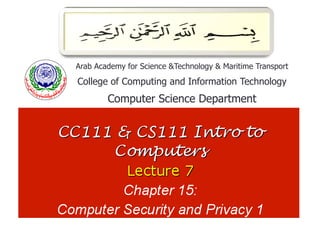
Lect 07 computer security and privacy 1 4 q
- 1. 1 Arab Academy for Science &Technology & Maritime Transport College of Computing and Information Technology Computer Science Department
- 2. 2 • There are a number of security concerns related to computers that users should be aware of, including: • Having a PC stolen • Losing important data • Losing contact lists • Pirated or counterfeited products
- 3. 3
- 4. 4 • Hardware damage: Can be accidental or inten>onal • System failure: The complete malfunc>on of a computer system • Can be due to a hardware problem, so?ware problem, or computer virus • Can be due to a natural disaster or planned a@ack
- 5. 5 • Use door and computer equipment locks • Cable locks • Security slots
- 6. 6 • Use encryp7on to protect data • Increasingly used with USB flash drives, notebook PCs, hard drives, etc. • Full disk encryp>on (FDE): Everything on storage medium is encrypted • Self-‐encryp>ng hard drive: A hard drive using FDE
- 7. 7 • Computer tracking so;ware: Used to find a PC a?er it is lost or stolen • Sends out iden>fying data via the Internet • Law enforcement can use this data to recover the PC • Most o?en used with PCs but also available for other devices • Kill switch: So?ware used to destroy sensi>ve data on a stolen or lost PC • Other precau>ons: • Alarm so;ware, tamper evident labels, etc. • Common sense
- 8. 8 • Proper hardware care: Needed to prevent damage • Ruggedized PCs: Designed for more abuse than conven>onal hardware
- 9. 9 • Surge suppressor: Protects hardware from damage due to electrical fluctua>ons • Uninterrup7ble power supply (UPS): Provides con>nuous power to a computer system for a period of >me a?er the power goes off
- 10. 10 • Also: • Watch dust, moisture, sta7c, heat, etc. • Avoid head crash • Stop USB devices before removing • Use screen protectors, jewel cases, etc.
- 11. 11 • Backup and disaster recovery plans: • Both businesses and individuals should use appropriate backup procedures • Con>nuous data protec>on (CDP): Enables data backups to be made on a con>nual basis • Backup media needs to be secured • Data storage companies store backup media at secure remote loca>ons • Online backup is another possibility • Disaster-‐recovery plan: Spells out what an organiza>on will do to prepare for and recover from a disrup>ve event • Hot sites
- 12. 12 • So;ware piracy: Unauthorized copying of a computer program • Widespread, global problem • Occurs when: • Individuals make illegal copies of so?ware to give to friends • Businesses or individuals install so?ware on more than the number of computers allowed according to the end-‐user license agreement (EULA) • Sellers install unlicensed copies on PCs sold to consumers • Large-‐scale opera>ons in which programs and packaging are illegally duplicated and sold as supposedly legi>mate products
- 13. 13 • Digital counterfei7ng: The use of computers to make illegal copies of currency, checks, collec>bles, and other items • O?en scanned and printed or color-‐copied
- 14. 14
- 15. 15 • Protec7ng against digital counterfei7ng • New currency designs • Microprin>ng, watermarks, security thread, etc. • Special paper is used with U.S. currency • Iden>fying technology included in digital imaging hardware • Digital watermarks: Subtle altera>on to a digital item that is not no>ceable but that can be retrieved to iden>fy the owner of the item • Also can use: • Holograms, RFID tags, and other hard-‐to-‐reproduce content
- 16. 16 • Privacy: State of being concealed or free from unauthorized intrusion • Informa7on privacy: Rights of individuals and companies to control how informa>on about them is collected and used • Computers add addi7onal privacy challenges • Many data breaches recently due to lost or stolen hardware, carelessness with documents containing sensi>ve data, database breaches, etc. • Businesses need to be concerned with the expense, damage to reputa>on, and possible lawsuits
