Sit microsoft kinect
•Download as PPTX, PDF•
0 likes•486 views
Kinect is a motion sensing input device by Microsoft that allows for completely hands-free control of devices like Xbox, TVs and computers. It uses an infrared sensor and camera to track movement in 3D without any controllers. While initially focused on gaming, Kinect has potential applications in education, healthcare, and other industries due to its ability to recognize gestures and voice commands. However, its uses are still limited due to its relatively new technology and higher costs compared to traditional input devices.
Report
Share
Report
Share
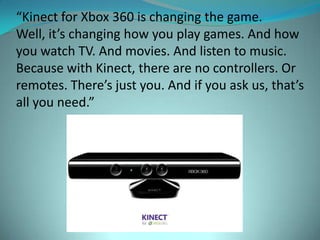
Recommended
Recommended
More Related Content
What's hot
What's hot (20)
Augmented Reality with the Intel® RealSense™ SDK and R200 Camera

Augmented Reality with the Intel® RealSense™ SDK and R200 Camera
Intel® RealSense™ Technology Adding Human-Like Sensing to Computing Devices

Intel® RealSense™ Technology Adding Human-Like Sensing to Computing Devices
project presentation on mouse simulation using finger tip detection 

project presentation on mouse simulation using finger tip detection
Viewers also liked
Viewers also liked (12)
The food bank of alaska’s neighborhood gift by vern coyner

The food bank of alaska’s neighborhood gift by vern coyner
Similar to Sit microsoft kinect
Similar to Sit microsoft kinect (20)
Kinect for Xbox 360: the world's first viral 3D technology

Kinect for Xbox 360: the world's first viral 3D technology
Gesture Gaming on the World Wide Web Using an Ordinary Web Camera

Gesture Gaming on the World Wide Web Using an Ordinary Web Camera
Recently uploaded
Recently uploaded (20)
AWS Community Day CPH - Three problems of Terraform

AWS Community Day CPH - Three problems of Terraform
Strategize a Smooth Tenant-to-tenant Migration and Copilot Takeoff

Strategize a Smooth Tenant-to-tenant Migration and Copilot Takeoff
Mastering MySQL Database Architecture: Deep Dive into MySQL Shell and MySQL R...

Mastering MySQL Database Architecture: Deep Dive into MySQL Shell and MySQL R...
Apidays New York 2024 - Scaling API-first by Ian Reasor and Radu Cotescu, Adobe

Apidays New York 2024 - Scaling API-first by Ian Reasor and Radu Cotescu, Adobe
Understanding Discord NSFW Servers A Guide for Responsible Users.pdf

Understanding Discord NSFW Servers A Guide for Responsible Users.pdf
Strategies for Unlocking Knowledge Management in Microsoft 365 in the Copilot...

Strategies for Unlocking Knowledge Management in Microsoft 365 in the Copilot...
Strategies for Landing an Oracle DBA Job as a Fresher

Strategies for Landing an Oracle DBA Job as a Fresher
Connector Corner: Accelerate revenue generation using UiPath API-centric busi...

Connector Corner: Accelerate revenue generation using UiPath API-centric busi...
Scaling API-first – The story of a global engineering organization

Scaling API-first – The story of a global engineering organization
Boost PC performance: How more available memory can improve productivity

Boost PC performance: How more available memory can improve productivity
How to Troubleshoot Apps for the Modern Connected Worker

How to Troubleshoot Apps for the Modern Connected Worker
Bajaj Allianz Life Insurance Company - Insurer Innovation Award 2024

Bajaj Allianz Life Insurance Company - Insurer Innovation Award 2024
ProductAnonymous-April2024-WinProductDiscovery-MelissaKlemke

ProductAnonymous-April2024-WinProductDiscovery-MelissaKlemke
Workshop - Best of Both Worlds_ Combine KG and Vector search for enhanced R...

Workshop - Best of Both Worlds_ Combine KG and Vector search for enhanced R...
Tech Trends Report 2024 Future Today Institute.pdf

Tech Trends Report 2024 Future Today Institute.pdf
Sit microsoft kinect
- 1. “Kinect for Xbox 360 is changing the game. Well, it’s changing how you play games. And how you watch TV. And movies. And listen to music. Because with Kinect, there are no controllers. Or remotes. There’s just you. And if you ask us, that’s all you need.”
- 2. Description of Technology Motion-sensing input device by Microsoft Kinect builds on software technology and on range camera technology Runs on a system that can interpret specific gestures, making completely hands-free control of electronic devices possible Uses an infrared projector and camera and a special microchip to track the movement of objects and individuals in three dimension
- 4. Description of Technology The device features a camera, depth sensor and multi-array microphone The sensing range of the depth sensor is adjustable, and the Kinect software is capable of automatically calibrating the sensor based on the player's physical environment
- 5. Kinect uses a motion sensor that tracks your entire body. So when you play, it’s not only about your hands and wrists. It’s about all of you. Arms, legs, knees, waist, hips and so on.
- 6. As you play, Kinect creates a digital skeleton of you based on depth data. So when you move left or right or jump around, the sensor will capture it and put you in the game.
- 7. Kinect ID remembers who you are by collecting physical data that’s stored in your profile. So when you want to play again, Kinect will know it’s you, making it easy to jump in whenever you want.
- 8. Kinect uses four strategically placed microphones within the sensor to recognize and separate your voice from the other noises in the room, so you can control movies and more with your voice.
- 9. History
- 10. Objectives: History of the technology Development State of Kinect at its release Current state of Kinect
- 11. Kinect’s Tech History The technology behind Kinect was developed in 2005 by Zeev Zalesky, Alexander Shpunt, Aviad Maizels and Javier Garcia Kinect’s technology categorized under the field of optics
- 12. Development Announced June 1, 2009 under code name “Project Natal” Initial demonstration could recognize 4 people and 48 skeletal points per person Official name Kinect announced June 13, 2010
- 13. Development (cont.) Official Kinect for Xbox 360 released on November 4, 2010 February 1, 2012: Kinect hardware and software designed for PC, released.
- 14. State of Kinect at Release From production to launch, Kinect cost Microsoft $500 million Received average reviews from renowned game reviewers like IGN Cost and space required for use as main problems Games were developed that mostly tracked hand and leg movements Geared toward casual gamers, focused on getting people active
- 15. Current State of Kinect Fun Labs: finger tracking, 3D painting, scanning in yourself and real word objects Use of similar technology in PCs
- 16. Uses
- 17. Objectives: Explain current uses Explain technology being developed to expand the uses Explore 3rd Party Development
- 18. Current Uses Gaming: full body movement, family fun Voice commands and facial recognition PC: Very limited and almost brand new Item scanning, more expensive version Detects more intricate hand movements, focused on education and robotics companies.
- 19. Future Uses Expanding functionality with computers similar to MS Surface
- 20. Future Uses (cont.) Hands on educational demonstrations similar to MS Surface but more cost-effective Focus on work that requires gloved hands and simultaneous PC use to make work more efficient and streamlined Military uses: One to One movement makes robotic soldiers a not so distant possibility Medical field: Not just for use by collaborating doctors but also for patients.
- 21. 3rd Party Development The hardware is being improved; the real areas that are being focused on by 3rd party developers are the software used in conjunction with Kinect
- 22. No controllers or remotes Fitness (uses full body) Something for everyone! (all ages) Voice Recognition Medical: helps children with autism and patients who have suffered strokes
- 23. Drawbacks of Microsoft Kinect Requires Space Relatively new: limited games Family play: can’t support more than 2 people Cost: $150 for the sensor and Xbox is $200
- 24. Discussion!!! With all of the potential future uses, is there one particular area (i.e, Education, Military) that you see benefitting the most from Kinect? Is there any way you see a bad effect for society with the use of Kinect? Do you feel uncomfortable that when you use Kinect, your room is filled with invisible infrared dots?