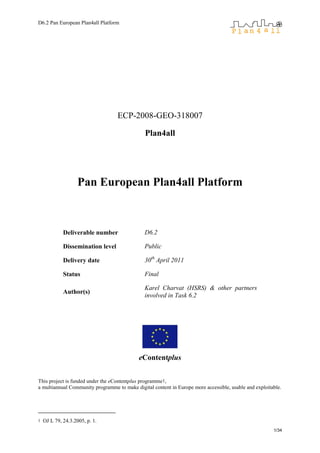
D6.2 Pan European Plan4all Platform
- 1. D6.2 Pan European Plan4all Platform ECP-2008-GEO-318007 Plan4all Pan European Plan4all Platform Deliverable number D6.2 Dissemination level Public Delivery date 30th April 2011 Status Final Karel Charvat (HSRS) & other partners Author(s) involved in Task 6.2 eContentplus This project is funded under the eContentplus programme1, a multiannual Community programme to make digital content in Europe more accessible, usable and exploitable. 1 OJ L 79, 24.3.2005, p. 1. 1/34
- 2. D6.2 Pan European Plan4all Platform Table of Contents Table of Contents ....................................................................................................................... 2 Introduction ................................................................................................................................ 3 Methodology .............................................................................................................................. 4 Architecture components............................................................................................................ 6 Access Control Services (ACOS) .......................................................................................... 6 Application services ........................................................................................................... 6 Discovery services.................................................................................................................. 7 Portrayal services ............................................................................................................... 8 Data services ...................................................................................................................... 8 CMS ....................................................................................................................................... 8 Social Networks Integration ................................................................................................... 9 Plan4all metadata profile .......................................................................................................... 10 Time aspects of spatial plan ................................................................................................. 10 Possible roles of organization .............................................................................................. 11 Thesauri / classification ........................................................................................................ 11 Lineage aspects .................................................................................................................... 11 Plan4all building blogs ............................................................................................................. 13 Metadata management.......................................................................................................... 13 INSPIRE and Plan4all metadata profile client ................................................................. 13 Import module for importing metadata from existing services ........................................ 15 Editing module for existing metadata .............................................................................. 17 Light discovery catalogue client, which could be parameterized and included into different applications ........................................................................................................ 18 Full discovery catalogue, supporting multi catalogue search .......................................... 18 Full Micka for Metadata administration (used by administrator only) ............................ 21 Harvesting of metadata..................................................................................................... 22 Data management (upload, download, OGC service publishing) ........................................ 22 Geohosting ....................................................................................................................... 22 Metadata extractor ............................................................................................................ 25 Data visualisation ................................................................................................................. 26 Copyrights ........................................................................................................................ 29 Content management ............................................................................................................ 29 CONCLUSION ........................................................................................................................ 33 2/34
- 3. D6.2 Pan European Plan4all Platform Introduction The Plan4all project focuses on implementation of the INSPIRE Directive into spatial planning processes, in order to achieve interoperability and harmonisation of spatial planning data based on the existing best practices in EU. Scope The aim of this WP6 is to demonstrate the technological feasibility of designed models from WP3, WP4 and WP5. Based on the analysis and recommendations, large scale testbeds were realised. The standards and models coming from the previous WPs are platform neutral, to give content providers a chance to reuse their current technological platform. The large scale testbed required additional investment into technologies covering functionality, which is necessary for publishing the data and metadata with respect to spatial planning based on INSPIRE Implementing Rules. The partners, which do not yet have the technology necessary for testing the Plan4all solution, are supported by the technological partners. The large scale testbed is focused on building a platform supporting common sharing of content related to spatial planning, including issues such as Digital Right Management. In establishing such a solution, there are two basic objectives: To extend or to fully implement platforms on the premises of every single content providers, which will allow them to publish data and metadata according to the INSPIRE principles. To implement one central spatial planning portal supporting access to spatial planning data of all partners based on Pan European Plan4all Networking services. Pan European deployment is focused on deployment of central portal with client applications and using network services like discovery and portrayal services, where important role is to play multilingual search for data and common portrayal rules. These are critical services for sharing and understanding spatial planning data across Europe. 3/34
- 4. D6.2 Pan European Plan4all Platform Methodology The Pan European Plan4all Platform was designed and implemented on the basis of analysis and architecture design in D5.2. From the architectural point of view, the system must have the following characteristics: - service oriented; - loosely coupled integration; - persistent identifiers; - trusted infrastructures. The system design is based on the principles of the Service Oriented Architecture (SOA) and is INSPIRE compliant. The INSPIRE requirements give to the overall system architecture a loosely coupled integration based on OGC standard usage, which allows to use any OGC- compliant software component and easy replace it with another if necessary. In order to achieve interoperability, the main software interface among each particular component has to be based on ISO standards and OGC specifications, following the INSPIRE Directive. These specifications are: - OGC CSW; - OGC WMS; - OGC WFS; And other relevant standards are: - ISO 19115; - ISO 19110; - Dublin Core metadata. The communication interfaces are based on well known approaches used generally in SOA (Service Oriented Architecture). These communication protocols are widely used in OGC standards and mainly are: - key-value-pairs sent via HTTP/GET request; - key-value-pairs or XML sent via HTTP/POST request; - SOAP sent via HTTP/POST request; - REST communication via HTTP/GET/POST. The system is satisfying all the above listed requirements called Uniform Resource Management System (URM). The main objective of URM is easy description, discovery and validation of relevant information sources. The URM opens new possibilities, how to share knowledge and information inside of communities. The current version of URM is based on Metadata and catalogue system Micka, there were already tested possibilities with other interoperable platforms like Geonetwork. This new method of sharing of knowledge could increase collaboration inside of communities and also could be useful tools for training and education. Global SDI building is usually described like pyramid building. Current experiences demonstrate, that for practical usage is more efficient “spider net infrastructure”, where different local or global levels are able directly share data. As examples could be for example mentioned cross border systems, system of different communities across Europe or world, etc. URM Geoportal is the way to shift from the pyramid paradigm, to paradigm of spider net. With our concept URM concept is system of distributed data sources, where every provider could decide about accessibility of his data against concept of cloud computing, where one organisation is managing all information. 4/34
- 5. D6.2 Pan European Plan4all Platform The principle of URM allows to build "spidernet" infrastructure supporting interconnection of any two portals and effective exchange of information. The Plan4all Geoportal supports two approaches. It offer possibility of publishing user derived data on community portal, but also share information using metadata catalogues with other portals. It also offers connection with public portal and reuse of information on public portal. With a development of new desktop solutions, it is possible to connect to the infrastructure from desktop solutions. This depends on the ability of desktop systems to implement OGC standards and catalogue functionality. 5/34
- 6. D6.2 Pan European Plan4all Platform Architecture components Access Control Services (ACOS) As the Plan4all Geoportal consists in various applications with different purposes, a single point of user login and application permissions discovery are required. For this goal, the system is required to provide an application that is capable of using various required data backends due to deployment specifics. Also, it needs to provide communication frontend for various “clients”, where client means everything from desktop application to mobile service. The Access Control Service in composed by: - Access Interface: o SOAP – whole functionalities of ACOS Core are available throw SOAP WebService interface. This is very important for use by many different devices (server, desktop, mobile) and platform (Windows, .NET, Java, …); o OAuth – allows users to share their private resources stored on geoportal (in any application of geoportal) with another site/application without having to hand out their credentials; - Core: o Authentication Core – contains functions for communication with authentication connectors for specific authentication method (LDAP, SAML, …); o Authorization Core – contains functions for communication with authorisation connectors; o Administration Core – contains functions for manage objects inside ACOS (users, user groups, permissions, parameters). - Connectors: o a separate connector exists for each authentication and authorisation method. - Management console: o web application for managing objects inside ACOS (users, user groups, permissions, parameters). Application services It is a fundamental component including all the processes necessary to the users in order to employ the functionalities supplied by the system. The application services allow to: - search metadata: o through the horizontal service, invoke the search metadata service of “metadata services”; o receive the “package” of results to display from the “portrayal services”, “through” the horizontal service, and display it to the user in terms of list of metadata records that match search criteria. - “receive” a metadata record (the user can be human or another system): o invoke the get metadata service of “metadata services” through the horizontal service, to request a specific record; o receive the metadata record to be displayed to the user from “portrayal services”, through the horizontal service, and return it to the user. - “manage” (produce, import, upload, edit/update) metadata, through the horizontal service, using the metadata services; - view or download a dataset: o view: 6/34
- 7. D6.2 Pan European Plan4all Platform through the horizontal service, invoke data services; allow the user to interact with data (pan, zoom, overlay) calling “view” services of data services; return to the user the data (map, overlays, …) to be displayed from the “portrayal services”; o download: through the horizontal service, invoke “download” data services; return to the user the features data received from the “portrayal services”. - send the request to appropriate services transformation to transform data: o through the horizontal service, invoke the service SRS transform of “processing services”; o through the horizontal service, invoke the format transformation service of “processing services”; o return to the user the data received from the “portrayal services”. - perform a transformation of disharmonised data (the user can be human or another system): o through the horizontal service, invoke the “harmonization service”: the user input – such as source and target schema and mapping metadata – is passed to the harmonisation service. - register or invoke services in the service registry: o “register” – the service provider will use this service to “publish” a service onto the service registry: through the horizontal service, invoke the publish service of the “registry services” component; o “search” – the user or a generic service consumer will use this service to search/discover a service into the registry: through the horizontal service, invoke the find service of the “registry services” component; o “locate” – the user or a generic service consumer will use this service to obtain service metadata for a service registered into the repository: through the horizontal service, invoke the bind service of the “registry services” component. Discovery services This component provides the access to Plan4all metadata to users or to other system components. It implements search/discovery services, thus exposes catalogue services. Search/discovery: the goal of discovery is to support discovery, evaluation and use of spatial data and services through their metadata properties (source: D3.5 – INSPIRE Architecture v2.0). Thus, metadata services perform: - search/discovery (CSW): o search the metadata catalogue for record that matches the user’s search criteria; o extract the results list and pass it to the “portrayal service” through the horizontal service; - extract a single record from the metadata catalogue and pass it to the “portrayal service” through the horizontal service; - allow the content provider to produce, upload and import metadata; - allow the content provider to edit/update metadata. 7/34
- 8. D6.2 Pan European Plan4all Platform Portrayal services The task of this component is to visualise the results from the component Application services. This component is essentially a renderer. The portrayal services perform the rendering of “generic data” (catalogue entry, map image,…) into an output format that will be delivered to the user through the “horizontal service” and then through the application services. The generic “rendering” to the application service can be specialised to allow: - rendering of the output from search/discovery service (e.g. list of metadata item found from a search): o build the link to the catalogue item, allowing the user to direct access it. - rendering of a metadata item: o build, if available in the metadata record, the link to the resource, allowing the user to direct access it. - rendering of the output from view service (e.g. image with overlays); - rendering of the output from download service (e.g. a shapefile or a GML); - rendering of the output from transform service. Data services This component implements view and download services, thus exposes map/feature services. View: view services allow display, navigate, zoom in and out, pan or overlay viewable spatial data sets and display legend information and any relevant content of metadata. Download: download services allow extracting copies of spatial data sets, or parts of such sets, to be downloaded and, where practicable, accessed directly (source: D3.5 – INSPIRE Network Services Architecture v2.0). Thus, this component exposes using services to: - produce the layer in raster format (view – WMS) and pass it, “through” the horizontal service, to the “portrayal service”: o produce the “view” (PNG, GIF, …) of a whole data set or a part of in a coordinate system supported optionally through the transformation service exposed by “processing services”); - produce the data in vector format (download – WFS – GML, shapefile) and pass it, “through” the horizontal service, to the “portrayal service”: o allow the download of a whole data set or a part of it; o allow direct access to a whole data set or a part of it; o allow direct access to a feature and to its attributes (structured attributes are managed at the data model level/information viewpoint, e.g. structured attributes inherit the spatial attribute from the feature). This component can use the harmonisation service. o query spatial objects. CMS A content management system (CMS) is the collection of procedures used to manage work flow in a collaborative environment. These procedures can be manual or computer-based. The procedures are designed to do the following: Allow for a large number of people to contribute to and share stored data Control access to data, based on user roles (defining which information users or user groups can view, edit, publish, etc.) Aid in easy storage and retrieval of data 8/34
- 9. D6.2 Pan European Plan4all Platform Reduce repetitive duplicate input Improve the ease of report writing Improve communication between users In a CMS, data can be defined as nearly anything: documents, movies, pictures, phone numbers, scientific data, and so forth. CMSs are frequently used for storing, controlling, revising, semantically enriching, and publishing documentation. Serving as a central repository, the CMS increases the version level of new updates to an already existing file. Version control is one of the primary advantages of a CMS. Social Networks Integration A new functionality of Geoportal includes aspects of social network. A social network consists of a finite set or sets of actors and the relation or relations defined on them. The presence of relational information is a critical and defining feature of a social network. The focus of the Geoportal project is on social network sites (e.g LinkedIn, Facebook, Twitter) as one of the main dissemination and communication tools. Geoportal is in principle also social network offering sharing of information (including spatial) among communities. Principle sharing of information among portal also offer support for exchange of information among communities. The Geoportal is an entry point for any news (new developments, problematic topics, progress in the project, etc.). News are posted by the project partners and will be automatically distributed to a number of selected communities – social network sites. This approach will allow involving other communities from one place without having to enter each community. Users of various social network sites can read entries and comment through their respective communities and don’t have to register elsewhere. GeoPortal also support utilization of information from other social networks like SlideShare or YouTube. Other functionality is combining text with interactive maps. 9/34
- 10. D6.2 Pan European Plan4all Platform Plan4all metadata profile For purpose of Plan4all, special metadata profile, which is extension of INSPIRE profile was implemented on central platform. It includes such issue as relation among plan documents, time components, role of organisation and thesauri. Spatial and non spatial datasets are documented in more metadata records to give user more complex information about its content. Superset / subset relationship of metadata records is defined. Spatial Plan Structure Supersetset Metadata Text Text Text document document document Document Document Metadata Document Metadata Metadata Map 1 Map 1 Map 1 Dataset Dataset Dataset Metadata Metadata Layer Layer Layer Layer Metadata Time aspects of spatial plan 5. Instructions for preparations - approval 4. Concept draft – starting the discussion 2. Specification – starting the discussion 1. Work start – procurement approval 7. Before approval- opinion of a regi. 6. Before approval - starting the 10. Report on plan's application 10. Report on plan's application 8. Before approval - issue 3. Specification - approval 9. Coming into force 11. Expiration discussion approval approval office Preparation phase In force Spatial plan life cycle events and time aspects 10/34
- 11. D6.2 Pan European Plan4all Platform Time mapping to ISO 19115: 8. issue identificationInfo/*/citation/*/date/*/date [dateType=’creation’] 9. coming into force identificationInfo/*/extent/*/temporalElement/*/extent/*/begin 11. expiration identificationInfo/*/extent/*/temporalElement/*/extent/*/end Other spatial plan phases should be documented in dataQualityInfo/*/lineage/*/processStep for internal documentation. Possible roles of organization Role Meaning ISO code Applicant (CZ) Party who ordered the plan (typically municipality) resourceProvider ? owner ? Procurer (CZ) Party, who authorize the plan (typically custodian ? municipality vestry) Contractor (CZ) Party, who created the plan (organization) originator ? Designer (CZ) Person, who designed the plan (planner) author ? Creator (IR) originator APISO Producer (AT,CZ) Originator ? Publisher (IR) publisher APISO Contributor (IR) Author APISO The codes signed APISO comes from OGC CSW 2.0.2 AP ISO 1.0 mapping between DC and ISO roles. Thesauri / classification For classification / searching of metadata some controlled vocabulary / glossary or thesaurus should be implemented. There are no European thesauri for spatial planning currently available. There are some possible solutions: Creating a Plan4all thesaurus in the scope of the project Using a Plan4all glossary Using the INSPIRE Glossary Using only the existing INSPIRE compliant classifications (ISO thematic categories, INSPIRE themes, GEMET) Lineage aspects Each feature instance in result INSPIRE theme should maintain its lineage data to keep information about origination spatial plan, its processes, legal aspect, time extent etc.. Thereby it is needed to introduce feature level metadata in data models. 11/34
- 12. D6.2 Pan European Plan4all Platform Feature lineage during spatial planning and conversion process. 12/34
- 13. D6.2 Pan European Plan4all Platform Plan4all building blocks Plan4all Geoportal could be divided into four basic buildings blocks, which are currently implemented are: Metadata management (editing, discovery, access, harvesting) Data management (upload, download, OGC service publishing) Data visualization (local data, WMS, WFS, KML and management of Web Map Context) Content management (publishing of context and connection with social networks) All this four building blocks are interconnected trough metadata, supporting effective exchange of information. Metadata management Metadata management is core component of system. It is based on Micka system. Originally monolithic application was divided into more independent components making work for users simpler. So currently there are next components: INSPIRE metadata profile client for editing and validation of INSPIRE metadata Import module for importing metadata from existing services like WMS, WCS and their editing and validation against INSPIRE profile Editing module for existing metadata Light discovery catalogue client, which could be parameterized and included into different applications Full discovery catalogue, supporting multi catalogue search Full Micka for Metadata administration (used by administrator only) Harvesting of metadata INSPIRE and Plan4all metadata profile client The objective of this client is to support editing metadata according INSPIRE and Plan4all specification. The client define, which items are mandatory (red) and obligatory Metadata light editor also allows to interlinking new metadata records with existing metadata, what could be important for description of data complex data collections. 13/34
- 14. D6.2 Pan European Plan4all Platform Any user could edit and validate his metadata or downloaded his metadata as XML. 14/34
- 15. D6.2 Pan European Plan4all Platform Registered users could store metadata in central repository. Registered user could also import his metadata from XML files and then edit. Import module for importing metadata from existing services For the users, who has already its own services and would like make this services accessible trough portal describing their metadata in catalogue was implemented functions allowing directly generate metadata from Getcapabilities of current services. In such way currently could be imported metadata for WMS, WFS and CSW services, later will be added others. It support easy sharing of existing services from other platforms. 15/34
- 16. D6.2 Pan European Plan4all Platform This metadata could be again edited to be compliant with the INSPIRE specifications downloaded as XML. 16/34
- 17. D6.2 Pan European Plan4all Platform Editing module for existing metadata The system allows for every registered users automatically managed his own metadata and also map compositions (Web Map Contexts the detail descriptions in chapter about visualization client). This is realized trough simple catalogue client, which provide selection for registered users. Using this client is possible to delete or edit selected layers. Editing client is the same as in previous chapter. So every user could again open existing record and update these records. 17/34
- 18. D6.2 Pan European Plan4all Platform Light discovery catalogue client, which could be parameterized and included into different applications Light discovery catalogue clients is mainly tools for programmer’, which allows easy implementation of discovery services into other applications. This client could be integrate also to external applications. There exist open API, allowing to programmers integrate this client into different applications. It could be integrate into metadata editor for searching parents records, into Geohosting or directly into visualization client support discovery of map compositions. This client could be called also trough API and currently is also implemented version for desktop applications.. Full discovery catalogue, supporting multi catalogue search Full catalogue client allows search through connected metadata catalogues by catalogue service OGC CSW. Data can be search by text or by defined elements defined in standards (OGC CSW 2.0.2, AP ISO, INSPIRE). Basic elements are dataset and services. Basic elements can be extended by user demands but they will not be searchable on other catalogues. Current version supports ads multisearch capabilities. So you can search trough more repositories. 18/34
- 19. D6.2 Pan European Plan4all Platform This application interacts with map viewer so it can be added map services into map by one click. Another interaction is with metadata extractor. Documents or web pages stored by extractor can be opened also by one click. There are next basic functions: Basic search form (search row) – provides basic Google - like fulltext search Advanced search form – offer all INSPIRE queryables. User required queryables may be added Result list – presents brief record list from GetRecordsResponse from catalogue. Pagination and user-defined templates with different levels of detail are supported. Clicking on the record may user get detailed metadata. 19/34
- 20. D6.2 Pan European Plan4all Platform Map panel – enables interactively enter search bounding box and shows spatial extent of found metadata records Detail panel – display metadata detail. 20/34
- 21. D6.2 Pan European Plan4all Platform Full Micka for Metadata administration (used by administrator only) As a tool for administrator is available full Micka application. MicKa is a complex system for metadata management used for building Spatial Data Infrastructure (SDI) and geoportal solutions. It contains tools for editing and management of metadata for spatial information, web services and other sources (documents, web sites, etc.). It includes online metadata search engine, portrayal of spatial information and download of spatial data to local computer. MIcKA is compatible with obligatory standards for European SDI building (INSPIRE). Therefore it is ready to be connected with other nodes of prepared network of metadata catalogues (its compatibility with pilot European geoportal is continuously tested). Functions: Spatial data metadata (ISO 19115) Spatial services metadata (ISO 19119) Dublin Core metadata (ISO 15836) Feature catalogue support (ISO 19110) OGC CSW 2.0.2 support (catalogue service) User defined metadata profiles INSPIRE metadata profile Web interface for metadata editing Multilingual (both user interface and metadata records). Currently 16 languages supported. It is possible to dynamically extend the system for other languages. Context help (multilingual) Import from the following metadata formats are supported: ESRI ArcCatalog, ISO 19139, OGC services (WMS, WFS, WCS, CSW) Feature catalogue XML 21/34
- 22. D6.2 Pan European Plan4all Platform Export – ISO 19139, GeoRSS Support of thesauri and gazetteers. Display of changes with GeoRSS Template base interface with possibilities to change according to user requirements Possibility of deep cooperation with any of map clients for display of on-line map services. Harvesting of metadata Harvesting allows to harvest metadata from other catalogues into Plan4all Geoportal. Currently parameters of harvesting could be switched by administrator. There is selected concrete catalogue and period of harvesting. Data management (upload, download, OGC service publishing) Data management modules include services for uploading, publishing and description of: Spatial Data Non Spatial data For spatial data there exist two options for publishing. There are components Geohosting For non spatial data management is used component Metadata extractor Geohosting The Geohosting system is able to work both with data stored directly on the internal server and with information accessible via web services. Data is saved in geodatabase by default, but the system is able to work also with data in individual files of different formats. Data 22/34
- 23. D6.2 Pan European Plan4all Platform repositories are represented by the File Repository and the GeoDatabase. Individual SW system components are: DataMan MapMan DataMan DataMan is application for management of spatial data. It supports management of data in databases or files. It supports export and import of this data and also publishing and updating of related metadata. In database, it is possible to store both, vector and raster data, including their attributes. Also for file oriented storage, it supports both, vector and raster data. From raster formats, it currently supports IFF/GeoTIFF, JPEG,GIF, PNG, BMP, ECW, from vector formats ESRI Shapefile, DGN, DWG, GML. The basic functionality of Dataman are: Transfer the spatial file into file repository Describe file by metadata (ISO19115) Definition of structure in database Transfer file file from file system into database (currently only for shapefile) Describe record by metadata (19115) MapMan The Map Project Manager (MapMan) is a software tool for users who want to publish local data or create new map projects and compositions from local data and external services. It supports publication of spatial composition from locally stored data (fields or database-stored in DataMan), with external WMS, WFS data services. It supports visualization in web browser using such clients like HSLayers, GoogleMaps, DHTML client, Desktop viewer GoogleEarth, GIS Janitor or publish data as OGC WebMapService (WMS), OGC 23/34
- 24. D6.2 Pan European Plan4all Platform WebFeatureService (WFS). All published data are also connected with metadata stored in Micka. MapMan Usage of MapMan composition Mapman functions list General goals 24/34
- 25. D6.2 Pan European Plan4all Platform Support for creation and publication of map compositions from own and external data Support for publication of map compositions in more coordinate systems Support for combination of different types of layers in different coordinate systems Creation of project (map composition) New empty project Copy of existing project New project from WMC (WebMapContext) file Project settings Name, Abstract, Author, Keywords Extent (as coordinate or visual in map) Coordinate system Access permissions (for browsing and editing) Type of possible layers in project Vector layer Files SHP, GML, DGN, other formats supported by OGR library Databases PostGIS database MSSQL Geomedia database Services WFS (WebFeatureService) Raster layer Files TIF, JPG, GIF, PNG, otherformats supported by GDAL library Services WMS (WebMapService) Methods of adding layers to the project From existing WMS or WFS servers From user data storage (files stored on server by users) From connected databases Find required layers (datasets) in embedded catalog client (CSW – Catalog Service) Layer’s symbology is defined by SLD (Styled Layer Descriptor) Embedded visual editor Import of existing SLD from web or files Export as file Publication of project MapViewer (web application) – with relevant metadata WMS – with relevant metadata WFS – with relevant metadata Google Map Google Earth Using in external applications Metadata extractor Metadata extractor is a tool to extract available metadata directly from different files (documents, presentation, etc.), edit this metadata and publish metadata and files on URM portal. 25/34
- 26. D6.2 Pan European Plan4all Platform Metadata extractor is a tool to extract available metadata directly from different files (documents, presentation, etc.), edit this metadata and publish metadata and files on URM portal. Other possibility is extract metadata (and then edit) directly from existing URL addresses and store metadata on URM portal. Access to information is then through direct URL addresses. Currently metadata extractor supports publishing documents on the portal – you can select any type of file on your computer, extract and edit metadata and published this file on portal: publishing of links to existing Web pages only putting URL of Web pages to extractor: or published directly new Web pages stored in Zip file. These Web pages are directly accessible trough URM portal Data visualisation HSLayers combines capabilities of ExtJS and OpenLayers and several helping scripts to establish truly Web GIS applications. Development started in 2007. In 2009, after 2 years of development, it was released under conditions of GNU General Public License 3. 26/34
- 27. D6.2 Pan European Plan4all Platform OpenLayers is a JavaScript toolkit for creating of mapping applications in the web browsers. OpenLayers is more powerful than Google Maps toolkit. It has abilities for showing maps based on various raster and vector formats. It has connectors to many standards and quasi- standards such as MapServer, OGC Web Mapping Service, ArcIMS, simple Image layer, GML, GeoRSS, KML, Text and others and Google, Yahoo and VirtualEarth for commercial data providers. The user – creator of mapping application – does not need to take care about differences between various web browsers and their JavaScript implementation or between various data formats. ExtJS is a multi-browser JavaScript library for building of rich internet applications. It consists from customizable User Interface widgets, ready to be used by designers of Graphical User Interface, similar to desktop widgets, which among others are text field and text area input controls, date fields with a pop-up date-picker, numeric fields, list box, radio and checkbox buttons, wysiwyg html editor, text grids, suitable for spreadsheets, trees, tab panels, toolbars, menus and sliders. ExtJS was originally built as an add-on library extension of Yahoo UI, but now it is the standalone project. HSLayers features are coming up from OpenLayers and therefore their characteristics are as follows: Portrayal of various types of data: Raster: OGC WMS(-T), Image (PNG, JPEG, GIF), … Vector: OGC WFS(-T), GML, GeoRSS, KML, GPX, GeoJSON, … Data sources from commercial servers: Google Maps, Virtual Earth, Yahoo Maps, … The user interface (use control) adheres to current conventions in web map portals. Information about queried objects in text bubbles. HSLayers additional functions: Dynamic adding of OGC (Open Geospatial Consortium) services into map - clients for WMS and WFS Portrayal of independent data sources on the client side. Map composition is composed on the basis of requests to various servers. It is thus not necessary to install a map server. 27/34
- 28. D6.2 Pan European Plan4all Platform Saving of map composition according to WMC (Web Map Context) OGC specification on user computer for repeated future use or for sharing between users. Extension of compute functions based on WPS (Web Processing Service) OGC service - according to user needs Multilingual environment Map requests to various types of data stored on various servers, with automatic processing of results Work with micro-formats Search on the map Connection of the application with catalogue client (OGC CSW) in the geoportal, which enables display of the searched service from catalogue directly on the map. Edit function - snapping to chosen layers Possibilities for advanced configuration of user requests Advanced measuring of length and surfaces Print of map compositions - possibility of large print outs (up to A0 format), user configuration of print settings The important new issue is support for Web Map Context (WMC). Web Map Context (WMC) describes how to save a map view comprised of many different layers from different Web Map Servers. A 'context' can be encoded and saved so that Web maps created by users can be automatically reconstructed and augmented by the authoring user or other users in the future. A Context document is structured using eXtensible Markup Language (XML). Potential uses for context include creating default initial views for Web maps for different hazards, saving the state of a user's work on a viewer client to preserve information such as how geospatial layers are added or modified, and saving the state of a client session for sharing with other users. This mechanism is valuable for efficiently communicating across shift transitions. Also, context documents can be catalogued and discovered for reuse by others; this allows analysts to benefit from lessons learned in previous episodes. 1 In URM was now implemented strong support for discovery and defining new WMC based on information displayed on portal. The system allows: Define WMC on the base current composition on portal Save composition on local disk Save composition with metadata on server Open composition from local disk 1 Orchestra http://www.eu-orchestra.org/TUs/Standards/en/html/Unit4_learningObject6.html 28/34
- 29. D6.2 Pan European Plan4all Platform Open composition from server Open composition from remote servers using metadata description The implementation of WMC concept present new way to future coming solution, when system will support easier collaboration and sharing of results. It also help reuse of results of work done on portal by other applications. Copyrights HSlayers also support publishing of information about copyrights related to single services. Information is taken from metadata Content management SimpleCMS Content management system focused on usability and simplicity for end users on its mind. Main advantage in comparison with other CMS systems is simple approach for solving complex tasks, where on code side the clarity and security of the implementation is the main target. The SimpleCMS provides access to the following features and/or provides access to the following options: Menu User can define any menus and submenus. Any menu or submenu can be external link (link pointing to any place on WWW and not into the CMS itself), where 29/34
- 30. D6.2 Pan European Plan4all Platform the redirector functionality is implemented and users can return back to the CMS using visible controls. It supports inserting into web pages different web applications for training purposes. Any menu can be set as Homepage, where of course only one Homepage per SimpleCMS instance is possible. Menu ranking can be reordered in any way to best fit any updates that might be required during usage. Article ´- Content holders that that are holding the data we want to publish. As regular articles they are composed from the perex and the content itself. Using nice WYSIWYG editor provides nice user experience to beginners and support for full inline html can please any person wanting to do more fine grained look of desired article. Editor allows inserting various multimedia content user can think of videos, photos, etc. There is special support for inserting dynamic maps, presentation from SlideShare, YouTube and other social networks for sharing content. 30/34
- 31. D6.2 Pan European Plan4all Platform Message - Each menu can be accompanied by the message item, which in reality is simplified article that contains just one view on short text. That does not implement detailed view so it could be described as „perex“ only. Since the messages are always on top over the articles they can be best used as the menu description. Also here is used the some WISIWIG editor, with full functionality like in articles. Any type of article could be described by own metadata and Sharp using URM components 31/34
- 32. D6.2 Pan European Plan4all Platform RSS -The CMS supports any RSS feeds from remote sites that enables a handy way of promotion of our services that we want our consumer to know about. Translations - The controls of the CMS can be translated into various languages where the gettext localisation system is used, which provides easy translations to most known languages and possibility to use already created vocabularies from any other open-source project which makes translating work really simple. Each menu in the CMS setup has automatically generated RSS feed for grabs to others. Also optional connectivity to Posterous is possible, so your web presentation can be presented on all various social networking sites (for example FACEBOOK). 32/34
- 33. D6.2 Pan European Plan4all Platform CONCLUSION Plan4all URM ensures that any user can easily discover, evaluate and use any type of relevant information and all this information are managed by uniform form. This enables to combine different types of information. The real core of the system are metadata system management allowing manage any types of information contained on portal and using catalogue services share this information with other portals or social network sites. The free text search engine (e.g. Google) cannot be used due to the fact that in many cases user obtains thousands of irrelevant links. This happens because the free text engines do not fully recognise the context of information they are looking for. The context makes particular any information, knowledge and observation. The context determines the meaning and the manner in which information is used. 33/34
- 34. D6.2 Pan European Plan4all Platform References 1. D2.3 INSPIRE Requirements Analysis 2. D5.2 Plan4all Networking Architecture 3. D2.2 Plan4all Analysis of Innovative Challenges 4. D-3.2.2 Plan4all Metadata Profile -Final version 5. D-4.2.a HABITATS INSPIRE Networking Architecture 6. Karel CHARVAT, Petr HORAK, Martin VLK Jelle HIELKEMA Stepan Kafka, Jachym Cepicku, Jan Jezek, Ota Cerba GeoHosting – Publish Your Spatial Data Yourself, IST Africa 2009, Kampala May 2009, 7. Karel CHARVAT, Stepan KAFKA, Marek SPLICHAL, Ota CERBA, Jelle HIELKEMA Uniform Resource Management, IST Africa 2008, Windhoek, May 2008 8. Karel CHARVAT, Petr HORAK, Martin VLK Jelle HIELKEMA Stepan Kafka, Jachym CEPICKY, Jan JEZEK, Ota CERBA: GeoHosting – Publish Your Spatial Data Yourself, IST Africa 2009, Kampala May 2009 9. Karel CHARVAT, Premysl VOHNOUT, Stepan KAFKA, Jachym CEPICKY, Tomáš Mildorf, Karel JANECKA, Tomas CHVATAL Social Space for Geospatial Information, IST Africa 2011, Gabarone, Botswana 34/34