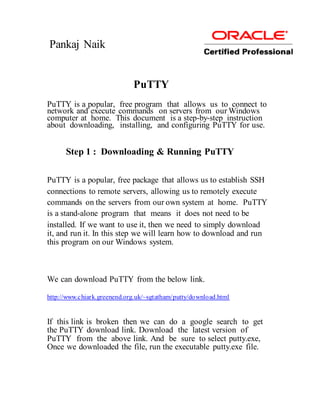
Pu t ty
- 1. Pankaj Naik PuTTY PuTTY is a popular, free program that allows us to connect to network and execute commands on servers from our Windows computer at home. This document is a step-by-step instruction about downloading, installing, and configuring PuTTY for use. Step 1 : Downloading & Running PuTTY PuTTY is a popular, free package that allows us to establish SSH connections to remote servers, allowing us to remotely execute commands on the servers from our own system at home. PuTTY is a stand-alone program that means it does not need to be installed. If we want to use it, then we need to simply download it, and run it. In this step we will learn how to download and run this program on our Windows system. We can download PuTTY from the below link. http://www.chiark.greenend.org.uk/~sgtatham/putty/download.html If this link is broken then we can do a google search to get the PuTTY download link. Download the latest version of PuTTY from the above link. And be sure to select putty.exe, Once we downloaded the file, run the executable putty.exe file.
- 2. Step 2 : Configuring PuTTY In this step, we will create a profile in PuTTY that will allow us to login to the remote server. If PuTTY is not already running, start PuTTY by double-clicking the executable (putty.exe). In the Session pane, enter the following information as shown below: Host name (or IP address): r12.dekatc.com Port: 22 Connection type: SSH
- 3. Step 3: Select the Data node in the left pane, under the Connection heading. In the Auto-login username field, enter server username as shown below. Step 4 : Select the Session node again in the left pane, and enter dba in the Saved Sessions field as shown below.
- 4. Now click save to save the connection for later use. Whenever we want to connect our server „r12.dekatc.com‟ we just need to select “r12“ from the list of session list after that click load and then click on “open” button . A new screen will appear and will ask for user name and password , enter the user name and password ….And you „re done.