Create Object in Amazon S3 using Mule ESB
•Download as PPTX, PDF•
1 like•1,569 views
Create Object in Amazon S3 using Mule ESB
Report
Share
Report
Share
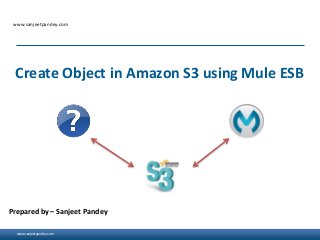
Recommended
Recommended
More Related Content
More from Sanjeet Pandey
More from Sanjeet Pandey (12)
Get Queue List from Microsoft Azure using Mule ESB

Get Queue List from Microsoft Azure using Mule ESB
Query Operation in Microsoft SharePoint using Mule ESB

Query Operation in Microsoft SharePoint using Mule ESB
Integration with Microsoft SharePoint using Mule ESB

Integration with Microsoft SharePoint using Mule ESB
Recently uploaded
Recently uploaded (20)
Strategies for Landing an Oracle DBA Job as a Fresher

Strategies for Landing an Oracle DBA Job as a Fresher
"I see eyes in my soup": How Delivery Hero implemented the safety system for ...

"I see eyes in my soup": How Delivery Hero implemented the safety system for ...
Mastering MySQL Database Architecture: Deep Dive into MySQL Shell and MySQL R...

Mastering MySQL Database Architecture: Deep Dive into MySQL Shell and MySQL R...
TrustArc Webinar - Stay Ahead of US State Data Privacy Law Developments

TrustArc Webinar - Stay Ahead of US State Data Privacy Law Developments
TrustArc Webinar - Unlock the Power of AI-Driven Data Discovery

TrustArc Webinar - Unlock the Power of AI-Driven Data Discovery
Connector Corner: Accelerate revenue generation using UiPath API-centric busi...

Connector Corner: Accelerate revenue generation using UiPath API-centric busi...
Repurposing LNG terminals for Hydrogen Ammonia: Feasibility and Cost Saving

Repurposing LNG terminals for Hydrogen Ammonia: Feasibility and Cost Saving
Apidays New York 2024 - The Good, the Bad and the Governed by David O'Neill, ...

Apidays New York 2024 - The Good, the Bad and the Governed by David O'Neill, ...
Powerful Google developer tools for immediate impact! (2023-24 C)

Powerful Google developer tools for immediate impact! (2023-24 C)
AWS Community Day CPH - Three problems of Terraform

AWS Community Day CPH - Three problems of Terraform
A Beginners Guide to Building a RAG App Using Open Source Milvus

A Beginners Guide to Building a RAG App Using Open Source Milvus
Cloud Frontiers: A Deep Dive into Serverless Spatial Data and FME

Cloud Frontiers: A Deep Dive into Serverless Spatial Data and FME
Polkadot JAM Slides - Token2049 - By Dr. Gavin Wood

Polkadot JAM Slides - Token2049 - By Dr. Gavin Wood
Apidays New York 2024 - Accelerating FinTech Innovation by Vasa Krishnan, Fin...

Apidays New York 2024 - Accelerating FinTech Innovation by Vasa Krishnan, Fin...
Automating Google Workspace (GWS) & more with Apps Script

Automating Google Workspace (GWS) & more with Apps Script
Create Object in Amazon S3 using Mule ESB
- 1. www.sanjeetpandey.com www.sanjeetpandey.com Prepared by – Sanjeet Pandey Create Object in Amazon S3 using Mule ESB
- 2. www.sanjeetpandey.com Overview - MuleSoft provides the most widely used integration platform to connect any application, data service or API, across the cloud and on-premise continuum. - Amazon S3 is cloud-based data-storage infrastructure that is accessible to the user programmatically via a MuleSoft Amazon S3 connector. - The Amazon S3 Mule connector allows developers to access any amount of data, at any time, from anywhere on the web. With connectivity to the Amazon S3 API, users can interface Amazon S3 to store objects, download and use data with other AWS services, and build applications that call for internet storage - all from within MuleSoft Anypoint Platform. 2
- 3. www.sanjeetpandey.com Prerequisites • Amazon Account • Amazon Access and Secret keys • Mule Anypoint Amazon Connector Creating Amazon S3 Bucket - Before you start integrating S3, you need to create an S3 Bucket. Every object in Amazon S3 is stored in a bucket. Follow below steps to create a bucket: • Enter a bucket name in the ‘Bucket Name’ field • In the Region box, select a region • If you want to setup-logging, then click on ‘Set Up Logging’, Else, go to ‘Create‘ to create the bucket 3
- 4. www.sanjeetpandey.com Amazon Access and Secret keys You can retrieve your access key and secret key from your Amazon account page: 4
- 5. www.sanjeetpandey.com Mule Anypoint Amazon S3 Connector Configuration: This element must be placed outside of your flows and at the root of your Mule application. You can create as many configurations as you deem necessary as long as each carries its own name. Connection Pool : S3 connector offers automatic connection management via the use of a connection pool. The pool will act a storage mechanism for all the connections that are in-use by the user of this connector. Reconnection Strategies : Reconnection Strategies specify how a connector behaves when its connection fails. You can control how Mule attempts to reconnect by specifying a number of criteria 5
- 6. www.sanjeetpandey.com Mule flow • Steps to be followed for integrating 'Amazon S3' with MuleSoft Applications: • Install the Amazon S3 Connector in Anypoint Studio (3.5 and above) http://repository.mulesoft.org/connectors/releases/3.5 • Create a new Anypoint Studio Project and Flow. • Before using the Amazon S3 Connector in the Mule Flows, create a global element for Amazon S3 configuration which can be reused in all other flows across the Mule project - wherever the objects are created & deleted to & from Amazon S3 cloud server. 6
- 7. www.sanjeetpandey.com Mule Flow (cont.) • Configure the Amazon S3 connector by providing the following information for the global element – Access Key – Secret Key • Use HTTP outbound endpoint to pass the object location to get the object and upload to the Amazon S3 storage server • Configure the Amazon S3 endpoint by providing the following to create the object under Amazon S3 bucket – link to the ‘global Connector Configuration’ – Operation – Bucket Name – ACL (Access level) 7
- 8. www.sanjeetpandey.com Mule Flow (cont.) Mule XML - 8
Editor's Notes
- Follow Do's and Do Not'sCommon Profile PicFollow Company and Geography:HydAdd followers from peers and WW, MuleSoftHave a Note about yourselfAsk Questions in live BrightTalk Webinars using #tweetsTweet/Retweet Articles on Mule. WW blog, G+ and Forum Links Follow WW and Mulesoft....
