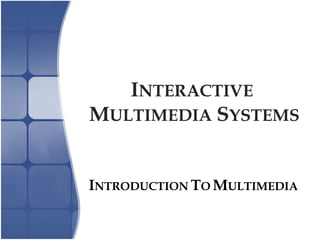
Lec1 2 introduction to Multimedia
- 1. INTERACTIVE MULTIMEDIA SYSTEMS INTRODUCTION TO MULTIMEDIA
- 2. MULTIMEDIA • Multimedia is one of the most fascinating and fastest growing areas in the field of information technology. Text, pictures, animation, movies and sound - all these varied media are seamlessly blended, resulting in simple slide shows to dazzling, interactive presentations. • Before the advent of computers, multimedia projects were difficult to put together. Computers enable to combine the media and also store the results for reuse.
- 3. What is Interactive Multimedia? • Generally, multimedia is the presentation (usually by computer) of information through many forms of media. • The term is used in contrast to media which only use traditional forms of printed or hand-produced material. • Content, such as pictures, sound effects, music, animation, video, and so on are organized and directed by a program to produce a specific experience for the user. Multimedia today is mostly non-linear.
- 4. • Multimedia is usually recorded and played, displayed or accessed by information content processing devices, such as computerized and electronic devices, but it can also be part of a live performance. • Any Examples?
- 5. LINEAR & NON-LINEAR MULTIMEDIA • Multimedia may be broadly divided into linear and non-linear categories. • Linear active content progresses without any navigational control for the viewer such as a cinema presentation. • Non-linear content offers user interactivity to control progress as used with a computer game.
- 6. LINEAR MULTIMEDIA: • The two main types of linear multimedia are movie presentations, such as pre-recorded instructional videos or movies recorded for entertainment purpose being broadcast on standard TV or cinema, and printed books and magazines. • Live video feeds can also be considered linear multimedia because the viewer has no ability to speed up or slow down the presentation or skip to different segments. E.g. Live cricket or football matches. Any other Examples?
- 7. NON-LINEAR MULTIMEDIA • Nonlinear interactive multimedia combine the same technologies as linear ones, but with a twist. The viewer is hands-on, controlling what is viewed. • Multimedia ceases to be classified as linear when any interactive elements at all are introduced, such as the ability to skip to different chapters in a DVD, rewind or fast-forward in a video, move a character in a game, or navigate to different sections of a website.
- 8. DIGITAL MEDIA 1. Pictures 2. Sound and Music files 3. Video Files 4. Animation 5. Text (including hypertext) 6. Virtual Reality 7. Haptics
- 9. PICTURES • Pictures or images are an important component of any multimedia project. • They are commonly used to represent visual controls, graphical buttons, web site headers, navigation links and advertisements.
- 10. SOUND FILES • Sound files (Recorded Audio commonly called WAVE or AIFF files) are a digital recording of an actual sound whether that sound be an event, such as a door closing, or music, such as a symphony playing. • Audio Interchange File Format (AIFF) is an audio file format standard used for storing sound data for personal computers and other electronic audio devices most commonly used on Apple Mac systems. • WAVE or WAV (Waveform Audio File Format), also named Audio for Windows, is a MS and IBM audio file format standard for storing an audio bit stream on PCs. It is the main format used on Windows systems for raw and typically uncompressed audio.
- 11. MUSIC FILES • A digital music file (also known as a MIDI file, from Musical Instrument Digital Interface) is not an actual recording of a live sound. • A MIDI file is a composed sequence of data that is interpreted by the computer's sound synthesizer and translated into actual sound.
- 12. VIDEO FILES Digital video files (commonly called AVI or QuickTime files) store moving picture information in a format that can be played back on the computer screen.
- 13. ANIMATION • Animation is created by moving and changing a Sequence of pictures or objects on cue, similarly It is achieved by changing an image slightly, one frame at a time, in a timed sequence to give the illusion of movement. • Animation is an optical illusion of motion due to the phenomenon of persistence of vision, and can be created and demonstrated in a number of ways.
- 14. • Animation makes static presentations come alive. It is a visual change that adds spice to a project. Wipes, fades, zooms, dissolves are almost a part of all authoring tools but animation is much more than that; animation is actual objects moving around in and out of your screen, bugs crawling under disks, birds flying around and so much more. ANIMATION
- 15. TEXT • With multimedia technology, the reliance on textual information is complemented by sounds and pictures that enhance understanding and retention. • In addition, hypertext enhances the meaning of the written word. Hypertext is where a word, or phrase in a section of text, can be referenced to another related topic when the user clicks on the word with his or her mouse; the computer then displays the linked reference.
- 16. VIRTUAL REALITY • An artificial environment created with computer hardware and software and presented to the user in such a way that it appears and feels like a real environment. • A computer-based technology for simulating visual auditory, and other sensory aspects of complex environments.
- 17. • Virtual Reality Modeling Language (VRML) technology provides the user with the capability to browse and fly through three-dimensional space. • In virtual reality, the computer controls three of the five senses. Virtual reality systems require extremely expensive hardware and software and are confined mostly to research laboratories.
- 18. HAPTICS • Haptics is the science of applying touch sensation and control to interaction with computer applications. Haptic technology can be used to train people for tasks requiring hand-eye coordination, such as surgery and space ship maneuvers. Users can receive feedback from computer applications in the form of felt sensations in the hand or other parts of the body. • This technology today can be seen in Cell phones and digital cameras but that is just the tip of the ice berg. Interactive video games are proving to be the latest trends in this area.
- 19. LATEST GADGETS • Drum Rocker • Developed by electronic percussion leader Alesis, this Rock Band-ready drum kit-cum-video-game controller is made of high- impact plastic and durable materials that make it feel like a real drum kit.
- 20. • Hot on the heels of the first ever bass guitar controller for Playstation and Xbox is the Gene Simmons Axe bass guitar controller.
- 21. TASK: • What applications can you suggest that could implement Virtual Reality. • Describe the benefits of using Haptics. Where can this technology be most utilized. Find atleast 3 applications that use Haptics.
