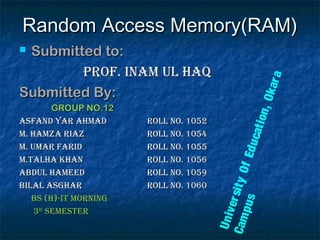
Ram
- 1. Random Access Memory(RAM)Random Access Memory(RAM) Submitted to:Submitted to: Prof. Inam Ul HaqProf. Inam Ul Haq Submitted By:Submitted By: GROUP NO.12GROUP NO.12 asfand Yar aHmadasfand Yar aHmad roll no. 1052roll no. 1052 m. Hamza rIazm. Hamza rIaz roll no. 1054roll no. 1054 m. Umar farIdm. Umar farId roll no. 1055roll no. 1055 m.TalHa KHanm.TalHa KHan roll no. 1056roll no. 1056 abdUl HameedabdUl Hameed roll no. 1059roll no. 1059 bIlal asGHarbIlal asGHar roll no. 1060roll no. 1060 bs (H)-IT mornInGbs (H)-IT mornInG 33rdrd semesTersemesTer UniversityOfEducation,Okara Campus
- 2. ContentsContents Introduction to RAMIntroduction to RAM Types of RAMTypes of RAM System RAM RecommendationsSystem RAM Recommendations Determining Current RAM & Getting theDetermining Current RAM & Getting the Right RAMRight RAM Installing DIMMs & Installing SO-DIMMs inInstalling DIMMs & Installing SO-DIMMs in LaptopsLaptops Memory DetailsMemory Details Memory ErrorsMemory Errors
- 3. What is R.A.M. ?What is R.A.M. ? R.R. RandomRandom A.A. AccessAccess M.M. MemoryMemory Small circuit boards holding ICs that plug into the main board ofSmall circuit boards holding ICs that plug into the main board of your computeryour computer Where your computer stores and works with information for activeWhere your computer stores and works with information for active programsprograms Random-access memoryRandom-access memory, or, or RAMRAM, provides large quantities of, provides large quantities of temporary storage in a computer system.temporary storage in a computer system. Remember the basic capabilities of a memory:Remember the basic capabilities of a memory: It should be able toIt should be able to store a valuestore a value .. You should be able toYou should be able to read the valueread the value that was saved.that was saved. You should be able toYou should be able to changechange the stored value.the stored value. AA RAMRAM is similar, except that it canis similar, except that it can storestore manymany valuesvalues.. AnAn addressaddress will specify which memory value we’re interested in.will specify which memory value we’re interested in. Each value can be a multiple-bitEach value can be a multiple-bit wordword (e.g., 32 bits).(e.g., 32 bits).
- 4. What is R.A.M. ? (cont.)What is R.A.M. ? (cont.) We’ll refine the memory properties as follows:We’ll refine the memory properties as follows: A RAM should be able to:A RAM should be able to: -- Store many words,Store many words, one per addressone per address -- Read the word that was savedRead the word that was saved at a particular addressat a particular address -- Change the wordChange the word that’s saved at a particular addressthat’s saved at a particular address AA RAMRAM is similar, except that it canis similar, except that it can storestore manymany valuesvalues .. AnAn addressaddress will specify which memory value we’re interested in.will specify which memory value we’re interested in. Each value can be a multiple-bitEach value can be a multiple-bit wordword (e.g., 32 bits).(e.g., 32 bits).
- 5. Types of RAMTypes of RAM 1:1: SDRAMSDRAM Synchronous dynamic random access memorySynchronous dynamic random access memory ( (SDRAMSDRAM) is) is dynamic random access memory (DRAM) that is synchronized withdynamic random access memory (DRAM) that is synchronized with the system bus. Classic DRAM has an asynchronous interface,the system bus. Classic DRAM has an asynchronous interface, which means that it responds as quickly as possible to changes inwhich means that it responds as quickly as possible to changes in control inputs.control inputs. SDRAMSDRAM (synchronous dynamic RAM) are tied to the system clocks(synchronous dynamic RAM) are tied to the system clocks Synchronized with system clockSynchronized with system clock SDRAM is always a DIMM, but a DIMM isn’t always SDRAMSDRAM is always a DIMM, but a DIMM isn’t always SDRAM Wide number of pinsWide number of pins Small-outline DIMM (SO-DIIMM) used on laptopsSmall-outline DIMM (SO-DIIMM) used on laptops Faster than DRAMsFaster than DRAMs SDR SpeedsSDR Speeds SDRAM – 66Mhz, 100Mhz, 133Mhz
- 6. Types of RAMTypes of RAM (cont.)(cont.) RDRAMRDRAM RDRAM (Rambus DRAM) is a new type of RAMRDRAM (Rambus DRAM) is a new type of RAM Speeds of up to 800 MHzSpeeds of up to 800 MHz Comes on sticks called RIMMsComes on sticks called RIMMs 184-pin for desktops and 160-pin SO-RIMM for laptops184-pin for desktops and 160-pin SO-RIMM for laptops All slots must be populated: unused slots must have a CRIMMAll slots must be populated: unused slots must have a CRIMM (continuity RIMM)(continuity RIMM) TerminologyTerminology RDRAM, or Rambus DRAM, is also called RIMM sticksRDRAM, or Rambus DRAM, is also called RIMM sticks RDRAM speeds start with “PC” followed by the speed, so 800 MHzRDRAM speeds start with “PC” followed by the speed, so 800 MHz RDRAM is known as PC800 and 1066 MHz RDRAM is known asRDRAM is known as PC800 and 1066 MHz RDRAM is known as PC1066.PC1066.
- 7. Types of RAMTypes of RAM (cont.)(cont.) DDR SDRAMDDR SDRAM DDR SDRAMDDR SDRAM doubles the throughput of SDRAMdoubles the throughput of SDRAM 184-pin DIMM packages (desktops)184-pin DIMM packages (desktops) 172-, 200-pin DIMM packages (laptops)172-, 200-pin DIMM packages (laptops) Wide range of speedsWide range of speeds Considered a standard todayConsidered a standard today Dual slots are blue, third slot is blackDual slots are blue, third slot is black DDR SpeedsDDR Speeds Clock Speed DDR Speed Rating PC Speed Rating 100 MHz DDR200 PC1600 133 MHz DDR266 PC2100 166 MHz DDR333 PC2700 200 MHz DDR400 PC3200 217 MHz DDR433 PC3500 233 MHz DDR466 PC3700 250 MHz DDR500 PC4000 275 MHz DDR550 PC4400 300 MHz DDR600 PC4800
- 8. Types of RAMTypes of RAM (cont.)(cont.) DDR2 SDRAMDDR2 SDRAM DDR SDRAMDDR SDRAM doubles the throughput of SDRAMdoubles the throughput of SDRAM Doubled the clock, increasing bufferingDoubled the clock, increasing buffering Does not speed up core RAM, but just the I/ODoes not speed up core RAM, but just the I/O 240-pin DIMM (not compatible with DDR)240-pin DIMM (not compatible with DDR) DDR2 SpeedsDDR2 Speeds PC Speed Rating =PC Speed Rating = Clock speed × 2 × 2 × 8Clock speed × 2 × 2 × 8 Clock Speed DDR I/O Speed DDR Speed Rating PC Speed Rating 100 MHz 200 MHz DDR2-400 PC2-3200 133 MHz 266 MHz DDR2-533 PC2-4200 166 MHz 333 MHz DDR2-667 PC2-5300 200 MHz 400 MHz DDR2-800 PC2-6400 250 MHz 500 MHz DDR2-1000 PC2-8000
- 9. Types of RAMTypes of RAM (cont.)(cont.) DDR3 SDRAMDDR3 SDRAM In In computingcomputing, DDR3 SDRAM, an abbreviation for double data rate type, DDR3 SDRAM, an abbreviation for double data rate type three synchronous dynamic random-access memory, is a modern typethree synchronous dynamic random-access memory, is a modern type of of dynamic random-access memorydynamic random-access memory (DRAM) with a high (DRAM) with a high bandwidthbandwidth ("("double data ratedouble data rate") interface, and has been in use since 2007. It is the") interface, and has been in use since 2007. It is the higher-speed successor to higher-speed successor to DDRDDR and DDR2 and predecessor to DDR4 and DDR2 and predecessor to DDR4 synchronous dynamic random-access memory(SDRAM) chips. DDR3synchronous dynamic random-access memory(SDRAM) chips. DDR3 SDRAM is neither forward nor backward compatible with any earlierSDRAM is neither forward nor backward compatible with any earlier type of random-access memory (RAM) because of different signalingtype of random-access memory (RAM) because of different signaling voltages, timings, and other factorsvoltages, timings, and other factors DDR3DDR3 SpeedsSpeeds Clock Speed DDR I/O Speed DDR Speed Rating PC Speed Rating 100 MHz 400 MHz DDR3-800 PC3-6400 133 MHz 533 MHz DDR3-1066 PC3-8500 166 MHz 666 MHz DDR3-1333 PC3-10600 200 MHz 800 MHz DDR3-1600 PC3-12800 266 MHz 1066 MHz DDR3-2133 PC3-17000
- 10. System RAMSystem RAM RecommendationsRecommendations Ram Requirements for different OS.Ram Requirements for different OS. Operating System Reasonable Minimum Solid Performance Power User Windows XP 256 MB 512 MB 1 GB Windows Vista 7 512 MB 1 GB 2 GB Windows 88.1 1 GB 2 GB 4 GB Windows 10 1 GB 2 GB 4 GB • Actual minimum requirements are much lower – Usually leads to slower computer and unhappy user
- 11. Determining Current RAMDetermining Current RAM My ComputerMy Computer PropertiesProperties Windows key-Windows key- Pause/Break keyPause/Break key Task ManagerTask Manager Ctrl-Shift-EscCtrl-Shift-Esc Identify capacityIdentify capacity What can the motherboard handle (look at the manual)What can the motherboard handle (look at the manual) Identify empty slotsIdentify empty slots If all slots filled, you’ll have to pull some outIf all slots filled, you’ll have to pull some out For example, pull out 256-MB sticks to add 512-MBFor example, pull out 256-MB sticks to add 512-MB stickssticks CPU-Z is a great tool to determine what you haveCPU-Z is a great tool to determine what you have Also shows latencyAlso shows latency Getting the Right RAM
- 12. Installing DIMMsInstalling DIMMs Swing the side tabs awaySwing the side tabs away from upright.from upright. Push the DIMM downPush the DIMM down somewhat hard.somewhat hard. The two tabs should moveThe two tabs should move back into placeback into place Make sure the system is offMake sure the system is off No AC connectionNo AC connection Remove all batteriesRemove all batteries Remove the panel or lift the keyboardRemove the panel or lift the keyboard Slide the pins into position andSlide the pins into position and then snap the SO-DIMM downthen snap the SO-DIMM down into the retaining clipsinto the retaining clips Installing SO-DIMMs in Laptops
- 13. Memory DetailsMemory Details Signal presence detect (SPD)Signal presence detect (SPD) Reports the size, speed, data width, and voltage of theReports the size, speed, data width, and voltage of the installed RAM to the BIOSinstalled RAM to the BIOS Can be read from BIOSCan be read from BIOS CPU-Z shows SPD dataCPU-Z shows SPD data The RAM countThe RAM count Part of Power On Self TestPart of Power On Self Test Counts addressable RAM and reports itCounts addressable RAM and reports it Remember the subtle differences between counting inRemember the subtle differences between counting in binary and decimalbinary and decimal 512 MB does not equal 512 million exactly.512 MB does not equal 512 million exactly.
- 14. Memory DetailsMemory Details Signal presence detect (SPD)Signal presence detect (SPD) Reports the size, speed, data width, and voltage of theReports the size, speed, data width, and voltage of the installed RAM to the BIOSinstalled RAM to the BIOS Can be read from BIOSCan be read from BIOS CPU-Z shows SPD dataCPU-Z shows SPD data The RAM countThe RAM count Part of Power On Self TestPart of Power On Self Test Counts addressable RAM and reports itCounts addressable RAM and reports it Remember the subtle differences between counting inRemember the subtle differences between counting in binary and decimalbinary and decimal 512 MB does not equal 512 million exactly.512 MB does not equal 512 million exactly.
- 15. Memory ErrorsMemory Errors Appear asAppear as Parity errors, ECC errorParity errors, ECC error messages, systemmessages, system lockups, page faults, andlockups, page faults, and BSoDBSoD Real memory errorsReal memory errors ““Parity error atParity error at xxxxxxxxxx”” IfIf xxxxxxxxxx is consistently theis consistently the same, you have a badsame, you have a bad RAM stickRAM stick Phantom errorsPhantom errors Random memoryRandom memory addressesaddresses Due to power issues, dust,Due to power issues, dust, heatheat
- 16. ReferencesReferences A+ Guide To Managing and TroubleshootingA+ Guide To Managing and Troubleshooting PCsPCs The McGraw Hill CompaniesThe McGraw Hill Companies https://en.wikipedia.org/wiki/DDR3_SDRAMhttps://en.wikipedia.org/wiki/DDR3_SDRAM