H5P Start up workshop session 01
•
1 like•722 views
This is the hands on section of the Introduction to H5P development for educators series. There are three sessions in all.
Report
Share
Report
Share
Download to read offline
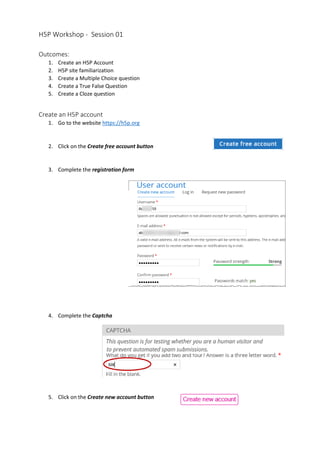
Recommended
A simple 17 page visual guide to embedding a PowerPoint Presentation into the website blogger.com using the uploading and embedding tool slideshare.net.Posting PowerPoint to Blogger.com via slideshare.net

Posting PowerPoint to Blogger.com via slideshare.netCincinnati State Technical and Community College
Recommended
A simple 17 page visual guide to embedding a PowerPoint Presentation into the website blogger.com using the uploading and embedding tool slideshare.net.Posting PowerPoint to Blogger.com via slideshare.net

Posting PowerPoint to Blogger.com via slideshare.netCincinnati State Technical and Community College
More Related Content
What's hot
What's hot (15)
LinkedIn Hack: How to Easily Add Closed Captions to Videos

LinkedIn Hack: How to Easily Add Closed Captions to Videos
Up and Running with in5 (InDesign to HTML5) in Minutes!

Up and Running with in5 (InDesign to HTML5) in Minutes!
Similar to H5P Start up workshop session 01
Similar to H5P Start up workshop session 01 (20)
Moving beyond traditional esl classroom instruction.pptx

Moving beyond traditional esl classroom instruction.pptx
Handout - Using Technology To Enhance Your Teaching

Handout - Using Technology To Enhance Your Teaching
More from John Allan
More from John Allan (20)
Qatar University Conference 2021 Interactive video W/ H5P Slides

Qatar University Conference 2021 Interactive video W/ H5P Slides
Recently uploaded
Recently uploaded (20)
Q4-Trends-Networks-Module-3.pdfqquater days sheets123456789

Q4-Trends-Networks-Module-3.pdfqquater days sheets123456789
Just Call Vip call girls Kasganj Escorts ☎️8617370543 Two shot with one girl ...

Just Call Vip call girls Kasganj Escorts ☎️8617370543 Two shot with one girl ...
Simple Conference Style Presentation by Slidesgo.pptx

Simple Conference Style Presentation by Slidesgo.pptx
High Profile Escorts Nerul WhatsApp +91-9930687706, Best Service

High Profile Escorts Nerul WhatsApp +91-9930687706, Best Service
Resume all my skills and educations and achievement 

Resume all my skills and educations and achievement
Just Call Vip call girls Fatehpur Escorts ☎️8617370543 Two shot with one girl...

Just Call Vip call girls Fatehpur Escorts ☎️8617370543 Two shot with one girl...
Jual Obat Aborsi Bandung ( Asli No.1 ) 085657271886 Obat Penggugur Kandungan ...

Jual Obat Aborsi Bandung ( Asli No.1 ) 085657271886 Obat Penggugur Kandungan ...
Eye-Catching Web Design Crafting User Interfaces .docx

Eye-Catching Web Design Crafting User Interfaces .docx
Top profile Call Girls In Mysore [ 7014168258 ] Call Me For Genuine Models We...![Top profile Call Girls In Mysore [ 7014168258 ] Call Me For Genuine Models We...](data:image/gif;base64,R0lGODlhAQABAIAAAAAAAP///yH5BAEAAAAALAAAAAABAAEAAAIBRAA7)
![Top profile Call Girls In Mysore [ 7014168258 ] Call Me For Genuine Models We...](data:image/gif;base64,R0lGODlhAQABAIAAAAAAAP///yH5BAEAAAAALAAAAAABAAEAAAIBRAA7)
Top profile Call Girls In Mysore [ 7014168258 ] Call Me For Genuine Models We...
H5P Start up workshop session 01
- 1. H5P Workshop - Session 01 Outcomes: 1. Create an H5P Account 2. H5P site familiarization 3. Create a Multiple Choice question 4. Create a True False Question 5. Create a Cloze question Create an H5P account 1. Go to the website https://h5p.org 2. Click on the Create free account button 3. Complete the registration form 4. Complete the Captcha 5. Click on the Create new account button
- 2. 6. The H5P home screen provides developer several features: a. A site search b. Exemplar projects for each H5P activity / resource type c. Complete H5P documentation including set up, customization to content author d. The H5P roadmap, where you can see what additional features they are working on e. A forum to discuss or learn about H5P from/with other users f. Details of your account, including your project library (Projects can be found here) g. A community chat to discuss issues related to H5P Create a Multiple Choice question 1. Click on the My Account link 2. Your Account page appears 3. Select the Content link 4. Click on the Create New Content button 5. The Create Interactive Content screen appears 6. Click on the drop down menu Select content type 7. Scroll down the list, locate Multiple Choice (don’t click) 8. Click on the Details button to the right of Multiple Choice
- 3. The Details screen provides developer several features: a. A description of the feature b. A working example of the feature c. A Screen shots of different variations d. Licencing details of this feature e. The Use button to commence editing 9. Click on the Use button 10. Input the Title Swimming Essentials – strokes 11. Note that under the Select content type box is a Tutorial and an Example link. These are further supports for content developers. 12. Input the question, Which of the leg movements below are swimming kicks? 13. Input the option: egg beater kick 14. Check the correct checkbox 15. Input the option: whip kick 16. Check the correct checkbox 17. Click on the Add Option button 18. Input the option: flutter kick 19. Check the correct checkbox
- 4. 20. Click on the Add Option button 21. Input the option: sculling kick 22. Click on the Add Option button 23. Input the option: swan kick 24. Scroll to the bottom of this screen, Input the tag swimming essentials 25. In the H5P options, leave all of the options checked (available) 26. Click on the Save button 27. Try your question, make one mistake 28. Try the Show Solution button 29. Click on the Retry button 30. A new attempt is provided 31. These options can be removed from your question, scroll to the top of the screen 32. Click on the Edit link
- 5. 33. The Edit screen appears, scroll down to the Behavioral Settings link 34. Click on Behavioral Settings 35. Uncheck Enable “Retry” button 36. Uncheck Enable “Show Solution” button 37. Below, click on the Save button 38. Attempt the question again. Note the buttons are not available. 39. Click on the My Account link 40. Notice that your project Swimming Essentials – Strokes appears Create a True False question 1. Click on the Create New Content button 2. Click on the drop down menu Select content type 3. Scroll down the list, click on True/False Question 4. Input the Title Swimming Essentials - Strokes 1 5. Input the Question, The breaststroke is an advanced swimming stroke. 6. Select True as the correct answer 7. Click on the Save button 8. Try the question Cloning a question To save time, clone existing questions. 1. While in the True False question Swimming Essentials – strokes 1, Click on the Clone content button 2. Input the Title Swimming Essentials - Strokes 2 3. Input the Question, The cheststroke is an advanced swimming stroke. 4. Select False as the correct answer 5. Click on the Save button
- 6. 6. Try the question 7. Click on the My Account link Create a Fill in the Blanks question 1. Click on the Create New Content button 2. Click on the drop down menu Select content type 3. Scroll down the list, click on Fill in the Blanks item 4. Input the Title Swimming Essentials – Water Comfort 5. Change the Task description to Fill in the missing words about getting comfortable in the water. 6. In the Text blocks text filed, input the following text: To Paste Text in H5P use [CTRL] [v] Get used to floating. When you're in the water, hold on to the side of the pool or a dock, and let your legs float out behind you - they should lift easily if you let them. But, for some people, they like to sink to the bottom, while your upper body floats. Don't worry just retry the method again. Practice doing this on your stomach and on your back, until you're used to letting half of your body float. 7. Insert asterisks on each side of the words: floating, pool, bottom, stomach The result should look like this 8. Click on the Save button 9. Try the question 10. It may be difficult without some learning supports, click on the Edit button 11. In the Behavioural settings, check beside Automatically check answers after input and check beside Accept minor spelling errors 12. Click on the Save button 13. Try the question 14. It is up to the content creator to decide what is best for their students 15. Click on the Log out button
