Creating effective presentation
•
7 likes•1,692 views
Here's few tips that one should follow while preparing a PowerPoint presentation.
Report
Share
Report
Share
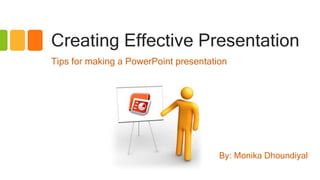
Recommended
Recommended
More Related Content
What's hot
What's hot (14)
How to make your power point presentation efective

How to make your power point presentation efective
Translating Visual Information into Tactile Information

Translating Visual Information into Tactile Information
Viewers also liked
Viewers also liked (12)
What Would Steve Do? 10 Lessons from the World's Most Captivating Presenters

What Would Steve Do? 10 Lessons from the World's Most Captivating Presenters
Non Verbal communication and use of body language expression

Non Verbal communication and use of body language expression
Similar to Creating effective presentation
Similar to Creating effective presentation (20)
Lecture 10 using powerpoint and project presentations

Lecture 10 using powerpoint and project presentations
Working with LOG Footage & Creating Your Own Lookup Tables

Working with LOG Footage & Creating Your Own Lookup Tables
Tips for making effective power point presentations

Tips for making effective power point presentations
Recently uploaded
Recently uploaded (20)
If this Giant Must Walk: A Manifesto for a New Nigeria

If this Giant Must Walk: A Manifesto for a New Nigeria
Andrés Ramírez Gossler, Facundo Schinnea - eCommerce Day Chile 2024

Andrés Ramírez Gossler, Facundo Schinnea - eCommerce Day Chile 2024
VVIP Call Girls Nalasopara : 9892124323, Call Girls in Nalasopara Services

VVIP Call Girls Nalasopara : 9892124323, Call Girls in Nalasopara Services
No Advance 8868886958 Chandigarh Call Girls , Indian Call Girls For Full Nigh...

No Advance 8868886958 Chandigarh Call Girls , Indian Call Girls For Full Nigh...
Introduction to Prompt Engineering (Focusing on ChatGPT)

Introduction to Prompt Engineering (Focusing on ChatGPT)
Call Girl Number in Khar Mumbai📲 9892124323 💞 Full Night Enjoy

Call Girl Number in Khar Mumbai📲 9892124323 💞 Full Night Enjoy
Air breathing and respiratory adaptations in diver animals

Air breathing and respiratory adaptations in diver animals
SaaStr Workshop Wednesday w/ Lucas Price, Yardstick

SaaStr Workshop Wednesday w/ Lucas Price, Yardstick
BDSM⚡Call Girls in Sector 93 Noida Escorts >༒8448380779 Escort Service

BDSM⚡Call Girls in Sector 93 Noida Escorts >༒8448380779 Escort Service
The workplace ecosystem of the future 24.4.2024 Fabritius_share ii.pdf

The workplace ecosystem of the future 24.4.2024 Fabritius_share ii.pdf
Re-membering the Bard: Revisiting The Compleat Wrks of Wllm Shkspr (Abridged)...

Re-membering the Bard: Revisiting The Compleat Wrks of Wllm Shkspr (Abridged)...
Governance and Nation-Building in Nigeria: Some Reflections on Options for Po...

Governance and Nation-Building in Nigeria: Some Reflections on Options for Po...
Creating effective presentation
- 1. Creating Effective Presentation Tips for making a PowerPoint presentation By: Monika Dhoundiyal
- 2. Benefits of PowerPoint presentation • Enhances attention and interest of audience • Helps to break complex data. • More structured & systematic. • Produces better visual effects and deeper impression.
- 3. Plan your content • Determine the purpose of the presentation • Determine the audience • Gather your information • Sketch out the slides on paper • Determine the order of your slides • Start creating the presentation
- 4. Composing slides Important Factors for Successful Presentation: • Content & design • No. of slides • Background • Font size & color • Use of image • Use of animation
- 5. Content of a presentation • Do proper research • Organization & transition • Summarize data: – No more than 6 words a line – No more than 6 lines a slide – No paragraph
- 6. Don’t overload your slides with too much text The HI 902C is an automatic titrator that complements our wide range of products dedicated to quick and accurate laboratory analysis. This versatile titrator supports up to 100 methods. When powered on, the instrument initiates an internal diagnostics check and then readies itself for the first titration of the day. A large color LCD screen shows the chosen method and related information. A real-time titration curve can be shown on the display; this feature is useful when new methods are tested or when a procedure needs to be optimized. At the end of the titration, all data, including the graph, are automatically stored in memory and can be copied via the built-in USB drive or through direct connection with a PC.
- 7. Keep it simple • Potentiometric titrator • Supports up to 100 titration methods • Intuitive user interface • Four working modes • Two sensor inputs • Titration graph displayed on-screen
- 8. Font Size & Type • Pick an easy to read font face. • Font size must be large enough to be read. • Consistency in font face and size. • Use contrast: light on dark or dark on light. • Avoid narrow fonts, such as Arial Narrow. • Avoid fonts with fancy edges, such as Times New Roman. • Prefer Sans serifs , Arial, Helvetica, or Calibri. BusyClear
- 9. Example • This is Arial 18 point • This is Arial 20 point • This is Arial 24 point • This is Arial 28 point • This is Arial 32 point This is dark on dark This is light on light This is dark on light This is light on dark
- 10. Background • Make slide backgrounds subtle. • Avoid using default white background. • Avoid eye catching theme. • Use consistent background. • Use background with light / cool colors. • Be sure text contrasts with background.
- 11. Common Mistakes • Dark background image • Too many colours • Font Color “Difficult to see” • Too Many Fonts and Styles • Too small and too big font size • ALL CAPITAL LETTERS ARE DIFFICULT TO READ • Italics are difficult to read on screen
- 12. Use of images & animation • Images must complement your message. • Do not use images to decorate! • Use high-quality graphics. • Use animations and media sparingly. • Too much animation & sound effect are distracting.
- 13. Common Mistakes edge world’s most innovative pH, EC, and DO meter. • Thin, Lightweight Design • Large, easy to read LCD • 3.5mm probe input • Log on Demand • Dual USB ports • Digital smart electrode
- 14. • Plan your content & draw an outline • Summarize your data • Choose appropriate font face & size • Use cool / light background theme • Use image to complement your message • Use animation sparingly
- 15. “The purpose of using visual aids is to enhance your presentation, not upstage it” Lenny Laskowski
