Hacking Linksys Wrt54g
•
0 likes•2,554 views
The document discusses tasks for configuring a Linksys WRT54g wireless router, including configuring it as an access point using basic settings, discovering the settings of a router with unknown configurations, and upgrading the router's firmware to DD-WRT and configuring it as a client. Instructions are provided for locating chips on the router, connecting via Ethernet, obtaining an IP address via DHCP, downloading and installing new DD-WRT firmware, and resetting to default credentials.
Report
Share
Report
Share
Download to read offline
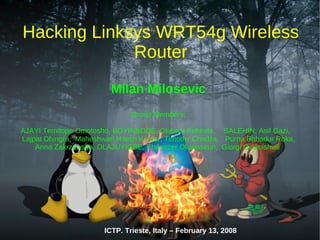
Recommended
Recommended
More Related Content
What's hot
What's hot (20)
Huawei ARG3 Router How To - Troubleshooting OSPF: Router ID Confusion

Huawei ARG3 Router How To - Troubleshooting OSPF: Router ID Confusion
Uccn1003 -may10_-_lect02b1_-_lan_basic_in_packet_tracer

Uccn1003 -may10_-_lect02b1_-_lan_basic_in_packet_tracer
4.1.2.9 packet tracer documenting the network instructions

4.1.2.9 packet tracer documenting the network instructions
Huawei ARG3 Router How To - Troubleshooting OSPF: Netmask mismatch

Huawei ARG3 Router How To - Troubleshooting OSPF: Netmask mismatch
List of usernames and passwords for Huawei routers

List of usernames and passwords for Huawei routers
Step by Step guide to set up a simple network in Packet Tracer

Step by Step guide to set up a simple network in Packet Tracer
Viewers also liked
Viewers also liked (15)
Similar to Hacking Linksys Wrt54g
Similar to Hacking Linksys Wrt54g (20)
Information Theft: Wireless Router Shareport for Phun and profit - Hero Suhar...

Information Theft: Wireless Router Shareport for Phun and profit - Hero Suhar...
SR-IOV, KVM and Intel X520 10Gbps cards on Debian/Stable

SR-IOV, KVM and Intel X520 10Gbps cards on Debian/Stable
SR-IOV, KVM and Emulex OneConnect 10Gbps cards on Debian/Stable

SR-IOV, KVM and Emulex OneConnect 10Gbps cards on Debian/Stable
Ripe71 FastNetMon open source DoS / DDoS mitigation

Ripe71 FastNetMon open source DoS / DDoS mitigation
More from Milan Milošević
More from Milan Milošević (20)
Observational tests of Tachyonic and Holographic Models of Inflation

Observational tests of Tachyonic and Holographic Models of Inflation
Kako smo videli nevidljivo - od crne rupe do Nobelove nagrade za fiziku

Kako smo videli nevidljivo - od crne rupe do Nobelove nagrade za fiziku
Observational parameters of Inflation in Holographic cosmology

Observational parameters of Inflation in Holographic cosmology
Numerical inflation: simulation of observational parameters

Numerical inflation: simulation of observational parameters
Od velikog praska do Nobelove nagrade za fiziku za 2019. godinu

Od velikog praska do Nobelove nagrade za fiziku za 2019. godinu
Evolucija zvezda i nastanak crnih rupa - kako smo videli nevidljivo

Evolucija zvezda i nastanak crnih rupa - kako smo videli nevidljivo
Kako videti nevidljivo? - prva fotografija crne rupe

Kako videti nevidljivo? - prva fotografija crne rupe
NETCHEM CPD: Audio prezentovanje jednosmerna i dvosmerna komunikacija

NETCHEM CPD: Audio prezentovanje jednosmerna i dvosmerna komunikacija
Overview of collected WARIAL data from NETCHEM consortium

Overview of collected WARIAL data from NETCHEM consortium
Recently uploaded
Recently uploaded (20)
DEV meet-up UiPath Document Understanding May 7 2024 Amsterdam

DEV meet-up UiPath Document Understanding May 7 2024 Amsterdam
AWS Community Day CPH - Three problems of Terraform

AWS Community Day CPH - Three problems of Terraform
Strategize a Smooth Tenant-to-tenant Migration and Copilot Takeoff

Strategize a Smooth Tenant-to-tenant Migration and Copilot Takeoff
Introduction to Multilingual Retrieval Augmented Generation (RAG)

Introduction to Multilingual Retrieval Augmented Generation (RAG)
Rising Above_ Dubai Floods and the Fortitude of Dubai International Airport.pdf

Rising Above_ Dubai Floods and the Fortitude of Dubai International Airport.pdf
Why Teams call analytics are critical to your entire business

Why Teams call analytics are critical to your entire business
Apidays New York 2024 - Passkeys: Developing APIs to enable passwordless auth...

Apidays New York 2024 - Passkeys: Developing APIs to enable passwordless auth...
How to Troubleshoot Apps for the Modern Connected Worker

How to Troubleshoot Apps for the Modern Connected Worker
ICT role in 21st century education and its challenges

ICT role in 21st century education and its challenges
Connector Corner: Accelerate revenue generation using UiPath API-centric busi...

Connector Corner: Accelerate revenue generation using UiPath API-centric busi...
Web Form Automation for Bonterra Impact Management (fka Social Solutions Apri...

Web Form Automation for Bonterra Impact Management (fka Social Solutions Apri...
Biography Of Angeliki Cooney | Senior Vice President Life Sciences | Albany, ...

Biography Of Angeliki Cooney | Senior Vice President Life Sciences | Albany, ...
"I see eyes in my soup": How Delivery Hero implemented the safety system for ...

"I see eyes in my soup": How Delivery Hero implemented the safety system for ...
Apidays New York 2024 - APIs in 2030: The Risk of Technological Sleepwalk by ...

Apidays New York 2024 - APIs in 2030: The Risk of Technological Sleepwalk by ...
Hacking Linksys Wrt54g
- 1. Hacking Linksys WRT54g Wireless Router Milan Milosevic Group Members: AJAYI Temitope Omotosho, BOYINBODE, Olutayo Kehinde, SALEHIN, Asif Gazi, Lajpat Dhingra, Maheshwari Hitesh Kumar, Timothy Chadza, Purna Bahadur Roka, Anna Zakrzewska, OLAJUYIGBE, Ebenezer Oluwaseun, Giorgi Gvianishvili ICTP. Trieste, Italy – February 13, 2008
- 2. Tasks: 1. To configure a Linksys router as an Access ● Point using basic configurations. Easy ! 2. To discover the settings of a Linksys router ● configured with unknown settings 3. To upgrade the firmware of a LinkSys router ● and consequently configure it as a client
- 3. Ideas: Try it regular way? ● Brute force? ● Use Google ! ● http://www.linksysinfo.org/forums/showthread.php?t=47259
- 5. Warning ! this WILL void your warranty ● you could make your WRT54G even deader ● than it already is
- 7. We can start: locate the flash chip ● at each corner of the chip is a large white ● number little white line every 5 pins that should help you ● count Do not plug the power in just yet ● Plug a patch cable into one of the 4 LAN ports ●
- 8. Configure your network IP: 192.168.1.2 ● NETMASK: 255.255.255.0 ● don't need a gateway address ● ping 192.168.1.1 ●
- 9. Do it ! Locate pin 15 ● Stick the point between pins 15 and 16 ● Plug in the power and watch your ping screen ● Pings starting to succeed theory ! ● Try it again... and again... and again...
- 10. Different solution? Unplug power ● Ground pin 16 ● Plug it again ● Try it again... and again... and again...
- 11. Dinner time :)
- 12. Forget everything ! ! ! and st Get back to the 1 idea ! ! !
- 13. The Solution: # /sbin/ifconfig eth0 # /sbin/dhcpclient eth0 or # ln -s /sbin/ifconfig ifconfig Do not plug the power in just yet – Plug a patch cable into one of the 4 LAN ports – Configure the network: – [root@localhost media]# dhcpclient eth0 Use DHCP – #dhclient eth0 [root@localhost media]# ifconfig eth0 eth0 Link encap:Ethernet HWaddr 00:0C:6E:13:01:06 inet addr:192.168.1.188 Bcast:10.1.1.255 Mask:255.255.255.0 inet6 addr: fe80::20c:6eff:fe13:106/64 Scope:Link UP BROADCAST RUNNING MULTICAST MTU:1500 Metric:1 RX packets:584152 errors:0 dropped:0 overruns:0 frame:0 TX packets:508898 errors:0 dropped:2 overruns:0 carrier:0 collisions:0 txqueuelen:1000 RX bytes:745903995 (711.3 MiB) TX bytes:44541763 (42.4 MiB) Interrupt:19 Base address:0x8800
- 14. So easy ! The default gateway is the IP address of the ● router it was 192.168.1.20 ● We logged in the router and changed the ● necessary configuration
- 15. Tasks: 1. To configure a Linksys router as an Access ● Point using basic configurations. Easy ! 2. To discover the settings of a Linksys router ● configured with unknown settings At the end EASY 3. To upgrade the firmware of a LinkSys router ● and consequently configure it as a client
- 16. Next Task To upgrade the firmware of a LinkSys router and consequently configure it as a client
- 17. DD-WRT is a typical free Linux- based firmware ● originally designed to work on Linksys WRT54G Download of the DD – WRT firmware: ● http://www.dd-wrt.com/dd-wrtv2/downloads/stable/dd-wrt.v23 There are several files – use dd-wrt.v23_sp2_vpn ●
- 18. Unzip ● You will discover 9 files; which one is required? ● Only need the bin file dd-wrt.v23_vpn_generic ● Use web interface ● Find option for upgrading ● Browse the folder you downloaded and click to ● the bin file and start the upgrade
- 19. now wait for about 5 or more minutes ● but how long? ● Note that any disturbance can blow off your ● router we closed the window ● using the previous IP address 192.168.1.20 we ● had our router upgraded
- 21. Finally we required user and admin password ● We simply did a hardware reset and obtained ● the default User: root with password: admin Now you are done and can move to the next ● step.
- 25. References http://www.dd-wrt.com/dd-wrtv2/down.php?path=downloads ● %2Fstable%2Fdd-wrt.v23+SP2/ http://en.wikipedia.org/wiki/DD-WRT ● http://www.dd-wrt.com/wiki/index.php/Installation ●
