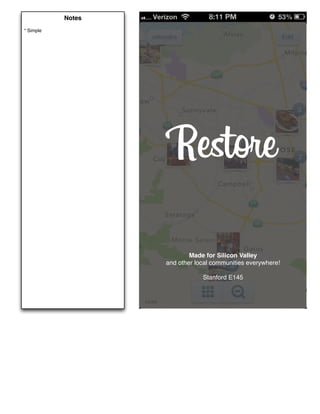
Restore Prototype
- 1. Notes * Simple Restore Made for Silicon Valley and other local communities everywhere! Stanford E145
- 2. Notes * App takes you right into the map, skipping the standard signing screen per Apple's design List Profile guidelines. * Adopted Instagram-style pictures on map with icon overlay. * No signup needed until user goes to "Profile" or volunteers while looking at a specific project * "Add a Need" is where user takes a picture and geotags it to the map, along with adding a few specifics of what the need/project is. * * * Welcome to Restore Add a Need
- 3. Notes * When adding a need, user takes a picture of it Home * picture screen includes the photo and small map of the current location * * * Welcome to Restore
- 4. Notes * After taking a picture, the user can add some additional information Home * * * * Welcome to Restore House Exterior Graffiti Helping Students Expected Hours 4.0 Material Needed Trimmers, rake, mower Add the Need
- 5. Notes * App takes you right into the map, skipping the standard signing screen per Apple's design List Profile guidelines. * Adopted Instagram-style pictures on map with icon overlay. * No signup needed until user goes to "Profile" or volunteers while looking at a specific project * "Add a Need" is where user takes a picture and geotags it to the map, along with adding a few specifics of what the need/project is. * * * Welcome to Restore Add a Need
- 6. Notes * After zooming into community and clicking on a project's picture, app flows to this screen. Back * Larger picture of need with smaller (actionable) map on right side. * Below picture and map are a few further descriptions of the project. * User can volunteer on the bottom of the screen using the "Volunteer" button. * * * Need: Graffiti Clean Up Estimated Hours: 2 Materials: Paint, Roller Brushes, Good Attitude! Restore
- 7. Notes * If user hasn't signed up yet, when user clicks "Volunteer", the option to sign up pops up. Back * User can sign in with Facebook OAuth or Email Address. * Sign up to Restore with * * Facebook Need: Graffiti Clean Up Estimated Hours:Email 2 address Materials: Paint, Roller Brushes, Good Attitude! Volunteer
- 8. Notes * User is required to confirm they want to volunteer with the project one time. Back * * Thanks for volunteering! Your community can't wait for you to make a difference! Confirm you will Restore this area below. Confirm
- 9. Notes * After confirming, user can share on Facebook (or their desired social network) that Home they have volunteered. * Eventually they will be able to recruit friends to help them and schedule a time that works for their group. * Thank you for Restoring your community Share on Facebook
- 10. Notes * User can login to various social networks and Matt Londre add their friends. Home mlondre IMG * User can see past projects completed and 8 Friends status of their submitted Projects * Find Friends * * * Facebook Matt Londre * Twitter @dubloseven Instagram mlondre Past Restore Projects Submitted Projects Notifications About Restore Terms of Service Privacy Policy
