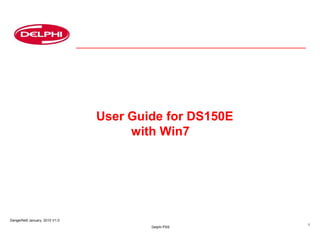
English ds150 e win7 user guide v1.0
- 1. User Guide for DS150E with Win7 Dangerfield January. 2010 V1.0 Delphi PSS 1
- 2. CONTENTS Main component.…………………………3 Component Activation (OBD)……………...86 Installation instructions………….……..5 Write to ECU (OBD)………………………….89 Bluetooth Installation…………………..17 Scan…………………………………………….92 Configuring Bluetooth………………….30 History……………………………………….....97 Diagnostic Program…………………….42 EOBD Communication……………………..100 File………………………………………….44 Read fault codes (EOBD)…………………..103 Settings……………………………………46 Erase fault codes (EOBD)……………… 106 Documents……………..…………………54 Real Time Data (EOBD)………………….. .109 Help………………………………………...56 Freeze Frame Data (EOBD)……………….113 OBD Communication………………..…59 Oxygen sensor (EOBD)……………………116 Print and Save…………………………...69 Non-continuous Tests (EOBD)…………..119 Real Time Data (OBD)…………………..76 Control of System (EOBD)………………..122 Adjust Parameters………………………83 Vehicle Information (EOBD)……………...125 Dangerfield January. 2010 V1.0 Delphi PSS 2
- 3. MAIN COMPONENTS Dangerfield January. 2010 V1.0 Delphi PSS 3
- 4. Main Components Bluetooth dongle Vehicle Communication Interface (V.C.I.) Dangerfield January. 2010 V1.0 Delphi PSS 4
- 5. INSTALLATION INSTRUCTIONS Dangerfield January. 2010 V1.0 Delphi PSS 5
- 6. Laptop/Tablet Specification • Recommended: • Windows 2000/(XP¹) Win7 • Pentium 800 MHz, or similar • USB (optional Bluetooth) • 256 MB internal memory • 250 MB hard disk space (program size) • Resolution: 1024x768, High Colour (16 bits) (XP¹) Service Pack 2 or later Dangerfield January. 2010 V1.0 Delphi PSS 6
- 7. DS150E Installation Instructions 1 Introduction: The Rel. 3 software Installation CD1 will load the DS150E diagnostics software. The Belkin Bluetooth software installs from a separate CD Instructions: Insert the Delphi Installation CD into the CD Rom drive. Select Start >> RUN and browse for the DS150E.exe file from the CD inserted and select OK. Click OK and the DS150E install will start. Follow the online screen instructions to install the software Dangerfield January. 2010 V1.0 Delphi PSS 7
- 8. DS150E Installation Instructions 2 Select language required Dangerfield January. 2010 V1.0 Delphi PSS 8
- 9. DS150E Installation Instructions 3 View system requirements, tick box, then click next Dangerfield January. 2010 V1.0 Delphi PSS 9
- 10. DS150E Installation Instructions 4 Select product, select country, click Next Missing Dangerfield January. 2010 V1.0 Delphi PSS 10
- 11. DS150E Installation Instructions 5 Dangerfield January. 2010 V1.0 Delphi PSS 11
- 12. DS150E Installation Instructions 6 Choose location, click install Dangerfield January. 2010 V1.0 Delphi PSS 12
- 13. DS150E Installation Instructions 7 Drivers must be installed, click O.K. Dangerfield January. 2010 V1.0 Delphi PSS 13
- 14. DS150E Installation Instructions 8 Select “Install this driver software anyway”, click next Dangerfield January. 2010 V1.0 Delphi PSS 14
- 15. DS150E Installation Instructions 9 When Installation is complete click next Dangerfield January. 2010 V1.0 Delphi PSS 15
- 16. DS150E Installation Instructions 10 Dangerfield January. 2010 V1.0 Delphi PSS 16
- 17. BLUETOOTH INSTALLATION Dangerfield January. 2010 V1.0 Delphi PSS 17
- 18. Bluetooth Installation 1 ATTENTION! If your computer has a Bluetooth facility, please disable it by referring to your hardware manufacturers manual, before installing the Belkin software. The Delphi software is only verified to work with the dongle supplied. Insert Belkin installation CD into CD drive Click on Run BelkinBluetooth.exe DO NOT insert Belkin Dongle until asked to do so Dangerfield January. 2010 V1.0 Delphi PSS 18
- 19. Bluetooth Installation 2 Click “Install Software” and then click next Dangerfield January. 2010 V1.0 Delphi PSS 19
- 20. Bluetooth Installation 3 If your computer has a previous version of Widcomm software installed, this box will appear, click O.K. Dangerfield January. 2010 V1.0 Delphi PSS 20
- 21. Bluetooth Installation 4 Dangerfield January. 2010 V1.0 Delphi PSS 21
- 22. Bluetooth Installation 5 Insert Belkin Dongle into USB port at this point, then click “next” Dangerfield January. 2010 V1.0 Delphi PSS 22
- 23. Bluetooth Installation 6 Dangerfield January. 2010 V1.0 Delphi PSS 23
- 24. Bluetooth Installation 7 Dangerfield January. 2010 V1.0 Delphi PSS 24
- 25. Bluetooth Installation 8 Click to accept terms, then click “next” Dangerfield January. 2010 V1.0 Delphi PSS 25
- 26. Bluetooth Installation 9 Dangerfield January. 2010 V1.0 Delphi PSS 26
- 27. Bluetooth Installation 10 Dangerfield January. 2010 V1.0 Delphi PSS 27
- 28. Bluetooth Installation 11 When complete click next Dangerfield January. 2010 V1.0 Delphi PSS 28
- 29. Bluetooth Installation 12 Dangerfield January. 2010 V1.0 Delphi PSS 29
- 30. CONFIGURING BLUETOOTH Dangerfield January. 2010 V1.0 Delphi PSS 30
- 31. Configuring the Bluetooth 1 Configuring the Bluetooth The Bluetooth dongle needs to be setup and the DS150E hardware needs to be paired with the Bluetooth dongle, click the arrow icon to open the box, then click the Bluetooth icon. Dangerfield January. 2010 V1.0 Delphi PSS 31
- 32. Configuring the Bluetooth 2 Click “Open Settings” Dangerfield January. 2010 V1.0 Delphi PSS 32
- 33. Configuring the Bluetooth 3 Click options UNTICK this box Dangerfield January. 2010 V1.0 Delphi PSS 33
- 34. Configuring the Bluetooth 4 Click “add a device” Dangerfield January. 2010 V1.0 Delphi PSS 34
- 35. Configuring the Bluetooth 5 Dongle will search all devices in range NOTE if device has already been loaded it will NOT be displayed below Select Delphi device, click “next” Dangerfield January. 2010 V1.0 Delphi PSS 35
- 36. Configuring the Bluetooth 6 Click “Enter the device’s pairing code”, then click”next” Dangerfield January. 2010 V1.0 Delphi PSS 36
- 37. Configuring the Bluetooth 7 Enter 0, then click next Dangerfield January. 2010 V1.0 Delphi PSS 37
- 38. Configuring the Bluetooth 8 To verify comport click on “Devices and Printers Dangerfield January. 2010 V1.0 Delphi PSS 38
- 39. Configuring the Bluetooth 9 Select hardware Note comport Dangerfield January. 2010 V1.0 Delphi PSS 39
- 40. Configuring the Bluetooth 10 Open Delphi DS150E software, click on settings, then hardware setup 2 Click on gearwheel icon Select Automatic then click Search Icon, if automatic search fails select “manually” Dangerfield January. 2010 V1.0 1 Click on toolbox icon Delphi PSS 40
- 41. Configuring the Bluetooth 11 Ensure that com port is identical to the port quoted in page 39, if not select the correct port from the drop down menu. Bluetooth configuration is then complete. Click “OK”, or update to update firmware . Dangerfield January. 2010 V1.0 Delphi PSS 41
- 42. DIAGNOSTIC PROGRAM Dangerfield January. 2010 V1.0 Delphi PSS 42
- 43. Main Diagnostic screen Dangerfield January. 2010 V1.0 Delphi PSS 43
- 44. FILE Dangerfield January. 2010 V1.0 Delphi PSS 44
- 45. Opens any saved documents in report folder Dangerfield January. 2010 V1.0 Delphi PSS 45
- 46. SETTINGS Dangerfield January. 2010 V1.0 Delphi PSS 46
- 47. Alternative access to Language and Hardware set up Dangerfield January. 2010 V1.0 Delphi PSS 47
- 48. Alternative access to Workshop and Hardware set up Dangerfield January. 2010 V1.0 Delphi PSS 48
- 49. Alternative access to Workshop and Language set up Click search to find VCI Dangerfield January. 2010 V1.0 Delphi PSS 49
- 50. Dangerfield January. 2010 V1.0 Delphi PSS 50
- 51. A successful connection will result in the comport number, serial number of the VCI and firmware version being displayed Dangerfield January. 2010 V1.0 Delphi PSS 51
- 52. After connection for the first time the firmware should be updated, follow the on-screen instructions Dangerfield January. 2010 V1.0 Delphi PSS 52
- 53. When completed click O.K. Dangerfield January. 2010 V1.0 Delphi PSS 53
- 54. DOCUMENTS Dangerfield January. 2010 V1.0 Delphi PSS 54
- 55. Connects to application file Opens notepad Shows release news Specifies Computer system requirements Dangerfield January. 2010 V1.0 Delphi PSS 55
- 56. HELP Dangerfield January. 2010 V1.0 Delphi PSS 56
- 57. Sets hardware to demo mode Opens hardware key box Dangerfield January. 2010 V1.0 Delphi PSS 57
- 58. Dangerfield January. 2010 V1.0 Delphi PSS 58
- 59. OBD COMMUNICATION Dangerfield January. 2010 V1.0 Delphi PSS 59
- 60. Select Brand, Model and model year Dangerfield January. 2010 V1.0 Delphi PSS 60
- 61. Select type of system and engine code Dangerfield January. 2010 V1.0 Delphi PSS 61
- 62. Select Gearbox option then click OBD engine icon Dangerfield January. 2010 V1.0 Delphi PSS 62
- 63. Dangerfield January. 2010 V1.0 Delphi PSS 63
- 64. Read Fault Codes Dangerfield January. 2010 V1.0 Delphi PSS 64
- 65. Dangerfield January. 2010 V1.0 Delphi PSS 65
- 66. Erase fault codes Dangerfield January. 2010 V1.0 Delphi PSS 66
- 67. Dangerfield January. 2010 V1.0 Delphi PSS 67
- 68. Return to main screen or select another option Dangerfield January. 2010 V1.0 Delphi PSS 68
- 69. PRINT AND SAVE Dangerfield January. 2010 V1.0 Delphi PSS 69
- 70. Click print /save icon Dangerfield January. 2010 V1.0 Delphi PSS 70
- 71. Add any information required Click print icon Dangerfield January. 2010 V1.0 Delphi PSS 71
- 72. Select printer Click Print Dangerfield January. 2010 V1.0 Delphi PSS 72
- 73. To save information click save icon Dangerfield January. 2010 V1.0 Delphi PSS 73
- 74. Add title Click save Dangerfield January. 2010 V1.0 Delphi PSS 74
- 75. Print and save function Return to main screen Dangerfield January. 2010 V1.0 Delphi PSS 75
- 76. REAL TIME DATA Dangerfield January. 2010 V1.0 Delphi PSS 76
- 77. Real Time Data Dangerfield January. 2010 V1.0 Delphi PSS 77
- 78. Screen Navigation List Mode Dangerfield January. 2010 V1.0 Delphi PSS 78
- 79. Graph Mode Dangerfield January. 2010 V1.0 Delphi PSS 79
- 80. Use scroll bar to view all items on data list Return to list mode Dangerfield January. 2010 V1.0 Delphi PSS 80
- 81. Custom data list Dangerfield January. 2010 V1.0 Delphi PSS 81
- 82. Select item, click arrow to transfer to selected list Click arrow to remove selected item Remove all items Dangerfield January. 2010 V1.0 Delphi PSS 82
- 83. ADJUST PARAMETERS Dangerfield January. 2010 V1.0 Delphi PSS 83
- 84. Adjust Dangerfield January. 2010 V1.0 Delphi PSS 84
- 85. Return Dangerfield January. 2010 V1.0 Delphi PSS 85
- 86. COMPONENT ACTIVATION Dangerfield January. 2010 V1.0 Delphi PSS 86
- 87. Component Activation Dangerfield January. 2010 V1.0 Delphi PSS 87
- 88. Return Dangerfield January. 2010 V1.0 Delphi PSS 88
- 89. WRITE TO ECU (OBD) Dangerfield January. 2010 V1.0 Delphi PSS 89
- 90. Write Dangerfield January. 2010 V1.0 Delphi PSS 90
- 91. Return Dangerfield January. 2010 V1.0 Delphi PSS 91
- 92. SCAN Dangerfield January. 2010 V1.0 Delphi PSS 92
- 93. Scan Function Dangerfield January. 2010 V1.0 Delphi PSS 93
- 94. Click O.K. Dangerfield January. 2010 V1.0 Delphi PSS 94
- 95. Return Print/save function Dangerfield January. 2010 V1.0 Delphi PSS 95
- 96. Click on item to view faultcodes Highlight item, then click icon to delete Click to return to main screen Dangerfield January. 2010 V1.0 Delphi PSS 96
- 97. HISTORY Dangerfield January. 2010 V1.0 Delphi PSS 97
- 98. History (past vehicle connections) Dangerfield January. 2010 V1.0 Delphi PSS 98
- 99. Return to main screen Delete Entry Exit Program Dangerfield January. 2010 V1.0 Delphi PSS 99
- 100. EOBD COMMUNICATION Dangerfield January. 2010 V1.0 Delphi PSS 100
- 101. Click on icon to enter EOBD program Dangerfield January. 2010 V1.0 Delphi PSS 101
- 102. Main EOBD information page Dangerfield January. 2010 V1.0 Delphi PSS 102
- 103. READ FAULTCODES (EOBD) Dangerfield January. 2010 V1.0 Delphi PSS 103
- 104. Read Faultcodes Dangerfield January. 2010 V1.0 Delphi PSS 104
- 105. Dangerfield January. 2010 V1.0 Delphi PSS 105
- 106. ERASE FAULT CODES (EOBD) Dangerfield January. 2010 V1.0 Delphi PSS 106
- 107. Erase fault codes Dangerfield January. 2010 V1.0 Delphi PSS 107
- 108. Dangerfield January. 2010 V1.0 Delphi PSS 108
- 109. REAL TIME DATA (EOBD) Dangerfield January. 2010 V1.0 Delphi PSS 109
- 110. Real time data Dangerfield January. 2010 V1.0 Delphi PSS 110
- 111. 2 Tick box to graph 3 Click icon to graph 1 Click on a line to transfer to data panel Dangerfield January. 2010 V1.0 Delphi PSS 111
- 112. Clear selection and return to data screen Return to data screen Clears Graph Dangerfield January. 2010 V1.0 Delphi PSS 112
- 113. FREEZE FRAME DATA (EOBD) Dangerfield January. 2010 V1.0 Delphi PSS 113
- 114. Freeze Frame Data Dangerfield January. 2010 V1.0 Delphi PSS 114
- 115. Dangerfield January. 2010 V1.0 Delphi PSS 115
- 116. OXYGEN SENSOR (EOBD) Dangerfield January. 2010 V1.0 Delphi PSS 116
- 117. Oxygen sensor Dangerfield January. 2010 V1.0 Delphi PSS 117
- 118. Dangerfield January. 2010 V1.0 Delphi PSS 118
- 119. NON-CONTINUOUS TESTS (EOBD) Dangerfield January. 2010 V1.0 Delphi PSS 119
- 120. Non-continuous tests Dangerfield January. 2010 V1.0 Delphi PSS 120
- 121. Dangerfield January. 2010 V1.0 Delphi PSS 121
- 122. CONTROL OF SYSTEM (EOBD) Dangerfield January. 2010 V1.0 Delphi PSS 122
- 123. Control of system Dangerfield January. 2010 V1.0 Delphi PSS 123
- 124. Dangerfield January. 2010 V1.0 Delphi PSS 124
- 125. VEHICLE INFORMATION (EOBD) Dangerfield January. 2010 V1.0 Delphi PSS 125
- 126. Vehicle information Dangerfield January. 2010 V1.0 Delphi PSS 126
- 127. Dangerfield January. 2010 V1.0 Delphi PSS 127
- 128. HAPPY DIAGNOSIS! Dangerfield January. 2010 V1.0 Delphi PSS 128