An Intro to Scratch Programming for Parents
•Transferir como PPT, PDF•
2 gostaram•1,786 visualizações
Provides a quick introduction to Scratch and how easy it is to get started This was a presentation I did today for a course on Presentation Skills. However I thought other parents may find it interesting.
Denunciar
Compartilhar
Denunciar
Compartilhar
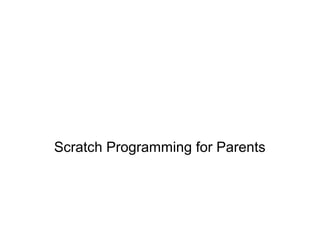
Recomendados
Recomendados
Mais conteúdo relacionado
Mais procurados
Mais procurados (20)
Destaque
Destaque (20)
Semelhante a An Intro to Scratch Programming for Parents
Semelhante a An Intro to Scratch Programming for Parents (20)
Drawing Out Your Users: Using Sketch Techniques for User Research

Drawing Out Your Users: Using Sketch Techniques for User Research
Using games in the classroom with Minecraft Examples : dragnoz

Using games in the classroom with Minecraft Examples : dragnoz
Cildc13 engaging teens in libraries b_pichman_final

Cildc13 engaging teens in libraries b_pichman_final
Social studies lego connected to standards 30 minutes

Social studies lego connected to standards 30 minutes
Blue Orange and Yellow Geometric Flat Shapes Scavenger Hunt Ice Breaker Class...

Blue Orange and Yellow Geometric Flat Shapes Scavenger Hunt Ice Breaker Class...
Último
Último (20)
Easier, Faster, and More Powerful – Alles Neu macht der Mai -Wir durchleuchte...

Easier, Faster, and More Powerful – Alles Neu macht der Mai -Wir durchleuchte...
Hyatt driving innovation and exceptional customer experiences with FIDO passw...

Hyatt driving innovation and exceptional customer experiences with FIDO passw...
ASRock Industrial FDO Solutions in Action for Industrial Edge AI _ Kenny at A...

ASRock Industrial FDO Solutions in Action for Industrial Edge AI _ Kenny at A...
Choosing the Right FDO Deployment Model for Your Application _ Geoffrey at In...

Choosing the Right FDO Deployment Model for Your Application _ Geoffrey at In...
Easier, Faster, and More Powerful – Notes Document Properties Reimagined

Easier, Faster, and More Powerful – Notes Document Properties Reimagined
Tales from a Passkey Provider Progress from Awareness to Implementation.pptx

Tales from a Passkey Provider Progress from Awareness to Implementation.pptx
Event-Driven Architecture Masterclass: Challenges in Stream Processing

Event-Driven Architecture Masterclass: Challenges in Stream Processing
State of the Smart Building Startup Landscape 2024!

State of the Smart Building Startup Landscape 2024!
Long journey of Ruby Standard library at RubyKaigi 2024

Long journey of Ruby Standard library at RubyKaigi 2024
Microsoft CSP Briefing Pre-Engagement - Questionnaire

Microsoft CSP Briefing Pre-Engagement - Questionnaire
Collecting & Temporal Analysis of Behavioral Web Data - Tales From The Inside

Collecting & Temporal Analysis of Behavioral Web Data - Tales From The Inside
Continuing Bonds Through AI: A Hermeneutic Reflection on Thanabots

Continuing Bonds Through AI: A Hermeneutic Reflection on Thanabots
Harnessing Passkeys in the Battle Against AI-Powered Cyber Threats.pptx

Harnessing Passkeys in the Battle Against AI-Powered Cyber Threats.pptx
Event-Driven Architecture Masterclass: Integrating Distributed Data Stores Ac...

Event-Driven Architecture Masterclass: Integrating Distributed Data Stores Ac...
Introduction to FIDO Authentication and Passkeys.pptx

Introduction to FIDO Authentication and Passkeys.pptx
An Intro to Scratch Programming for Parents
- 1. Scratch Programming for Parents
- 2. What is Scratch? • An excellent introduction to programming which fosters learning and creativity as kids play
- 3. What will my kids learn/improve? • • • • • • • • Logic Coordinates Math Controls Loops Sensors Optimizing Drawing
- 4. What is it like? • Programming is fun • They can create whatever they can imagine • Activity you can do together • The meaning of this weird symbol:
- 5. What can we create? • Anything you want: Art, animations, interactive games, or anything you can imagine
- 6. Aquarium example • Learn about x and y coordinates • Learn about sprites • Include bubble sounds From book “Scratch Programming For Teens
- 7. Maze example • Learn about keyboard inputs (arrow up, down, left right) • Control sprites interacting with each other as they touch • Play a game that you created yourself – Unlock the door, get the gem and get out the blue door Chapter 7 from book “Super Scratch Programming Adventure
- 8. Windmill example • Create your own sprites and buttons which control their behaviour a: makes it spin b: makes it bouce c: makes it move around • Pressing combination of keys makes it go wacky Designed by my 7 year old
- 9. Scratch is easy to read
- 10. Easy to create or use existing costumes
- 11. Scratch is easy to use • Drag and Drop • Many types of blocks • Blocks snap together to create scripts
- 12. Projects are easy to share and extend
- 13. Scratch is free and it is easy to get started • Provided from the MIT Media Lab • Use online: – http://scratch.mit.edu/ OR • Download offline editor: http://scratch.mit.edu/scratch2downlo ad/
- 14. There are many resources available
Notas do Editor
- Are you familiar with the lyrics “Mother says I was a dancer before I could walk, she says I began to sing long before I could talk”. I was amazed as I recently watched my son as he learned to program before he could read. I want to share an excellent creative and education platform with you so that you have all the tools you need to introduce your kids to programming. ABBA - Thank You For The Music Lyrics
- Why programming for kids you may be asking yourself? A great introduction to logic and coordinates Includes the concepts of controls and loops. Beware, the challenge we now face is getting our kids away from the computer after their time is up. First let me show you a quick demo
- Why programming for kids you may be asking yourself? A great introduction to logic and coordinates Includes the concepts of controls and loops. Beware, the challenge we now face is getting our kids away from the computer after their time is up. First let me show you a quick demo
- Aquiarium = sprits each one with own scripts X coordinates (left to right) Y coordinates (up and down) Graphics provided with Scratch Maze = inputs from keyboard (up,down, left, right) Sprites interact with each other Chapter 7 in book – more details later Windmill = Son’s own creation Input from mouse (click on buttons) Create own sprites with editor (like paint) Next will show you some code
- Very different from standard code I want you to take a look at this program and try to figure out what it does WAIT Can anyone tell me what the program does first?
- Next take a look at how we build the code
- Powerful – games with balls an gravity Arcade-type games
- Books and online tutorials provide a wealth of resources
- Scratch is easy, fun for kids and fun for adults Amazed by creativity and the projects that they can come up with