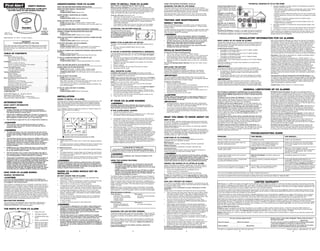
First Alert Carbon Monoxide Detector CO606
- 1. INSTALLATION WHERE TO INSTALL CO ALARMS The National Fire Protection Association (NFPA) recommends that a CO Alarm should be centrally located outside of each separate sleeping area in the immediate vicinity of the bedrooms. For added protection, install additional CO Alarms in each separate bedroom, and on every level of your home. If your bedroom hallway is longer than 40 feet (12 meters), install a CO Alarm at BOTH ends of the hallway. In a Single-level Home: • Install at least one CO Alarm near or within each separate sleeping area. • For added protection, install an additional CO Alarm at least 20 feet (6 meters) away from the furnace or fuel burning heat source. In a Multi-level Home: • Install at least one CO Alarm near or within each separate sleeping area. • For added protection, install at least one CO Alarm on each level of the home. If you have a basement, install that CO Alarm at the top of the basement stairs. • For added protection, install an additional CO Alarm at least 20 feet (6 meters) away from the furnace or fuel burning heat source. This unit should receive continuous electrical power. (The battery is meant for emergency back-up only). Choose an outlet where it cannot be accidentally unplugged or switched off by children. Keep small children away from the unit. Teach them not to play with it or unplug it. Explain what the alarms mean. WHERE CO ALARMS SHOULD NOT BE INSTALLED DO NOT LOCATE THIS CO ALARM: • In garages, kitchens, furnace rooms, or in any extremely dusty, dirty or greasy areas. • Closer than 15 feet (4.6 meters) from a furnace or other fuel burning heat source, or fuel burning appliances like a water heater. • Within 5 feet (1.5 meters) of any cooking appliance. • In extremely humid areas. This Alarm should be at least 10 feet (3 meters) from a bath or shower, sauna, humidifier, vaporizer, dish- washer, laundry room, utility room or other source of high humidity. • In areas where temperature is colder than 40˚ F (4˚ C) or hotter than 100˚ F (38˚ C). These areas include non-airconditioned crawl spaces, unfinished attics, uninsulated or poorly insulated ceilings, porches, and garages. • In turbulent air, like near ceiling fans, heat vents, air conditioners, fresh air returns, or open windows. Blowing air may prevent CO from reaching the sensors. • In direct sunlight. • In outlets covered by curtains or other obstruction. • This CO Alarm is designed for use inside a single-family home or apartment. It is not meant to be used in common lobbies, hallways, or basements of multi-family buildings unless working CO Alarms are also installed in each family living unit. CO Alarms in common areas may not be heard from inside individual family living units. • This CO Alarm alone is not a suitable substitute for complete detection systems in places which house many people, like hotels or dormitories, unless a CO Alarm is also placed in each unit. • DO NOT use this CO Alarm in warehouses, industrial or com- mercial buildings, special-purpose non-residential buildings, or airplanes. This CO Alarm is specifically designed for residential use, and may not provide adequate protection in non-residential applications. USER’S MANUAL 120V PLUG-IN CARBON MONOXIDE ALARM WITH BATTERY BACK-UP AND SILENCE FEATURE M08-0206-003 S 08/10 Printed in Mexico IMPORTANT! PLEASE READ CAREFULLY AND SAVE. This user’s manual contains important information about your Carbon Monoxide (CO) Alarm’s operation. If you are installing this CO Alarm for use by others, you must leave this manual—or a copy of it—with the end user. TABLE OF CONTENTS Introduction . . . . . . . . . . . . . . . . . . . . . . . . . . . . . . . . . . . . . . . . . . . . . .1 Basic Safety Information . . . . . . . . . . . . . . . . . . . . . . . . . . . . . . .1 How Your CO Alarm Works . . . . . . . . . . . . . . . . . . . . . . . . . . . . .1 Understanding Your CO Alarm . . . . . . . . . . . . . . . . . . . . . . . . . .2 Installation . . . . . . . . . . . . . . . . . . . . . . . . . . . . . . . . . . . . . . . . . . . . .2-3 Where to Install CO Alarms . . . . . . . . . . . . . . . . . . . . . . . . . . . . .2 Where CO Alarms Should NOT Be Installed . . . . . . . . . . . . . . . .2 How to Install Your CO Alarm . . . . . . . . . . . . . . . . . . . . . . . . . . .3 If Your CO Alarm Sounds . . . . . . . . . . . . . . . . . . . . . . . . . . . . . . . . .3-4 If the Alarm Signal Sounds . . . . . . . . . . . . . . . . . . . . . . . . . . . . .3 Using the Silence Features . . . . . . . . . . . . . . . . . . . . . . . . . . .3-4 Testing and Maintenance . . . . . . . . . . . . . . . . . . . . . . . . . . . . . . . . . . .4 Weekly Testing . . . . . . . . . . . . . . . . . . . . . . . . . . . . . . . . . . . . . . .4 Regular Maintenance . . . . . . . . . . . . . . . . . . . . . . . . . . . . . . . . . .4 Replacing the Battery . . . . . . . . . . . . . . . . . . . . . . . . . . . . . . . . .4 What You Need To Know About CO . . . . . . . . . . . . . . . . . . . . . . . .4-6 What is CO? . . . . . . . . . . . . . . . . . . . . . . . . . . . . . . . . . . . . . . . .4 Symptoms of CO Poisoning . . . . . . . . . . . . . . . . . . . . . . . . . . . .4 Finding the Source of CO After an Alarm . . . . . . . . . . . . . . . . . .4 How Can I Protect My Family? . . . . . . . . . . . . . . . . . . . . . . . . . .4 Potential Sources Of CO In The Home . . . . . . . . . . . . . . . . . .5-6 Regulatory Information for CO Alarms . . . . . . . . . . . . . . . . . . . . . .5-6 General Limitations Of CO Alarms . . . . . . . . . . . . . . . . . . . . . . . . .5-6 Troubleshooting Guide . . . . . . . . . . . . . . . . . . . . . . . . . . . . . . . . . . .5-6 Limited Warranty . . . . . . . . . . . . . . . . . . . . . . . . . . . . . . . . . . . . . . . .5-6 © 2010 BRK Brands, Inc. All rights reserved. Distributed by BRK Brands, Inc. 3901 Liberty Street Road, Aurora, IL 60504-8122 Consumer Affairs: (800) 323-9005 • www.firstalert.com INTRODUCTION BASIC SAFETY INFORMATION • Dangers, Warnings, and Cautions alert you to important operating instructions or to potentially hazardous situations. Pay special attention to these items. • THIS IS NOT A SMOKE ALARM! This CO Alarm is designed to detect carbon monoxide from ANY source of combustion. It is NOT designed to detect smoke, fire, or any other gas. • This CO Alarm is approved for use in single-family residences. • This CO Alarm will only indicate the presence of carbon monoxide gas at the sensor. Carbon monoxide gas may be present in other areas. • The Silence Feature is for your convenience only and will not correct a CO problem. Always check your home for a potential problem after any alarm. Failure to do so can result in injury or death. • This CO Alarm should receive continuous 120VAC, 60 Hz, pure sine wave electrical power. (The battery is meant for emergency back-up only). Do not use in an extension cord or outlet controlled by a dimmer or switch. In order for the emergency battery back-up to work, a working (fresh) battery must be properly installed. • NEVER ignore your Carbon Monoxide Alarm if it alarms. Refer to “If Your CO Alarm Sounds” for more information. Failure to do so can result in injury or death. • Test the CO Alarm once a week. If the CO Alarm ever fails to test correctly, have it replaced immediately! If the CO Alarm is not working properly, it cannot alert you to a problem. • This product is intended for use in ordinary indoor locations of family living units. It is not designed to measure CO levels in compliance with Occupational Safety and Health Administration (OSHA) commercial or industrial standards. Individuals with medical conditions that may make them more sensitive to carbon monoxide may consider using warning devices which provide audible and visual signals for carbon monoxide con- centrations under 30 ppm. For additional information on carbon monoxide and your medical condition contact your physician. HOW YOUR CO ALARM WORKS GENERAL INFORMATION Leave your CO Alarm plugged in year-round. CO problems can occur any time during the year, and this Alarm can only alert you if it is plugged in and receiving power. This CO Alarm is intended for use in a standard, unswitched 120V AC wall outlet. It is not intended for use in extension cords, power strips, or outlets controlled by a switch or dimmer. These may not provide contin- uous power to the unit. When fully powered, the unit samples the air and takes a new reading about every second. A microchip inside the unit stores each reading, and remembers the levels of CO it has been exposed to over time. The Alarm sounds when it has been exposed to a “critical” level of CO (measured in parts per million or “ppm”) within a specified time (measured in minutes). This CO Alarm features a perma- nently installed sensor, an indicator light, and an 85dB alarm horn. It also has a Silence Feature to temporarily quiet the alarm horn. MALFUNCTION WARNING This unit performs self-diagnostic tests. If the Alarm malfunctions, it should be replaced immediately. See "IF THE CO ALARM IS NOT OPERATING PROPERLY" for more information. THE PARTS OF YOUR CO ALARM 1 2 3 4 5 LIMITED WARRANTY BRK Brands, Inc. ("BRK") the maker of First Alert® brand products, warrants that for a period of 7 years from the date of purchase, this product will be free from defects in material and workmanship. BRK, at its option, will repair or replace this product or any component of the product found to be defective during the warranty period. Replacement will be made with a new or remanufactured product or component. If the product is no longer available, replacement may be made with a similar product of equal or greater value This is your exclusive warranty. This warranty is valid for the original retail purchaser from the date of initial retail purchase and is not transferable. Keep the original sales receipt. Proof of purchase is required to obtain warranty performance. BRK dealers, service centers, or retail stores selling BRK products do not have the right to alter, modify or any way change the terms and conditions of this warranty. This warranty does not cover normal wear of parts or damage resulting from any of the following: negligent use or misuse of the product, use on improper voltage or current, use contrary to the operating instructions, disassembly, repair or alteration by anyone other than BRK or an authorized service center. Further, the warranty does not cover acts of God, such as fire, flood, hurricanes and tornadoes or any batteries that are included with this unit. BRK shall not be liable for any incidental or consequential damages caused by the breach of any express or implied warranty. Except to the extent prohibited by applicable law, any implied warranty of merchantability or fitness for a particular purpose is limited in duration to the duration of the above warranty. Some states, provinces, or jurisdictions do not allow the exclusion or limitation of incidental or consequential damages or limitations on how long an implied warranty lasts, so the above limitations or exclusion may not apply to you. This warranty gives you specific legal rights, and you may also have other rights that vary from state to state, or province to province. How to Obtain Warranty Service Service: If service is required, do not return the product to your retailer. In order to obtain warranty service, contact the Consumer Affairs Division at 1-800-323-9005, 7:30 AM to 5:00 PM, Central Standard Time, Monday through Friday. To assist in serving you, please have the model number and date of purchase available when calling. For Warranty Service return to: BRK Brands, Inc., 25 Spur Drive, El Paso, TX 79906 Battery: BRK Brands, Inc. make no warranty, express or implied, written or oral, including that of merchantability or fitness for any particular purpose with respect to battery. 6 1 Open door here 2 Test/Silence Button 3 POWER/ALARM Light (Red) 4 Battery Compartment 5 (Behind Cover) Alarm Horn: 85 dB audible alarm for test, alarm, and unit malfunction warning. UNDERSTANDING YOUR CO ALARM WHAT YOU SEE AND HEAR DURING INSTALLATION GARAGE SUGGESTED AREAS FOR INSTALLING ADDITIONAL CO ALARMS BEDROOMBEDROOM HALLLIVING ROOM KITCHEN BASEMENT BEDROOM REQUIRED TO MEET NFPA RECOMMENDATIONS HOW TO INSTALL YOUR CO ALARM Read “Where To Install CO Alarms” before starting. Before you start installation, find the pair of self-adhesive labels included with this CO Alarm. On each label write in the phone number of your emergency responder (like 911) and a qualified appliance tech- nician. Place one label near the CO Alarm, and the other label in the “fresh air” location you plan to go if the alarm sounds. IF YOUR CO ALARM SOUNDS Actuation of your CO Alarm indicates the presence of carbon monoxide (CO) which can kill you. In other words, when your CO Alarm sounds, you must not ignore it! IF THE ALARM SIGNAL SOUNDS: 1. Operate the Test/Silence button. 2. Call your emergency services, fire department or 911. Write down the number of your local emergency service here: ____________________________________________________________ 3. Immediately move to fresh air—outdoors or by an open door or window. Do a head count to check that all persons are accounted for. Do not re-enter the premises, or move away from the open door or window until the emergency services responder has arrived, the premises have been aired out, and your CO Alarm remains in its normal condition. 4. After following steps 1-3, if your CO Alarm reactivates within a 24-hour period, repeat steps 1-3 and call a qualified appliance technician to investigate for sources of CO from fuel-burning equipment and appliances, and inspect for proper operation of this equipment. If problems are identified during this inspection have the equipment serviced immediately. Note any combustion equipment not inspected by the technician, and consult the manufacturers’ instructions, or contact the manufacturers directly, for more information about CO safety and this equipment. Make sure that motor vehicles are not, and have not, been operating in an attached garage or adjacent to the residence. Write down the number of a qualified appliance technician here: ____________________________________________________________ Alarms have various limitations. See "General Limitations of CO Alarms" for details. USING THE SILENCE FEATURES • The Silence Feature is for your convenience only and will not correct a CO problem. Always check your home for a potential problem after any alarm. Failure to do so can result in injury or death. • NEVER remove the batteries from your CO Alarm to silence the horn. Use the silence feature. Removing the batteries removes your protection! See “If Your CO Alarm Sounds” for details on responding to an alarm. The Silence Feature is intended to temporarily silence your CO Alarm’s alarm horn while you correct the problem—it will not correct a CO prob- lem. While the alarm is silenced it will continue to monitor the air for CO. When CO reaches alarm levels the alarm will sound— repeating horn pattern: 4 beeps, a pause, 4 beeps, etc. Press and hold the Test/Silence button until the horn is silent. The initial Silence cycle will last approxi- mately 4 minutes. NOTE: After initial 4-minute Silence cycle, the CO Alarm re-evaluates present CO levels and responds accordingly. If CO levels remain poten- tially dangerous—or start rising higher—the horn will start sounding again. While the detector is silenced: “ALARM-MOVE TO FRESH AIR” If you hear the alarm horn and the red light is flashing, move everyone to a source of fresh air. DO NOT unplug the CO Alarm! WHAT YOU NEED TO KNOW ABOUT CO WHAT IS CO? CO is an invisible, odorless, tasteless gas produced when fossil fuels do not burn completely, or are exposed to heat (usually fire). Electrical appliances typically do not produce CO. These fuels include: Wood, coal, charcoal, oil, natural gas, gasoline, kerosene, and propane. Common appliances are often sources of CO. If they are not properly maintained, are improperly ventilated, or malfunction, CO levels can rise quickly. CO is a real danger now that homes are more energy efficient. “Air-tight” homes with added insulation, sealed windows, and other weatherproofing can “trap” CO inside. SYMPTOMS OF CO POISONING These symptoms are related to CO POISONING and should be discussed with ALL household members. Mild Exposure: Slight headache, nausea, vomiting, fatigue (“flu-like” symptoms). Medium Exposure: Throbbing headache, drowsiness, confusion, fast heart rate. Extreme Exposure: Convulsions, unconsciousness, heart and lung failure. Exposure to carbon monoxide can cause brain damage, death. Some individuals are more sensitive to CO than others, including people with cardiac or respiratory problems, infants, unborn babies, pregnant mothers, or elderly people can be more quickly and severely affected by CO. Members of sensitive populations should consult their doctors for advice on taking additional precautions. FINDING THE SOURCE OF CO AFTER AN ALARM Carbon monoxide is an odorless, invisible gas, which often makes it difficult to locate the source of CO after an alarm. These are a few of the factors that can make it difficult to locate sources of CO: • House well ventilated before the investigator arrives. • Problem caused by “backdrafting.” • Transient CO problem caused by special circumstances. Because CO may dissipate by the time an investigator arrives, it may be difficult to locate the source of CO. BRK Brands, Inc. shall not be obligated to pay for any carbon monoxide investigation or service call. HOW CAN I PROTECT MY FAMILY? A CO Alarm is an excellent means of protection. It monitors the air and sounds a loud alarm before carbon monoxide levels become threatening for average, healthy adults. A CO Alarm is not a substitute for proper maintenance of home appliances. To help prevent CO problems and reduce the risk of CO poisoning: • Clean chimneys and flues yearly. Keep them free of debris, leaves, and nests for proper air flow. Also, have a professional check for rust and corrosion, cracks, or separations. These conditions can prevent proper air movement and cause backdrafting. Never “cap” or cover a chimney in any way that would block air flow. • Test and maintain all fuel-burning equipment annually. Many local gas or oil companies and HVAC companies offer appliance inspections for a nominal fee. • Make regular visual inspections of all fuel-burning appliances. Check appliances for excessive rust and scaling. Also check the flame on the burner and pilot lights. The flame should be blue. A yellow flame means fuel is not being burned completely and CO may be present. Keep the blower door on the furnace closed. Use vents or fans when they are available on all fuel-burning appliances. Make sure appliances are vented to the outside. Do not grill or barbecue indoors, or in garages or on screen porches. • Check for exhaust backflow from CO sources. Check the draft hood on an operating furnace for a backdraft. Look for cracks on furnace heat exchangers. • Check the house or garage on the other side of shared wall. • Keep windows and doors open slightly. If you suspect that CO is escaping into your home, open a window or a door. Opening windows and doors can significantly decrease CO levels. In addition, familiarize yourself with all enclosed materials. Read this manual in its entirety, and make sure you understand what to do if your CO Alarm sounds. WHAT LEVELS OF CO CAUSE AN ALARM? Underwriters Laboratories Inc. Standard UL2034 requires residential CO Alarms to sound when exposed to levels of CO and exposure times as described below. CO levels are measured in parts per million (ppm) of CO over time (in minutes). UL2034 Required Alarm Points*: • If the alarm is exposed to 400 ppm of CO, IT MUST ALARM BETWEEN 4 and 15 MINUTES. • If the alarm is exposed to 150 ppm of CO, IT MUST ALARM BETWEEN 10 and 50 MINUTES. • If the alarm is exposed to 70 ppm of CO, IT MUST ALARM BETWEEN 60 and 240 MINUTES. * Approximately 10% COHb exposure at levels of 10% to 95% Relative Humidity (RH). The unit is designed not to alarm when exposed to a constant level of 30 ppm for 30 days. CO Alarms are designed to alarm before there is an immediate life threat. Since you cannot see or smell CO, never assume it’s not present. • An exposure to 100 ppm of CO for 20 minutes may not affect average, healthy adults, but after 4 hours the same level may cause headaches. • An exposure to 400 ppm of CO may cause headaches in average, healthy adults after 35 minutes, but can cause death after 2 hours. This CO Alarm measures exposure to CO over time. It alarms if CO levels are extremely high in a short period of time, or if CO levels reach a certain minimum over a long period of time. The CO Alarm generally sounds an alarm before the onset of symptoms in average, healthy adults. TESTING AND MAINTENANCE WEEKLY TESTING Press the Test/Silence button on the Alarm cover until alarm sounds. During testing, you will hear a loud alarm sequence – 4 beeps, pause, 4 beeps, pause. The alarm sequence should last 5-6 seconds. If it does not alarm, make sure the unit is fully plugged into an unswitched outlet. If the unit still does not alarm, replace it immediately. • If the Alarm ever fails to test properly, replace it immediately. Products under warranty may be returned to the manufacturer for replacement. See “Limited Warranty” at the end of this manual. • DO NOT stand close to the Alarm when the horn is sounding. Exposure at close range may be harmful to your hearing. When testing, step away when horn starts sounding. • NEVER use vehicle exhaust! Exhaust may cause permanent damage and voids your warranty. REGULAR MAINTENANCE To keep the CO Alarm working properly: • Test it every week as described in “Weekly Testing.” • Vacuum the CO Alarm cover at least once a month, using the soft brush attachment. Never use water, cleaners, or solvents, since they may damage the unit. Test the Alarm again after vacuuming. • Replace the battery immediately when you hear the “Low Battery Warning”. The Low (or Missing) Battery Warning: The horn will “chirp” once a minute. REPLACING THE BATTERY Choosing a Replacement Battery: This CO Alarm requires two standard AA batteries. The following batteries are acceptable as replacements: Energizer E91. These replacement batteries are commonly available at local retail stores. Use only the alkaline replacement battery listed. The unit may not operate properly with other batteries. Never use rechargeable batteries since they may not provide a constant charge. To Replace The Batteries: 1. Open the battery compartment. 2. Use the thumb guide to remove the old batteries. 3. Insert the new batteries, making sure they snap completely into the battery compartment and cannot be shaken loose. 4. Close the battery compartment, then test the battery back-up by pressing the Test/Silence button. 5. Plug the CO Alarm back into the outlet. DO NOT spray cleaning chemicals or insect sprays directly on or near the CO Alarm. DO NOT paint over the CO Alarm. Doing so may cause permanent damage. • Household cleaners, aerosol chemicals and other contaminants can affect the sensor. When using any of these materials near the CO Alarm, make sure the room is well ventilated. • If your home is being fumigated, unplug the unit temporarily and put it where it will not be exposed to chemicals or fumes. When fumigation is complete and all traces of fumes clear, plug the unit back in and retest it. This CO Alarm is intended for residential use. It is not intended for use in industrial applications where Occupational Safety and Health Administration (OSHA) requirements for carbon monoxide detectors must be met. CO Alarms may not waken all individuals. If children or others do not readily waken to the sound of the CO Alarm, or if there are infants or family members with mobility limitations, make sure that someone is assigned to assist them in the event of an emergency. CO Alarms will not work without power. This CO Alarm requires a con- tinuous supply of AC power. Plug into an unswitched 120V AC outlet only. CO Alarms for Solar or Wind Energy users and battery backup power systems: AC powered CO Alarms should only be operated with true or pure sine wave inverters. Operating this CO Alarm with most battery-powered UPS (uninterruptible power supply) products or square wave or “quasi sine wave” inverters will damage the Alarm. If you are not sure about your inverter or UPS type, please consult with the manufacturer to verify. This CO Alarm will not sense carbon monoxide that does not reach the sensor. This CO Alarm will only sense CO at the sensor. CO may be present in other areas. Doors or other obstructions may affect the rate at which CO reaches the CO Alarm. For this reason, if bedroom doors are usually closed at night, we recommend you install a CO Alarm in each bedroom and in the hallway between them. CO Alarms may not sense CO on another level of the home. For example, a CO Alarm on the second level, near the bedrooms, may not sense CO in the basement. For this reason, one CO Alarm may not give adequate warning. Complete coverage is recommended. Place CO Alarms on each level of the home. CO Alarms may not be heard. The alarm horn loudness meets or exceeds current UL standards of 85 dB at 10 feet (3 meters). However, if the CO Alarm is installed outside the bedroom, it may not wake up a sound sleeper or one who has recently used drugs or has been drinking alcoholic beverages. This is especially true if the door is closed or only partly open. Even persons who are awake may not hear the alarm horn if the sound is blocked by distance or closed doors. Noise from traffic, stereo, radio, television, air conditioner, or other appliances may also prevent alert persons from hearing the alarm horn. This CO Alarm is not intended for people who are hearing impaired. CO Alarms are not a substitute for a smoke alarm. Although fire is a source of carbon monoxide, this CO Alarm does not sense smoke or fire. This CO Alarm senses CO that may be escaping unnoticed from malfunctioning furnaces, appliances, or other sources. Early warning of fire requires the installation of smoke alarms. CO Alarms are not a substitute for life insurance. Though these CO Alarms warn against increasing CO levels, BRK Brands, Inc. does not warrant or imply in any way that they will protect lives from CO poisoning. Homeowners and renters must still insure their lives. CO Alarms have a limited life. Although the CO Alarm and all of its parts have passed many stringent tests and are designed to be as reliable as possible, any of these parts could fail at any time. Therefore, you must test your CO Alarm weekly. CO Alarms are not foolproof. Like all other electronic devices, CO Alarms have limitations. They can only detect CO that reaches their sensors. They may not give early warning to rising CO levels if the CO is coming from a remote part of the home, away from the CO Alarm. TROUBLESHOOTING GUIDE PROBLEM... THIS MEANS... YOU SHOULD... Red light is OFF. Unit will not alarm when you press the Test/Silence button. CO Alarm may not be plugged all the way in, is not receiving power, and the batteries are missing, dead, or not properly installed. Gently push unit all the way into outlet. Make sure it is not plugged into an outlet controlled by a switch. The horn “chirps” once every minute. Low battery warning. Install 2 new AA batteries*. The light flashes (RED) and the horn sounds 3 “chirps” every minute. MALFUNCTION SIGNAL. CO Alarm needs to be replaced. Make sure unit is plugged in securely. CO Alarms under warranty should be returned to manufacturer for replacement. See “Limited Warranty” for details. CO Alarm goes back into alarm 4 minutes after you press the Test/Silence button. CO levels indicate a potentially dangerous situation. IF YOU ARE FEELING SYMPTOMS OF CO POISONING, EVACUATE your home and call 911 or the Fire Department. If not, press the Test/Silence button again and keep ventilating your home. CO Alarm sounds frequently even though no high levels of CO are revealed in an investigation. The CO Alarm may be improperly located. Refer to “Where to Install CO Alarms.” Relocate your Alarm. If frequent alarms continue, have home rechecked for potential CO problems. You may be experiencing an intermittent CO problem. The light flashes (RED) and the horn sounds 5 “chirps” every minute. END OF LIFE SIGNAL. CO Alarm needs to be replaced. Immediately replace the CO Alarm. If you have any questions that cannot be answered by reading this manual, call Consumer Affairs at 1-800-323-9005. 120V AC ~, 60 Hz, 0.09A Why is this important? Because you need to be warned of a potential CO problem while you can still react in time. In many reported cases of CO exposure, victims may be aware that they are not feeling well, but become disoriented and can no longer react well enough to exit the building or get help. Also, young children and pets may be the first affected. The average healthy adult might not feel any symptoms when the CO Alarm sounds. However, people with cardiac or respiratory problems, infants, unborn babies, pregnant mothers, or elderly people can be more quickly and severely affected by CO. If you experience even mild symptoms of CO poisoning, consult your doctor immediately! Standards: Underwriters Laboratories Inc. Single and Multiple Station carbon monoxide alarms UL2034. According to Underwriters Laboratories Inc. UL2034, Section 1-1.2: “Carbon monoxide alarms covered by these requirements are intended to respond to the presence of carbon monoxide from sources such as, but not limited to, exhaust from internal-combustion engines, abnormal operation of fuel-fired appliances, and fireplaces. CO Alarms are intended to alarm at carbon monoxide levels below those that could cause a loss of ability to react to the dangers of Carbon Monoxide exposure.” This CO Alarm monitors the air at the Alarm, and is designed to alarm before CO levels become life threatening. This allows you precious time to leave the house and correct the problem. This is only possible if Alarms are located, installed, and maintained as described in this manual. Gas Detection at Typical Temperature and Humidity Ranges: The CO Alarm is not formulated to detect CO levels below 30 ppm typically. UL tested for false alarm resistance to Methane (500 ppm), Butane (300 ppm), Heptane (500 ppm), Ethyl Acetate (200 ppm), Isopropyl Alcohol (200 ppm) and Carbon Dioxide (5000 ppm). Values measure gas and vapor concentrations in parts per million. Audible Alarm: 85 dB minimum at 10 feet (3 meters). REGULATORY INFORMATION FOR CO ALARMS GENERAL LIMITATIONS OF CO ALARMS First Alert® is a registered trademark of the First Alert Trust. Printed in Mexico M08-0206-003 S 08/10 WHEN YOU FIRST INSTALL THE BATTERY: HORN: Chirps once POWER/ALARM LIGHT: Flashes once UNDER NORMAL CONDITIONS (AC POWER): HORN: Silent POWER/ALARM LIGHT: Shines continuously WHEN YOU TEST THE CO ALARM: HORN: Sounds loudly - 4 beeps, pause, 4 beeps, pause POWER/ALARM LIGHT: The LED flashes with the same pattern as the horn. WHAT YOU SEE AND HEAR UNDER DIFFERENT CONDITIONS DURING A POWER FAILURE (IN BATTERY BACK-UP): HORN: Silent POWER/ALARM LIGHT: Flashes once a minute. WHEN THE ELECTRICITY COMES BACK ON AFTER A POWER FAILURE: HORN: Silent POWER/ALARM LIGHT: Shines continuously. IF BATTERY BECOMES LOW OR IS MISSING: HORN: Chirps once a minute POWER/ALARM LIGHT: Shines continuously if AC is present or flashes coincident with the horn-chirp if AC is not present. IF THE CO ALARM IS NOT OPERATING PROPERLY (MALFUNCTION SIGNAL): HORN: 3 chirps every minute POWER/ALARM LIGHT: Flashes three times with the horn. IF THE CO ALARM HAS REACHED ITS END OF LIFE: HORN: 5 chirps every minute POWER/ALARM LIGHT: 5 flashes approximately once a minute. WHAT YOU SEE AND HEAR IF CO IS DETECTED ALARM LEVELS OF CO ARE DETECTED: HORN: Sounds loudly - 4 beeps, pause, 4 beeps, pause. This sequence repeats for as long as the unit is in alarm. POWER/ALARM LIGHT: The LED flashes with the same pattern as the horn. IF YOU SILENCE THE ALARM: HORN: Silent for about 4 minutes POWER/ALARM LIGHT: Flashes rapidly Note: After 4 minutes, if CO levels drop below alarm levels, the unit will remain silent and return to normal operation. If CO presence still indicates a potentially dangerous situation, the horn will sound again. IF THE CO LEVELS RETURN TO NORMAL: HORN: Silent POWER/ALARM LIGHT: Shines continuously Fuel-burning appliances like: portable heater, gas or wood burning fireplace, gas kitchen range or cooktop, gas clothes dryer. Damaged or insufficient venting: corroded or discon- nected water heater vent pipe, leaking chimney pipe or flue, or cracked heat exchanger, blocked or clogged chimney opening. Improper use of appliance/ device: operating a barbecue grill or vehicle in an enclosed area (like a garage or screened porch). Transient CO Problems: “transient” or on-again-off-again CO problems can be caused by outdoor conditions and other special circumstances. The following conditions can result in transient CO situations: 1. Excessive spillage or reverse venting of fuel appliances caused by outdoor conditions such as: • Wind direction and/or velocity, including high, gusty winds. Heavy air in the vent pipes (cold/humid air with extended periods between cycles). • Negative pressure differential resulting from the use of exhaust fans. • Several appliances running at the same time competing for limited fresh air. • Vent pipe connections vibrating loose from clothes dryers, furnaces, or water heaters. • Obstructions in or unconventional vent pipe designs which can amplify the above situations. 2. Extended operation of unvented fuel burning devices (range, oven, fireplace). 3. Temperature inversions, which can trap exhaust close to the ground. 4. Car idling in an open or closed attached garage, or near a home. These conditions are dangerous because they can trap exhaust in your home. Since these conditions can come and go, they are also hard to recreate during a CO investigation. POTENTIAL SOURCES OF CO IN THE HOME 3 4 5 1 2 USING THE SILENCE FEATURES, Continued If the CO Alarm... Is silent for only 4 minutes, then starts sounding loudly— 4 beeps, pause, 4 beeps, pause This means... CO levels are still potentially dangerous. If the CO Alarm... Remains silent after you pressed the Test/Silence button This means... CO levels are dropping. *For a list of acceptable replacement batteries, see “Page 4: Regular Maintenance.” Model CO606 LISTED TO UL 2034 STANDARD DIRECT PLUG ALARM INTO AN OUTLET This Alarm can be plugged directly into a wall outlet located close to the floor. 1. Choose a standard UNSWITCHED 120V AC outlet. 2. Plug Alarm in. IF OUTLET IS MOUNTED HORIZONTALLY (SIDEWAYS) If you are going to use your Alarm as a direct plug into an outlet that is mounted horizontally (sideways), you may want to rotate the adapter 90º, as follows: 1. With back of unit facing you (AC blades on your left), place your left thumb on adapter release and grab AC blades with your right hand to release the left side. 2. Repeat for the other side adapter thumb release. This will allow adapter to slide out. 3. Remove adapter. 4. Rotate the adapter 90º and snap firmly back into place. 5. Plug Alarm into AC outlet. WALL MOUNTED ALARM Installation tips for power cord models: The power cord option provides more flexibility in mounting locations and allows the Alarm to be easily installed at or above eye level. NOTE: If you mount the Alarm high on a wall, make sure it is at least 4 inches (102 mm) down from the ceiling. Any higher than this, it will be in “dead air” space and carbon monoxide may not reach the sensor. NOTE: Do not cover the Alarm with a curtain. To install for a wall-mount, you will need to pull out the removable adapter and power cord, as follows: 1. Repeat steps 1 to 3 as described above in “to rotate the adapter”. 2. With adapter out, pull out power cord and unwrap it. 3. Insert the screws provided until head is approx. 1/8 inch (3 mm) from wall (if mounting in plaster board or drywall, drill 3/16 inch (5 mm) hole and use plastic anchor provided). 4. Hook the Alarm over the screw onto the keyhole in back of unit. 5. Plug power cord into AC outlet. Tools you will need: Screwdriver, drill. 1. Determine the best location for your CO Alarm. 2. Your Alarm is equipped to be mounted as a corded unit or a direct plug unit. The unit can be plugged directly into a wall outlet. If your outlets are mounted horizontally, refer to “If Outlet is Mounted Horizontally (Sideways)”. If the adapter is taken out of the unit, the Alarm can be installed high on the wall, while the adapter is plugged into a wall outlet. ACTIVATING THE BATTERY BACK-UP Activate the battery back-up by installing the two (2) AA batteries. The battery is for back-up only and is not intended to power the Alarm for an extended period of time in the absence of AC. For your records, please record: Date Purchased: ___________Where Purchased: ___________________ Date Installed: _____________/_____________Month/Year Replace alarm 7 years after installation. Please write the date in the space provided: ____________/___________Month/Year The alarm will also provide an audible End-of-Life Signal approximately 7 years after installation to remind you to replace the unit. The End-of-Life Signal can be silenced for up to 2 days. Do not unplug the alarm or remove the batteries until you get replacement. SILENCING THE END OF LIFE SIGNAL This silence feature can temporarily quiet the End of Life warning “chirp” for up to 2 days. You can silence the End of Life warning “chirp” by pressing the Test/Silence button. The horn will chirp, acknowledging that the End of Life silence feature has been activated. After approximately 2 days, the End of Life “chirp” will resume. After approximately 2-3 weeks the End of Life warning cannot be silenced. SILENCING THE LOW BATTERY WARNING Pressing the silence button can stop the low battery “chirp” for up to 8 hours; do not remove the battery or unplug the Alarm, unless changing the battery. Activation of low battery silence is acknowledged with a “chirp”. Once the low battery warning “chirp” silence feature is activated, the unit continues to flash the red light once a minute for 8 hours. After 8 hours, the low battery “chirp” will resume. Replace the batteries as soon as possible. If you cannot silence the low battery warning, replace the batteries immediately. Downloaded from www.Manualslib.com manuals search engine
