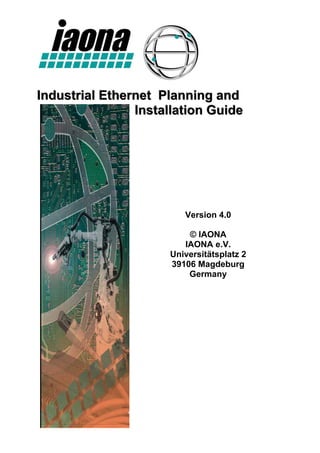
Industrial Ethernet Planning and Installation Guide
- 1. Industrial Ethernet Planning and Installation Guide Version 4.0 © IAONA IAONA e.V. Universitätsplatz 2 39106 Magdeburg Germany
- 2. IAONA Industrial Ethernet -Planning and Installation Guide Version 4.0, October 2003 Published by IAONA e.V. Based on the work of IAONAs Joint Technical Working Group (JTWG) Wiring Infrastructure. Recipients of this document are invited to submit, with their comments, notification of any relevant patent rights of which they are aware and to provide supporting documen- tation. The following parties have contributed to this document: Fraunhofer Technology Engineering Group Günter Hörcher d.t.m. Datentechnik GmbH Martin Kees F. Lütze GmbH & Co. Lutz Diedrich GroConsult Günter Gronenberg Harting Deutschland GmbH & Co. KG Andreas Huhmann Harting Electric GmbH & Co. KG Claus Kleedörfer Hirschmann Electronics GmbH & Co. KG Peter Schäffeler Kerpenwerk GmbH & Co. KG Yvan Engels Leoni Kabel GmbH & Co. KG Christian Berghoff Uwe Rückborn Lumberg Automation Thorsten Knipp Murrelektronik GmbH Ulrich Kohl Phoenix Contact GmbH & Co. Kai Fechner Bernd Horrmeyer (Chair JTWG2) Reichle & De-Massari AG Tensing Gyagang Rockwell Automation Robert E. Lounsbury Horst Röhl The Siemon Company Jim Westerman Peter Breuer Thomas Hüsch U.I. Lapp GmbH Hans Euler Woodhead Connectivity GmbH Manfred Schock Bernd Kölle Eisenmann Industrial Marketing Consult Uwe Eisenmann All illustrations, charts and layout examples shown in this document are intended solely for purposes of example. Since there are so many variables and requirements associated with any single installation, IAONA assumes no responsibility or liability (including intellectual property liability) for actual use based upon examples shown in this publication. Reproduction of the contents of this copyrighted publication, in whole or in part, without written permission, of IAONA Europe and IAONA America, is prohibited. © IAONA, 2003 IAONA e.V. Universitätsplatz 2 39106 Magdeburg Germany info@iaona-eu.com http://www.iaona-eu.com
- 3. Contents 1 General ...............................................................................................................................6 1.1 Scope ...........................................................................................................................................6 1.2 Normative references...................................................................................................................7 1.2.1 International standards ........................................................................................................7 1.2.2 European standards.............................................................................................................9 1.2.3 Other references ..................................................................................................................9 1.3 Definitions.................................................................................................................................. 10 1.3.1 Active equipment ...............................................................................................................10 1.3.2 Equipotential lines..............................................................................................................10 1.3.3 Machine..............................................................................................................................10 1.3.4 Machine attachment cabling ..............................................................................................10 1.3.5 Machine distributor.............................................................................................................10 1.3.6 Machine network................................................................................................................10 1.3.7 Machine network interface .................................................................................................10 1.3.8 Machine outlet....................................................................................................................10 1.3.9 PE conductor .....................................................................................................................11 1.3.10 PEN conductor ...................................................................................................................11 1.3.11 Permanent cabling .............................................................................................................11 1.3.12 Flexible cabling ..................................................................................................................11 1.4 Comparison between office and industrial installation .............................................................. 11 1.4.1 Topology ............................................................................................................................11 1.4.2 Components.......................................................................................................................12 2 System planning .............................................................................................................. 13 2.1 Topology.................................................................................................................................... 13 2.1.1 Conformance with and difference to existing standards....................................................13 2.1.2 Modular topologies.............................................................................................................14 2.1.3 Redundancy links...............................................................................................................16 2.1.4 Machine outlet = connection interface to the generic cabling...........................................17 2.1.5 Link length..........................................................................................................................17 2.1.6 Bus topology ......................................................................................................................18 2.1.7 Ring topology .....................................................................................................................19 2.1.8 Process control example....................................................................................................20 2.2 General requirements ............................................................................................................... 21 2.3 Environment protection classes ................................................................................................ 21 2.4 Selection of passive components ............................................................................................. 21 2.4.1 Cable..................................................................................................................................22 2.4.1.1 Copper cable........................................................................................................ 22 2.4.1.2 Fiber optic cable................................................................................................... 23 2.4.1.2.1 Mechanical requirements 23 2.4.1.2.2 Fiber types 24 2.4.1.2.3 Applications 24 2.4.2 Connectors.........................................................................................................................24 2.4.2.1 General................................................................................................................. 24 2.4.2.2 Copper connectors............................................................................................... 25 2.4.2.3 Fiber optic connectors.......................................................................................... 27 2.4.2.4 Hybrid connectors ................................................................................................ 28 2.5 Selection of active components ................................................................................................ 28 2.5.1 Bandwidth profiles..............................................................................................................28 2.5.1.1 Applications.......................................................................................................... 28 2.5.1.2 Response times ................................................................................................... 28 2.5.2 Links (ISO layer 1) .............................................................................................................28 2.5.2.1 Network expansion for hub based systems ......................................................... 28 2.5.2.2 Link media and link lengths.................................................................................. 29 2.5.3 Segmentation of Ethernet domains (ISO Layer 2).............................................................29 © IAONA IAONA Planning and Installation Guide, Release 4.0 3
- 4. 2.5.3.1 Ethernet hubs....................................................................................................... 29 2.5.3.2 Ethernet switches................................................................................................. 29 2.5.3.3 Priority switching (IEEE 802.1D).......................................................................... 29 2.5.3.4 VLAN (IEEE 802.1Q) ........................................................................................... 30 2.5.3.5 Real time Ethernet ............................................................................................... 30 2.5.4 Segmentation of IP subnetworks (ISO layer 3)..................................................................30 2.5.4.1 Routers................................................................................................................. 30 2.5.4.2 IP switches ........................................................................................................... 30 2.5.5 Network security (ISO layer 4 and above) .........................................................................30 2.5.6 Network availability ............................................................................................................30 2.5.6.1 Redundant links ................................................................................................... 30 2.5.6.1.1 Port redundancy 30 2.5.6.1.2 Link aggregation 31 2.5.6.1.3 Spanning tree protocol STP 31 2.5.6.1.4 Dual homing 31 2.5.6.1.5 Ring redundancy 31 2.5.6.2 Hardware redundancy.......................................................................................... 31 2.5.7 Management ......................................................................................................................31 2.6 System calculation .................................................................................................................... 33 2.6.1 Electrical cabling ................................................................................................................33 2.6.1.1 Channel requirements.......................................................................................... 33 2.6.1.2 Link requirements................................................................................................. 33 2.6.2 Fiber optic cabling..............................................................................................................33 2.6.2.1 Cable lengths ....................................................................................................... 33 2.6.2.2 Power budget ....................................................................................................... 34 3 System installation .......................................................................................................... 35 3.1 Installation of copper cabling..................................................................................................... 35 3.1.1 Electrical connectors..........................................................................................................35 3.1.2 Cabling in light-duty environment – general wiring guidelines...........................................35 3.1.2.1 Wiring external to enclosures............................................................................... 36 3.1.2.2 Wiring inside enclosures ...................................................................................... 36 3.1.2.3 Mechanical stress ................................................................................................ 37 3.1.2.4 Electromagnetic interference ............................................................................... 37 3.1.2.5 Conductor lead-in in switch cabinets ................................................................... 37 3.1.2.6 Conductor lead-in in buildings.............................................................................. 37 3.1.3 Cabling in heavy-duty environment ...................................................................................37 3.1.3.1 Conductor lead-in outside of buildings................................................................. 37 3.1.4 Electromagnetic compatibility ............................................................................................38 3.1.5 Screening ...........................................................................................................................38 3.1.5.1 Screening installation guidelines.......................................................................... 38 3.1.5.2 Local requirements............................................................................................... 39 3.1.6 Bonding and earthing.........................................................................................................39 3.1.6.1 Earthing system ................................................................................................... 40 3.1.6.2 Checklist............................................................................................................... 41 3.1.6.3 National requirements .......................................................................................... 42 3.1.6.3.1 Germany 42 3.1.7 Installation in an area with grounded reference potential ..................................................42 3.2 Installation of fiber optic cable................................................................................................... 43 3.2.1 Cabling in light-duty environment – general wiring guidelines...........................................43 3.2.2 Cabling in heavy-duty environment ...................................................................................44 3.2.3 Cabling outdoor..................................................................................................................44 3.2.4 Fiber optic connectors........................................................................................................44 3.3 Cable paths ............................................................................................................................... 44 3.4 Labeling..................................................................................................................................... 45 3.5 Documentation .......................................................................................................................... 45 4 Conformance tests .......................................................................................................... 46 4.1 Length of permanent links and channels .................................................................................. 46 4.2 Overview of tests for copper channels...................................................................................... 46 © IAONA IAONA Planning and Installation Guide, Release 4.0 4
- 5. 4.3 Overview of tests for fiber optic cabling .................................................................................... 46 5 Annex................................................................................................................................ 47 5.1 Dimensioning the network......................................................................................................... 47 5.1.1 Network expansion ............................................................................................................47 5.2 Specification measurements ..................................................................................................... 48 5.2.1 Twisted pair cabling ...........................................................................................................48 5.2.1.1 Overview of tests for copper cabling.................................................................... 48 5.2.1.2 Line map .............................................................................................................. 49 5.2.1.3 DC loop resistance............................................................................................... 50 5.2.1.4 Cable length testing ............................................................................................. 50 5.2.1.5 Attenuation testing ............................................................................................... 52 5.2.1.6 Near-end crosstalk (NEXT) testing ...................................................................... 53 5.2.1.7 Attenuation to crosstalk ratio (ACR)..................................................................... 54 5.2.1.8 ELFEXT................................................................................................................ 55 5.2.1.9 Return loss ........................................................................................................... 55 5.2.1.10 PowerSum measurements................................................................................... 56 5.2.1.11 Delay and skew test ............................................................................................. 57 5.2.1.12 Connecting point issues ....................................................................................... 58 5.2.2 Fiber optic cabling..............................................................................................................58 5.2.2.1 Differences between singlemode and multimode fiber ........................................ 58 5.2.2.2 Loss budget.......................................................................................................... 59 5.2.2.3 Fiber optic test tools ............................................................................................. 60 5.2.2.3.1 Basic fault finders 61 5.2.2.3.2 Power loss meters 61 5.2.2.3.3 Add-on fiber kits for copper test equipment 61 5.2.2.3.4 OTDR testers 61 5.2.2.4 Optical power loss measurement procedures...................................................... 62 5.2.2.4.1 Calculating maximum loss budget 62 5.2.2.4.2 Measuring link loss 62 5.2.2.4.3 Why measure both light wavelengths? 63 5.2.2.4.4 Why measure in both directions? 63 5.2.2.4.5 Loss measurement test results documentation 63 5.2.2.4.6 What causes failing loss measurements? 63 © IAONA IAONA Planning and Installation Guide, Release 4.0 5
- 6. 1 General 1.1 Scope Within premises and industrial plants, the importance of the information technology cabling infrastructure is similar to that of other fundamental building utilities such as heating, lighting and mains power supplies. As with other utilities, interruptions to service can have serious impact. Poor quality of service due to lack of planning, use of inappropriate components, incorrect installation, poor administration or inadequate support can threaten an organization’s effectiveness. For the cabling of office buildings and campuses the international standards ISO/IEC 11801 and EN 50173 have proven to be very successful. They give a structure to the cabling by dividing it into conformance classes and 3 topology layers and by specifying appropriate categories for the components. If one tries to apply them to cabling projects in industrial plants, there are several issues. This Installation Guide bridges the gaps as long as the appropriate standards for industrial IT cabling are on their way. There are four phases in the successful installation of information technology cabling in industrial plants. These are: 1. design - the selection of cabling components and their configuration; 2. specification - the detailed requirement for the cabling, its accommodation and associated building services addressing specific environment(s) identified within the premises together with the quality assurance requirements to be applied; 3. implementation - the physical installation in accordance with the requirements of the specification; 4. operation - the management of connectivity and the maintenance of transmission performance during the life of the cabling. This Installation Guide is intended to be used by personnel during the specification phase of the installation together with those responsible for the quality planning and operation of the installation and by the personnel directly involved in the implementation phase of the installation. It contains requirements and guidance related to the installation planning and practices and for the specification and quality assurance of the information technology cabling in industrial plants by defining: 1. aspects to be addressed during the specification of the cabling; 2. requirements for the documentation and administration of cabling; 3. recommendations for repair and maintenance. 4. planning strategy (road map) and guidance depending on the application, electromagnetic environment, building infrastructure and facilities, etc. 5. design and installation rules for metallic and optical fiber cabling depending on the application, electromagnetic environment, building infrastructure and facilities, etc. 6. requirements on satisfactory operation of the cabling depending on the application, electromagnetic environment, building infrastructure and facilities, etc. 7. the practices and procedures to be adopted to ensure that the cabling is installed in accordance with the specification. © IAONA IAONA Planning and Installation Guide, Release 4.0 6
- 7. 1.2 Normative references This Installation Guide incorporates by dated or undated reference, provisions from other Standards. These normative references are cited at the appropriate places in the text and the publications are listed hereafter. For dated references, subsequent amendments to or revisions of any of these publications apply to this Installation Guide only when incorporated in it by amendment or revision. For undated references the latest edition of the publication referred to applies. Both European and International Standards are cited, as in Europe the use of some EN standards is mandatory through directives that are transposed into national law. 1.2.1 International standards ISO/IEC 11801 Information technology –Cabling systems for customer premises ISO/IEC 14763-1 Information technology – Implementation and operation of customer premises cabling – Part 1: Administration ISO/IEC 14763-2 – Part 2: Planning and installation ISO/IEC 8802-3 Information technology – Telecommunications and information exchange between systems – Local and metropolitan area networks – Specific requirements – Part 3: Carrier sense multiple access with collision detection (CSMA/CD) access method and physical layer specifications ISO/IEC 9314-3 Information processing systems – Fibre distributed Data Interface (FDDI) – Part 3: Physical Layer Medium Dependent (PMD) ISO/IEC 9314-4 – Part 4: Single-mode fibre physical layer medium dependent (SMF-PMD) IEC 60038 IEC standard voltages IEC 60068-1 Environmental Testing – Part 1: General and Guidance IEC 60068-2 – Part 2: Tests IEC 60332-1 Tests on electric cables under fire conditions – Part 1: Test on a single vertical insulated wire or cable IEC 60332-2 – Part 2: Test for vertical flame spread of vertically-mounted bunched wires or cables IEC 60512-2 Electromechanical components for electronic equipment – Basic testing procedures and measuring methods – Part 2: General examination, electrical continuity and contact resistance tests, insulation tests and voltage stress tests IEC 60512-3 – Part 3: Current-carrying capacity tests IEC 60512-4 – Part 4: Dynamic stress tests IEC 60512-5 – Part 5: Impact tests (free components), static load tests (fixed components), endurance tests and overload tests IEC 60512-6 – Part 6: Climatic tests and soldering tests IEC 60512-7 – Part 7: Mechanical operating tests and sealing tests IEC 60512-8 – Part 8: Connector tests (mechanical) and mechanical tests on contacts and terminations IEC 60512-11 – Part 11: Climatic tests – Section 7: Test 11g: Flowing mixed gas corrosion test – Section 14: Test 11p: Flowing single gas corrosion test IEC 60529 Degree of protection provided by enclosure (IP Code) © IAONA IAONA Planning and Installation Guide, Release 4.0 7
- 8. IEC 60603-7-1 Connectors for frequencies below 3 MHz for use with printed boards + A1 – Part 7: Detail specification for connectors, 8-way, including fixed and free connectors with common mating features, with assessed quality – Part 7-1: Generic specification – General requirements and guide for the preparation of detail specifications, with assessed quality IEC 60603-7-2 Connectors for electronic equipment – Part 7-2: Detail specification for 8-way, unshielded, free and fixed connectors, for data transmissions with frequencies up to 100 MHz IEC 60603-7-3 – Part 7-3: Detail specification for 8-way, shielded, free and fixed connectors, for data transmissions with frequencies up to 100 MHz IEC 60754-2 Test on gases evolved during combustion of electric cables – Part 2: Determination of degree of acidity of gases evolved during the combustion of materials taken from electric cables by measuring pH and conductivity IEC 60754-2-am1 Amendment No. 1 IEC 60793 series Optical fibres IEC 60794 series Optical fibre cables IEC 60825-1 Safety of laser products – Part 1: Equipment classification, requirements and user's guide IEC 60825-2 – Part 2: Safety of optical fibre communication systems IEC 60874-1 Connectors for optical fibres and cables – Part 1: Generic specification IEC 60874-2 – Part 2: [IEC 60874-2 Ed.2.0 (1993, standard for F-SMA connector) has been withdrawn by TC86B in 2002 without replacement] IEC 60874-10 – Part 10: Sectional specification for fibre optic connector – Type BFOC/2,5 IEC 60874-14 – Part 14: Sectional specification for fibre optic connector – Type SC IEC 60874-19 – Part 19: Sectional specification for fibre optic connector – Type SCD(uplex) IEC 61034-1 Measurement of smoke density of cables burning under defined conditions – Part 1: Test apparatus IEC 61034-2 – Part 2: Test procedure and requirements IEC 61076-2-101 Connectors with assessed quality, for use in d.c., low-frequency analogue and in digital high speed data applications – Part 2-101: Detail specification for circular connectors with screw and snap-in coupling M8 and M12 for low-voltage switchgear and controlgear IEC 61076-3-106 – Part 3-106: 8 way shielded and unshielded connectors for frequencies up to 600 MHz for industrial environments incorporating the 60603-7 series interface IEC 61156-1 Multicore and symmetrical pair/quad cables for digital communications Part 1: Generic specification IEC 61156-2 Part 2: Horizontal floor wiring, Sectional specification IEC 61156-3 Part 3: Work area wiring, Sectional specification IEC 61300-2 Fibre optic interconnecting devices and passive components – Basic test and measurement procedures – Part 2: Tests IEC 61753-1-1 Fibre optic interconnecting devices and passive components performance standard – Part 1-1: General and guidance – Interconnecting devices (connectors) IEC 61984 Connectors – Safety requirements and tests © IAONA IAONA Planning and Installation Guide, Release 4.0 8
- 9. 1.2.2 European standards EN 50173-1 Information technology – Generic cabling systems – Part 1: General requirements and office areas EN 50174-1 Information technology – Cabling installation - – Part 1: Specification and quality Assurance EN 50174-2 – Part 2: Installation planning and practices inside buildings EN 50174-3 Information technology – Cabling installation - – Part 3: Installation planning and practices external to buildings EN 50265-2-1 Common test methods for cables under fire conditions - Test for resistance to vertical flame propagation for a single insulated conductor or cable – Part 2-1: Procedures - 1 kW pre-mixed flame EN 50288-2-1 Multi-element metallic cables used in analogue and digital communication and control – Part 2-1: Sectional specification for screened cables characterized up to 100 MHz - Horizontal and building backbone cables EN 50310 Application of equipotential bonding and earthing in buildings with information technology equipment prEN 50346 Information technology – Cabling installation - Testing of installed cabling EN 60068 series (harmonized with IEC 60068 series) EN 60512 series (harmonized with IEC 60512 series) EN 60664-1 Insulation coordination for equipment within low-voltage systems – Part 1: Principles, requirements and tests EN 60945 Maritime navigation and radiocommunication equipment and systems – General requirements – Methods of testing and required test results EN 61131-2 Programmable controllers – Part 2: Equipment requirements and tests HD 384.3 IEC 364 Electrical installations of buildings – Part 3: Assessment of general characteristics HD 625-1 Insulation coordination for equipment within low-voltage systems – Part 1: Principles, requirements and tests 1.2.3 Other references DIN VDE 0100 Erection of power installations with rated voltages up to 1000 V DIN VDE 0110 Teil 1 Isolationskoordination für elektrische Betriebsmittel in Niederspannungsanlagen – Grundsätze, Anforderungen und Prüfungen DIN VDE 0185 Blitzschutz DIN VDE 0482 Teil 265-2-1 Allgemeine Prüfverfahren für das Verhalten von Kabeln und isolierten Leitungen im Brandfall – Prüfung der vertikalen Flammenausbreitung an einer Ader oder einem Kabel – 1-kW-Flamme mit Gas-Luft-Gemisch EIA/TIA 526-14 Optical Power Loss Measurements of Installed Multimode Fiber Cable Plant EIA/TIA 568-B Commercial Building Telecommunications Wiring Standard B.1: General Requirements B.2: Balanced Twisted Pair Cabling Components B.3: Optical Fiber Cabling Components Standard © IAONA IAONA Planning and Installation Guide, Release 4.0 9
- 10. EIA/TIA 606 Administration Standard for Telecommunications Infrastructure of Commercial Buildings EIA/TIA 607 Commercial buildings grounding and bonding requirements IEEE 518-1982 IEEE Guide for the Installation of Electrical Equipment to Minimize Electrical Noise Inputs to Controllers from External Sources IEEE 802.3 IEEE Standard for Information technology – Telecommunications and information exchange between systems – Local and metropolitan area networks – Specific requirements – Part 3: Carrier Sense Multiple Access with Collision Detection (CSMA/CD) Access Method and Physical Layer Specifications IEEE 802.3af – Data Terminal Equipment (DTE) Power via Media Dependent Interface (MDI) IEEE 802.3p – Layer Management for 10 Mb/s Baseband Medium Attachment Units (MAUs) IEEE 802.3q – Guidelines for the Development of Managed Objects (GDMO) 1.3 Definitions 1.3.1 Active equipment equipment connected to equipment interfaces of generic cabling in order to support applications. 1.3.2 Equipotential lines Electrically conducting means securing the same (ground) potential in distributed locations of the network. 1.3.3 Machine a piece of equipment having a specific and defined overall function within industrial premises that is served by one or more machine network interfaces. For the purposes of this document, systems containing multiple machines can be considered as a single machine. 1.3.4 Machine attachment cabling cords used to connect a machine outlet to a machine network interface. 1.3.5 Machine distributor the distributor used to make connections between the machine cable, other cabling subsystems and active equipment. 1.3.6 Machine network an arrangement of active and passive components within a machine served by a machine network interface. 1.3.7 Machine network interface the interface between the machine attachment cabling and the machine network. 1.3.8 Machine outlet a fixed connecting device where the machine cable terminates. The machine outlet provides the interface to the machine attachment cabling. © IAONA IAONA Planning and Installation Guide, Release 4.0 10
- 11. 1.3.9 PE conductor Protective earthing conductor. 1.3.10 PEN conductor Earthed conductor combining the functions of both protective conductor and neutral conductor. 1.3.11 Permanent cabling Permanently installed cabling (typically outside of cabinets). 1.3.12 Flexible cabling Cabling which is not permanently installed but can be removed and moved between operations. 1.4 Comparison between office and industrial installation The big success of ISO/IEC 11801 and EN 50173 in the IT cabling of office buildings and campuses is based on the definition of a cabling structure of 3 layers and on the definition of conformance classes for data links and performance categories for the components. Comparing those standards with the requirements in the industry, one finds differences mainly in the topology of the cabling network and in the extended environmental protection requirements for the components used. Both are covered extensively by this Installation Guide. The communication-related parameters of the above named standards can be applied to industrial data networks without modifications. 1.4.1 Topology The topology of the generic cabling standards is shown in Figure 1.1. Figure 1.1: structured IT cabling according to EN 50173 and ISO/IEC 11801 CD = campus distributor CP = consolidation point BD = building distributor TO = terminal outlet FD = floor distributor Each building has at least one building distributor BD. All BDs are connected via a star topology to the campus distributor CD: the central communication unit of the company. Redundant links for safety reasons are possible between the BDs. In a building, floor distributors FD are placed in the different stories, each serving up to 2,000 m2 of office floor generally. © IAONA IAONA Planning and Installation Guide, Release 4.0 11
- 12. If in this company the Ethernet network has to be extended into the shop floors, one finds typically a building with only one floor, but extending over maybe 20,000 m2. The term “floor distributor” loses its meaning. Nevertheless the structure between the buildings will be the same and covered by the above named standards. More difficult it gets when we think of a petrochemical plant, where most of the production facilities are without a building at all. A thorough analysis of the gaps shows that still most of the structure is relevant. Only some exten- sions have to be added. The details of the topology extensions you find described in chapter 2.1. 1.4.2 Components The passive components, regarding their communication performance, are well described in the generic cabling standards. But the components designed for office use will not stand long in the rude environment of production machines. They have to be protected by housings or they have to protect themselves. Therefore two classes of environmental protection have been identified and distinguished for installation areas of industrial communication systems: (1) “Light Duty”: the area inside of installation cabinets and (2) “Heavy Duty”: the area in the polluted working area of production facilities. “Polluted” means: dirt, liquids, chemicals, EMC, ... The classes are relevant for the passive as well as for the active components, as they have to work together in the same areas. The “Light Duty” class is for an already protected area, but must be distinguished from the better protected office environment. The installation cabinet may be mounted on or near moving machine parts, therefore has to withstand mechanical forces. The temperature range can be higher than in typical offices. Only dust and moisture are kept away from the components during operation. The environmental protection classes are specified in more detail in chapter 2.1.7. There surely are more than the two sets of requirements for other areas where industrial IT cabling has to be installed. But the two classes should support most of the installations. For the others, additional or extended requirements will take effect and must be added in the single cases. © IAONA IAONA Planning and Installation Guide, Release 4.0 12
- 13. 2 System planning 2.1 Topology 2.1.1 Conformance with and difference to existing standards Studies showed that the structured topology described in EN 50173 and ISO/IEC 11801 can almost completely be projected to industrial plants, only minor modifications have to be considered. One is the expression “floor distributor” which is no longer applicable to e.g. a fabrication hall with one floor extending over several hundreds of meters in length. It is proposed to use the term “machine distributor” instead, because on shop floors, those devices will normally serve a production unit within a radius of about 30 m. The functionality, though, is exactly the same as for the known floor distributor. The logical tree structure shown in Figure 1.1 can also be applied to industrial plants. Figure 2.1 shows an example for a fabrication hall. The campus cabling is completely covered by the named standards. The building distributor of the fabrication hall serves several machine distributors. If there is an office room inside the hall, it will contain a floor distributor with the standard office horizontal cabling to terminal outlets in the wall. In the production units, the more stringent environment protection classes defined in chapter 2.1.7 come into effect. The selection of the passive and active components should be according to the recommendations given in sections 2.4 and 2.5, respectively. Internet Office - Building CD BD BD FD FD FD TO TO TO MD MD MD Industrial Industrial Legend: CD Campus distributor plant plant BD Building distributor FD Floor distributor MD Machine distributor MO MO MO MO MO Machine outlet TO Terminal outlet MO MO Campus cabling Building cabling Distribution cabling Fabrication Hall Redundancy Figure 2.1: Example of building backbone cable arrangement at industrial sites The area served by a machine distributor MD can be a group of smaller machines, one big machine with several Ethernet devices or even be a part of a very big machine, e.g. a printing facility. As shown © IAONA IAONA Planning and Installation Guide, Release 4.0 13
- 14. in Figure 2.1, the MD can be placed at the edge or somewhere inside the served area. The length restrictions of the horizontal cabling have to be observed. BD FD FD MD MD MD Industrial Industrial plant plant Industrial plant MO MO MO MO MO MO MD Industrial plant MO MO Fabrication Hall Figure 2.2: Detail of fabrication hall with ring topology of machine distributors Figure 2.2 outlines the fact that with redundant links between machine distributors and an appropriate redundancy protocol of active devices used as MDs, also ring structures can be formed 2.1.2 Typical industrial topologies Enclosure Switch Devices PLC Uplink Bulkhead or Wire Gland example 1 © IAONA IAONA Planning and Installation Guide, Release 4.0 14
- 15. Enclosure Devices IP67 switch or switch in enclosure PLC Uplink Bulkhead or Wire Gland example 2 Enclosure Switch Devices PLC Uplink Patch Panel Bulkhead or Wire Gland example 3 Switch Devices PLC Uplink Patch Panel Patch Panel Bulkhead or Wire Gland example 4 © IAONA IAONA Planning and Installation Guide, Release 4.0 15
- 16. Enclosure Simple 2 Node Configuration Device PLC Uplink NULL Cable Bulkhead or Wire Gland example 5 7 connections 14 contact pairs Machine Outlet 1 13 14 Bulkhead Jack to Jack 1 Switch 8 10 12 3 2 11 Cross Connect A 9 Consolidation 6 7 NEMA Point Enclosure 4 5 Bulkhead 2 Cross Connect B Jack to Jack 3 4 5 Patch Panel Machine Outlet Machine Enclosure 6 7 8 Bulkhead 9 Jack to Jack 10 NEMA Mated Pair - Enclosure n wire to IDC or plug - jack interface 5 connections 10 contact pairs Figure 2.3: Typical industrial installation with bulkhead feedthroughs in enclosure walls and many other connections 2.1.3 Redundancy links In the IT cabling of offices, redundancy links are mainly needed in or close to the backbone. In industrial IT cabling it is common practice to extend redundancy and security throughout the network. They are mostly even more important close to the process control. Figure 2.1 shows the possibilities which have to be planned according to the availability requirements of each link resp. device connection. © IAONA IAONA Planning and Installation Guide, Release 4.0 16
- 17. 2.1.4 Machine outlet = connection interface to the generic cabling The MOs surely will not look the same as the wall outlets in the offices. They are just defined as the connection interfaces to the generic cabling. In office cabling and therefore in the generic cabling standards, usually new buildings will be equipped with the complete IT cabling (pre-cabling). In the industry, it is common practice to install the cabling completely with each new layout of the production floor. Therefore patch panels and wall outlets normally don’t exist and the connectors are limited to the necessary minimum. There are no regularly distributed MOs throughout the hall like in pre-cabled offices. This means, that in many cases the MO even does not exist ! There is only one cable from the MD to the Ethernet end device or underlying infrastructure components. In such a case, the MO logically can be identified with the cable connector that is plugged into the end device. The horizontal cable link, as defined and described by the generic cabling standards, always extends from the distributor to the end device. So from the communication point of view, there is also no difference between industry and office cabling. 2.1.5 Link length For other physical topologies like at chemical or petrochemical plants with extended link lengths, the communication parameters of the standards can remain in effect as well. The horizontal link is not restricted to 100 m, as people sometimes believe. With appropriate components, e.g. fiber optic cable, also links of several kilometers, even several tens of kilometers can be realized and are covered by the cabling standards. Also copper links at lower bitrates can be extended well beyond 100 m. On the other hand, if only flexible cable is used, ISO/IEC 11801 class D copper links have to be limited with respect to the cable’s communication parameters. © IAONA IAONA Planning and Installation Guide, Release 4.0 17
- 18. 2.1.6 Bus topology If bus topologies of the cabling are necessary, e.g. for fieldbus systems or for chains of Ethernet switches, they can, in accordance with EN 50173 or ISO/IEC 11801 and using the same cabling components and link specifications, be added at a MO as sketched in Figure 2.4: FD BD MD MD MD MO MO Master Field Bus Figure 2.4: Bus topology connected to MO © IAONA IAONA Planning and Installation Guide, Release 4.0 18
- 19. 2.1.7 Ring topology Additionally, and extending the generic cabling standards, it is common practice in industrial IT cabling to chain Ethernet switches and close the loop at the end to form a redundant ring structure. Figure 2.5 demonstrates how also such topologies can be handled without contradiction to the generic cabling standards. FD BD MD MD MD MO MO Figure 2.5: Ring topology of Ethernet switches connected to MOs The MOs don’t even have to exist like sketched above: they could also be ports of the MD directly. © IAONA IAONA Planning and Installation Guide, Release 4.0 19
- 20. 2.1.8 Process control example Plant A Plant B Server Coupling to higher systems Switch Switch Singlemode Ethernet 100Base Ethernet 100Base Master Slave PC1 PC2 PC20 Master Slave PC1 PC2 Process Control Center BD BD CD Switch Singlemode BD BD Ethernet CD Switch 10Base MD MD Ethernet Reduntant 10Base Reduntant MD MD Ring 1 Reduntant Ring 2 Reduntant Ring 1 Ring 2 Field Automation Figure 2.6: Practical example for industrial topologies: two clarification plants Some clarification should be provided with the example in Figure 2.6 of two plants (left and right), each with a small office (process control center, upper area) and the field installation (plant auto- mation, lower area). The offices are equipped with a modular Ethernet switch, representing a collapsed backbone architecture and linked via a singlemode optical cable with the other plant. This could, with more open applications, also be an Internet connection. the PCs are all connected to MOs directly linked to the collapsed backbone switch. In each plant are Fieldbus ring structures in the field linked to control PCs in the process control center (“Master” and “Slave”). This corresponds with the schematic in Figure 2.4, although the field bus topology is closed to a redundant ring like shown in Figure 2.5 for Ethernet switches. The office network is completely separated from the field network and both can therefore be treated like different campuses. The field “campus” has its own campus distributor CD: an industrial Ethernet switch, linked to its correspondent in the other plant with a singlemode optical link. Connected to this CD are two “building” distributors BD, each serving a larger field area via several machine distributors MD in redundant ring configuration. The “Master” and “Slave” PCs are connected to this second network via a second network interface card and a MO linked directly to a BD. They can therefore be part in both networks without providing a direct link between them. © IAONA IAONA Planning and Installation Guide, Release 4.0 20
- 21. 2.2 General requirements Parameter Value notes ambient temperature 0 ... +55°C Installation > 5°C storage temperature -25 ... +70°C IEC 61131-2 temperature shock 5 ... 55°C, 3°C/min IEC 60068-2-14 test N b humidity (operating) 10 ... 95% non condensing IEC 60068-2-30, variant 2 Shock 15 G, 11 ms acc. to EN 60068-2-27 or IEC 60068-2-27 criterion: no mechanical or functional changes Vibration 5 G @ 10...150 Hz acc. to EN 60068-2-6 or IEC 60068-2-6, criterion A grounding see chapter 3.1.6 cabling class EN 50173:2002 or ISO/IEC 11801, Class D (min. requirement) Resistance against IEC 60068-2-x Recommended aggressive environment Environmental testing – Part 2: Tests environmental testing where applicable - 9: Guidance for solar radiation testing procedures. - 10: Test J and guidance: Mould growth - 45: Test XA and guidance: Immersion in Indicating the cleaning solvents concentration, - 60: Test Ke: Flowing mixed gas corrosion temperature, application test time and failure criterion, - 70: Test Xb: Abrasion of marking and the test of special lettering caused by rubbing of fingers and chemicals or products hands has to be agreed upon between the supplier and the customer. 2.3 Environment protection classes Parameter light duty heavy duty notes degree of protection IP 20 IP 67 (Industrial Protection according to according to Class) IEC 60529, EN 60529 IEC 60529, EN 60529 humidity (non operating) 95% non condensing temperature cycle IEC 60068-2-30 25 to 55 to 25°C test D b at 80 ... 95% condensing Transmission performance shall be assured by the selection of cabling components suitable for the environmental Class(es) or by the use of pathway systems and installation practices that provide the required protection to the installed cabling. 2.4 Selection of passive components By selecting the passive components according to the specification tables below, a seamless and reliable Ethernet / Fast Ethernet network in the sense of the standards for structured cabling, EN 50173 and ISO/IEC 11801, can be designed for the industrial installation areas specified in the following chapter. Special applications or environments can require modifications of these parameters. © IAONA IAONA Planning and Installation Guide, Release 4.0 21
- 22. 2.4.1 Cable 2.4.1.1 Copper cable both areas notes General category EN 50288-2-1 or IEC 61156, 100 MHz (min. requirement) EN 50173-1 or ISO/IEC 11801, Cat. 5 max. link length according to table in EN 50173-1 Electrical ISO/IEC11801 Cat 5 minimum See note 2 permanent cabling number of pairs 2 or 4 2 pairs possible below generic cabling structure1) conductor cross section AWG 24/1 to AWG 22/1 min./max. corresponding to 0.202 to 0.325 mm2 conductor type solid wire max. cable length 100 m greater lengths are possible if the channel parameters are met by using better components3) pulling strength radial pressure not specified Torsion no torsion allowed Shielding braided shielded and / or braided foiled shielded optional: individually screened sheath material not specified flexible cabling also stationary installed flexible cable number of pairs 2 or 4 2 pairs possible below generic cabling structure1) conductor cross section AWG 26/7 to AWG 24/7 AWG 22/7 Conductors with higher min./max. corresponding to approx Corresponding to approx strand count are allowed 0.140 and 0.226 mm2 0.34 mm2 4) for greater cable flexibility max. cable length approx. 50 m for reliable Up to 100 m for reliable greater lengths possible operation operation according to calculation3) pulling strength radial pressure Torsion not specified Shielding braided shielded and / or braided foiled shielded optional: overall individually screened and overall screened sheath material not specified minimum bending radius according to EN 50173:2002 or ISO/IEC 11801 color codes EIA/TIA 568-B flame resistance IEC 60332-1, EN 50265-2-1 Halogen free IEC 60754-2, IEC 61034 Approbations not specified © IAONA IAONA Planning and Installation Guide, Release 4.0 22
- 23. light duty heavy duty notes permanent cabling outer cable diameter 2 pairs: 5 to 7 mm 2 pairs: 6 to 8 mm 4 pairs: 6 to 8.5 mm 4 pairs: 7 to 9.5 mm flexible cabling outer cable diameter 2 pairs: 4 to 5 mm 2 pairs: 5 to 6 mm 4 pairs: 5 to 6 mm 4 pairs: 6 to 7 mm 1) cost-sensitive cabling which normally will be replaced with device upgrade. In the industrial environment telephony or other applications are not likely to be routed through the same cables. Gigabit Ethernet is not expected soon in this area. It is not advised to use a 4 pair cable with a 4 pin connector as the un-terminated 2 pairs could cause interference with the terminated 2 pairs. 2) In high noise environments and extreme temperatures cables defined under ISO/IEC 11801 may not provide enough noise rejection. Careful attention should be given to the selection of cables based on electrical performance such as Return Loss, Balance (ELTCTL). 3) If the design exceeds the length specified in this table and/or hub technologies are used, refer to chapter 2.5.2. 4) Some connectors may not support AWG 22 2.4.1.2 Fiber optic cable 2.4.1.2.1 Mechanical requirements This Planning And Installation Guide addresses the intrabuilding and work area cabling in addition to the existing standards. Generally the requirements of the manufacturer apply. If not available, the tables below give a minimum requirement for each parameter. light duty heavy duty notes permanent cabling bending radius (fiber) Static 15x outer diameter of 15x outer diameter of the cable the cable during installation 20x outer diameter of 20x outer diameter of the cable the cable crush force Static 20 N/cm 20 N/cm during installation 200 N/cm 200 N/cm pulling strength Static 100 N 100 N during installation 200 N 400 N flexible cabling fiber without additional fiber cable with internal mechanical protection mechanical protection bending radius (fiber) Static 10x outer diameter of 15x outer diameter of the cable the cable during installation 15x outer diameter of 20x outer diameter of the cable the cable crush force Static 3 N/cm 20 N/cm during installation 10 N/cm 200 N/cm pulling strength Static 5 N 100 N during installation 15 N 400 N © IAONA IAONA Planning and Installation Guide, Release 4.0 23
- 24. 2.4.1.2.2 Fiber types both areas notes glass fiber IEC 60793-2 singlemode SI 9/125 Multimode GI 50/125 or GI 62.5/125 GI 50/125 preferred in Europe hard cladded silica SI 200/230 fiber (HCS) polymer fiber (POF) SI 980/1000 2.4.1.2.3 Applications both areas notes POF based on 10Base-FL, 100Base-FX HCS based on 10Base-FL, 100Base-FX MMF 100Base-FX SMF 100Base-FX 2.4.2 Connectors 2.4.2.1 General both areas notes field termination yes mounting situation line-up possibility for socket pull-out forces 200 N (connector - socket) strain relief (cable - 50 N connector - socket) break protection yes Coding no Polarization yes corrosion stress EN 60068-2-60, IEC 60068-2-60, Bellcore GR-1217-core, Telcordia, further variants for different environments static side load EN 60512-5, IEC 60512-5 especially in the heavy duty area the connectors sometimes are used as "climbing aids" Labeling ISO/IEC 14763-1 EN 50174-2 © IAONA IAONA Planning and Installation Guide, Release 4.0 24
- 25. light duty heavy duty notes locking mechanism yes yes As development and standardization of industrial communication connectors for high bitrates are still under way at the release date of this document, the definition of one certain type of locking mechanism is not possible at this time resistance against no salt mist 5%, 2 hrs, 40°C, IEC 60068-2-52 aggressive environment soak humidity 93%, soak (EN 60945:1997 duration 168 hrs, marine standard) cycles: 4 Sulphur dioxide: IEC 60068 Environmental testing - Part 2-42: Tests - Test Kc: Sulphur dioxide test for contacts and connections climate storage Test 11g - Flowing IEC 60512-11 mixed gas corrosion test Ed. 2.0 Test 11p - Flowing single gas corrosion test 2.4.2.2 Copper connectors including electro-optical converters inside of electrical connectors The connection technology described in this chapter is valid for installations with copper cables and electrical plug connectors in Light-Duty and Heavy-Duty environmental conditions. both areas notes Design not specified see below1) straight and angled yes cable termination single pair shielding should be supported pin material not specified pin surface Au only for signal pins insulation material not specified conductor cross section AWG 26/7 to AWG 22/1 a connector does not have (min./max.) to support all at once wire type solid and stranded electrical performance Category 5 ISO/IEC 11801 nominal voltage rating 60 V value demanded for IEEE 802.3af (DTE power over MDI) nominal current not specified PE connection no rated impulse voltage according to IEC 60038 EMI shielding yes © IAONA IAONA Planning and Installation Guide, Release 4.0 25
- 26. light duty heavy duty notes Type IEC 61076-2-101 (M12) see note 1) only mating interface IEC 61076-3-106 Var 01 backwards compatible1) IEC 61076-3-106 Var 06 to IEC 60603-7 (RJ-45) See table: heavy duty connector versions (mating interface backwards compatible1) to IEC 60603-7, RJ-45) mating cycles 750 100 acc. to IEC 60603-7 acc. to IEC 61984 interface type according to EN 50173 or ISO/IEC 11801 mating face 8 (RJ-45) 8 (RJ-45) 4-pin connectors only or 4 (M12, D key) can be used with 2-pair cable pin assignment ISO/IEC 8802-3 cable diameter 4 to 8.5 mm 5 to 9.5 mm degree of pollution HD 625-1 grade 2 HD 625-1 grade 2 (DIN VDE 0110 Teil 1) (DIN VDE 0110 Teil 1) for the sealed connector 1) mating interface compatibility means that an RJ 45 pin element must fit into the socket from a mechanical and electrical point of view in accordance with IEC 60603-7 (e. g. for service mains). Sealing is not required in a service case. Heavy duty connector versions: Type IEC standard Also recognized by 1) M12-4, 4 pole with IEC 61076-2-101-A1 ODVA, PNO D-coding RJ45-IP67 circular IEC 61076-3-106 ODVA bayonet locking (Variant 01) RJ45-IP67 push-pull IEC 61076-3-106 IDA, Interbus-Club locking (Variant 06) 1) For details see documentation of each organization. © IAONA IAONA Planning and Installation Guide, Release 4.0 26
- 27. The pin assignment is specified as follows: Signal Function pin assignment RJ-45 1) M12 TD + Transmission data + 1 1 TD – Transmission data – 2 3 RD + Receiver data + 3 2 RD – Receiver data – 6 4 + 3rd pair + 2) 4 - – 3rd pair – 2) 5 - + 4th pair + 2) 7 - – 4th pair – 2) 8 - screen EMI shielding housing housing 1) according to IEEE 802.3 2) not used with industrial Ethernet 2.4.2.3 Fiber optic connectors The connection technology described in this chapter is valid for installations with fiber optic cables and optical plug connectors in Light-Duty and Heavy-Duty environmental conditions. both areas notes Design (not specified) straight and angled only straight number of fibers 1 or 2 per connector fiber assignment EN 50173 or ISO/IEC 11801 or relevant connector standard dust cap necessary should be available for plug and jack Performance IEC Draft 61753-1-1 Fiber optic passive components performance standard, part 1-1: general and guidance fibre cable retention IEC 61 300-2-4 Note: Laser safety must be observed IEC 60825-2 Safety of optical fiber communication systems light duty heavy duty notes POF 980/1000, IEC 60874-10-3 no standard [BFOC, "ST"], available today F-SMA Versatile Link HCS 200/230 IEC 60874-10-3 no standard [BFOC, "ST"], available today F-SMA Versatile Link MMF 50/125, 62.5/125 IEC 60874-19-1 [SC] no standard or IEC 60874-10-3 available today [BFOC, "ST"] SMF 9/125 IEC 60874-19-1 [SC] no standard or IEC 60874-10-3 available today [BFOC, "ST"] © IAONA IAONA Planning and Installation Guide, Release 4.0 27
- 28. 2.4.2.4 Hybrid connectors Each field device needs for its operation power supply and data lines. In the applications of industrial automation, actuators need “real” power for their operation. To achieve a cost effective device design and installation technique, the combination of the auxiliary power lines (standard voltage 24 V DC and rated current of 10 A) with the data communication wires (electrical or optical) is of great benefit and therefore optionally possible in the Heavy Duty area. Caution: The EMC and local codes have to be carefully considered when combining copper data wires with power lines in the same jacket. 2.5 Selection of active components 2.5.1 Bandwidth profiles 2.5.1.1 Applications Based on assumptions about the connected Ethernet end devices (PCs, workstations, PLCs, I/O devices, ...) and on the applications that probably will be used on them in the coming years, one has to calculate the traffic probabilities for each link in the planned network. Please keep in mind that Internet traffic doubles about every year whereas automation control traffic mainly depends on the complexity and real time necessities of the control network. It is not sufficient to calculate the average load, peak loads have also to be estimated in order to avoid temporary overloads of the network. 2.5.1.2 Response times Most applications are tolerant about delivery or response time variations. Less tolerant are audio or video streams which require a sufficient bandwidth and network throughput to deliver the expected quality. Absolutely strong restrictions for response times are required by automation controls. The relevant segments should be kept free from any unnecessary traffic and dimensioned with at least a factor of ten of bandwidth reserve. There will be an increasing management background load also in the automation control branches of the networks in the next years – but this will always be in temporary peaks and without stringent response time requirements. It can easily be handled by a switched network with traffic priorities (chapter 2.5.3). Typical response times needed are for: • video streams: 50 ms • voice streams: 20 ms • process control: 10 ms 2.5.2 Links (ISO layer 1) 2.5.2.1 Network expansion for hub based systems Switches are the preferable solution for industrial applications (see 2.5.3.2). Only for a HUB based system the following network expansion restrictions must be considered: In Ethernet networks, the total network expansion is limited theoretically to 5,120 m by the round trip time which must be below the Ethernet slot time of 51.2 µs. If this criterion would not be met, collisions could not be detected throughout the network and thus the Ethernet media access (MAC) protocol CSMA/CD (carrier sense multiple access / collision detect) would not work. In practice, each active device adds delays to the propagation time in the links and therefore reduces the network expansion. A rule of thumb says that not more than 4 hubs should be between two end devices, reducing the network expansion to 2,500 m. © IAONA IAONA Planning and Installation Guide, Release 4.0 28
- 29. A more precise calculation can be performed by using the Propagation Equivalence PE and Path Variability Value PVV. The values must be specified by the active device manufacturer. The Propagation equivalence is applied in order to calculate the maximum allowed cable length between the two farthest devices in one segment. The delay caused by hubs, transceivers and NICs across the path is converted to meters. After deducting this total value of 4,520 m you receive the total maximum allowed cable length. NICs (network interface cards) or external transceivers on PCs or other terminal units have a propagation equivalence of 140 m with a TP connection. The Path variability value is applied in order to calculate the maximum number of hubs and transceivers which may be cascaded in one collision domain. The path variability value is stated in bit times (BT). These are calculated for an Ethernet frame which is received on one port and sent out from another port of the same unit. The total bit times must be calculated for each individual path between all units (hubs and transceivers) of one domain. It must not exceed 40. Annex 5.1.1 shows some example calculations. 2.5.2.2 Link media and link lengths Another restriction applies for each individual link. According to the media and the appropriate transceiver used, the length of each link is restricted to certain values. ISO/IEC 11801 and EN 50173 show reference implementations for which minimum link lengths are achievable when using components that fulfill the minimum requirements of a certain Category. With components of higher quality greater lengths are possible, but the calculation has to take into account the worst case combination of all parameters' tolerances. 2.5.3 Segmentation of Ethernet domains (ISO Layer 2) 2.5.3.1 Ethernet hubs The original bus structure of the Ethernet 10Base5 installations could be transformed to more flexible star and multi-star topologies using star couplers or hubs. Those are active devices with multiple ports that present each received frame at each of its ports (excepting the receive port). In a logical sense, they act like a wired star point: they only modify the physical but not the logical shape of the network. Especially, they do not modify the collision sensing domain: each frame is distributed across the whole network and collisions have to be sensed also across the whole network. 2.5.3.2 Ethernet switches In order to overcome the network expansion restrictions of the collision domains, Ethernet bridges were developed. They learn the Ethernet MAC addresses of connected devices at each port and deliver frames only to the port at which the address of the respective destination device is learned. Each port of such a bridge represents a separate collision domain, therefore multiple collision domains, each with an expansion of several kilometers, can be cascaded. As the Ethernet bridges are switching Ethernet frames between their ports, quite similar like the PBXs switch communications in public networks, they are called Ethernet switches today. As Ethernet switches are much more intelligent than hubs and as they store the frame before it is re- sent, they can perform many other logical functions as will be described in the following chapters. Additionally they can switch traffic between segments of different data rates and offer full duplex and collision free communication. Typical throughput delays (port in to port out) for a 1518 byte Ethernet frame are: • Ethernet: 1.3 ms • Fast Ethernet: 150 µs • Gigabit Ethernet: 30 µs 2.5.3.3 Priority switching (IEEE 802.1D) Many different applications can use the same Ethernet network at the same time. As explained in chapter 2.5.1.2, they can have very much differing requirements for latency or response times. In an industrial Ethernet installation for example, small process control frames with stringent real time necessities can compete with heavy loads of software downloads or other file transfers. For the latter a delay in the range of seconds would not be a problem. © IAONA IAONA Planning and Installation Guide, Release 4.0 29
