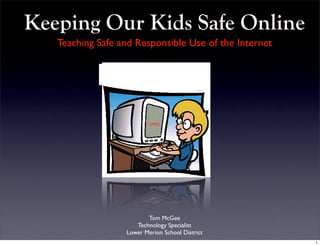
Internet Safety
- 1. Keeping Our Kids Safe Online Teaching Safe and Responsible Use of the Internet LMSD Tom McGee Technology Specialist Lower Merion School District 1
- 2. The Big Ideas • It will take a community to help steer our students onto the right path when using the internet • All community members of the LMSD need to be educated on the internet safe and responsible procedures 2
- 3. When YOU were a kid, describe how your parents kept YOU safe? How did your parents know how to teach YOU safety skills? How are you going to keep kids safe if you don’t understand how the Internet works? 3
- 4. The Approach Our first measure of defense must not be to “shut it down”, but to embrace it, educate ourselves on it, and teach others the positive and negative effects of internet use A matter of perspective 4
- 5. 5
- 6. Who is in the Community? Students Parents Teachers 6
- 7. Scope & Sequence • Cyber Community Citizenship • Personal Safety • Cyber Security • Intellectual Property • Cyber Bullying 7
- 8. Statistics 8
- 9. 71% of teens (Ages 13-17) Reported receiving messages online from someone they don’t know. 40% reported that they’ll usually reply and chat with that person 18% said they’ll tell an adult. http://www.isafe.org 9
- 10. 45% of teens 13-17 have been asked for personal information by someone they don’t know 10
- 11. 30% of teens (Ages 13-17) Surveyed have considered meeting someone that they have only talked to online 14% have actually had such an encounter 11
- 12. 1 in 4 youths (ages 10-17 ) has been exposed to sexually explicit pictures online without seeking or expecting them 12
- 13. 1 in 5 youths (ages 10 to 17) has received unwanted sexual solicitations online 13
- 14. 1 in 17 youths (ages)10-17 has been threatened or harassed online. Only about half of the children who were threatened or harassed reported the incident to their parents 14
- 15. Survey of 10,000 students were asked: 12% were asked to meet someone face to face 14% received mean or threatening messages 31% visited an inappropriate Internet site 31% saw nothing wrong in chatting with a stranger 50% trusted those with whom they chatted with 11% met someone face to face 52% said hurtful things to another 38% illegally copied music 15
- 16. Most Children do not inform their parents when they face a difficult situation online, such as being contacted by someone they don’t know. The main reasons for their hesitation are: •embarrassment •fear of losing access to the Internet 16
- 17. My Theory: They’re Kids, and kids do kid things! Kids like to test boundaries, experiment, & explore. Kids like to put themselves out there even though they may seem shy. Imagine being on the world’s biggest stage without the feeling of anyone watching you? Who is teaching kids about “Proper” use of the Internet? Who taught you the proper use? Are we emphasizing Responsible Use of the Internet in schools or at home enough? 17
- 18. Some More Statistics 19% of students feel safer in the cyber world than they do in the real world 18
- 19. Some Statistics 31% of students feel it is easier to talk to people on the Internet than in real life 19
- 20. Some Statistics 10% of students have been asked by a stranger to meet somewhere face to face 20
- 21. Some Statistics 10% of those students have actually met an online stranger face to face 21
- 22. Some Statistics •39% of students trust people that they chat with online. 22
- 23. Some Statistics •24% of students say they see nothing wrong with chatting with a stranger. 23
- 24. Some Statistics 9.5% of students have been asked to keep their Internet relationship a secret 24
- 25. Some Statistics 20% of teens report that it is safe (i.e. “somewhat” or “very safe”) to share personal information on a public blog or networking site. 25
- 26. Some Statistics As well, 37% of 13- to 17-year-olds said they are “not very concerned” or “not at all concerned” about someone using information they’ve posted online in ways they don’t want. 26
- 27. Some Statistics 33% of 13- to- 17-year-olds reported that their parents or guardians know “very little” or “nothing” about what they do on the Internet. 27
- 28. Some Statistics 48% of 16-17s said their parents or guardians know “very little” or “nothing” 28
- 29. Some Statistics Fully 22% of those surveyed reported their parents or guardians have never discussed Internet safety with them. 29
- 30. Some Statistics Over half (51%) of parents either do not have or do not know if they have software on their computer(s) that monitors where their teenager (s) go online and with whom they interact. 30
- 31. Some Statistics 42% of parents do not review the content of what their teenager(s) read and/or type in chat rooms or via Instant Messaging. 31
- 32. Some Statistics 95% of parents couldn't identify common chat room lingo that teenagers use to warn people they're chatting with that their parents are watching. Those phrases are POS (Parent Over Shoulder) and P911 (Parent Alert). 32
- 33. Some Statistics 30% of parents allow their teenagers to use the computer in private areas of the house such as a bedroom or a home office. Parents say they are more vigilant about where their teen(s) go online if the computer is in a public area of the household. 33
- 34. Personal Safety Keep yourself safe by doing the following: •Never give out personal information online •Personal information includes: •name, school, phone number, cell number, address, or sometimes an email address •Avoid strangers or people you don’t know 34
- 35. webpages text messaging email blogs Myspace IM CyberBullying Cyberbullying involves the use of information and communication technologies to support deliberate, repeated, and hostile behavior by an individual or group, that is intended to harm others.” --Bill Belsey, President, Bullying.org 35
- 36. Some Bullying Stats • 42 % of students have been bullied online. • 20% said that they were upset by some- thing that was said by a stranger they met on the Internet. • 57% of students said they have received hurtful messages online, while 13% said it happened frequently. • 53% of students admitted that they have said hurtful things online, while 7% said they did it “quite often.” • 58% of students have not told their parents or another adult when someone has been mean or hurtful to them online. —i-SAFE America Student Assessments 2004 36
- 37. What To Do If Your Being Bullied Online: • Be strong and stop it early. Don’t stoop to their level and lash back. • Don’t suffer in silence. Tell an adult. Keep telling people until someone takes action. • Don’t open or read messages from cyber bullies. • Contact your Internet service provider abuse department. • If the problem continues, alert the local police department. • Tell your school if it is school related. If your cyber bully attends your school, contact your teacher or principal. • Don’t erase the messages. Log all dates and time. Put them in a folder and hold them as evidence. • Change your e-mail address or screen name. • If it’s happening with text messages, change your cell number. • Take screen shots of your chat room pages. • Save URLs, e-mail addresses, and profiles of the bully. • Stay protected—never agree to meet with a bully face to face. • Block the bully if you are in a chat room or IMing. 37
- 38. Avoid Being Bullied: • Be kind to others and use netiquette (no flooding, be nice to newbies, avoid using all caps, and set a good tone). • Don’t give out personal information online like pin numbers, passwords, home address, cell number, family and friends’ names. The information can and will be used against you. • Avoid exchanging pictures or giving out e-mail addresses to people you meet online. • Don’t send messages when you are angry. • Trust your instincts. When something doesn’t seem right, it probably isn’t. Get out of the site, end the chat, or turn off your CPU or cell phone. 38
- 39. Tips to protect your child against cyberbullying: Children need to know that the rules and values they live by in their daily lives apply to Internet use. Don’t just tell your children what they can’t do. Discuss the advantages of the Internet and encourage your children to visit sites that benefit them. Make a point to sit with your children and see the sites they like to visit. Point out the sites you think are good and calmly explain why you think a site is inappropriate. Your children must understand that just as you decide what movies they are allowed to see, you will supervise their online activities with the same care and concern. 39
- 40. Tips to protect your child against cyberbullying: Establishing lines of communication and trust with your teen and educating yourself about the world of MySpace and the dangers of the Web. Awareness is the key to prevention. 40
- 41. Tips to protect your child against cyberbullying: • Tell your child not to respond to rude and harassing emails, messages and postings. • Make use of the “block” or “ban” feature to block the cyber- bully’s screen name or email address so that messages cannot reach your child. • If your child continues to receive harassing emails, have them delete their current accounts and help them open a new one. • Save the evidence in case you need proof. 41
- 42. Tips to protect your child against cyberbullying: • If a cyberbully has posted embarrassing photos or personal information about your child on a Web site, contact your Internet Service Provider for assistance, the Web site hosting the page, and if necessary, also inform local law enforcement to try to get the Web site removed. • If the cyberbully is someone your child knows from school, seek the assistance of school officials to stop the harassment. • Find out if your child’s school has a policy on bullying that includes cyberbullying and urge administrators to implement training and education programs to discourage bullying. 42
- 43. Intellectual Property 43
- 44. Terms 2 Know Intellectual Property (IP)—Is a term used for copyrighted material. IP can be a creative work, idea, or expression. Examples: songs, movies, commercials, articles, photos, software and paintings. Piracy—is the official term used for when music, movies, and software are ripped illegally. P2P—peer-to-peer sharing. These are websites designed to allow files to be shared by the site users. 44
- 45. P2P P2P sites are not illegal, but trading unauthorized music and movies is. The U.S. constitution protects P2P sites from being shut down. The argument is that P2P sites are not providing the illegal files —they are only providing a way to share files with others logged onto the site. Just because there are P2P sites doesn’t mean you have to use them. •Downloading music and movies without paying on unsanctioned sites is illegal and can result in criminal penalties. •There is a good possibility of downloading a virus when using P2P sites. •You are also creating a gateway for a hacker to break into your car and jack your stereo or other personal stuff on P2P sites. •Other hitchhikers unknown to you could gain access to files on your hard drive through the file-sharing network. 45
- 46. Stay Legal Find a safe site where you can download legally. Songs and movies that you find on legal download sites are: • In the public domain. • Uploaded by artists who are trying to get exposure. • Released by record companies trying to build interest in a CD. • Paid for by you for the right to download, and the site pays the artist and/or record company royalties. 46
- 47. Cyber Security Protect yourself and your computer from opening unwanted email attachments, avoiding spam, catching viruses 47
- 48. If I unsubscribe from the company I’m getting spam from, the spamming will stop. True False 48
- 49. You can get a computer virus just by opening an e-mail. True False False. To get a virus you need to open an e-mail attachment. However, opening the mail can still let the spammer know your address is active. 49
- 50. In most cases it will actually increase the amount of spam you get because you are identifying your e- mail address as a real address that is used by a real person. Spamming companies send e-mail to thousands of e-mail addresses everyday without knowing if the addresses are real or not. When you open them—or worse, unsubscribe to them—it tells the spammer that a real person is on the other end. They will continue to spam you harder and perhaps even sell your e-mail address to a large corporation. 50
- 51. How Do Spammers Get Your eMail Address? • Using software that creates thousands of made-up e-mail addresses. A web beacon is placed in the spam e-mail that is sent to you. Every time an e-mail is opened, it is added to a live master list. The live list is then sold to other marketing and sales companies, and the cycle never ends. • Companies scrape the web for e-mail addresses. Spammers road trip for websites that list active e-mail addresses. • Registering for software on other products online is an easy way to hand over your e-mail address to be spammed. They usually tell you in the fine print. That’s why you never see the part where they say that you will be hit hard with an extra helping of spam. • Spammers buy e-mail addresses. It’s a good chance that yours is one of them. 51
- 52. Every time you open spam mail you let the spammer know that your address is active. This is what you get: • More spam • Viruses or spyware (in attachments or links) • Pop-up pornography • Scams • Even more pop ups • Harassment • Threats • New spam scams • Green eggs and Spam 52
- 53. Fake Subjects—Spammers fake the subject line of the e-mail so it looks like it could be from a friend. They use hundreds of fake lines. Do these look familiar? “Re: your mail”/ “Re: “/”Hey”/ “How are you?”/“Thinking of you”/”Check this out!”/”Fw: u need to see this” Spoofing—Spammers also fake the From line. At first glance everything looks legit—maybe from a family member, or your ISP—but when you open it...Wham! Phishing—Spammers fake e-mail addresses from legitimate companies and place big warning messages in the main body. They also say that your account is about to be closed if you don’t update your personal information. They will do what they can to make the website look real. By putting in your information you just handed over your license and registration to your car. Adware—Any application that displays ad banners or serves ads to your browser can be called adware. Companies pay people to spam you with these ads. Many offer free downloads to lure you to their site. Spyware—Also known as trackware or thiefware, it uses your Internet connection to secretly transmit data to the company supplying the ads. This data, including personal information required to install software on your CPU combined with information about your online activity, is then sold or traded to others. It’s a sneaky way companies learn about their customers. It’s also a violation of your privacy. Firewall—It’s a filter used to block predetermined spam. Screening methods include predetermined domain names or IP Addresses. Spim—Spam sent through IM. 53
- 54. How To Avoid Spam • Choose a non-obvious e-mail address. • Limit where you enter your e-mail address (registrations, subscriptions). • Use spam blocking and filtering software. • Don’t open spam e-mail. • Don’t respond to spam e-mail. • Report spam to your ISP. • Contact the spammers ISP. • Report chain letters asking for money to fraud@uspis.gov. • Report spam to the U.S. Government at spam@uce.gov. 54
- 55. Parent Tips •Always keep your child’s computer in an open area. Never allow a computer with Internet access in your child’s bedroom. •Communicate. There is no better tool to bridge the Digital Divide. •Become a part of your child’s online experience. •Respect your child’s privacy. •Regularly review your computer files. •Teach your child the responsible use of online resources. •Talk to your child about online dangers. Let them know you are there to help them get out of a bad situation. •Educate yourself on the ins and outs of the Internet. •Talk to other parents about your experiences. It will help everyone. •Let your child know responsible adults do not purse relationships with minors 55
- 56. Social Networking 56
- 57. Social Networking Blogging and social networking sites like MySpace, Friendster, Xanga and Facebook have been linked to recent incidents involving Internet crimes against children. These sites have exploded in popularity. The number of visitors to MySpace went from 4.9 million in 2005 to over 67 million this year [April 3, 2006, http://www.myspace.com]. [Janet Kornblum, quot;Teens hang out at MySpace,quot; USA Today, January 8, 2006, http://www.usatoday.com/tech/news/ 2006-01-08- myspace-teens_x.htm?csp=34] 57
- 58. What does a person need to set up a social network account? A valid e-mail Bebo Flickr Blogger Orkut Yahoo 360 Facebook Xanga 58
- 59. Myspace Accounts August 9th, 2006: 100 Million Accounts September 8th, 2006: 106 Million Accounts To Date: 175 Million Accounts Myspace reportedly attracts new registrations at a rate of 230,000 per day. Myspace is the #1 most visited website in the U.S. http://en.wikipedia.org/wiki/MySpace 59
- 60. IM 60
- 61. How Well Do You Know Your Net Lingo BRB Be Right Back ISDO GISDO RU Paying Attention? LOL Laugh Out Loud POS Parent Over Shoulder A/S/L Age/Sex/Location A/S/L/P Age/Sex/Location/Picture ROTFLMAO Rolling On THe Floor Laughing My Ass Off EMA What Is Your Email Address HHO1/2K Ha Ha Only 1/2 Kidding IYKWIMAITYD If You Know What I Mean and I Think You Do 61
- 62. srfrdude3: whats up guys? shakyjake: sup? soccerkid: yo! shakyjake: what r u doing here rat face? srfrdude3: yeah pencil head- u r not in our club soccerkid: Your names were on my buddy list shakyjake: we’re not your buddies...teacher pet srfrdude3: this is a member only club for guys who don’t smell shakyjake: try taking a bath for once, 4 eyes soccerkid: i would take that back if i were you.. bugboy01: what’s going on peeps? srfrdude3: Or what? Tell the teacher again? shakyjake: If you tell the teacher about any of this, i will tell everyone you like messy missy bugboy01: BRB 62
- 63. dandilion8: hey curlEQ: hey back? flip_flops: Thanks for taking my back today! dandilion8: BFFs, right? curlEQ: Sandy is such a &^%^&* dandilion8: She thinks she’s all that flip_flops: i almost fainted when i smelled her bad breathe curlEQ: ROTFL flip_flops: PIR flip_flops: K! dandilion8: Let’s start a rumor that she likes Bedhead Eddie curlEQ: OMG! Let’s do that flip_flops: i don’t know... dandilion8: BFF’s right? if you don’t, then u can’t be in the club... 63
- 64. 64
- 66. Parental Safety Monitors 66
