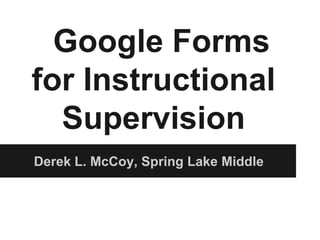
Google Forms for Instructional Supervision
- 1. Google Forms for Instructional Supervision Derek L. McCoy, Spring Lake Middle
- 2. GoogleForms [GoogleDocs] Purpose • Describe the collaborative process through which teachers and the administrator participated in focused learning walks for continuous improvement • Discuss innovative way of collecting formative assessment for school leadership [instructional data talks, on-going pd] • Discuss best practices in creating forms • Discuss strategies in leading data discussions • Create a walk thru form using GoogleDrive • Add script to enable feedback to teachers • Optimizing tool for mobile devices
- 4. Evolution of the Feedback Benefits • Reproducible • Deliverable OFI • Data • Adaptability Derek McCoy derekmccoy.edu@gmail.com LinkedIn/Twitter: mccoyderek
- 5. WalkThrus = Formative Assessment Clear learning Intention Effective PD/Create opportunities to share Provide feedback Seek to Understand where help is needed Activate teachers as learning resources for each other Data Driven process
- 6. WalkThrus = Formative Assessment Derek McCoy derekmccoy.edu@gmail.com LinkedIn/Twitter: mccoyderek
- 8. GoogleForms [GoogleDocs] DATA Talks • More observers, the better • Interater relialibity • Data = PD
- 9. GoogleForms [GoogleDocs] DATA Talks • Different question types produce different data points • All good for discussion
- 11. GoogleForms [GoogleDocs] How to Choose a good name!
- 12. GoogleForms [GoogleDocs] Types of Questions • Text / Paragraph • Multiple Choice [Mult items, one selection] • Checkboxes [Mult items, mult selections] • Choose from a list [emails, teacher list] • Scale [1 - 5] • Grid
- 13. Press ‘Choose a Destination’ on title menu. This window pops up next. Select ‘New Spreadsheet’ And check ‘Always Create A new Spreadsheet’ Derek McCoy derekmccoy.edu@gmail.com LinkedIn/Twitter: mccoyderek
- 14. Close out this window and go back your Drive Folder. Select the ‘Responses Sheet’ We’ll be doing our ‘feedback’ work from this page Derek McCoy derekmccoy.edu@gmail.com LinkedIn/Twitter: mccoyderek
- 15. Once you have entries you can display you entries in graph form by choosing ‘Show Summary of Responses’ from the FORM menu Derek McCoy derekmccoy.edu@gmail.com LinkedIn/Twitter: mccoyderek
- 16. This produces your data displays! Now you can plan your talks and pd that will change teaching and learning! Derek McCoy derekmccoy.edu@gmail.com LinkedIn/Twitter: mccoyderek
- 17. Benefits • Easy to create and modify • Shareability • Differentiate & Update - Tailor to fit your supervision needs • Multiple forms • Rich data
- 18. GoogleForms [GoogleDocs] Best Practices: • Collaborate on look-fors / instructional priorities, in and outside your building • This process is about data collection that leads to PD – PRIORITIZE!! • Choose question types carefully – graphs/charts come from MC, Checkbox
- 19. GoogleForms [GoogleDocs] Best Practices: • Pair a text entry question with a MC, Checkbox • Narrow your focus • Multiple forms, different focuses • Use your mobile device
- 20. Enabling Feedback In order to send feedback to teachers, you must create an item and name it ‘Teacher Name’ or ‘Teacher Email’. It has to be the type ‘Choose from a List’. Enter all teacher emails below. Derek McCoy derekmccoy.edu@gmail.com LinkedIn/Twitter: mccoyderek
- 21. Create the rest of the items for your walk thru. You can be as creative as you like, choosing from a number of Question items. Add questions using the ‘Add Item’ button. Once finished, click ‘Done’ Derek McCoy derekmccoy.edu@gmail.com LinkedIn/Twitter: mccoyderek
- 22. From the menu, under ‘Tools’ select the ‘Script Gallery’ A new pop up field will display. Enter ‘formemailer’ in the search field. Select the option from ‘hgabreu@gmail.com’ and install [Authorize permission of the scrip on the next page] Derek McCoy derekmccoy.edu@gmail.com LinkedIn/Twitter: mccoyderek
- 23. Close the following two screens On the next screen, select the ‘Formemailer’ tab and install Derek McCoy derekmccoy.edu@gmail.com LinkedIn/Twitter: mccoyderek
- 24. A new window will appear. This is where the script is housed. Under the ‘Formemailer’ tab, select ‘Settings’ Derek McCoy derekmccoy.edu@gmail.com LinkedIn/Twitter: mccoyderek
- 25. You are able to edit information in this settings field. Key points/Suggestions: • You have the option to rename the ‘Sender’ Field to something generic and representative of who is sending the feedback [i.e. SLMS Instructional Team, SLMS Admin] • You have the same option for the ‘Subject’ field • Please keep in mind, you can’t individual the name for each walk thru for each individual teacher • Think of this as new information on a ‘form email’ Stay on this screen, we will work in one more area
- 26. This steps determines where the feedback is emailed. Key point – ‘To’ Field: • This step tells where to email the feedback 1. Delete the information in the ‘To’ Field 2. From the ‘Answers Placeholders’ field, click on the drop down menu and select ‘Teacher Email’ 3. Press ‘Insert Placeholder’ beside the ‘To’ field. This will insert ‘Teacher Email’ into this field • While you’re here, delete any fields in the ‘Body’ you want to omit Derek McCoy derekmccoy.edu@gmail.com LinkedIn/Twitter: mccoyderek
- 28. From the main menu, under ‘Tools’ select ‘Script Editor’ In the new window, under ‘Resources, select ‘Current Project Triggers’ Derek McCoy derekmccoy.edu@gmail.com LinkedIn/Twitter: mccoyderek
- 29. In this new window: - Select ‘Add a new trigger’ - In the following fields choose ‘timeDriven’, ‘Time-Driven’, ‘Minutes Timer’, ‘Every Minute’ - Click Save You are done with this tab and can close it Derek McCoy derekmccoy.edu@gmail.com LinkedIn/Twitter: mccoyderek
- 30. That’s all for the set up! Now you can go to Drive, choose ‘Go to live form’ and begin using your walk thru Derek McCoy derekmccoy.edu@gmail.com LinkedIn/Twitter: mccoyderek
- 31. Here are my entries And here’s my email confirmation Derek McCoy derekmccoy.edu@gmail.com LinkedIn/Twitter: mccoyderek
- 32. Pat yourself on the back! This good work is worth it! You’ll get the data your need for planning! Teachers get the feedback they need for reflection
- 33. GoogleForms [GoogleDocs] Resources – Blog www.mccoyderek.com • Giving Feedback to Teachers o http://ow.ly/lV85e • Sharing strategies o http://ow.ly/lV9Y3 Contact Information Derek McCoy Email/Google+: derekmccoy.edu@gmail.com Twitter/LinkedIn/Skype: mccoyderek
