Maurene Dane S.Martinez 3 1
•Transferir como PPTX, PDF•
0 gostou•301 visualizações
powerpoint presentation
Denunciar
Compartilhar
Denunciar
Compartilhar
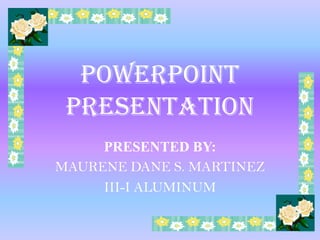
Recomendados
Mais conteúdo relacionado
Semelhante a Maurene Dane S.Martinez 3 1
Semelhante a Maurene Dane S.Martinez 3 1 (14)
Citation , Caption and Bibliography in MS word.pptx

Citation , Caption and Bibliography in MS word.pptx
How to use powerpoint using rtc building evacuation

How to use powerpoint using rtc building evacuation
Último
Último (20)
Abdul Kader Baba- Managing Cybersecurity Risks and Compliance Requirements i...

Abdul Kader Baba- Managing Cybersecurity Risks and Compliance Requirements i...
Potential of AI (Generative AI) in Business: Learnings and Insights

Potential of AI (Generative AI) in Business: Learnings and Insights
Generative Artificial Intelligence: How generative AI works.pdf

Generative Artificial Intelligence: How generative AI works.pdf
Scale your database traffic with Read & Write split using MySQL Router

Scale your database traffic with Read & Write split using MySQL Router
Digital Identity is Under Attack: FIDO Paris Seminar.pptx

Digital Identity is Under Attack: FIDO Paris Seminar.pptx
Genislab builds better products and faster go-to-market with Lean project man...

Genislab builds better products and faster go-to-market with Lean project man...
React Native vs Ionic - The Best Mobile App Framework

React Native vs Ionic - The Best Mobile App Framework
Zeshan Sattar- Assessing the skill requirements and industry expectations for...

Zeshan Sattar- Assessing the skill requirements and industry expectations for...
Arizona Broadband Policy Past, Present, and Future Presentation 3/25/24

Arizona Broadband Policy Past, Present, and Future Presentation 3/25/24
Generative AI - Gitex v1Generative AI - Gitex v1.pptx

Generative AI - Gitex v1Generative AI - Gitex v1.pptx
So einfach geht modernes Roaming fuer Notes und Nomad.pdf

So einfach geht modernes Roaming fuer Notes und Nomad.pdf
Varsha Sewlal- Cyber Attacks on Critical Critical Infrastructure

Varsha Sewlal- Cyber Attacks on Critical Critical Infrastructure
The Role of FIDO in a Cyber Secure Netherlands: FIDO Paris Seminar.pptx

The Role of FIDO in a Cyber Secure Netherlands: FIDO Paris Seminar.pptx
Use of FIDO in the Payments and Identity Landscape: FIDO Paris Seminar.pptx

Use of FIDO in the Payments and Identity Landscape: FIDO Paris Seminar.pptx
Maurene Dane S.Martinez 3 1
- 1. POWERPOINT PRESENTATION PRESENTED BY: MAURENE DANE S. MARTINEZ III-I ALUMINUM
- 2. home
- 3. HYPERLINK • Is a text that is formatted to go to another location. The location can be a webpage , another document or file . A hyperlink can also go to a specific location in the current document or to an e-mail address. home
- 5. Click the insert hyperlink button on insert menu
- 6. Right click the selected text and click hyperlink
- 7. The hyperlink dialog box will appear 1st slide
- 9. Hyperlink dialog box Hyperlink display text Screen tip dialog box Web address or file location
- 10. • Steps to create a hyperlink in the insert hyperlink dialog box
- 11. • Click an icon on the left portion of the dialog box to select the type of link you want. • Type or select the location where you want to go . • In the text to display text box, type the text you want to display in the document • Click the screen tip button to a set a screen tip for the hyperlink . Type the text that you want to be displayed in the document. This appears when users position their mouse pointer over the hyperlink. Click ok
- 12. Screen tip box
- 13. Removing a hyperlink 1st slide
- 14. home