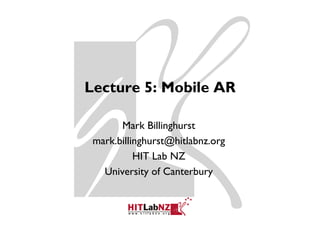
COSC 426 Lect. 5 - Mobile AR
- 1. Lecture 5: Mobile AR Mark Billinghurst mark.billinghurst@hitlabnz.org k billi h t@hitl b HIT Lab NZ University of Canterbury
- 2. AR on mobile phones Low cost, widely spread platform Billions of phones deployed People know how to use them Strong demand from commercial side Huge chance for AR! Target practical applications Easy to use Quality graphics Robust tracking 15-30 Hz overall frame rate
- 3. Why would you use phones? Robust and fool-proof People know how to use their mobile phones… Variety of supported devices Self contained Self-contained operation Enough processing power to do everything natively Ultra-mobile Ultra mobile Low cost devices Even better: people already own the target hardware! ! A very unique chance for bringing AR to the masses
- 4. Why would you not use phones? Compared to PC-based setups Less processing power and memory p gp y Harder to program, debug and deploy Hardware difficult or impossible to extend Small number of available libraries Typically l little T i ll only li l experience i research groups i in h So many different devices and operating systems
- 5. Other limitations of handheld AR Usual limitations in mobile HCI Small screen - Less information possible to display - Less immersion Limited input … Other limitations You see through the camera and not through the phone Switch attention between background and phone Strain factor of holding the phone up Social issues with pointing the phone at people p g p p p
- 7. Evolution of Mobile AR E l fM bl Camera phone Camera phone - Thin client AR Wearable Wearable AR Computers Camera phone - Self contained AR PDAs Handheld -Thin client AR AR Displays p y PDAs -Self contained AR 1995 1997 2001 2003 2004
- 8. Handheld Displays Tethered Applications Fitzmaurice Chameleon (1994) ( ) Rekimoto’s Transvision (1995) Tethered LCD PC Processing and Tracking
- 9. Handheld AR Display - Tethered 1995, 1996 Handheld AR ARPad, ARPad Cameleon Rekimoto’s NaviCam, Transvision Tethered LCD PC Processing and Tracking
- 10. Mobile AR: Touring Machine (1997) Columbia University Feiner, MacIntyre, Höllerer, Webster Combines See through head mounted display GPS t ki tracking Orientation sensor Backpack PC ( p (custom) ) Tablet input
- 11. MARS View Virtual tags overlaid on th real world Vi t l t l id the l ld “Information in place”
- 12. Backpack/Wearable AR 1997 Backpack AR Feiner’s Touring Machine AR Quake (Thomas) Tinmith (Piekarski) MCAR (Reitmayr) Bulky, HMD based
- 13. Mobile AR - Hardware RTK correction Antenna GPS Example self-built working Antenna solution with PCI-based 3D graphics PCI based HMD Controller PCI 3D Graphics Board Tracker Controller PC104 Sound Card DC to DC Wearable Converter CPU Computer PC104 PCMCIA Battery GPS RTK Hard Drive correction Radio Serial Ports Columbia Touring Machine
- 14. Sharp J-SH04 1997 Philip Kahn invents camera phone 1999 First commercial camera phone
- 15. Millions of Camera Phones 1200 1000 800 DSC 600 Phone 400 200 0 2002 2003 2004 2005 2006 2007 2008 2009 2010
- 16. Handheld AR – Thin Client 2001 BatPortal (AT&T Cambridge) PDA used as I/O device Wireless connection to workstation Wi l i k i Room-scale ultrasonic tracking (Bat) 2001 AR-PDA (C Lab) PDA thin graphics client Remote image processing www.ar-pda.com
- 17. Mobile Phone AR – Thin Client 2003 ARphone (Univ. of Sydney) Transfer images via Bluetooth (slow – 30 sec/image) g ( g ) Remote processing – AR Server
- 18. Early Phone Computer Vision Apps 2003 – Mozzies Game - Best mobile game Optical motion flow detecting phone orientation Siemens SX1 – S bi 120Mh VGA Camera Si Symbian, 120Mhz, C 2005 – Marble Revolution (Bit-Side GmbH) Winner of Nokia's Series 60 Challenge 2005 Wi f N ki ' S i Ch ll 2005 – SymBall (VTT)
- 19. Computer Vision on Mobile Phone Cameras and Phone CPU sufficient for computer vision applications Pattern Recognition (Static Processing) g ( g) QR Code Shotcode (http://www.shotcode.com/) Motion Flow (2D I M i Fl Image P Processing) i ) GestureTek - http://www.gesturetekmobile.com/ TinyMotion 3D Pose Calculation Augmented Reality
- 20. Handheld AR – Self Contained 2003 PDA-based AR ARToolKit port to PDA Studierstube ported to PDA AR Kanji Educational App. Mr Virtuoso AR character Wagner’s Invisible Train - Collaborative AR
- 21. Mobile Phone AR – Self Contained 2004 M bil Phone AR Mobile Ph Moehring, Bimber Henrysson (ARToolKit) Camera, processor, display together
- 22. Location Aware Phones Motorola Droid Nokia Navigator
- 23. Real World Information Overlay Tag real world locations GPS + Compass input Overlay graphics data on live video Applications Travel guide, Advertising, etc Eg: Mobilizy Wikitude (www.mobilizy.com) Android based, Public API released Other companies Layar, AcrossAir, Tochnidot, RobotVision, etc
- 25. HIT Lab NZ Android AR Platform Architectural Application Loads 3D models a OBJ/MTL format Positions content in space p GPS, compass Intuitive user interface toolkit to modify the model Connects to back end model database
- 26. HIT Lab NZ Mobile Outdoor AR
- 28. History of Handheld and Mobile AR 1995 Handheld Display: NaviCam, AR-PAD, Transvision 1997 Wearable AR: Touring Machine, AR Quake g 2001 Handheld AR – Thin Client: AR-PDA, Bat Portal 2003 Handheld AR – Self contained: Invisible Train 2003 Mobile Phone – 2D Vision: Mozzies, Symball 2003 Mobile Phone – Thin Client: ARphone 2004 Mobile Phone – Self contained: Moehring, Symbian
- 29. 1996 Mobile AR by Weight 2003 2007 Scale it down: Scale it down more: Vesp R Vesp‘R [Kruijff ISMAR07]: Smartphone…$500 S t h $500 …Sony UMPC 1.1GHz …All-in-one Backpack+HMD: …1.5kg …0.1kg …5-8kg 5 8k …still >$5K till …billions of units
- 30. 2011 S State of the Art f h A Handheld Hardware available PDA, mobile phones, external cameras Sensors: GPS, accelerometer, compass Software Tools are Available Tracking: ARToolKitPlus, QCAR Graphics: OpenGL ES Authoring: Studierstube, Layar, Wikitude, Unifye What is needed: High level authoring tools Content development tools Novel interaction techniques User evaluation and usability
- 31. Mobile AR Companies Mobile AR GPS + compass Many Companies M C i Layar Wikitude Acrossair PressLite Yelp Robot vision Etc.. E
- 32. $2 million USD in 2010 $732 million USD in 2014
- 33. Handset Manufacturers Qualcomm $100 million USD investment Nokia N ki 25+ people in NRC Samsung Exploring the space Apple 586 AR Applications on App Store Google Google goggles/Android AR Applications g g gg pp
- 34. Qualcomm Acquired Imagination q g October 2010 - Releases free Android AR SDK Computer vision tracking - marker, markerless p g Integrated with Unity 3D renderer http://developer.qualcomm.com/ar p p q
- 35. Rock-em Sock-em Shared Sh d AR D Demo Markerless tracking
- 36. Apple iPhone 4 SDK supports direct camera access pp Launches AR theme on App Store
- 37. > 500 AR apps on App Store
- 39. Mobile AR Technology Involves Tracking g Content Loading Rendering/3D graphics g g p User Interface Application Design Evaluation
- 40. Scientific challenges AR requires (unlike related disciplines) Strict real time operation (30Hz) - Unlike Ubicomp or mobile information systems p y High spatial precision (1cm, 1 degree) - Unlike location-based services Robustness for operation by human user - Unlike many computer vision methods in automation etc. Mobile h M bil phone AR requires (in addition) i (i ddi i ) No thin client! Same l l of performance as desktop AR S level f f d k - New algorithms must be orders of magnitude more efficient No unrealistic assumptions about HW
- 41. How does a basic AR application work? Main loop Get a video frame from the camera Estimate the position and the orientation - computer vision, sensor input (GPS, compass) p p ( p ) Render the augmented scene (video + virtual content) ) Render GUI Process user input Update application status
- 42. Studierstube ES Framework Typical AR application Applications framework Developed at TU Studierst Graz Platformtube Software Stack a
- 43. End User Application pp Programming Libraries Lib i OS/Low Level API Hardware
- 44. The Studierstube ES framework Th S d b f k Applications o User Interface - Application Studie Content erstube Software S Graphics Stack Tracking Platform Platform
- 45. Platform
- 46. What are the challenges? Experiences with embedded platforms required Many platforms (operating systems) M l f ( i ) Slow CPUs (low clock rates, often no FPU) Difficulties with tracking Difficulties with visualizations that require a lot of data processing i Slow memory access No or weak hardware 3D acceleration Difficulties with graphics
- 47. Processing power of mobile phones Weak processing power ~1GHz, ~1GHz Single core Often no floating point unit - Floating po t co e ~40x s owe t a integer co e oat g point code 0 slower than tege code - Fixed point problematic for many algorithms - Requires good math library Code optimized for phones runs 5-10x slower on a high-end phone than on an average PC Not going to change dramatically due to battery power
- 48. So what are the common problems? Bad camera quality under low lighting Noise, motion blur , Strongly varies with different phones Small memory Keeping large databases in memory is problematic Slow memory Low clock rate - Processing large memory areas is prohibitive g g y p - Typical CV building blocks (SVD, image processing) are too demanding Slow data transfers between CPU and GPU
- 49. Platforms for handheld AR Pl f f h dh ld Pros Cons Windows Easy to program and debug Camera drivers are not always good Mobile Lots of devices Largest installed basis Hard to program and debug, SDK changes Symbian Good devices often, usually slow CPUs Very nice hardware Very nice hardware Camera API only with Camera API only with OS4 iPhone Hype factor Objective C as main language Increasing number of devices Android Java as main language Java as main language Hype factor Linux (LiMo, Full Linux support, limited Large set of different libraries Large set of different libraries Maemo) M ) handsets for AR h d f AR RIM Widely spread in the US Java only Blackberry Palm Only very few devices so far Nice hardware WebOS No native SDK so far
- 50. Worldwide smartphone market share 1Q09 1Q10 Symbian RIM iPhone Android Source: Gartner http://www.gartner.com
- 51. 2011 US Market Share
- 52. What makes a device interesting for AR? Open and easy to program Good camera Fast CPU, FPU is a plus Good H/W 3D support Large installed basis g Easy access to devices GPS, accelerometer, compass Enough memory/storage
- 53. Typical Smart Phone Hardware CPU 300-800+ Mhz GPU None, or Power VR Chip (OpenGL ES1.0/2.0) Input p Touch screen, keyboard, keypad Sensors GPU, GPU compass, accelerometer, camera (1.3-5mb+) l (1 3 5 b ) Networking Bluetooth, Wifi, Bluetooth Wifi 3G Screen 320x240 up to 800x480
- 54. HTC HD2 Windows Mobile Fast CPU (1GHz) Big screen 4.3”, 800x480 GPS, compass and accelerometer Good camera Depends on lighting conditions Hardware 3D Slow texture upload: slow video background rendering video-background
- 55. HTC D Desire Android Fast CPU (1GHz) Smaller screen 3.7”, 800x480 Multi-touch Hardware 3D GPS, compass and accelerometer
- 56. iPhone 4 Ph Apple iOS 4 0 4.0 Faster CPU (1.2GHz) High Hi h screen resolution l i 3.5”, 960x640 (Finally) camera API Multi-touch Hardware 3D GPS, compass GPS compass, accelerometer and gyroscope
- 57. Hardware Sensors Camera (resolution, fps) C ( l i f ) Maker based/markerless tracking Video Vid overlap l GPS (resolution, update rate) Outdoor location Compass Indoor/outdoor orientation Accelerometer Motion sensing, relative tilt sensing
- 59. Mobile Development Environments Not like developing for desktops Wide range of different OS Limited CPU, low memory, poor graphics, no floating point Popular Mobile OS Symbian (S bi C++, C bid S bi (Symbian C++ Carbide IDE) iPhone (Objective C) Android (Java, Native NDK wrapper) (J pp ) Windows Mobile (C#, C++, Visual Studio) Other Palm OS, Blackberry, Linux
- 60. Programming Windows Mobile Very similar to desktop Windows Almost identical API Unicode functions only U d f l Development tools Embedded Visual C++ C# C++, - Deprecated, not suggested Visual Studio 2005 Visual Studio 2008 - Required for FPU usage For F overview of camera bugs look at i f b l k t http://studierstube.org/handheld_ar/camera_phones.php
- 61. Programming Symbian Development tools Carbide.c++ Commercial version required for on-device debugging (important since emulator is bad…) SDK appropriate f your d for device Many quirks Crippled C i l d C++ support t Writing to static variables not allowed/recommended Cleanup Stack p API includes ~1500 classes Moving to Qt g
- 62. Programming iPhone Harsh restrictions from Apple Apps have to go through the apps store Xcode X d IDE for development f d l Nice development tools Objective-C Objective C Required for application development Can call into C/C++ code C/C Camera API support in iOS 4+ Can overlay on live video y
- 63. Android Hardware creators HTC, LG, Samsung, Motorola Widely Wid l available phone il bl h Different form factors – tablets, phones, PC, etc Multiple versions and fragmentation Android 1.0, 1.6 Android 2.0, 2.1 Free Tools Eclipse Development App Integrator
- 64. Mobile Graphics
- 65. Computer Graphics on Mobile Phones Small screen, limited input options Limited support for accelerated graphics Most phones have no GPU Mobile Graphics Libraries OpenGL ES ( , 2.0) p (1.0, ) - Cross platform, subset of OpenGL - C/C++ low level library Java M3G - Mobile 3D graphics API for J2ME platform - Object importer, scene graph library - Support from all major p pp j phone manufacturers
- 67. OpenGL O GL ES Small-footprint Small footprint subset of OpenGL OpenGL is too large for embedded devices! Powerful, l P f l low-level API full functionality for 3D games l l API, f ll f i li f Can do almost everything OpenGL can (but only one way) Available A l bl on all key platforms ll k l f Software and hardware implementations available Fully F ll extensible ibl Extensions like in OpenGL No redundancy! Convenience functions removed
- 68. OpenGL ES SLIDE 68 OpenGL ES vs. OpenGL (1.x) OpenGL OpenGL ES glBegin/glEnd 1 Primitive Types all no quads & polygons Data Types float, double int etc float double, int, etc… float, float fixed glDraw/Read Pixels glReadPixels only Textures T t 1D, 2D, 3D, cube 2D Stencil optional Window Bindings WGL, GLX, etc… EGL 1: Except for Security Critical profile
- 69. OpenGL ES SLIDE 69 OpenGL ES on mobile devices Java Applications C++ Applications Scenegraph API S h Game G Middleware Middl M3G (JSR 184) Engine Engines
- 70. OpenGL ES Performance Faster graphics (esp. hardware accelerated) ( ) Longer batter performance (> 10%)
- 71. Versions Two major tracks Not compatible, parallel rather than competitive OpenGL ES 1 x 1.x Fixed function pipeline Suitable for software implementations All 1.x are backwards compatible OpenGL ES 2 x 2.x Vertex and pixel shaders using GLSL ES All 2.x will be backwards compatible 2x
- 72. Fixed Function (1 ) F dF (1.x) http://www.khronos.org/opengles/2_X/
- 73. Programmable (2.x) P bl (2 ) http://www.khronos.org/opengles/2_X/
- 74. OpenGL ES 1.x vs 2.0
- 75. Tracking
- 76. Mobile Augmented Reality’s goal Create an affordable, massively multi-user, widespread platform © Tinmith, U. of South Australia
- 77. Tracking is… Estimating the device‘s pose (position and orientation) Strictly in real time (30Hz) With high spatial precision (1cm, 1 degree) Robustly for operation by human user No unrealistic assumptions about HW Leaving enough power to other tasks (interaction graphics) (interaction,
- 78. Tracking requirements for AR on phones Fast and efficient Form factor: light and robust Track simultaneously A large number of objects By a large number of users Requires little or no … q Device modification Manual calibration (targeting non-technical users) ( g g ) Instrumentation of the physical environment Low costs
- 79. Tracking on mobile phones Vision-based tracking Marker-based tracking Model-based natural feature tracking Natural feature tracking in unknown environments Sensor tracking GPS, inertial compass, gyroscope
- 80. Tracking for Handheld AR SLIDE 80 Backpack-based 1. Höllerer et al. (1999), Piekarski & Thomas al. (2001), Reitmayr & Schmalstieg (2003) ( ), ( ), y g( ) Laptop, HMD Enhanced GPS (DGPS / RTK) + inertial sensor for viewpoint tracking Hand tracking w/ fiducial markers
- 81. Tracking for Handheld AR SLIDE 81 Backpack-based 2. Kalkusch et al., 2002 Video see-through HMD w/ camera g Viewpoint Tracking w/ inside-out computer vision using markers ARToolKit markers on walls installed and surveyed manually y y
- 82. Tablet PC / UMPC-based 1. Schall et al., 2006 Hybrid tracking on UMPC Camera fiducial marker trackingg When no marker in view inertial sensor + UWB tracking
- 83. Tablet PC / UMPC-based 2. CAMERA LEDs Klein & Drummond, 2004 Combining outside in (LED tracking for low accuracy robust pose) & outside-in accuracy, inside-out (edge-based tracking for high accuracy) computer vision
- 84. PDA-based 1. BatPortal (Newman et al., 2001) ( , ) SHEEP (MacWilliams et al., 2003) PDA as thin client (rendering & Tracking by ART (external IR tracking on server + VNC) cameras + retroreflective target) Ultrasonic tracking Projection-based AR environ.
- 85. PDA-based 2. Signpost on PDA (Wagner & Schmalstieg, 2003) First “truly” handheld AR platform: PDA + camera Standalone, self-contained Standalone self contained AR system Optimized fiducial marker tracking library
- 86. History of non-AR Tracking on Phones (1) AR-PDA (Gausemeier et al., 2003) Kick Real (Paelke et al., 2004) Model-based Model based tracking Edge detection of real foot + collision PDA = thin client detection w/ virtual ball tracking off-loaded to server 2D tracking and limited interaction Not real-time (tailored to game)
- 87. History of non-AR Tracking on Phones (2) PhoneGuide (Bruns et al., 2005) LightSense (Olwal, 2006) Neural network for recognizing visual External camera tracks cell phone LED features of museum artifacts Single user, only coarse position Combined w/ BT “tracker” tracking, no orientation Only object recognition O Border-case Border case of AR
- 88. History of non-AR Tracking on Phones (3) Mosquito Hunt (Siemens, 2003) Marble Revolution (BitSide, 2004) Pingis (VTT, Pi i (VTT 2006) TinyMotion (Wang et al., 2006) Game control w/ optical GUI control & input on cell phones flow techniques w/ image differencing & block correlation
- 89. ARToolKit Tracking (Kato) ARToolKit - Computer vision based marker tracking libraries http://artoolkit.sourceforge.net/
- 90. History of AR Tracking on Phones (1) 2003 ARToolKit on PDA Wagner et at. 2004 3D Marker on Phone Möhring et al. g 2005 ARToolKit on Symbian Henrysson et al.
- 91. Tracking for Handheld AR SLIDE 91 Fiducial marker tracking on handhelds Wagner et al., 2003 Möhring et al., 2004 Henrysson et al., 2006 Bucolo et al., 2005 Rohs, 2006
- 92. History of AR Tracking on Phones (2) 2005 Visual Codes Rohs et at at. 2008 Advanced Marker Tracking Wagner et al. 2008 Natural Feature Tracking Wagner et al.
- 93. What can we do on today‘s mobile phones? Typical specs 600+ MHz ~5MB of available RAM 160x120 - 320x240 at 15-30 Hz camera Possible to do Marker tracking in 5-15ms Natural feature tracking in 20-50ms
- 95. Handheld HCI Consider your user Follow good HCI principles Adapt HCI guidelines for handhelds Design to device constraints Rapid prototyping User evaluation
- 96. Consider Your User ■ They are probably mobile able to use the interface with one hand ■ They want quick access to application content content. Want enhanced interaction with the real world Interaction with the real world is the main focus ■ They expect to be able to multitask start phone call, use another application, etc p pp
- 97. Norman’s Principles of Good Practice Ensure a high degree of visibility - allow the user to work out the current state of the system and the range of actions possible. f ti ibl Provide feedback - continuous, clear information about the results of actions. Present a good conceptual model - allow the user to build up a picture of the way the system holds together, the relationships b h h l i hi between its different parts and h i diff d how to move from one state to the next. Offer good mappings g pp g - aim for clear, natural relationships between actions the user performs and the results they achieve.
- 98. High L l D i Guidelines Hi h Level Design G id li From Shneiderman’s 8 desktop design g p g guidelines: Enable Frequent Users to Use Shortcuts Offer Informative Feedback Design Dialogs to Yield Closure Gong and Tarasewich’s guidelines: G dT i h’ id li Design for Small Devices Design for Limited and Split Attention Design for speed and recovery Allow for personalization Design for Enjoyment
- 99. UI Device Constraints Comparing Desktop to Handheld Interfaces Screen Size Input Operation Multimedia Connectivity Desktop > 1024 x 768 Mouse Two handed Millions of colours Wired Keyboard Stationary Graphics accel. Always On 5.1 Audio Handheld < 640 x 480 Stylus One handed 65K colours Wireless Touch Mobile No graphics accel. Maybe On Buttons Stereo audio
- 100. Example: E m l O2 Active M A ti Menu Highly visual Use PDA buttons for input Large icons and easy to read text Visually indicate which tabs are scrollable Application UI looks different from device UI
- 101. iPhone Guidelines Minimize required user input. Avoid unnecessary interactivity. y y Provide feedback when necessary Provide fingertip sized target areas fingertip-sized areas. Avoid clutter and busy backgrounds. Express essential information succinctly. Make it obvious how to use your content. y
- 102. iPhone Interface
- 103. Designing for Device Constraints Input Device Touch, stylus, keyboard, buttons, keypad y y yp Screen Size, resolution , Sensors Camera – frame rate image resolution rate, GPS – resolution, coverage Co pass accu acy Compass - accuracy
- 104. Sample Handheld AR Interfaces Clean Large Video View Large Icons Text Overlay
- 105. Twitter 360 www.twitter-360.com pp iPhone application See geo-located tweets in real world Twitter.com Twitter com supports geo tagging
- 106. Wikitude – www.mobilizy.com Blah Blah Blah Blah Blah Blah Blah Blah Blah Blah Bl hh Blah Bl Blah Bl h Blah Blah Blah Blah Blah Blah Blah Blah Blah Blah
- 108. Information Filtering Information Filtering (Julier et al. ’00) al • Remove clutter by goal- and distance based filtering • User’s task is route finding: Sniper and relevant buildings are displayed; objects, which are determined to be unnecessary, removed bj t hi h d t i dt b d
- 109. HMD vs Handheld AR Interface Wearable AR W bl HandHeld AR Output: Display Input & Output Input
- 110. Handheld Interface Metaphors Tangible AR Lens Viewing Look through screen into AR scene Interact with screen to interact with AR content - Eg Invisible Train Tangible AR Lens Manipulation Select AR object and attach to device Use the motion of the device as input - Eg AR Lego
- 112. Handheld Display vs Fixed Display Experiment comparing handheld moving, to handheld button input, small fixed display, desktop display, large plasma Users performed (1) navigation task, (2) selection task Moving handheld display provided greater perceived FOV, higher degree of presence, faster completion time J. Hwang, J. Jung, G. Kim. Hand-held Virtual Reality: A Feasibility Study. In proceedings of VRST 2006
- 113. Search Task Completion Time
- 114. FOV, Presence and Immersion Perceived FOV and Actual FOV (deg. marked by subjects) 70 64 58 60 60 52 50 45 40 30 33 30 31 30 Perceived FOV 30 Actual FOV 20 10 0 7 Motion Button Small 17' screen 42' screen 5.7 6 5.4 based hh based hh screen 5 4.7 4.7 4.9 4.3 4.5 4.3 4.3 4.1 4 Presence 3 Immersion 2 1 0 Motion Button Small 17' screen 42' screen based hh based hh screen
- 115. Rapid Prototyping Speed development time by using quick hardware mockups p p y gq p handheld device connected to PC LCD screen USB phone keypad Camera Can use PC development tools Flash, Visual Basic, etc
- 116. Mobile Physical Prototyping Bug Labs http://www.buglabs.net/ Open source hardware modules, each p producing one or more services. g Modules snap together physically and the services connect together logically to i h l i ll enable users to easily build applications.
- 117. Software Prototyping Python Symbian (HIT Lab NZ) stbTracker wrapper Access to SMS, Bluetooth, GPS Rapid development
- 118. import e32 import appuifw from gles import * if e32.s60_version_info>=(3,0): import imp magnet=imp.load_dynamic('Magnet', ' t i l d d i ('M t' 'c:sysbinMagnet.pyd') bi M t d') else: import Magnet from Magnet import #Define Model def frameback(num_markers): if (num markers > -1): (num_markers 1): glMatrixMode(GL_PROJECTION) #Draw graphics … appuifw.app.orientation = 'landscape‘ # Use full frame SetCameraCallback(frameback) # Register callback createCamera() # Define camera InitGLES() # Start Open GL TrackerInit() # Start tracker InitCamera() # Start camera
- 119. Design Guidelines Apply handheld HCI guidelines for on screen content on-screen - large buttons, little text input, etc Design physical + virtual interface elements Pick appropriate interface metaphor pp p p - “handheld lens” approach using handheld motion - Tangible AR for AR overlay Build prototypes Continuously evaluate application
- 120. AR Browsers
- 121. AR Browsers Commercial outdoor AR applications Junaio, Layar, Wikitude, etc All have their own language specifications Wikitude – ARML Junaio - XML Need for common standard Based on existing standards for geo-located content etc Support for dynamic/interactive content Easier to author mobile AR applications Easy to render on AR browsers
- 122. Layar
- 129. Junaio
- 133. Hello World Example echo ""<?xml version="1.0" encoding="UTF-8"?> " " " " <results> <poi id="1" interactionfeedback="none"> <name><![CDATA[Hello World POI]]></name> <description><![CDATA[[This is my first POI.]]></description> <l>48.1385,11.5750,0</l> , , <o>0,0,0</o> <mime-type>text/plain</mime-type> <thumbnail>http://www.junaio.com/publisherDownload/tutorial/icon.jpg</ <thumbnail>http://www junaio com/publisherDownload/tutorial/icon jpg</ thumbnail> <icon>http://www.junaio.com/publisherDownload/tutorial/icon_map.png</ icon> </poi> </results>"
- 145. KHARMA + Argon: A KML/HTML Architecture and Browser for AR Applications and Games Blair MacIntyre and Al Hill Bl i M I d Alex School of Interactive Computing, Georgia Institute of Technology 145
- 146. KHARMA: KHARMA KML/HTML Augmented Reality Mobile Architecture research tools { media hackers our past focus { skilled computationalists savvy technical designers Ygrasil IDE current focus { general public breadth of adoption Unity AR Toolkit Designers AR Toolkit KHARMA 146
- 147. KHARMA: KML/HTML Augmented Reality Mobile Architecture Problem: limited authoring tools for mobile AR limited expression (coord, name, desc, link) vs higher hurdle of 3D no accepted standard and proprietary client protocol limited client-side interactivity is more akin to Web 1 0 1.0 Solution: HTML with KML combines What? and How? with Where? • allows extensive client side (albeit 2D) interactivity and expressivity • two the most broadly adopted standards for presentation and geo location • HTTP server distribution, CSS and Javascript allow for true Web 2.0 content + KML HTML 147
- 148. KHARMA Architecture with four components Channel servers - delivering individual channels of AR content, Tracking servers - providing content related to location Tracking, Tracking infrastructure servers - delivering information about the physical environment, Mobile client - for generating the resulting augmentations
- 150. KML already supports HTML • description tag accepts CDATA enclosed markup - but no global styling of scripting support • no control over balloon styling • no control over balloon position and orientation • no relative positioning <Placemark id="culc_center"> <name>CULC Visualization</name> <description><