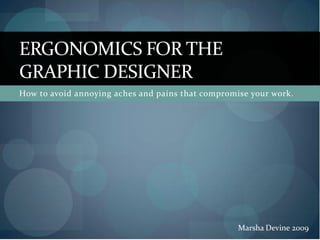
ERGONOMICS FOR GRAPHIC DESIGNERS
- 1. ERGONOMICS FOR THE GRAPHIC DESIGNER How to avoid annoying aches and pains that compromise your work. Marsha Devine 2009
- 2. What’s so important about ergonomics? Over my years of working at a computer, I have experienced tendonitis in my elbow, neck and back pain, eye strain, and other annoying aches & pains that interfere with my creativity and productivity. As a designer, this means that I am not earning or producing what I need to. The good news is there are simple steps one can take to avoid computer related problems. Ergonomics is a science whose main purpose is to design workspaces and tools that help people do their jobs and use their tools and other products comfortably and safely.
- 3. Musculoskeletal Disorders (MSD) signs & symptoms Do you have any of these? Prolonged and repetitive motions Numbness or a burning sensation in the hand and excessive force can cause Reduced grip strength in the hand muscle and joint problems. Swelling or stiffness in the joints Computer artists and designers Pain in wrists, forearms, elbows, neck, or back at risk for MSDs associated with Reduced range of motion in the shoulder, neck, or computer use may experience back some of these signs or Dry, itchy, or sore eyes symptoms. Blurred or double vision Carpal Tunnel Syndrome and Aching or tingling Repetitive Stress Injuries can be Cramping debilitating. Weakness
- 5. Change your position! No matter how good your working posture is, staying in the same posture or sitting still for long periods is not healthy. Change your position frequently throughout the work day in the following ways: Make small adjustments to your chair or backrest. Stretch your fingers, hands, arms, and torso. Stand up and walk around for a few minutes periodically.
- 6. Give Yourself a Break! Take a break! All Ergonomists agree that it's a good idea to take frequent, brief rest breaks. Eye Breaks Micro Breaks Rest Breaks Exercise Breaks Ergonomic Software
- 7. Eye breaks Looking at a computer screen for a while causes some changes in how the eyes work, causes you to blink less often, and exposes more of the eye surface to the air. Every 15 minutes you should Palming: This teaches you to relax your briefly look away from the eyes, bringing healthy energy to your eyes. screen for a minute or two to a more distant scene, preferably First, rub your hands together 15 to 20 something more than 20 feet seconds until they feel warm. Place cupped away. This lets the muscles hands over your closed eyes - careful not to inside the eye relax. touch your eyes hands. Fingers should overlap and rest gently on the center of your forehead without unnecessary pressure on Also, blink your eyes rapidly for a few seconds. This refreshes the your face. Rest your elbows on a table. Do tear film and clears dust from this quietly for one to two. As you relax, the the eye surface. darkness will seem blacker. NaturalEyeCare™ 2001-2008
- 8. Micro-breaks Most typing is done in bursts rather than continuously. A Cornell University press release (Sept. 24, 1999) stated: Between these bursts of activity "When workers heed the you should rest your hands in a computer's reminder to relaxed, flat, straight posture. take a break, their productivity jumps." During a micro-break of < 2 minutes, you can briefly stretch, stand up, move around, or do a different work task. A micro-break isn't necessarily a break from work, but it's a break from the use of a particular set of muscles that's doing most of the work.
- 9. Rest breaks Every 30 to 60 minutes you should take a brief rest break. During this break stand up, move around and do something else. Go and get a drink of water, soda, tea, coffee or whatever. This allows you to rest and exercise different muscles and you'll feel less tired.
- 10. Exercise breaks There are many stretching and gentle exercises that you can do to help relieve muscle fatigue. You should do these every 1-2 hours. More stretches
- 11. Ergonomic Exercise For Hands Wrist Rotation: Stretch both arms straight to the front with closed fists. Rotate both the fists together ten times in the clockwise direction and ten times in the anticlockwise direction. Do ensure that only your fists are rotating and the rest of your arms are stationery. Elbow Rotation: Bend your hands towards the front and hold your shoulders with your palms. Now, rotate your elbows ten times in the clockwise and ten times in the anticlockwise direction. Whole hands, small circles: Stretch both hands to the sides holding your palms straight up perpendicular to the hands. Now, make small circles with both palms ten times in the clockwise and ten times in the anticlockwise direction. Note that the smaller the circle, the better relaxation to your hands. This is an excellent Ergonomic Exercise for those who have to sit in front of the computer for very long hours. Whole hands, big circles: Stretch your hands to the sides. Make big circles (as big as possible) with both the hands ten times in the clockwise and ten times in the anticlockwise direction. The number of times can be increased gradually as this becomes less strenuous. All these Ergonomic Exercises can be done while you relax in your workstation seat. If you prefer doing them at home or in standing postures, you can stand in the ‘attention’ posture. http://www.cessi.org
- 12. Ergonomic Exercises for Back Backward: Stand straight in the attention posture. Breath in while you bend gently back and come back to the normal position while you breathe out. While you bend back, try to bend as much as possible, but do not over extend your back. Try to do this ten times. Forward: Stand straight in the attention posture. Raise both hands up while you breath in and come down to touch your toes without bending your knees while you breath out. You might not be able to do it with perfection in the initial days, but can improve gradually day by day. Don’t try to touch your toes in the beginning as it might hurt your back. Most users tend to increase their waist length on prolonged use with computers.
- 13. Ergonomic Exercises for Shoulders Use a large bath towel and grasp it at opposite corners. Sling it across the shoulder of tightness and bring both ends across to the opposite hip or waist. With the arm on that side pull gently downward and then release slowly. Apart from these Ergonomic Exercises , you can go for jogging, brisk walking, aerobics, swimming, outdoor games etc. to be in good shape and improve your stamina. Remember that you don’t get much Ergonomic Exercise the whole day when you are in front of your computer. So, sacrifice your time in the mornings or evening for your healthy body to have a healthy mind. One to 1 ½ hours each day is recommended.
- 14. Ergonomic software Working at a computer can be rhythmic and time can pass quickly without realizing how long you've been working and how much you've been typing, mousing, and drawing. There are excellent ergonomic software programs that you can install on your computer. Free and purchased software is available. Most software will run in the background and will monitor how much you've been using the computer. Software will prompt you to take a rest break at appropriate intervals, and will suggest simple exercises. Screen shots from “Workrave”
- 15. Natural Body Positioning Hands, wrists, and forearms straight, in-line, and parallel to the floor. Head level, or bent slightly forward, forward facing, and balanced; in-line with the torso. Shoulders relaxed and upper arms hang normally at the side of the body. Elbows stay in close to the body and are bent between 90 and 120 degrees. Feet fully supported by the floor or a footrest. Back fully supported with appropriate lumbar support when sitting vertical or leaning back slightly. Thighs and hips supported by a well-padded seat and parallel to the floor. Knees about the same height as the hips with the feet slightly forward. Obtained from OSHA 2009
- 16. Workstation Creating a healthy work location is key to avoiding muscular- skeletal problems.
- 17. Webliography ERGO in Demand http://www.ergoindemand.com/computer-workstation-ergonomics.htm OSHA http://www.OSHA.gov Safe Computing Tips http://www.safecomputingtips.com Vision Works, Inc http://www.visionworksusa.com/index.php Desk Trainer http://www.desk-trainer.com Workrave http://www.workrave.org/welcome
