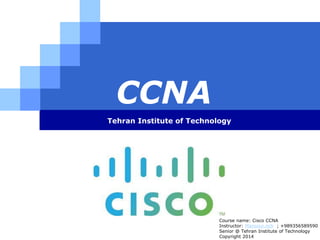
Basic Configurations on Router
- 1. LOGO CCNA Tehran Institute of Technology Course name: Cisco CCNA Instructor: Mansour.nch ; +989356589590 Senior @ Tehran Institute of Technology Copyright 2014
- 2. Course name: Cisco CCNA Instructor: Mansour.nch Senior @ Tehran Institute of Technology Copyright 2014 Tehran Institute of Technology Contents 1. Managing name & Desc. 2. Managing Passwords 3. Console,Interface,Serial Advanced conf. 4. Fundamentals of Routing
- 3. Managing name & Descriptions Note: Privileged Exec mode Required. Change hostname – R1>enable – R1#configure terminal – Enter configuration commands, one per line. End with CNTL/Z. – R1(config)#hostname Router1 – Router1(config)# Message of the Day – Router>enable – Router#configure terminal – Enter configuration commands, one per line. End with CNTL/Z. – Router(config)#banner motd # Welcome to My Router1 ## – Router(config)#exit – Router#copy running-config startup-config – Destination filename [startup-config]? – Building configuration... – [OK] Tehran Institute of Technology Course name: Cisco CCNA Instructor: Mansour.nch Senior @ Tehran Institute of Technology Copyright 2014
- 4. Passwords and Authentication Passwords B E C D A Enable Password Secret Password AUX Password Console Passwords Telnet Password Course name: Cisco CCNA Instructor: Mansour.nch Senior @ Tehran Institute of Technology Copyright 2014 Tehran Institute of Technology
- 5. Password Configurations Enable Password – This password needed when you want to switch between user mode and privileged mode – Router>enable – Router#configure terminal – Enter configuration commands, one per line. End with CNTL/Z. – Router(config)#enable password $a12345 Note that this password saved in clear text mode, so you can have a look on this password using “show run” command. “Show run” is synonyms for “Show Running-Config” Command in Privileged Mode. -- Router#show run OR -- Router# Show Running-Config Tehran Institute of Technology Course name: Cisco CCNA Instructor: Mansour.nch Senior @ Tehran Institute of Technology Copyright 2014
- 6. Password Configurations Secret Password – That’s similar to Enable Password , the difference between these codes are encryption of Secret Password. – Router>enable – Router#configure terminal Enter configuration commands, one per line. End with CNTL/Z. – Router(config)#enable Secret $a12345 – Note that when “secret password” enabled the “enable password” will be disabled. So when you want to switch between privileged mode and user mode you must enter Secret password for authentication. You can have a look on secret password using “show config” mode , as you can see the password are encrypted! Tehran Institute of Technology Course name: Cisco CCNA Instructor: Mansour.nch Senior @ Tehran Institute of Technology Copyright 2014
- 7. Password Configurations Telnet Password – Global Mode Required – Telnet Configuration Required – Router>enable – Router#configure terminal Enter configuration commands, one per line. End with CNTL/Z. – Router(config)#line vty 0 4 – Router(config-line)#login (means: Password required when telnet acknowledged) – Router(config-line)#no login (means: Password not needed when telnet acknowledged) – Router(config-line)#password $a12345 Tehran Institute of Technology Course name: Cisco CCNA Instructor: Mansour.nch Senior @ Tehran Institute of Technology Copyright 2014
- 8. Password Configurations AUX Password – Global Mode required – AUX Line configuration required – Router Device must have AUX port physically – Router>enable – Router#configure terminal Enter configuration commands, one per line. End with CNTL/Z. – Router(config)#line aux 0 – Router(config-line)#login (means: Password required when AUX acknowledged) – Router(config-line)#no login (means: Password not needed when AUX acknowledged) – Router(config-line)#password $a12345 Tehran Institute of Technology Course name: Cisco CCNA Instructor: Mansour.nch Senior @ Tehran Institute of Technology Copyright 2014
- 9. Password Configurations Console Password – Router>enable – Router#configure terminal Enter configuration commands, one per line. End with CNTL/Z. – Router(config)#line console 0 – Router(config-line)#login % Login disabled on line 0, until 'password' is set – Router(config-line)#password $a12345 – Router(config-line)# Tehran Institute of Technology Course name: Cisco CCNA Instructor: Mansour.nch Senior @ Tehran Institute of Technology Copyright 2014
- 10. Console Extra Configurations If we don’t define console connection Timeout, the connection will be lost after10 minutes intentionally , so we can reconfigure it. – Router>enable – Router#configure terminal – Router(config)#line console 0 – Router(config-line)#exec-timeout 0 0 (means: timeout period is unlimited) – Router(config-line)#exec-timeout 25 (means: timeout period is 25 minutes) Tehran Institute of Technology Course name: Cisco CCNA Instructor: Mansour.nch Senior @ Tehran Institute of Technology Copyright 2014
- 11. Interface mode Extra Configurations To begin, here's what Interface Configuration Mode looks like in the Cisco IOS: Router#Configure Terminal Router(Config)#interface fastethernet0/0 Router(config-if)# Alternatively, you can configure a group of interfaces at the same time by using the interface range command: Router(config)#interface range fastethernet0/0 - 1 Router(config-if-range)# Tehran Institute of Technology Course name: Cisco CCNA Instructor: Mansour.nch Senior @ Tehran Institute of Technology Copyright 2014
- 12. Interface mode Extra Configurations Shutdown By default, a Cisco router or switch shuts down all ports, meaning the ports aren't operational. However, this is different from a device such as a Linksys router; by default, all ports of one of these devices are operational when you turn on the device. To enable ports for use, you can use the no shutdown command. » Router(config-if-range)#no shutdown %LINK-5-CHANGED: Interface FastEthernet0/0, changed state to up %LINEPROTO-5-UPDOWN: Line protocol on Interface FastEthernet0/0, changed state to up %LINK-5-CHANGED: Interface FastEthernet0/1, changed state to up » Router(config-if-range)# Tehran Institute of Technology Course name: Cisco CCNA Instructor: Mansour.nch Senior @ Tehran Institute of Technology Copyright 2014
- 13. Interface mode Extra Configurations IP Address To put an IP address on a port, use the ip address command. When using this command, you must provide the IP address and subnet mask. Router(config)#interface fastethernet0/0 Router(config-if)#ip address 10.10.10.1 255.0.0.0 Alternatively, you can make the port broadcast and request a DHCP IP address by using the following command: Router(config-if)#ip address dhcp Tehran Institute of Technology Course name: Cisco CCNA Instructor: Mansour.nch Senior @ Tehran Institute of Technology Copyright 2014
- 14. Interface mode Extra Configurations Interface Description Router>enable Router#show running-config (look at interface full name) Router#configure terminal Router(config)#interface fastethernet0/0 Router(config-if)#description Language Dep, LAN By adding details using the description command, anyone working on the router will know, which saves time and could even prevent outages. Router(config-if)#description Gateway to Internet circuit configured by MFT call +98 - 421 - 222 - 4747 for Support Test above command Result using “ Router# show Running-config “ Tehran Institute of Technology Course name: Cisco CCNA Instructor: Mansour.nch Senior @ Tehran Institute of Technology Copyright 2014
- 15. Interface mode Extra Configurations duplex and speed setting an Ethernet port to 100Mb Full duplex Router(config-if)#speed 100 Router(config-if)#duplex full Tehran Institute of Technology Course name: Cisco CCNA Instructor: Mansour.nch Senior @ Tehran Institute of Technology Copyright 2014
- 16. LOGO Connecting two Routers @ Point-to-Point Clock Rate and Bandwidth Scenario Course name: Cisco CCNA Instructor: Mansour.nch Senior @ Tehran Institute of Technology Copyright 2014
- 17. Connection Methods Back to Back in this scenario routers are in the same location, maximum distance = 3 – 4 meters. Connection Methods Different Geography in this scenario routers located @ far away from each other , this distance is a Geography Distance Tehran Institute of Technology Course name: Cisco CCNA Instructor: Mansour.nch Senior @ Tehran Institute of Technology Copyright 2014
- 18. Back to Back Method Configurations: one Router act as DTE and another one act as a DCE. first of all use Router#show Running-Config to see what the serial port full name? if serial port doesn’t exist you must add it physically. if exist follow these steps: Router(config)#interface serial0/0/0 Router(config-if)#clock rate 64000 Router(config-if)#BandWidth 64 (Mbps ; too important in routing protocols) Tehran Institute of Technology Course name: Cisco CCNA Instructor: Mansour.nch Senior @ Tehran Institute of Technology Copyright 2014
- 19. In a different Geography This is Done by CSU/DSU Modem , when we are using communication infrastructure in a country this device configure parameters automatically for the best connectivity, so CSU/DSU modem is the best solution for this scenario. Tehran Institute of Technology Course name: Cisco CCNA Instructor: Mansour.nch Senior @ Tehran Institute of Technology Copyright 2014
- 20. LOGO Tehran Institute of Technology www.Win2Farsi.com
