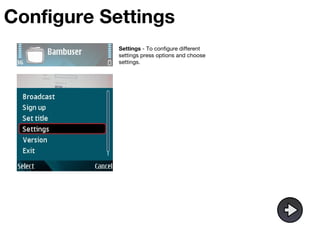
Configure Settings
- 1. Configure Settings Settings - To configure different settings press options and choose settings.
- 2. Configure Settings Camera - If your phone have two cameras, you can choose between outwards and inwards camera. You can also broadcast only using sound with the camera in off mode.
- 3. Configure Settings Video Size - Different kind of video sizes gives different performances based on how good connection you have. Bambuser is by default optimized for a normal 3G/Edge connection, for best flow at 176x144. If you have better connection at hand, please feel free to switch up. In case of a bad connection, choose the smaller sizes.
- 4. Configure Settings Video Quality - You can also configure the quality of the video based on your connection speed. In places with WiFi, better quality can be achieved with better detail. Choose better flow when connection is poor. However bambuser have by default optimized your settings to normal for a good performance on 3G/Edge connection.
- 5. Configure Settings Audio Quality - Different kinds of audio types is available to choose between, normal is set as default, choose high for better audio quality. To broadcast only video and no sound set this setting to "OFF"
- 6. Configure Settings Archive stream - This setting enables our servers to store the broadcast. If archive stream is set to no, no broadcast will be stored but only streamed live and never be seen again.
- 7. Configure Settings Send Position - The bambuser application enables you to geotag your broadcasts using GPS or Network based triangulation. By sending your longitude and latitude each and every ten seconds, bambuser is able to plotter your stream on a map, letting your viewers see exactly where you are broadcasting from. To disable geotagging set to "NO"
- 8. Configure Settings Username/Password - choose the bambuser application to predefine your username and password, this means that you can "go live" faster since the application will not ask for your Username and password every time you start a broadcast.
- 9. Configure Settings Remember password - Remember password enables the applicaiton to remember your password, if you leave the setting on "NO" - the application will ask you to type in your password every time you start a broadcast.
- 10. Configure Settings Access Point - Here you can preset your application to always go with a predefined access point such as your operator or your home WiFi. With a predefined access point you will be able to start a broadcast faster. Set to always ask and you have to choose your access point before each broadcast.
- 11. Configure Settings Connect on launch - enables the application to go live directly when opened, and will result in a possible "one click go live" mode.
- 12. Configure Settings Check for updates - The bambuser crew regularly updates the bambuser application with new features or better performance, to automatically get these updates set "Check for updates" on "yes".
- 13. Configure Settings Store complement - The bambuser application let´s you store the data that didn´t manage to go through during your live broadcast. This data can be complementet afterwards to get best quality possible.