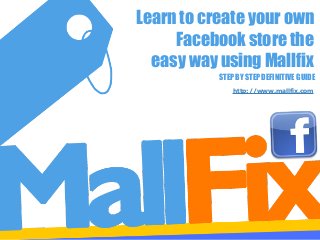
Learn to create your own facebook store the easy way using mallfix
- 1. Learn to create your own Facebook store the easy way using Mallfix STEP BY STEP DEFINITIVE GUIDE http://www.mallfix.com
- 2. Quick Overview What is Mallfix? MallFix is a powerful and simple application created to give you the chance to start your own online store using the easy and intuitive Facebook work style with no hassles, zero programming skills needed and of course, no sweat! Using MallFix will give you the power to showcase your products to an unlimited audience gaining massive exposure, plus at the same time skyrocketing your sales by integrating your brand new store to your Facebook Page in just a blink of an eye
- 3. I want my MallFix! Step by Step / How to use it First thing we have to do is go to Facebook and create a page by visiting this link: http: //www.facebook.com/pages/create
- 4. I want my MallFix! Step by Step / How to use it You will be prompted to log into Facebook, you have two options: Log in with your existing account or create a Business account Let’s pretend you are new into Facebook, so let’s create a new Business account by filling the required information (If you have an existing Facebook account please skip this step)
- 5. I want my MallFix! Step by Step / How to use it Enter correct, valid details, by now your Facebook sign up screen should look like this. Step by step, we are getting there! (If you have an existing Facebook account please skip this step)
- 6. I want my MallFix! Step by Step / How to use it You will receive a confirmation email, that means you need to validate your Facebook account creation by entering the confirmation code or just clicking on the link inside the email. (If you have an existing Facebook account please skip this step)
- 7. I want my MallFix! Step by Step / How to use it Choose an option from the squares and from the dropdown select a business area, in this example case we will choose a Local Business and Phone/Tablet as our market, feel free to choose yours! Our Shop will be called “My Phone Shop” Let’s go to the next step >>>
- 8. I want my MallFix! Step by Step / How to use it Set up your new Facebook Page with the required information, Always complete the fields with valid information. Follow a few required steps like adding a profile picture, we are almost set!
- 9. I want my MallFix! Step by Step / How to use it Congratulations! You have created your first Facebook Page! We called it “My Phone Shop Page”. Buckle up, now you are ready to install Mallfix and join the fun!
- 10. I want my MallFix! Step by Step / How to use it It’s MallFix time! Still logged into your Facebook account visit this URL: https://apps.facebook.com/mallfix/ Just click on START NOW!
- 11. I want my MallFix! Step by Step / How to use it Just Click Okay! (Left fig.) We are almost ready! On the next step you will have to choose which of your Facebook Pages will use Mallfix (in our example case “My Phone Shop Page” and click Add Page Tab. (Below fig.) After this We are READY!
- 12. How to use MallFix Getting to know your control panel Congratulations, by now MallFix should be installed on your Facebook Page, we will guide through your control panel which you will use regularly to publish your products. It’s Super Easy!
- 13. How to use MallFix My Account : Settings From your account settings you can change the Admin default language (English or Spanish) and Default Currency that you will use to publish your products. All the other currency conversions are automated by MallFix. You will be able to change your Email and Upgrade your plan if available.
- 14. How to use MallFix My Account : Invoices You will be able to keep track of all your MallFix plan invoices on a well organized list, you can check Invoice ID, Date, Your Current Plan and it’s expiration Date.
- 15. How to use MallFix My Shop: Shop Settings 1 My Current Plan: You can always enjoy the extra features Upgrading from Basic Free by clicking the UPGRADE NOW button. 2 Shop Name: In this example your shop is Enter the email address where you 3 called “My Phone Shop” want to receive Mallfix Notifications, questions, and sales will be notified to this address. 4 Select the languages that your shop will display, notice that you will have to enter product names and descriptions translated. (More about this later). 5 Select the languages that your shop will display to your visitors by default. 6 Select the currencies that your shop will display to your visitors. * You can always preview your store by pressing the view online button on top right 7 Select the currency that your shop will display to your visitors by default, all the other currencies will be automatically converted by MallFix.
- 16. How to use MallFix My Shop: Categories When you publish your products the first thing you have to do is classify them into categories. You will be able to create Subcategories as well. Follow this easy steps and you’ll be publishing in no time. You have a dropdown bar on top, if this is showing “-- Main Category-” you are creating a main category. You need to enter its name on the selected languages. In this example we will create the “Phones” Category. For English we will type “Phones”, For Spanish we will type “Telefonos”. Once ready, we will press “Save Changes”
- 17. How to use MallFix My Shop: Categories & Subcategories You will now learn to create a subcategory, in the previous step we created the “Phones” category, now we will create the “Android Phones” subcategory, Just use the dropdown menu and select “Phones” as the Main Category, For English we will type “Android Phones”, For Spanish we will type “Telefonos Android”. Once ready, we will press “Save Changes”. That’s all, you can create as many categories and subcategories as you wish and you can always Edit and Delete them all using the EDIT and DELETE button on your category list.
- 18. How to use MallFix My Shop: Products Our new store will show No products at first, now it’s your turn to fill it with everything you want to publish, again this task it’s really easy! Let’s Click the + Add Button located on top right to start! Check the complete description of the product publishing process in the following page. >>>
- 19. How to use MallFix My Shop: Products 1 Choose the corresponding category (from the dropdown menu) where you wish to publish your product. 2 Product Name or Title of listing (Don’t forget to include the translations if you are using more than one language.) 3 Description of your product, (Don’t forget to include the translations if you are using more than one language.) 4 Price : Just publish the default currency price, MallFix will automatically display the other currencies if you want to. 5 Stock : How many units are available or in stock. 6 Pictures : Press the plus symbol to attach pictures Easy as it seems! Don’t forget to Save Changes!
- 20. How to use MallFix My Shop: Payment Methods When you sell your products obviously you want to get paid, but how? You will be able to choose payment methods of your preference just by selecting them and introducing each method’s corresponding ID. For Example, Paypal : you might want to enter your associated email address, PayGol : Your Service ID Number, DineroMail : Your associated email address, Bank Transfer : Your complete bank account information enough to wire you, or Cash on Delivery. You are free to select One or more Payment Methods if available. Getting paid using MallFix is super easy, just fill out your details , Save changes and you are set!
- 21. How to use MallFix My Shop: Sales Reports Getting track of your sales reports have never been easier, you will get a Complete report of your shop sales on this section. You will get the Sales Number, Date of Sale, Product identification, Quantity, Total Price paid, your costumer’ s e-mail address, and the payment method used on the transaction.
- 22. How to use MallFix Need Help: Read our FAQ At MallFix we try to do things as easy as possible so you’ll get a good experience publishing and selling your products giving a boost to your business but just in case we created our FAQ. You can find the most frequently asked questions about everything MallFix! Our FAQ is located under the Need Help section on your control panel and on our main website as well. If you think we should include some specific questions just drop us a line!
- 23. How to use MallFix Need Help: Support Tickets If you need extra help with your shop our MallFix support team is always willing to help. Get into the tickets section and press the “+Create new ticket” button located on top right. Try to describe your problem or question as accurately as possible and press Send Ticket. You will get an email notification as soon as one of our support team members reply your ticket and help you solve your problem. * At left a typical message interchange between a MallFix Shop owner and one of our support team members.
- 24. How to use MallFix Facebook Features Item Like Did you like an item very much? You can show your love and tell the world how much you like it by pressing the Like button and optionally you can share this on your wall! Did you check the SEND button next to the LIKE? Learn how to use this on the next page >>>
- 25. How to use MallFix Facebook Features Share it! Did you find an item that you think your friends might like? Just Share it! By hitting the “SEND” button located at right of the “LIKE” a box will display, you can enter an e-mail, or a friend’s list name, or a group of names, they will receive your recommendation via Chat or Message.
- 26. How to use MallFix Facebook Features Comments You will be able to leave a comment under the product description maybe asking for a certain feature or giving good feedback after you purchase it, feel free to use this feature anytime!
- 27. How to use MallFix Features Contact Seller Your clients will be able to contact you anytime, asking basic or advanced questions about some item’s feature or prices, you can get a direct and private communication touch with your clients using this great feature.
- 28. How to use MallFix Features Multiple Currencies & Languages You will be able to work with multiple currencies, just enter your default price and we will do the conversion automatically, so your items can be displayed on any currency that you might like to use without worrying to do boring calculations. You can choose from the available languages, you must enter the required translation on each language field so you will be able to sell worldwide no matter where you are!
- 29. How to use MallFix Features Enlarging Pictures You will be able to zoom in and out your pictures with the enlarge picture function, all you have to do is to click on the desired picture and a bigger version will appear.
- 30. How to use MallFix Features Payment Methods You will be able to choose between a variety of payment methods, you can choose one or maybe choose all of them (If available) By this way your items will be easier to sell and your sales will boost bigtime.
- 31. How to use MallFix Features Fast Ticket Support System If you need support with your shop, don’ t hesitate to send our support team a ticket!
- 32. How to use MallFix Features Demo Shop Ever wondered how your shop might look like? Feel free to visit our Live Demo Shop located at www.mallfix.com/demo If you have questions or doubts feel free to contact us!
