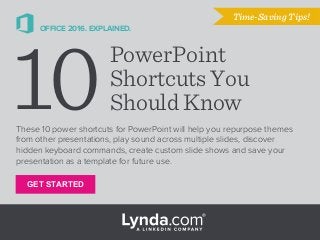
10 PowerPoint Shortcuts You Should Know
- 1. GET STARTED OFFICE 2016. EXPLAINED. These 10 power shortcuts for PowerPoint will help you repurpose themes from other presentations, play sound across multiple slides, discover hidden keyboard commands, create custom slide shows and save your presentation as a template for future use. Time-Saving Tips! 10PowerPoint Shortcuts You Should Know
- 2. NEXT TIP: REPURPOSING THEMES 1. POWERPOINT SHORTCUTS AnimatingObjects with the Painter Once you’ve set up the animation properties for one item on your slide, you can quickly apply those same settings to other items so you don’t have to redefine the animation for each individual item or object. Select the item with the animations you want to copy and press Alt-Shift-C to copy the animation properties. Then click the item you want to add the animations to. If you have multiple items on the slide that need the same animation just double-click the Animation Painter button in the Ribbon and then click each item on your slide.
- 3. NEXT TIP: SOUND IN MULTIPLE SLIDES Repurposing ThemesfromOther Presentations 2. POWERPOINT SHORTCUTS When you want to apply a theme from one slide deck to another one, use this quick tip from a hidden menu. 1. Open the new deck that needs the previous theme 2. Click the New Slide button and at the bottom of that menu, choose “Reuse Slides…” 3. Find the deck with the theme you want to use and then right-click or Ctrl-click any of the slides and choose “Apply Theme to All Slides”
- 4. NEXT TIP: EMBEDDED FONTS PlayingSoundAcross MultipleSlides 3. POWERPOINT SHORTCUTS This power tip will help you play background music across some but not all of the slides in your deck. Click once on the speaker icon on the slide where you inserted the audio file and click Playback in the Ribbon. In the Animation Pane that appears, right click on the music file and choose Effect Options. Then, just enter the slide number where you want the music to stop playing and you’re set.
- 5. NEXT TIP: CHANGING VIEWS EmbedFontsin YourPresentation 4. POWERPOINT SHORTCUTS When you want to make sure the fonts in your presentation always look the same when you send it to someone else, use this power tip. Go to File > Options > Save At the bottom of this dialog box, check the box to “Embed fonts in the file”. Now, whenever you save the presentation, PowerPoint will include the fonts used so it can be edited and will still look the same.
- 6. NEXT TIP: RIBBON KEYBOARD SHORTCUTS KeyboardShortcutsto ChangeViews 5. POWERPOINT SHORTCUTS There are eight different views in PowerPoint. Use the Shift and Alt keys to quickly jump between them using this reference guide. Jump from Normal to Slide Master by Shift-clicking the Normal view icon Jump from Normal to Outline View by Alt-clicking the Normal view icon Jump from Slide Sorter to Handout Master by Shift-clicking the Slide Sorter icon Jump from Slide Sorter back to Normal by Alt-clicking on the Slide Sorter icon Access the Set Up Show options dialog by Shift-clicking either the Reading or Slide Show icons • • • • • Shift Alt
- 7. NEXT TIP: ZOOMING UseAlt-HtoExposeKeyboard ShortcutsontheRibbon 6. POWERPOINT SHORTCUTS Learning keyboard shortcuts is a sure-fire way to increase your efficiency. In PowerPoint, press Alt-h to expose every available keyboard shortcut for each command on the Ribbon.
- 8. NEXT TIP: INSERT IMAGE INTO TEXT ZoomintoHighlight SlideDetail 7. POWERPOINT SHORTCUTS When you’re presenting your slides, use the Presenter View feature to expose the Slide Zoom feature. Just click on the magnifying glass icon, select the area you want to zoom into and click. Zoom back out by clicking the Slide Zoom icon again.
- 9. NEXT TIP: CUSTOM SLIDE SHOWS InsertanImage intoText 8. POWERPOINT SHORTCUTS You can fill your slide headline with an image if you know where to look. Select your text and go to the Format menu, choose Text Fill and then Picture…
- 10. NEXT TIP: SAVING TEMPLATES CreateCustom SlideShowsfor DifferentAudiences 9. POWERPOINT SHORTCUTS Rather than duplicating and customizing a presentation deck for different audiences, use the Custom Show feature in PowerPoint. Go to the Slide Show tab, then choose Custom Slide Show. Give your show a name and add the appropriate slides.
- 11. SavingYourPresentation asaTemplate 10. POWERPOINT SHORTCUTS When you’ve perfected your deck and want to save it as a template in PowerPoint, choose Save As… instead of Save. In the Save As… dialog, choose PowerPoint Template as the file type and click OK.
- 12. LEARN MORE POWERPOINT SHORTCUTS AT LYNDA.COM/POWERPOINT-TIPS
