Analytics work space manager installation
•
1 like•724 views
The document provides instructions for installing and configuring Analytic Workspace Manager. It describes creating a user for the application, installing the software either locally or remotely, opening the application interface, connecting to databases, and installing plugins to extend functionality. Key steps include selecting the OLAP Analytic Workspace Manager component during installation, supplying username and password to connect to databases, and identifying the plugin directory location to make any additional features available.
Report
Share
Report
Share
Download to read offline
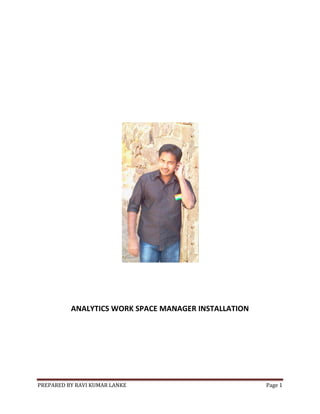
Recommended
More Related Content
What's hot
What's hot (16)
SafePeak - How to manually configure SafePeak Cluster

SafePeak - How to manually configure SafePeak Cluster
Centralized logging for (java) applications with the elastic stack made easy

Centralized logging for (java) applications with the elastic stack made easy
Database Automation with MySQL Triggers and Event Schedulers

Database Automation with MySQL Triggers and Event Schedulers
The Ultimate Guide to Upgrade ocp java 6, 7 & 8 to java se 11 developer ...

The Ultimate Guide to Upgrade ocp java 6, 7 & 8 to java se 11 developer ...
SafePeak - How to configure SQL Server agent in a safepeak deployment

SafePeak - How to configure SQL Server agent in a safepeak deployment
Viewers also liked
Presentatie van Kees Machielse, gemeente MoerdijkPraktijkervaring met het stappenplan Duurzaam Beheer en Onderhoud

Praktijkervaring met het stappenplan Duurzaam Beheer en OnderhoudNetherlands Enterprise Agency (RVO.nl)
Viewers also liked (20)
ESCO, de oplossing voor kantoorpanden - Johnson Controls

ESCO, de oplossing voor kantoorpanden - Johnson Controls
Praktijkervaring met het stappenplan Duurzaam Beheer en Onderhoud

Praktijkervaring met het stappenplan Duurzaam Beheer en Onderhoud
Similar to Analytics work space manager installation
Similar to Analytics work space manager installation (20)
Installating and Configuring Java, MySQL and BIRT.

Installating and Configuring Java, MySQL and BIRT.
Parnassus data recovery manager for oracle database user guide v0.3

Parnassus data recovery manager for oracle database user guide v0.3
UPGRADING FROM ORACLE ENTERPRISE MANAGER 10G TO CLOUD CONTROL 12C WITH ZERO D...

UPGRADING FROM ORACLE ENTERPRISE MANAGER 10G TO CLOUD CONTROL 12C WITH ZERO D...
Big Data: Big SQL web tooling (Data Server Manager) self-study lab

Big Data: Big SQL web tooling (Data Server Manager) self-study lab
Oracle 10g to 11g upgrade on sap(10.2.0.5.0 to 11.2.0.3)

Oracle 10g to 11g upgrade on sap(10.2.0.5.0 to 11.2.0.3)
How to use Exachk effectively to manage Exadata environments OGBEmea

How to use Exachk effectively to manage Exadata environments OGBEmea
More from Ravi Kumar Lanke
More from Ravi Kumar Lanke (20)
Copying files between linux machines using scp and ssh without linux user pas...

Copying files between linux machines using scp and ssh without linux user pas...
Exporting schema to dmp file and importing it into other oracle database

Exporting schema to dmp file and importing it into other oracle database
Installing Endeca Server, Studio, Integrator ETL , Commerce and Platform Serv...

Installing Endeca Server, Studio, Integrator ETL , Commerce and Platform Serv...
Installing solaris on virtual box and installing weblogic server 

Installing solaris on virtual box and installing weblogic server
Enabling remote desktop connection on windows 7 64 bit

Enabling remote desktop connection on windows 7 64 bit
Connecting to the remote database through sql developer without database clie...

Connecting to the remote database through sql developer without database clie...
Setting home path class path and path for java on windows 7

Setting home path class path and path for java on windows 7
Installing and configuring informatica 910 and dac 11 g on windows 64 bit

Installing and configuring informatica 910 and dac 11 g on windows 64 bit
Installing bi applications 7.9.6.4 on obiee 11.1.1.7.0

Installing bi applications 7.9.6.4 on obiee 11.1.1.7.0
How to prevent access to command prompt and registry editing tools and window...

How to prevent access to command prompt and registry editing tools and window...
Deploying an application into oracle endeca tools and frame works

Deploying an application into oracle endeca tools and frame works
How to deploy rpd and catalog without enterprise manger

How to deploy rpd and catalog without enterprise manger
Recently uploaded
Making communications land - Are they received and understood as intended? webinar
Thursday 2 May 2024
A joint webinar created by the APM Enabling Change and APM People Interest Networks, this is the third of our three part series on Making Communications Land.
presented by
Ian Cribbes, Director, IMC&T Ltd
@cribbesheet
The link to the write up page and resources of this webinar:
https://www.apm.org.uk/news/making-communications-land-are-they-received-and-understood-as-intended-webinar/
Content description:
How do we ensure that what we have communicated was received and understood as we intended and how do we course correct if it has not.Making communications land - Are they received and understood as intended? we...

Making communications land - Are they received and understood as intended? we...Association for Project Management
Recently uploaded (20)
ICT role in 21st century education and it's challenges.

ICT role in 21st century education and it's challenges.
General Principles of Intellectual Property: Concepts of Intellectual Proper...

General Principles of Intellectual Property: Concepts of Intellectual Proper...
Fostering Friendships - Enhancing Social Bonds in the Classroom

Fostering Friendships - Enhancing Social Bonds in the Classroom
Python Notes for mca i year students osmania university.docx

Python Notes for mca i year students osmania university.docx
UGC NET Paper 1 Mathematical Reasoning & Aptitude.pdf

UGC NET Paper 1 Mathematical Reasoning & Aptitude.pdf
Making communications land - Are they received and understood as intended? we...

Making communications land - Are they received and understood as intended? we...
Unit-V; Pricing (Pharma Marketing Management).pptx

Unit-V; Pricing (Pharma Marketing Management).pptx
Mixin Classes in Odoo 17 How to Extend Models Using Mixin Classes

Mixin Classes in Odoo 17 How to Extend Models Using Mixin Classes
Basic Civil Engineering first year Notes- Chapter 4 Building.pptx

Basic Civil Engineering first year Notes- Chapter 4 Building.pptx
HMCS Max Bernays Pre-Deployment Brief (May 2024).pptx

HMCS Max Bernays Pre-Deployment Brief (May 2024).pptx
Analytics work space manager installation
- 1. ANALYTICS WORK SPACE MANAGER INSTALLATION PREPARED BY RAVI KUMAR LANKE Page 1
- 2. CREATING USER FOR ANALYTICS WORK SPACE MANAGER CREATE USER GLOBALUSER IDENTIFIED BY GLOBALUSER DEFAULT TABLESPACE users TEMPORARY TABLESPACE TEMP QUOTA UNLIMITED ON USERS; GRANT OLAP_USER TO GLOBALUSER; GRANT CREATE SESSION TO GLOBALUSER; GRANT OLAP_XS_ADMIN TO GLOBALUSER; PREPARED BY RAVI KUMAR LANKE Page 2
- 3. Installing Analytic Workspace Manager Analytic Workspace Manager is distributed on the Oracle Database Client installation disk. If you are installing on the same system as the database, then choose a Custom installation and install into the same Oracle home directory as the database. Select OLAP Analytic Workspace Manager and Worksheet from the list of components. If you are installing on a remote system, then choose either an Administrator or a Custom installation. The Administrator choice automatically installs Analytic Workspace Manager on the client. PREPARED BY RAVI KUMAR LANKE Page 3
- 4. PREPARED BY RAVI KUMAR LANKE Page 4
- 5. PREPARED BY RAVI KUMAR LANKE Page 5
- 6. PREPARED BY RAVI KUMAR LANKE Page 6
- 7. PREPARED BY RAVI KUMAR LANKE Page 7
- 8. PREPARED BY RAVI KUMAR LANKE Page 8
- 9. PREPARED BY RAVI KUMAR LANKE Page 9
- 10. PREPARED BY RAVI KUMAR LANKE Page 10
- 11. Opening Analytic Workspace Manager On Windows, to open Analytic Workspace Manager: From the Start menu, choose Oracle - Oracle_home, then Integrated Management Tools, and then OLAP Analytic Workspace Manager and Worksheet. On Linux, to open Analytic Workspace Manager: From the shell command line, enter this command: $ORACLE_HOME/olap/awm/awm.sh PREPARED BY RAVI KUMAR LANKE Page 11
- 12. PREPARED BY RAVI KUMAR LANKE Page 12
- 13. PREPARED BY RAVI KUMAR LANKE Page 13
- 14. Opening a Database Connection To connect to a database: 1. Click the plus icon (+) next to a database in the navigation tree. 2. Supply your database user name and password in the Connect to Database dialog box. Username : globaluser Password : globaluser PREPARED BY RAVI KUMAR LANKE Page 14
- 15. PREPARED BY RAVI KUMAR LANKE Page 15
- 16. Installing Plugins Plugins extend the functionality of Analytic Workspace Manager. Any Java developer can create a plugin. Plugins are distributed as JAR files. The developer should provide information about what the plugin does and how to use it. If you have one or more plugins, then you only need to identify their location to Analytic Workspace Manager. To use plugins: 1. 2. 3. 4. Create a local directory for storing plugins for Analytic Workspace Manager. Copy the JAR files to that directory. Open Analytic Workspace Manager. Choose Configuration from the Tools menu. The Configuration dialog box opens. 5. Select Enable Plugins and identify the plugin directory. Click OK. 6. Close and reopen Analytic Workspace Manager. The new functionality provided by the plugins is available in the navigator. PREPARED BY RAVI KUMAR LANKE Page 16
- 17. Plugin directory : C:oracleproductanalytics workspace manager plugins 1. . Click OK. 2. Close and reopen Analytic Workspace Manager. The new functionality provided by the plugins is available in the navigator PREPARED BY RAVI KUMAR LANKE Page 17
- 18. PREPARED BY RAVI KUMAR LANKE Page 18
