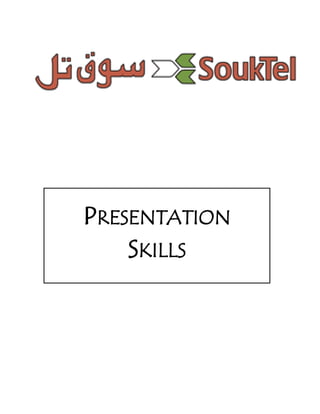
Presentations skills
- 1. PRESENTATION SKILLS
- 2. Presentations Skills Training www.trainer.ps Description and Objectives This module is designed to help you improve your presentation skills. The topics covered are: Originating ideas. Tailoring content to an audience. Developing and maintaining audience interest. Planning your presentation environment. Designing and using powerful visual aids. Handling questions from the audience. Learning Objectives By the end of the course you will be able to: Plan your presentation by gathering relevant information, determine audience needs, and define presentation purpose. Organize the presentation using the concepts of ordering Develop the introduction and conclusion of the presentation Identify the benefits and uses of visual aids Use effective verbal and non-verbal techniques when making a presentation Reduce your stress when making a presentation Effectively field questions and elicit feedback from the audience Gain feedback from peers and the trainer that will identify strengths and areas fro improvement. 2
- 3. Presentations Skills Training www.trainer.ps 1. ELEMENTS OF A GOOD PRESENTATION: 1.1. A good presentation: a) Has a clear purpose: A presentation that has no clear goal or direction is of little benefit to your audience. Consider the following analogy: as a presenter, you are like the driver of a car, and the audience members are your passengers. If your trip has a pre-set destination (a purpose), your passengers will follow you gladly, and reach the same destination (or conclusion) as you. Otherwise, you are just taking them for a ride. b) Addresses the audience’s needs: Audiences, members … etc all have the same questions: “What’s in it for me?” Make sure that your presentation answers that questions; that is the only way you’ll maintain the audience’s interest in your messages. c) Is well-organized: Let us go back to the driving analogy: if you know how to get to your destination, your passengers will trust you and enjoy the ride. However, if you have no sense of direction, your passengers will become anxious trying to figure out where you are going. You must let your audience know what is happening, and show that you know the road ahead. Give them signposts, and show them the landmarks. Remember that you are in charge and your responsibility is to guide your audience along. d) Is delivered in a dynamic, confident, and direct manner: The best content in the world will not survive poor delivery. Language accounts for 55% of the message, and the voice accounts for 38%. e) Makes use of relevant visual aids: Use visual aids to reinforce your message. Visual aids that are relevant to your message help audience members retain the information better. 1.2. Audience analysis You need to be aware of: 1. Who will be in the audience and what their level of expertise is. 2. Why they are attending your presentation. The composition of your audience will affect the language, the set-up, the visual aids, and the complexity of the information of your presentation. 3
- 4. Presentations Skills Training www.trainer.ps 1.3. Purpose You should ask yourself: a) What the primary goal of your presentation is. Inform? Convince? Sell? Deny a rumor b) What do you want audience members to do after they’ve heard you speak? Buy your product? Give you a promotion? Sell your ideas to others? 1.4. Gathering information In planning your presentation, you need to know what resources are at your disposal. The message of your presentation will only be credible if you can support it with evidence in the form of statistics, surveys, examples, or analogies. Know your topic. 1.5. Format and location Environmental constraints will also shape the content and delivery of your presentation. You can make your delivery more effective by learning ahead of time about: The timing of the presentation The event format The room type The available equipment 4
- 5. Presentations Skills Training www.trainer.ps 2. PARTS OF AN ORAL PRESENTATION The typical structure of an oral presentation is to have an introduction, a body, and a conclusion. 2.1. Introduction: In the introduction, you should give information in an orderly manner. Greet audience. Introduce yourself, if appropriate (it is essential if the audience is not known to you). Tell what you are going to talk about, and, if necessary, what you will not cover in your talk (limit your topic). Give an oral outline of the points you will cover, suitably “signposted,” i.e., First, I’ll tell you about …… then I’ll …… after that …. ,,, finally, I’ll ….. etc. If you are using visual aids, mention these to the audience. Tell them whether it’s all right for them to interrupt the talk to ask questions, or whether you will give them an opportunity to ask questions at the end. 2.2. Body: How is it structured? Follow the outline given in the introduction depending on the subject: Topical: break it down into parts. Chronological. Problem/solution. Cause/ result. Comparison / contrast. Or journalistic where you focus on who, what, where …. Be sure to link the end of one part to the beginning of the next with very clear transitions:, e.g., “I’ve talked about …… Now I’ll tell you about ….” You may also want to use repetition for clarity. Don’t make your information too dense. Rather limit your information to make sure you are clear. Your visual aids, if you use them, should be a support only for your talk, not the whole substance! Make sure they can be clearly seen by the audience and understood. 5
- 6. Presentations Skills Training www.trainer.ps 2.3. Conclusion: a) Can be one of three things – again, depending on the topic Summary of the main facts A consequence to be drawn from the information given A combination of the two b) Model of “signposts” for a conclusion (as an example) In summary, I’ve talked about ……… I’ve also shown that ……. My main point was that …….. [if appropriate]: As a Consequence …….. 3. HINTS FOR A SUCCESSFUL PRESENTATION 3.1. Preparation: Planning Plan your presentation carefully. Thorough preparation will make you more confident and help you overcome your nervousness. Objectives: Think about what you want to achieve. Are you aiming to inform, persuade, train or entertain your audience? Audience: Who exactly will you address? How many people will be attending? What do they need to know? What do they already know? What will they expect in terms of content and approach? Content: Brainstorm your ideas first. Then decide which are most relevant and appropriate to your audience and to your objectives. Carry out any research that is necessary. Be selective; do not try to cram too much into your presentation. 6
- 7. Presentations Skills Training www.trainer.ps Approach: A good rule of thumb is to: Tell your audience what you’re going to say, say it, then, tell the audience what you’ve said. Try to develop your key points in an interesting and varied way. Draw on relevant examples, figures, etc., for support as appropriate. Organization: Think about how you will organize your content. Your presentation should have a clear and coherent structure. It should cover the points you wish to make in a logical order. Most presentations start with a brief introduction and end with a brief conclusion. Visual aids: If you have a lot of complex information to explain, think about using some charts, diagrams, graphs etc., on an overhead projector of flipchart. Visual aids can make a presentation more interesting and easier to understand. Rehearsal: Allow time to practice your presentation. This will give you a chance to identify any weak points or gaps. 3.2. Delivery Nerves: Try not to speak too fast during the first couple of minutes. This is the time when you establish rapport with the audience and first impressions are very important. Audience: Try to be enthusiastic. Your interest in the subject matter will carry your audience along. Look around your audience as you speak – eye contact is essential for maintaining a good rapport. 7
- 8. Presentations Skills Training www.trainer.ps Body language: Stand rather than sit when you are delivering your presentation. Try to be aware of any repetitive hand gestures or awkward mannerisms that might irritate your audience. Voice quality: You must be clearly audible at all times-don’t let your voice drop at the end of sentences. If you vary your intonation, your voice will be more interesting to listen to. Visual aids: Use your visual aids confidently. Make sure you allow your audience time to absorb information from flipcharts and transparencies. Audience reaction: Be ready to deal with any hostile questions. Suggest that the audience keeps any further questions until the end of the presentation and continue with your next point. 8
- 9. Presentations Skills Training www.trainer.ps 4. THE LANGUAGE OF THE PRESENTATIONS Your success is guaranteed by: Simplicity: Use short words and sentences that you are comfortable with. There is no benefit in using difficult language. Clarity: Active verbs and concrete words are much clearer and easier to understand than passive verbs and abstract concepts. Signaling: Indicate when you’ve completed one point or section in your presentation and are moving on to the next. Language Tips The following tips help you give a successful presentation. In your presentation use: The K.I.S.S. principle – Keep It Short and Simple! Simple words. Numerical cues (e.g. first, second). Short sentences of varied lengths (to avoid sounding choppy). The present tense. The active voice. Fragments (e.g. “The bottom line? Our sales have gone up by 10%”). Contractions (e.g. “I can’t”). A “You” attitude (e.g. “Think”, “Ask yourself”, “You all know”, “Look around you”). Verbal organizers (e.g. “however”, “therefore”). 9
- 10. Presentations Skills Training www.trainer.ps 5. USING VISUAL AIDS Use visual aids when you need to: Don’t use visual aids to: 1. Focus the audience’s attention. 1. Impress your audience with fancy graphs and charts 2. Reinforce you verbal message 2. Avoid interaction with your audience 3. Stimulate interest 3. Make more than one point (unless you use overlays) 4. Illustrate factors that are hard to 4. Present simple ideas that are easily visualize understood verbally. Using Projectors Why should you use projectors? They allow you to pace your presentation by choosing to reveal information only when you need to. They allow your audience to visualize your points as you present them because they can watch you at the same time as they follow your points on the OHP/screen. They allow you to follow the structure of your presentation without having to use notes as you can use the points projected to guide you. Helpful hints on using a projector Before the presentation, make sure people in the back row cans see the screen. When you use it, don’t stand in front of it. Don’t point with your finger. Use a pointer or simply gesture with your hand. Don’t become too casual and start talking to the screen. Keep up the pace of the presentation. 10
- 11. Presentations Skills Training www.trainer.ps Using Flashcards Stand to the side of the board once you’ve finished writing on it so the audience can see it clearly. Never talk to the board – always look at the audience when you speak. Write clearly and quickly. Ensure that the board can be seen from all parts of the room. Use large keywords – don’t clutter the board with masses of fine print. Practice the way you’re going to layout the board beforehand. Think of visibility, letter size, pictures, and simplicity. 6. TIPS ON BODY LANGUAGE: Posture: Keep your posture straight, but not stiff. Relax. Your feet should be pointed at the audience. Don’t place your weight on one hip, then move to the other hip and back again. This can be distracting. Movement: By all means, move! But do not pace. Moving allows you to better connect to your audience, and forces audience members to keep focusing on you. Stay close, stay direct, and stay involved with your audience. Eye contact: Eye contact establishes and maintains rapport with your audience, and makes your presentation more personal. The rule of thumb for eye contact is 1 to 3 seconds per person. Focus on one person at a time, but not so for long that it makes them uncomfortable. Gestures: We use to emphasize our meaning and we don’t’ think too much about it. Learn to gesture in front of an audience exactly as you would if you were having a conversation with a friend, nothing more, nothing less. Be natural. Some Gestures To Avoid: 11
- 12. Presentations Skills Training www.trainer.ps Keeping hands in your pockets. Or handcuffed behind your back. Or keeping your arms crossed. Or in fig leaf position. Or winging your hands nervously. 7. HANDLING QUESTIONS: 1.1 Prepare: Brainstorm a list of questions you might be asked, and prepare answers for them. 1.2 Encourage the audience to ask questions: Your presentation will leave a more lasting impression if the audience felt involved. Raise your hand or take a step forward and ask, “who has the first question?” 1.3 Listen to the question: Really listen! Look directly at the questioner as the question is asked. Do not interrupt. Show that you are interested. 1.4 Clarify the question: If the question was likely not heard by the whole audience, repeat it. If the question was not clear, rephrase it to check your understanding of it. 1.5 Answer the question: Be honest, brief, and to the point. 1.6 Involve the audience: When answering questions, try to involve the audience. 1.7 Close the question period: When time is running out, signal that you will take one more question. Thank your audience. Tricky questions: Consider the tricky questions below. How would you handle each type of question? Record you answer. 1. The “don’t know” Question: How would you handle a question to which you do not know the answer? 2. The loaded question: How would you respond to a confrontational or challenging question? 12
- 13. Presentations Skills Training www.trainer.ps Example: “How can you claim that your evidence is valid? It is based on research that was done 10 years ago! 3. The multiquestion: Some people seize the opportunity to ask many questions into one long, rambling question. How would you answer this? 4. The hypothetical question: Some questions begin with “What if ……. Describe a specific instance, and ask you to speculate on the effect. Example: “What if your company was to fire 300 employees next year? Wouldn’t that increase its profits?” TEN MISTAKES PRESENTERS MAKE: 1. Poor preparation. 2. Distracting visuals / verbals / vocals. 3. Material not suited to the audience. 4. Material is too technical. 5. Information overload. 6. Fail to finish on time. 7. Inappropriate pace 8. Failure to practice speech. 9. Lack of eye contact. 10. Lack of enthusiasm. REMEMBER: Be well-prepared, both for your audience and with your material. Practice! Practice! Practice! Communicate with your audience. Maintain eye contact and speak with enthusiasm. 13
- 14. Presentations Skills Training www.trainer.ps Peer evaluation Person presenting: Please rate each of the following criteria on a scale of 1 to 5. (Needs improvement) 1 2 3 4 5 (Excellent) 1. The presenter spoke clearly. 1 2 3 4 5 2. The presenter spoke at a good volume. 1 2 3 4 5 3. The presenter spoke at a good pace. 1 2 3 4 5 4. The presenter faced the audience. 1 2 3 4 5 5. The presenter appeared relaxed. 1 2 3 4 5 6. The presenter stood up straight. 1 2 3 4 5 7. The presenter used effective hand gestures. 1 2 3 4 5 8. The presenter made eye contact with me. 1 2 3 4 5 9. The introduction caught my attention. 1 2 3 4 5 10. The presenter provided some good examples. 1 2 3 4 5 11. The conclusion wrapped up the speech. 1 2 3 4 5 12. I found this topic interesting. 1 2 3 4 5 14
- 15. Presentations Skills Training www.trainer.ps 15
