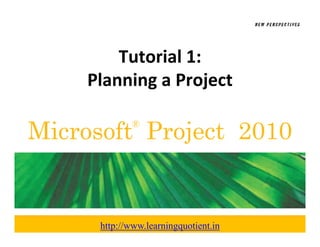
Ms project 2010 tutorial 1
- 1. Tutorial 1: Planning a Project Planning a Project Microsoft Project 2010 ® http://www.learningquotient.in
- 2. In Tutorial Section 1.1 XP you will: you will: • Learn project management terminology • Understand the benefits of project d d h b f f management • Explore the Project 2010 window • Check and change default settings g g • Enter tasks and save a project http://www.learningquotient.in http://www.learningquotient.in New Perspectives on Microsoft Project 2010 2
- 3. In Tutorial Section 1.2 XP you will: you will: • Open and explore an existing project • Examine different project views d ff • Compare the Gantt Chart and Network Diagram views • Use project time scale and calendar p j • Use Backstage view and Page Setup dialog box http://www.learningquotient.in http://www.learningquotient.in New Perspectives on Microsoft Project 2010 3
- 4. Introduction to Project XP Management • Project Management: process of initiating, planning, executing, controlling, and closing a planning executing controlling and closing a project • Project Goal is the desired outcome j l h d d – Should be short and simple, yet clearly communicate scope, time frame, and budget. f b http://www.learningquotient.in http://www.learningquotient.in New Perspectives on Microsoft Project 2010 4
- 5. Introduction to Project XP Management, Cont. Management Cont • A Process Group is a series of steps to complete in order move on to the next phase complete in order move on to the next phase of a project. • There are 5 Process Groups in Project h Management http://www.learningquotient.in http://www.learningquotient.in New Perspectives on Microsoft Project 2010 5
- 6. Project Management Process XP Groups http://www.learningquotient.in http://www.learningquotient.in New Perspectives on Microsoft Project 2010 6
- 7. Initiating XP • Setting the project goal • Identifying start or finish dates d f f hd • Identifying the project manager • Identifying project budget and quality considerations http://www.learningquotient.in http://www.learningquotient.in New Perspectives on Microsoft Project 2010 7
- 8. Planning XP • Entering project information • Identifying project subdivisions and milestones d f bd d l • Documenting resources • Entering restrictions • Assigning Resources to tasks Assigning Resources to tasks http://www.learningquotient.in http://www.learningquotient.in New Perspectives on Microsoft Project 2010 8
- 9. Executing XP • Producing work results • Requesting changes h • Recommending improvements • Creating project records, reports, and p presentations http://www.learningquotient.in http://www.learningquotient.in New Perspectives on Microsoft Project 2010 9
- 10. Controlling XP • Updating project • Managing resources and tasks d k • Meet management timing, resource, and cost objectives • Changing project g gp j http://www.learningquotient.in http://www.learningquotient.in New Perspectives on Microsoft Project 2010 10
- 11. Closing XP • Entering final status of finished project • Printing final reports f l • Review and analyze performance of the project http://www.learningquotient.in New Perspectives on Microsoft Project 2010 11
- 12. Project Management Terminology XP • Understanding key project terminology is fundamental to your success as a project fundamental to your success as a project manager: –T k Task –P j M Project Manager – Duration – Scope – Start and Finish Dates – Quality – Predecessor and – Risk Successor S – Resources http://www.learningquotient.in New Perspectives on Microsoft Project 2010 12
- 13. Benefits of Project Management XP • Better understanding of overall project goals • Better understanding of alignment with d d f l h business objectives • More organized and streamlined way to manage a project • More accurate and reliable project status information • More efficient use of project resources http://www.learningquotient.in New Perspectives on Microsoft Project 2010 13
- 14. Benefits of Project Management, XP Cont. Cont • Better communication • Faster response to conflicting project goals fl l • Greater awareness of project progress • Faster project completion • Lower project costs Lower project costs • Fewer project failures http://www.learningquotient.in New Perspectives on Microsoft Project 2010 14
- 15. How Project 2010 Supports XP Successful Project Management Successful Project Management • MS Project 2010 http://www.learningquotient.in New Perspectives on Microsoft Project 2010 15
- 16. Chart and Diagram Tools XP • The Gantt Chart and Network Diagram are two important project management tools within important project management tools within Project 2010. • The Gantt Chart provides a graphical h h d h l visualization of the project. – Tasks are shown as horizontal bars – Illustrates task dependencies http://www.learningquotient.in New Perspectives on Microsoft Project 2010 16
- 17. Basic Gantt Chart XP http://www.learningquotient.in New Perspectives on Microsoft Project 2010 17
- 18. Chart and Diagram Tools, Cont. XP • The Network Diagram’s primary purpose is to show the critical path of the project. show the critical path of the project – Tasks are displayed as boxes, called nodes. – Dependent tasks are linked together via link lines. d k l k d h l kl – The critical path is the series of tasks that dictates the earliest calculated project finish date. th li t l l t d j t fi i h d t http://www.learningquotient.in New Perspectives on Microsoft Project 2010 18
- 19. Basic Network Diagram XP http://www.learningquotient.in New Perspectives on Microsoft Project 2010 19
- 20. Getting Started with Project 2010 XP • Starting Project 2010 • View Bar • Entry Table • Gantt Chart • Timeline • Timescale –AA major scale (the upper scale) j l (th l ) – A minor scale (the lower scale) http://www.learningquotient.in New Perspectives on Microsoft Project 2010 20
- 21. Microsoft Project Window XP http://www.learningquotient.in New Perspectives on Microsoft Project 2010 21
- 22. View Bar and View Tab XP http://www.learningquotient.in New Perspectives on Microsoft Project 2010 22
- 23. Entry Table XP http://www.learningquotient.in New Perspectives on Microsoft Project 2010 23
- 24. Gantt Chart and Split Bar XP http://www.learningquotient.in New Perspectives on Microsoft Project 2010 24
- 25. The Timeline XP http://www.learningquotient.in New Perspectives on Microsoft Project 2010 25
- 26. The Timescale XP http://www.learningquotient.in New Perspectives on Microsoft Project 2010 26
- 27. Getting Started with Project 2010, XP Cont. Cont • Current Date • Working Days and Nonworking Days k d k • Setting Automatic Scheduling • Setting Project Start and Finish Dates • Entering Tasks Entering Tasks • Saving a Project • Closing a Project l i j • Opening an Existing Project • Saving a Project with a new name http://www.learningquotient.in New Perspectives on Microsoft Project 2010 27
- 28. Setting the Scheduling Mode XP http://www.learningquotient.in New Perspectives on Microsoft Project 2010 28
- 29. Setting Project Start and Finish XP Dates http://www.learningquotient.in New Perspectives on Microsoft Project 2010 29
- 30. Changing the Current Date XP http://www.learningquotient.in New Perspectives on Microsoft Project 2010 30
- 31. Entering Tasks XP http://www.learningquotient.in New Perspectives on Microsoft Project 2010 31
- 32. Two Tasks Entered XP http://www.learningquotient.in New Perspectives on Microsoft Project 2010 32
- 33. Saving a Project XP http://www.learningquotient.in New Perspectives on Microsoft Project 2010 33
- 34. Working in Different Views XP • Chart or Graphic: representation of data using bars, boxes, lines, and images bars boxes lines and images • Sheet: A spreadsheet‐like representation of data in rows and columns d d l • Form: view of many pieces of information to focus on the details of one task • Combination: view of many tasks at the top of y p the screen, view of task details below. http://www.learningquotient.in New Perspectives on Microsoft Project 2010 34
- 35. Common Project Views (Task XP Views) http://www.learningquotient.in New Perspectives on Microsoft Project 2010 35
- 36. Common Views XP • Gantt Chart View • Network Diagram View k • Calendar View • Task Information Dialog Box • Notes Tab, Notes Indicator Notes Tab Notes Indicator • Relationship View http://www.learningquotient.in New Perspectives on Microsoft Project 2010 36
- 37. Network Diagram View XP http://www.learningquotient.in New Perspectives on Microsoft Project 2010 37
- 38. Calendar view XP http://www.learningquotient.in New Perspectives on Microsoft Project 2010 38
- 39. Task Information Dialog Box XP http://www.learningquotient.in New Perspectives on Microsoft Project 2010 39
- 40. Notes Tab XP http://www.learningquotient.in New Perspectives on Microsoft Project 2010 40
- 41. Notes Indicators XP http://www.learningquotient.in New Perspectives on Microsoft Project 2010 41
- 42. Relationship Diagram View XP http://www.learningquotient.in New Perspectives on Microsoft Project 2010 42
- 43. Common Views, Cont. XP • Entry Table • Schedule Table h d l bl • Split View • Zooming in and Out • Timescale Dialog Box Timescale Dialog Box • Changing the timescale http://www.learningquotient.in New Perspectives on Microsoft Project 2010 43
- 44. Entry Table XP http://www.learningquotient.in New Perspectives on Microsoft Project 2010 44
- 45. Schedule Table XP http://www.learningquotient.in New Perspectives on Microsoft Project 2010 45
- 46. Split View XP http://www.learningquotient.in New Perspectives on Microsoft Project 2010 46
- 47. Zooming In and Out XP http://www.learningquotient.in New Perspectives on Microsoft Project 2010 47
- 48. Timescale Dialog Box XP http://www.learningquotient.in New Perspectives on Microsoft Project 2010 48
- 49. Changing the Timescale XP http://www.learningquotient.in New Perspectives on Microsoft Project 2010 49
- 50. Successful Printing XP • The key aspects of successful printing: –ZZooming to an acceptable magnification level i bl ifi i l l – Print previewing your work – Using the page setup dialog box to make changes http://www.learningquotient.in New Perspectives on Microsoft Project 2010 50
- 51. Gantt Chart in Print Preview XP http://www.learningquotient.in New Perspectives on Microsoft Project 2010 51
- 52. Page Setup XP http://www.learningquotient.in New Perspectives on Microsoft Project 2010 52