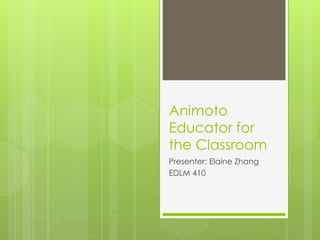
Animoto Educator
- 1. Animoto Educator for the Classroom Presenter: Elaine Zhang EDLM 410
- 2. Why Animoto Educator for the classroom? To focus on multiple literacies in order to prepare students for tomorrow. To engage students in learning through technology, To encourage communication, collaboration, and creativity.
- 3. What is Animoto Educators? A video creation service that incorporates images, video clips, photos, and music; It has cinematic A.I. where Animoto will automatically analyze the music, photos, and video clips and create a custom video while you can personalize the content and narration; It can spotlight specific images by giving it more screen time and added importance; Includes text to allow you to include important learning information to add to the pictures, images, and videos; and It can be downloaded so it can be shared on email, websites or blogs, exported to You Tube, or downloaded to a computer for presentation use.
- 4. Ideas for Animoto in the Class A great introduction of the teacher to both the parents and students during Open House or a meet/greet session. It gives students a glimpse into who the teacher is through sound, video, and photos. These images will better help parents capture who you are and leave a more lasting impression on the viewers than a simple speech. Captivate students and get them hook by using a video to introduce a unit. A video that gives exciting images to the unit coming up can get students excited and interested. Use Animoto videos as a quick review tool for a unit that was just completed. A review with simple text of concepts learned coupled with images will help students make connections and help cement what they have been learning. Students can also create their own 30 second Animoto videos that show what they have learned and understand. These student created projects can be collaborative allowing for students to problem solve, synthesize and analyze information, and connect with each other.
- 5. More Ideas for the Classroom For younger students, teachers can use Animoto to create a book trailer to hook students into reading certain books. For older students, Animoto can be used as a means to share a book they have read with the class. Use for digital story telling with students. Have students create a story or poetry and add images to their stories and poems to share with their peers and parents. It’s a great way to motivate students to write especially when they know they have an audience. End of the year digital scrapbook that students can create together to share all that they have done during the school year.
- 6. How do you use Animoto? Go to www.animoto.com and follow these steps. 1. Click on create video. 2. Select a template to use. 3. Upload images including pictures and/or videos from your computer or select from images and videos provided by Animoto or add URLs from other websites. Images and videos must be less than 5 megabytes. For videos, only 10 seconds of the video are allowed but Animoto has an editing tool that allows you to pick which 10 seconds you want of the video.
- 7. Continued steps for using Animoto 4. Once all images and videos are loaded, click and drag to rearrange images in the order you want them to appear in the video. 5. Add lines of text to the various images and videos. 6. Next choose the music either from Animoto’s collection or music from your computer. 7. Save and finalize video and select the pacing or speed with which you want to present the video.
- 8. References 6 Best Education Videos to Make for Your Classroom. (n.d.). Retrieved November 11, 2014, from https://animoto.com/blog/education/education-videos/ Hagood, M. (2012). “Risks, Rewards, and Responsibilities of Using New Literacies in Middle Grades.” Voices from the Middle, 19 (4), pp. 10- 16. Make great videos. Easily. (n.d.). Retrieved November 11, 2014, from https://animoto.com/
- 9. Continued steps for using Animoto 8. Add a title and description to the video. 9. Click on create video and your video is ready to go. The video tool box will allow you to re-edit the video as needed. 10. Go to video tool box to share video through email, embed code into another website, export to You Tube or download to computer to present.
- 10. Guidelines for Animoto Educator Start-up Begin by applying for an educator account at the Animoto Education page. A confirmation email will be sent including a code for your students. The code is valid for 6 months. After 6 months, it will be necessary to reapply. After receiving the code, follow instructions from the Animoto help section How Do I Set up Accounts for My Students? . Instruct students on how to use Animoto using your own set up instructions or Animoto Instructions. Create a sample Animoto video of topic already taught for the students to view Model for students how to create an Animoto video. Discuss how to add photos, videos, text, and music.
- 11. Guidelines for Start-Up 2. Develop a rubric for evaluating students’ Animoto videos. The rubric can incorporate students choice of music, the organization of photos and videos, and the use of text to convey understanding. Provide support and guidance for students who may have difficulty finding appropriate music or photos for use in their videos. 3. Give students the opportunity to also evaluate their classmates Animoto videos and allow students to revise based on feedback. 4. Make sure to set aside time for students to share their Animoto videos with the class. 5. Create a class website or class wiki where you can link the students’ Animoto videos so that it is available to the school and parents for viewing.
- 12. Follow-up Monthly meeting to plan for more classroom ideas and activities. Create Animoto projects that suit individual classroom needs. Meeting will help align assignments to Common Core State Standards.