Smart board tutorial (1)
•Download as PPTX, PDF•
0 likes•640 views
Report
Share
Report
Share
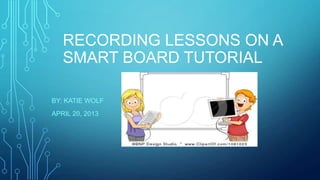
Recommended
Recommended
More Related Content
What's hot
What's hot (12)
Using iPads to Create Video Content in the Classroom - TCEA 2015

Using iPads to Create Video Content in the Classroom - TCEA 2015
Viewers also liked
Viewers also liked (12)
PEDAGOGICAL INNOVATIONS IN TEACHING OF MATHEMATICS: BULLETIN BOARD AND SMART ...

PEDAGOGICAL INNOVATIONS IN TEACHING OF MATHEMATICS: BULLETIN BOARD AND SMART ...
Similar to Smart board tutorial (1)
Similar to Smart board tutorial (1) (20)
CTE Triton: Enhancing Instruction via Blackboard Collaborate

CTE Triton: Enhancing Instruction via Blackboard Collaborate
Recently uploaded
NO1 Popular Best vashikaran specialist in delhi vashikaran baba near me online vashikaran expert rohani ilaj best online istikhara manpasand shadi online love problem solution specialist love marriage specialist
NO1 Popular Best vashikaran specialist in delhi vashikaran baba near me onlin...

NO1 Popular Best vashikaran specialist in delhi vashikaran baba near me onlin...Amil Baba Dawood bangali
Recently uploaded (20)
The Ultimate Guide to Mom IPTV- Everything You Need to Know in 2024.pdf

The Ultimate Guide to Mom IPTV- Everything You Need to Know in 2024.pdf
Bromazolam CAS 71368-80-4 high quality opiates, Safe transportation, 99% pure

Bromazolam CAS 71368-80-4 high quality opiates, Safe transportation, 99% pure
Q4 WEEK 1 JUDGE THE RELEVANCE AND WORTH OF IDEAS.pptx

Q4 WEEK 1 JUDGE THE RELEVANCE AND WORTH OF IDEAS.pptx
Driving & Racing Games Online for Free_ Explore the Excitement with ATM HTML ...

Driving & Racing Games Online for Free_ Explore the Excitement with ATM HTML ...
A KING’S HEART THE STORY OF TSAR BORIS III (Drama) (Feature Film Project in D...

A KING’S HEART THE STORY OF TSAR BORIS III (Drama) (Feature Film Project in D...
SEMEN ANALYSIS TEST AT HOME - SEMEN ANALYSIS PROCEDURE

SEMEN ANALYSIS TEST AT HOME - SEMEN ANALYSIS PROCEDURE
NO1 Popular Best vashikaran specialist in delhi vashikaran baba near me onlin...

NO1 Popular Best vashikaran specialist in delhi vashikaran baba near me onlin...
Gene Simmons' $400 Million Success Story: A Closer Look

Gene Simmons' $400 Million Success Story: A Closer Look
Smart board tutorial (1)
- 1. RECORDING LESSONS ON A SMART BOARD TUTORIAL BY: KATIE WOLF APRIL 20, 2013
- 2. STEP ONE: OPEN UP SMART BOARD NOTEBOOK
- 3. STEP TWO: ACCESS TOOLS • The tool bar is located on the top of the SMART Notebook screen • Select the video recorder on tool bar which will open a separate window called “SMART Recorder.” • If the SMART Recorder is NOT on the toolbar, see the next page
- 4. STEP THREE: VIDEO CAMERA • If the SMART recorder is not on the tool bar it can be added by customizing the toolbar • Click and drag the icon to the toolbar SMART Recorder
- 5. SMART RECORDER • Red circle- start recording Square- stop recording Double line- pause
- 6. STEP FOUR: BEGIN RECORDING • When you are ready to teach the lesson, press the red circle to start recording. • You can tell it is recording because the time will be running.
- 7. STEP FIVE: TEACH THE LESSON • Begin teaching the lesson and anything that happens on the SMART board will be recorded, including voice if you have a microphone plugged into your computer • When done press the stop button • Watch the video on the next page!
- 8. VIDEO OF SMART RECORDER LESSON
- 9. STEP SIX: PAUSE THE RECORDING • You can press pause to pause the recording to answer questions from students, get materials, walk around the room, etc.
- 10. STEP SEVEN: SAVE THE RECORDING • WHEN THE STOP BUTTON IS PRESSED, THE LESSON WILL BE AUTOMATICALLY SAVED ON YOUR DESKTOP AS THE DATE AND TIME UNLESS CHANGED • WHEN YOU CLICK “SAVE” THIS SCREEN WILL APPEAR TO SHOW IT IS CREATING A VIDEO FILE
- 11. STEP SEVEN: PLAY YOUR RECORDING • You can play the lesson by clicking “Play recording” after it is done saving • On a PC, the recording will open on Windows Media Player
- 12. STEP SEVEN: PLAY YOUR RECORDING CONTINUED • You can also play your recording by clicking on the saved icon on your desktop Double click here
- 13. STEP EIGHT: ACCESS FOR STUDENTS • Attach the lesson to an email to send to students or parents • Post the lesson on school webpage • Save the lesson to play later for the student if needed
- 14. THE END!
- 15. RESOURCES • “SMART Board: How to record lessons from the SMART Board” By Helen Mongan-Rallis. June 25, 2010 http://blog.lib.umn.edu/ • “SMARTBoard: Use the SMART Recorder to capture a live video recording of your SMART Board presentation. By Avi Spector. February 10, 2010. http://avispector.wordpress.com