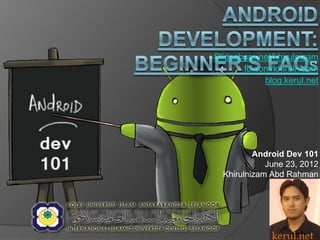
Android development beginners faq
- 1. Slideshare.net/khirulnizam fb.com/khirulnizam blog.kerul.net Android Dev 101 June 23, 2012 Khirulnizam Abd Rahman
- 2. Agenda Intro Demo 1: New Android project Properties window Android Emulator DDMS - Dalvik Debug Monitor Demo 2: Widgets and Interactions Day 2 - 24-06-2013 (8.30am - 4pm) Demo 3: HTML and Webview Demo 4: Audio Demo 5: Video Signing APK Uploading to Google Play 6/22/2012 http://blog.kerul.net 2
- 3. Android Devices 6/22/2012 http://blog.kerul.net 3
- 4. Android Story http://www.techsavys.info/2011/07/the- android-story-an-android-infographic- discussing-about-its-beginning-on- going-changes-and-worldwide-market- shares.html 6/22/2012 http://blog.kerul.net 4
- 5. Faq1: What is Android? Android is a software stack for mobile devices that includes an operating system, middleware and key applications (platform). The Android SDK provides the tools and APIs necessary to begin developing applications on the Android platform using the Java programming language. The kernel of most Android version is based on Linux 2.6 (3.0 for ICS). Android architecture; 6/22/2012 http://blog.kerul.net 5
- 6. Android Architecture 6/22/2012 http://blog.kerul.net 6
- 7. Faq2: Who develop Android? Initially developed by Andrew (Andy) Rubin and his team in Android Inc. Google acquired Android Inc. in 2005. Now, it is developed by Google under Andy Rubin (Senior Vice President of Mobile) 6/22/2012 http://blog.kerul.net 7
- 8. Faq3: How many versions (distributions) Android has? 6/22/2012 http://blog.kerul.net 8
- 9. Source: http://developer.android.com/resources/dashb oard/platform-versions.html 6/22/2012 http://blog.kerul.net 9
- 10. Faq4: What is API Level? API Level is an integer value that uniquely identifies the framework API revision offered by a version of the Android platform. The Android platform provides a framework API that applications can use to interact with the underlying Android system. 6/22/2012 http://blog.kerul.net 10
- 11. Faq5: What is Android app? Developer can develop application that runs on top of Android. App is actually a simpler version of application. Uses *.apk for the installer file extension. 6/22/2012 http://blog.kerul.net 11
- 12. App samples 6/22/2012 http://blog.kerul.net 12
- 13. Faq6: What is the language used to develop Android app? Java compiled into Dalvik Bytecode (NOTJava bytecode). Android provides Dalvik virtual machine- DVM inside Android (NOT Java virtual machine-JVM) Using Android API – (with some Java APIs). 6/22/2012 http://blog.kerul.net 13
- 14. Faq7: What is Dalvik Virtual Machine, is it similar as JVM? Author - Dan Bornstein Dalvik VM implementing slightly different architecture to JVM. Dalvik VM is a register-based architecture. Being optimized for low memory and slower processing speed. The VM was slimmed down to use less space. 6/22/2012 http://blog.kerul.net 14
- 15. Faq8: What are tools needed to develop Android App? Latest JDK – version 6 - http://www.oracle.com/technetwork/java/javase/downl oads/jdk-6u27-download-440405.html (not yet tested against JDK 7) Eclipse (as the IDE) - http://www.eclipse.org/downloads/packages/eclipse- ide-java-developers/indigor Android Development Toolkit (ADT 12) for Eclipse - http://developer.android.com/sdk/eclipse-adt.html Android SDK - http://developer.android.com/sdk/ Installation guide - http://blog.kerul.net/2011/06/eclipse- helios-android-development.html Third parties: Titanium, PhoneGap, Unity3D 6/22/2012 http://blog.kerul.net 15
- 16. IDE - Eclipse 6/22/2012 http://blog.kerul.net 16
- 17. AppInventor - appinventor.mit.edu/ 6/22/2012 http://blog.kerul.net 17
- 18. Emulator 6/22/2012 http://blog.kerul.net 18
- 19. Dalvik Debugger 6/22/2012 http://blog.kerul.net 19
- 20. Faq8: Where to distribute my App? market.android.com MobileApps.com GetJar.com 6/22/2012 http://blog.kerul.net 20
- 21. 6/22/2012 http://blog.kerul.net 21
- 22. 6/22/2012 http://blog.kerul.net 22
- 23. Android Project Structure Inside Android Project, there should be; /src – the Java codes are here /gen – generated automatically /assets – put your fonts, videos, sounds here /res – images, layout and global variables /drawable-hdpi –for high spec phones /drawable-ldpi –for low spec phones /drawable-mdpi –for medium spec phones /layout – all XML file for the screen(s) layout /values – global constant variables 6/22/2012 http://blog.kerul.net 23
- 24. 6/22/2012 http://blog.kerul.net 24
- 25. AndroidManifest AndroidManifest.xml – app’s permissions need to be registered here – (eg: app can access Internet, phone contacts, camera, etc must be mentioned here) 6/22/2012 http://blog.kerul.net 25
- 26. <?xml version="1.0" encoding="utf-8"?> <manifest xmlns:android="http://schemas.android.com/apk/res/android" android:versionCode="7" android:versionName="1.7" package="net.kerul.mMathurat"> <application android:icon="@drawable/icon" android:label="@string/app_name" android:taskAffinity=".mMathuratActivity"> <activity android:name=".mMathuratActivity" android:label="@string/app_name" android:screenOrientation="portrait"> <intent-filter> <action android:name="android.intent.action.MAIN" /> <category android:name="android.intent.category.LAUNCHER" /> </intent-filter> </activity> <activity android:name=".Aboutus" class=".Aboutus" android:label="Mengenai kami..." android:screenOrientation="portrait"> </activity> <activity android:name=".Berterusan" class=".Berterusan" android:label="Mod pemanduan..." android:screenOrientation="portrait"> </activity> </application> <uses-sdk android:minSdkVersion="7" /> <receiver android:name=".DetectIncomingCall"> <intent-filter> <action android:name="android.intent.action.PHONE_STATE" /> </intent-filter> </receiver> <uses-permission android:name="android.permission.READ_PHONE_STATE" /> <uses-permission android:name="android.permission.INTERNET" /> <uses-permission android:name="android.permission.VIBRATE"></uses-permission> </manifest> 6/22/2012 http://blog.kerul.net 26
- 27. DEMO Demo 0: The IDE (Eclipse + ADT) Demo 1: Creating a new Android Project (and the project structure). Demo 2: Widgets and interaction – Textbox and Button. Demo 3: HTML and WebView Demo 4: APK and Distribution 6/22/2012 http://blog.kerul.net 27
- 28. TQvm Q&A 6/22/2012 http://blog.kerul.net 28
