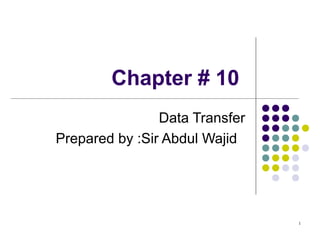
Ch10 data transfer
- 1. 1 Chapter # 10 Data Transfer Prepared by :Sir Abdul Wajid
- 2. 2 Data transfer Users often need to transfer data between software packages or computers. Until relatively recently this was difficult to achieve, but the increasing use of computers and the growth of ICT has forced software designers to make this much easier. File conversion from older to newer versions of the software.
- 3. 3 File Conversion File conversion is an important part of computing If you r using new software version then there is a need that this software will read the files from the old database. It means that old data can be converted for use on newer systems. This saves considerable time because it avoids users having to re- enter existing data onto a new system. It is always important to make sure that any new software were buy can read your old files. Problems might arise with file conversion if the data is very old or is formatted for a system that not longer exists. However, most newer version of software are usually capable of reading data from older versions (e.g. Word97 files can be read by Word2002) Most database, spreadsheet and word processing files can be read by other packages as well . However it is always important to check that this compatibility between software packages and data works.
- 4. 4 ASCII ASCII is the acronym for American Standard Code for Information Interchange. ASCII is a world-wide standard code for representing characters (letters, numbers etc.) as binary code. Before its introduction, it was almost impossible to transfer data between software packages or computers. For example the letter A has the ASCII code 0100 0001 and B is 0100 0010.
- 5. 5 An example of ASCII HELLO! Is represented by the following ASCII code: H 0100 1000 E0100 0101 L0100 1100 L0100 1100 O 0100 1111 ! 0010 0001
- 6. 6 ASCII Files AMERCIAN STANDARD CODE FOR INFORMATION INTERCHANGE. This code is representing characters ( letters, numbers) as binary codes. All computers can store data as ASCII code and a file used to hold ASCII code is called ASCII file. The 8 bit binary codes used to hold the letters of alphabet. Let suppose ASCII code of character A is A 01000001
- 7. 7 Transferring files between word processors The most common type of the file transfer is between different word processors. In large organizations people use different versions of word processors, so there is a need such a word processor which can be compatible. The only way to transfer text between different word processors is to store everything as ASCII file.
- 8. 8 Comma separated Variables One common file format is “Comma Separated Variables ” as CSV The CSV File format is useful because it is possible to transfer files. Files in this format can be read by most spreadsheets and databases.
- 9. 9 File Handling Packages Backing storage devices such as disk drives are able to store files outside the CPU. These files could be program files which holds the series of instruction then it will perform a useful tasks. We need to perform file processes such as deleting, copying or merging files. If we want to say, delete or copy a large number of files then there is a need a special software called the file packages. Example: A file used to hold a drawing you have drawn using a drawing paint.
- 10. 10 Data/File Compression Special software is able to reduce the size of files to about one quarter of their size. Zip Files are often use for that purpose You can also unzip or decompress the files. Program and data files are often compressed before they are sent over the internet.
- 11. 11 Analog computers It provides continuous value It represents physical quantities in the form of waves It has no state It has low memory It is difficult to use It is used in engineering and science However, although analogue computers are quite rare they do perform certain functions better than digital computers (e.g. controlling manufacturing processes in a factory; certain type of modelling).
- 12. 12 Examples Thermometer Analog Clocks Position of compass dial Room light dimmer switch Speed of the car Petrol Stations
- 13. 13 Digital computers It provides us discrete values It represent physical values with help of symbols or numbers It has two states ON and OFF It has big memory These are easy to use It is used in all field of life
- 14. 14 Examples Digital clocks Calculators Score board Bar codes Traffic light sequence
- 15. 15 Analog to Digital conversion and vice versa In chemical factories ,the processes used to make chemicals are usually controlled with the help of computers. The signals from a temperature sensor is a continually changing analog to Digital (ADC) . The computer then control the process by outputting the digital-analog converter(DAC) A modem is another example
- 16. 16 Modulator In modem it is used to convert the binary digits from a digital computer into an analog signal that may be passed along telephone wires.
- 17. 17 Demodulator Wires convert the analogue signal back into a digital one that the computer is able to understand.
- 18. 18 Sound Sampling The sound cards listens to the sound and takes a measurement of the height of the signal many times a second. The measurement called sound sampling. The sampling rate is the number of times the sample is measured per second called it is kilohertz (KHz). The higher the sampling rate the better the sound reproduction.
