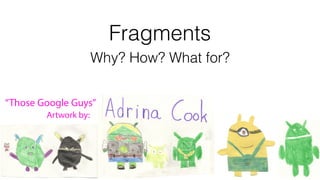
Fragments: Why, How, What For?
- 1. Fragments Why? How? What for?
- 3. Who Needs Fragments? You do!
- 4. Why?
- 5. • Smaller View Controllers
- 6. • Smaller View Controllers • Reusable UI & Logic Components
- 7. • Smaller View Controllers • Reusable UI & Logic Components • Address device fragmentation
- 8. • Smaller View Controllers • Reusable UI & Logic Components • Address device fragmentation • Decomposition of application code
- 9. How do they work?
- 10. Image Credit: Steve Pomeroy | github.com/xxv/android-lifecycle
- 11. Image Credit: Lars Vogel | vogella.com
- 15. Instantiation Rules you must know
- 16. public MyFragment() { // Required empty public constructor } Default Constructor
- 17. public static MyFragment newInstance(int position) { MyFragment fragment = new MyFragment(); Bundle args = new Bundle(); args.putInt(ARG_POSITION, position); fragment.setArguments(args); return fragment; } New Instances
- 18. public static MyFragment newInstance(int position) { MyFragment fragment = new MyFragment(); Bundle args = new Bundle(); args.putInt(KEY_POSITION, position); fragment.setArguments(args); return fragment; } New Instances
- 19. Adding a Fragment MyFragment fragment = MyFragment.newInstance(args); getFragmentManager().beginTransaction() .add(R.id.fragment_container, fragment) .commit();
- 20. Adding a Fragment MyFragment fragment = MyFragment.newInstance(args); getFragmentManager().beginTransaction() .add(R.id.fragment_container, fragment) .commit();
- 21. Replacing a Fragment MyFragment fragment = MyFragment.newInstance(args); getFragmentManager().beginTransaction() .replace(R.id.fragment_container, fragment) .commit();
- 23. Destruction
- 24. Image Credit: Lars Vogel | vogella.com onSaveInstanceState()
- 25. setRetainInstance(true) @Override public void onCreate(Bundle savedInstanceState) { super.onCreate(savedInstanceState); // Retain this fragment across configuration changes. setRetainInstance(true); }
- 26. Examples
- 27. Dual / Single Pane Design aka Master / Detail
- 29. Specifying Layouts Based on Screen Properties
- 30. Navigation Layout for Phone <fragment xmlns:android="http://schemas.android.com/apk/res/android" xmlns:tools="http://schemas.android.com/tools" android:id="@+id/puppy_list" android:name="com.kenodoggy.masterdetailflow.PuppyListFragment" android:layout_width="match_parent" android:layout_height="match_parent" android:layout_marginLeft="16dp" android:layout_marginRight="16dp" tools:context=".PuppyListActivity" tools:layout="@android:layout/list_content"/>
- 31. Detail Layout for Phone <android.support.design.widget.CoordinatorLayout> <android.support.design.widget.AppBarLayout> <android.support.design.widget.CollapsingToolbarLayout> <android.support.v7.widget.Toolbar /> </android.support.design.widget.CollapsingToolbarLayout> </android.support.design.widget.AppBarLayout> <android.support.v4.widget.NestedScrollView android:id="@+id/puppy_detail_container" android:layout_width="match_parent" android:layout_height="match_parent" app:layout_behavior=“@string/appbar_scrolling_view_behavior"/> </android.support.design.widget.CoordinatorLayout>
- 33. List/Detail Layout for Tablet <LinearLayout xmlns:android="http://schemas.android.com/apk/res/android" xmlns:tools="http://schemas.android.com/tools" android:orientation="horizontal"> <fragment android:id="@+id/puppy_list" android:name="com.kenodoggy.masterdetailflow.PuppyListFragment" android:layout_width="0dp" android:layout_height="match_parent" android:layout_weight="1" tools:layout="@android:layout/list_content"/> <FrameLayout android:id="@+id/puppy_detail_container" android:layout_width="0dp" android:layout_height="match_parent" android:layout_weight="3"/> </LinearLayout>
- 34. Determining Which Layout to Display
- 39. Dual or Single Pane? if (findViewById(R.id.puppy_detail_container) != null) { // The detail container view will be present only in the // large-screen layouts (res/values-large and // res/values-sw600dp). If this view is present, then the // activity should be in two-pane mode. mTwoPane = true; ... code specific to two pane layout }
- 40. Tabbed ViewPager
- 42. The Parent Activity Layout <android.support.design.widget.CoordinatorLayout> <android.support.design.widget.AppBarLayout> <android.support.v7.widget.Toolbar /> <android.support.design.widget.TabLayout android:id="@+id/tabs" android:layout_width=“wrap_content" android:layout_height="wrap_content" app:tabMode="scrollable"/> </android.support.design.widget.AppBarLayout> <android.support.v4.view.ViewPager android:id="@+id/container" android:layout_width="match_parent" android:layout_height="match_parent" app:layout_behavior="@string/appbar_scrolling_view_behavior" /> </android.support.design.widget.CoordinatorLayout>
- 43. The Parent Activity Layout <android.support.design.widget.CoordinatorLayout> <android.support.design.widget.AppBarLayout> <android.support.v7.widget.Toolbar /> <android.support.design.widget.TabLayout android:id="@+id/tabs" android:layout_width=“wrap_content" android:layout_height="wrap_content" app:tabMode="scrollable"/> </android.support.design.widget.AppBarLayout> <android.support.v4.view.ViewPager android:id="@+id/container" android:layout_width="match_parent" android:layout_height="match_parent" app:layout_behavior="@string/appbar_scrolling_view_behavior" /> </android.support.design.widget.CoordinatorLayout>
- 44. Setting up our ViewPager ViewPagerAdapter adapter = new ViewPagerAdapter(getSupportFragmentManager()); /* add the Fragments to the ViewPagerAdapter */ for(String title : mPuppyTitles) { adapter.addFrag(PuppyFragment.newInstance(index++), title); } mViewPager.setAdapter(adapter);
- 45. Creating our PuppyFragment @Override public void onCreate(Bundle savedInstanceState) { super.onCreate(savedInstanceState); if (getArguments() != null) { mPageNumber = getArguments().getInt(ARG_POSITION); } }
- 46. Loading the UI @Override public View onCreateView(LayoutInflater inflater, ViewGroup container, Bundle savedInstanceState) { View view = inflater.inflate(R.layout.fragment_puppy, container, false); int imageId = getResources().getIdentifier(mPuppyImages[mPageNumber], "drawable", getActivity().getPackageName()); ImageView image = (ImageView) view.findViewById(R.id.puppy_picture); image.setImageResource(imageId); return view; }
- 47. Loading the UI @Override public View onCreateView(LayoutInflater inflater, ViewGroup container, Bundle savedInstanceState) { View view = inflater.inflate(R.layout.fragment_puppy, container, false); int imageId = getResources().getIdentifier(mPuppyImages[mPageNumber], "drawable", getActivity().getPackageName()); ImageView image = (ImageView) view.findViewById(R.id.puppy_picture); image.setImageResource(imageId); return view; }
- 51. Fragment fragment = DetailFragment.newInstance(puppy, position); FragmentManager fragmentManager = getFragmentManager(); FragmentTransaction transaction = fragmentManager.beginTransaction(); // do replace and commit operation transaction.replace(R.id.detail_container, fragment).commit();
- 52. Fragment fragment = DetailFragment.newInstance(puppy, position); FragmentManager fragmentManager = getFragmentManager(); FragmentTransaction transaction = fragmentManager.beginTransaction(); // do replace, add to backstack and commit operation transaction.replace(R.id.detail_container, fragment) .addToBackStack(“details”) // optional name for this back stack state, or null .commit();
- 53. Going Back • Fragment: popBackStack() • Activity: onBackPressed()
- 54. DialogFragment
- 55. Constructing a DialogFragment Two ways:
- 56. Constructing a DialogFragment Two ways: @Override onCreateView()
- 57. Constructing a DialogFragment Two ways: @Override onCreateDialog() @Override onCreateView()
- 58. public class SampleDialogFragment extends DialogFragment implements DialogInterface.OnClickListener { @Override public Dialog onCreateDialog(Bundle savedInstanceState) { View view = getActivity() .getLayoutInflater() .inflate(R.layout.fragment_sample_dialog, null); AlertDialog.Builder builder = new AlertDialog.Builder(getActivity()); return(builder .setView(view) .setTitle(title) .setPositiveButton(R.string.close, null) .create()); } }
- 59. public class SampleDialogFragment extends DialogFragment implements DialogInterface.OnClickListener { @Override public Dialog onCreateDialog(Bundle savedInstanceState) { View view = getActivity() .getLayoutInflater() .inflate(R.layout.fragment_sample_dialog, null); AlertDialog.Builder builder = new AlertDialog.Builder(getActivity()); return(builder .setView(view) .setTitle(title) .setPositiveButton(R.string.close, null) .create()); } }
- 60. public class SampleDialogFragment extends DialogFragment implements DialogInterface.OnClickListener { @Override public Dialog onCreateDialog(Bundle savedInstanceState) { View view = getActivity() .getLayoutInflater() .inflate(R.layout.fragment_sample_dialog, null); AlertDialog.Builder builder = new AlertDialog.Builder(getActivity()); return(builder .setView(view) .setCustomTitle(title) .setPositiveButton(R.string.close, null) .create()); } }
- 61. Showing your DialogFragment SampleDialogFragment frag = SampleDialogFragment.newInstance(args); frag.show(getFragmentManager(), SampleDialogFragment.TAG);
- 65. Communicating with the Parent Activity
- 66. Define an Interface public interface OnDialogDismissed { void onDialogDismissed(String whichSalutation); }
- 67. @Override public void onAttach(Activity activity) { super.onAttach(activity); try { mDialogDismissedCallback = (OnDialogDismissed)activity; } catch (ClassCastException cce) { Log.e("Error", getClass().getSimpleName() + ", calling Activity must implement OnDialogDismissed"); } }
- 68. public class MainActivity extends AppCompatActivity implements SampleDialogFragment.OnDialogDismissed { // ... other methods and implementation not shown @Override public void onDialogDismissed(String whichSalutation) { if (whichSalutation.equals(SampleDialogFragment.GOODBYE)) { Toast.makeText(this, "Thank you!", Toast.LENGTH_SHORT).show(); } } }
- 69. @Override public void onClick(DialogInterface dialog, int which) { // display a toast when the dialog is dismissed for GOODBYE only if (mSalutation.equals(GOODBYE)) { mDialogDismissedCallback.onDialogDismissed(GOODBYE); } }
- 70. Thank you Source Code github.com/kenodoggy/ Slides slideshare.net/kenodoggy/fragments-why-how-what-for Twitter @kenodoggy g+ +BrendaCook_kenodoggy