03 hello world with java
•Transferir como PPTX, PDF•
0 gostou•229 visualizações
Denunciar
Compartilhar
Denunciar
Compartilhar
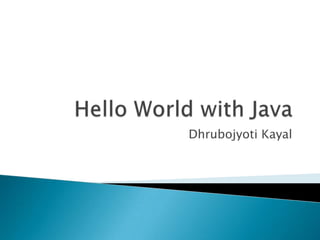
Mais conteúdo relacionado
Mais de dhrubo kayal
Mais de dhrubo kayal (19)
03 hello world with java
- 1. Hello World with Java DhrubojyotiKayal
- 2. First Java Program with Eclipse Basic structure of Java program Agenda
- 3. Excersise
- 4. Install Eclipse 3.5 Create a Java project Create a class Run the class See the output First Java Program with Eclipse
- 5. A class A main method System.out.println A string java.lang package All Java statements are terminated with a semi-colon. Java comments Single line Multi line Java doc Basic structure of Java Program
- 6. Q&A